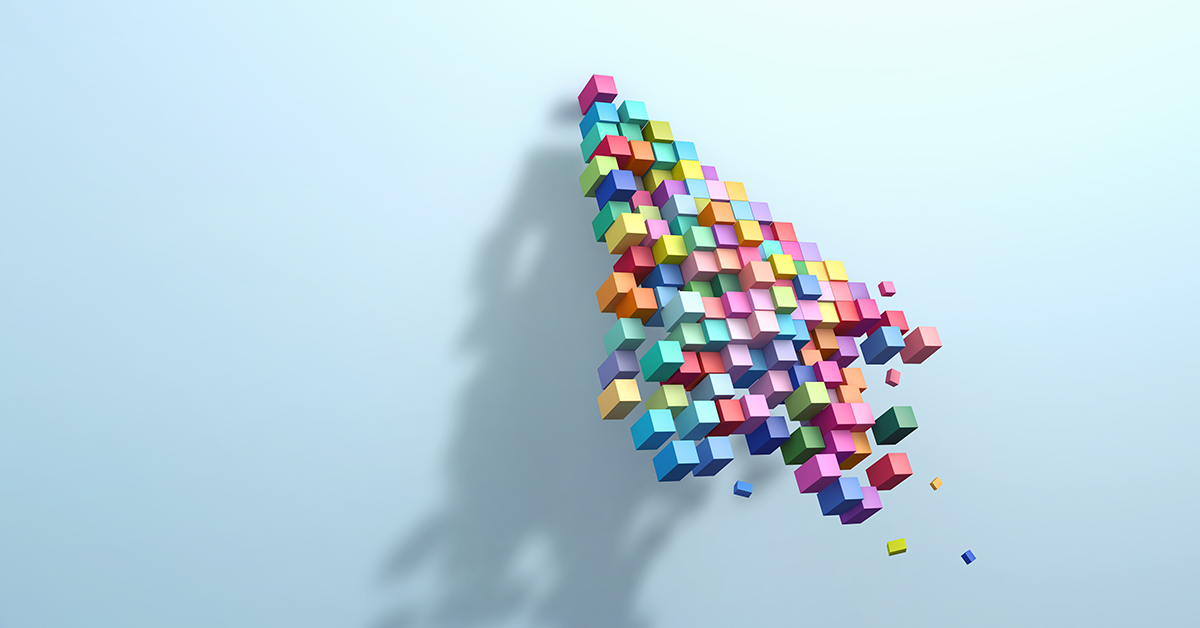At the beginning of September 2022, Google sent out emails to notify its advertisers of a change coming to its destination requirements policy. This article will discuss what is involved in Google’s new policy, who the Coalition for Better Ads are, and how to comply with Better Ads Standard, as well as what happens if you violate Google’s policy.
What is the new Google Ads destination requirements policy?
In October 2022, Google will enforce its destination requirements policy update, which requires all destinations on ad experiences to conform to the Coalitions for Better Ads. A ‘destination’ is essentially the landing page for your Google Ad – where the user will land after they click on your ad, such as a homepage, app store page, app etc.
Here is an example of a Google Ad leading the user to a destination:
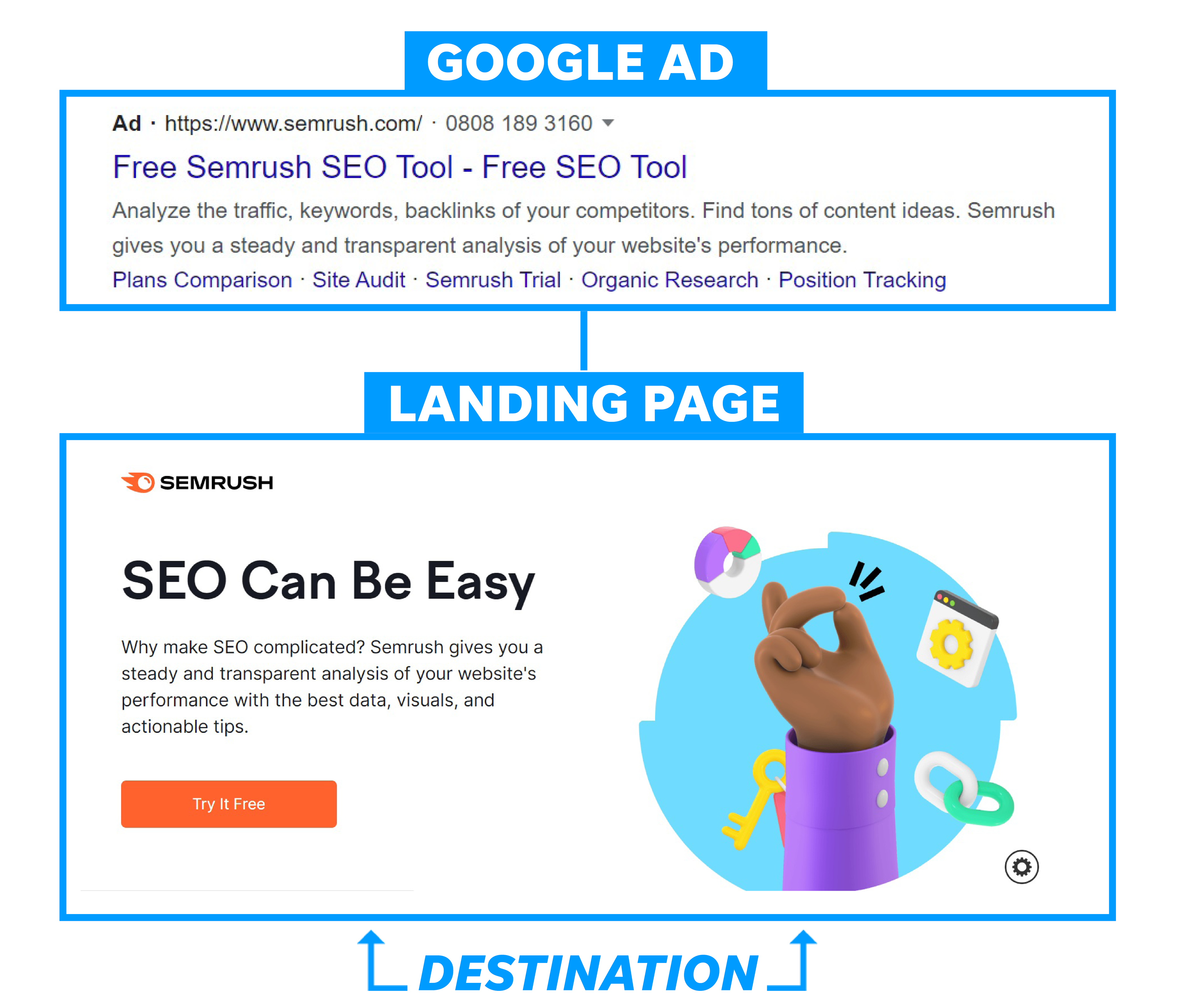
The Destination requirements policy is therefore a policy in place to ensure consumers have a positive experience when they click on your ad.
Why is Google updating its policy?
Consumers are becoming increasingly frustrated with ads that disrupt their experience, interrupt content, and slow down browsing. Google want their consumers to have a good experience when they click on an ad, so the reason they are updating their destination requirements policy is to minimise the number of frustrating ad experiences on their platform.
Another reason for the update is because some people who are understandably frustrated with these ad experiences install ad blockers (a software that prevents both good and bad ads from appearing). Ad blockers are disruptive to the online advertising ecosystem because if ads are blocked it means publishers earn less money, advertisers who create good ads cannot connect with their customers, and consumers will no longer see valuable, relevant ads.
Notification of Google Ads Policy Update
This is the email many advertisers will have received earlier this month with the subject line “Google Ads Policy Update – Destination Requirements Policy”:
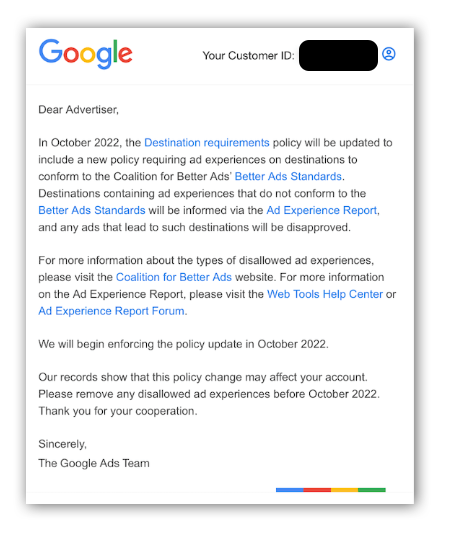
So, what does this all mean?
To put it simply, the change means that if your destinations contain ad experiences that do not conform with Better Ads Standards (more on this soon) then the ad itself will be disapproved. Disapproved ads cannot run until the disapproved element is fixed or appealed.
Although Google already has policies in place regarding this, the Better Ad Standards will now define what constitutes one of these experiences. For example, if any of your Google ads lead internet users to landing pages with further ads, specifically disruptive, or insecure ads, then the Google ad will be disapproved.
What is the Coalition for Better Ads and Better Ads Standards?
The Coalition for Better Ads is a non-profit organization made up of big companies and international trade associations such as Google, Facebook, Index Exchange, the International Advertising Bureau (IAB), and more. These leading companies and associations formed the Coalition for Better Ads to ensure an improved online advertising user experience.
The organisations that compromise the Coalition for Better Ads leveraged consumer insights and cross-industry expertise to develop and implement new global standards, known as the Better Ad Standards. The Better Ads Standards have been based on extensive user research conducted by the Coalition about which ad formats and ad experiences consumers think are the most annoying and disruptive.
What to avoid in Google Ads
The research highlights a new set of standards including four desktop and eight mobile web display-ad experiences companies should avoid to maintain a positive user experience. There is nothing abrupt or surprising within these new standards, but make sure to stay away from disruptive, unskippable, or obstructive ads, and if you have any currently running, remove them before October.
Below are Google’s official Destination requirements which outline the reasons your ad destination could result in disapproval:
- Destination experience: Destinations or content that are unnecessarily difficult or frustrating to navigate, include links that initiate a direct download, or contain abusive experiences.
- Insufficient original content: Pages with weak or replicated content, more ads than content, or that don’t provide any value or service.
- Destination mismatch: Ads that don’t match or accurately indicate the final destination, including redirects from the final URL that take the user to a different domain.
- Destination not working, accessible or crawlable: Pages must be secure for users to access the page, and crawlable by Google Ads so they can approve it.
- Unacceptable or unverified information: This includes URLs, apps, or phone numbers that aren’t verified or accurate or don’t work.
We’ll cover the new standards in detail in the next section, but for now here are the do’s and don’ts for Google Ads on desktop and mobile:
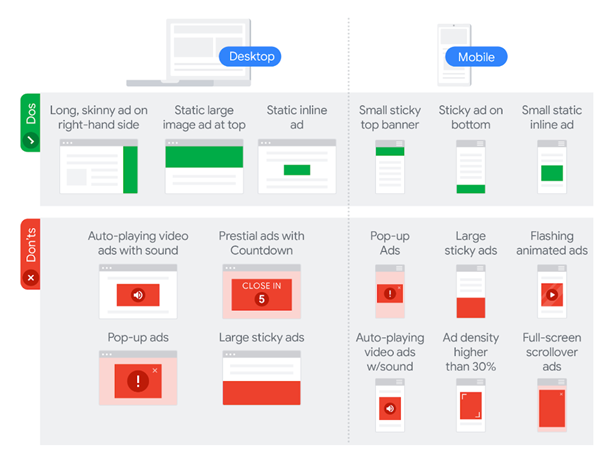
A breakdown of the Better Ads Standards (BAS)
The Better Ads Standards defines and visualises the least preferred ad experiences on their website, but we’ve broken them down here as well:
Least preferred desktop destination experiences that fall under the Better Ads Standards
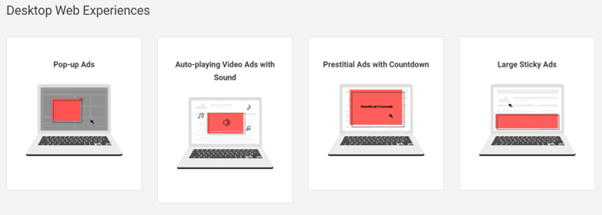
- Pop-up ads: Ads that pop up after the page has loaded and block the main content, either fully or partially.
- Auto-playing video ads with sound: Ads which automatically play with sound, without any user interaction. Sound-on auto-play ads are considered among the worst digital ad formats.
- Prestitial ads with countdown: These ads appear before the content of the page has loaded, forcing the user to wait a number of seconds before they can dismiss or skip the ad. This does not include ads that can be dismissed or skipped immediately.
- Large sticky ads: These are large banner ads that stick to the bottom of a page, despite the users effort to scroll. As the user browses the page, this static, immobile sticky ad takes up over than 30% of the screen.
Least preferred mobile destination experiences that fall under the Better Ads Standards
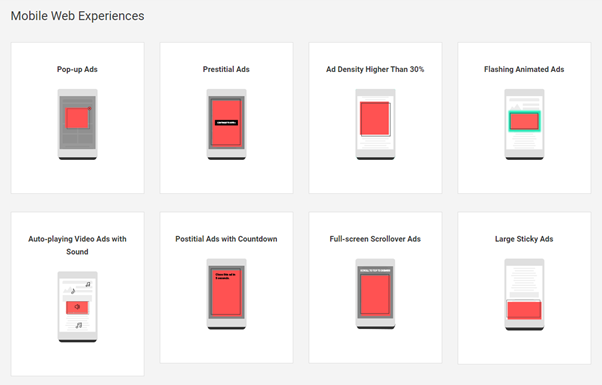
- Pop-up ads: Same as desktop destination experience above, but for mobile.
- Prestitial ads: Same as above, but unlike on desktop, prestitial ads without a countdown are also included here.
- Ad density higher than 30%: Ads that take up more than 30% of the vertical height of a page, which make it difficult for user to read the main page content.
- Flashing animated ads: Ads that animate or “flash” with rapidly changing background, text or colours are highly aggravating for consumers, and serve to create a severe distraction for them as they attempt to read the webpage content.
- Auto-playing video ads with sound: Same as desktop destination experience above, but for mobile. This ad experience is disruptive because it catches the reader off guard and often compels them to quickly close the window or tab in order to stop the sound — especially if they are on their mobile device and in a public place, where such noise can be a public nuisance and personal embarrassment.
- Postitial ads with countdown: These ads force users to watch an ad for a certain number of seconds before they can dismiss the ad or continue on to the desired page. Postitial ads with countdowns that can be dismissed immediately did not fall beneath the Better Ads Standard.
- Full-screen scrollover ads: These ads force users to scroll through an ad that appears on top of content. They take up more than 30% of the page, obstruct the main content of the page and force a user to scroll through them before seeing the main content.
- Large sticky ads: Same as desktop destination experience above, but for mobile.
Least preferred short-form video destination experiences that fall under the Better Ads Standards
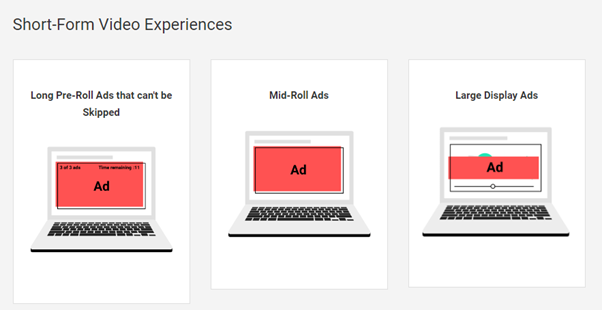
- Long pre-roll ads that can’t be skipped: A pre-roll ad is a video ad experience that plays before the video content. Long pre-roll ads have a combined length of 31 seconds or more, play before the video content and require the user to view six seconds before being able to skip them.
- Mid-roll ads: Is any video ad that appears in the middle of the destination video, regardless of duration and skippability.
- Large display ads: Static or animated ad messages or images that appear over more than 20% of a video or that appear in the middle third of the video.
Least preferred mobile app destination experiences that fall under the Better Ads Standards
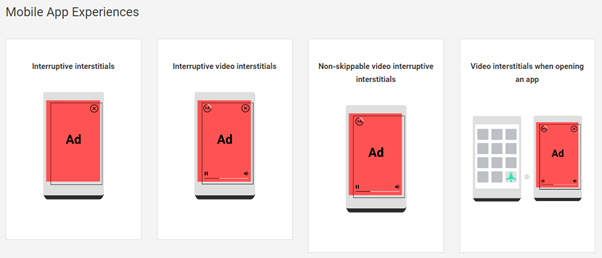
- Interruptive interstitials: An interruptive interstitial ad is an ad that shows up when unexpected by users, often used on game apps after users have chosen to do something else. (Interstitials at the end of the game play or at the end of content segment, or after a score screen, or static interstitials when opening an app did not fall beneath the Better Ads Standard for Mobile Apps).
- Interruptive video interstitials: Similar to the above, but in video form. Full screen interstitial video ads often appear during game play at the beginning of a level or during the beginning of a content segment are disruptive to users, as users expect to begin game play or engage in content and are surprised to see an ad appear.
- Non-skippable video interruptive interstitials: Same as above, but the video is full-screen and nonskippable. (Non-skippable video interstitials after the score screen did not fall beneath the Better Ads Standard for Mobile Apps).
- Video interstitials when opening an app: Video ad that appears before the app loads. Static interstitials that appear after the app icon is selected but before the splash screen did not fall within the Better Ads Standard for Mobile Apps.
What happens if you violate Google Policies?
Google wants their consumers to have a good experience when they click on an ad, so ad destinations must offer unique value to users, be functional, useful, and easy to navigate. To ensure a safe and positive experience for users, Google requires that advertisers comply with all applicable laws and regulations in addition to the Google Ads policies.
Below is a list of ways Google enforce their policies:
1. Ad or asset disapproval
Ads and assets that don’t follow Google Ads policies will be disapproved. A disapproved ad won’t be able to run until the policy violation is fixed and the ad is reviewed. In Google Ads, this will be noted in the “Status” column.
Learn how to fix a disapproved ad.
2. Account suspension
Accounts may be suspended if Google find violations of their policies or the Terms and Conditions. If your account is suspended all ads will stop running and Google will no longer let you advertise on their platform unless you can successfully appeal. Any related accounts (for example, accounts using the same payment method) will also be suspended, and any new accounts you create will be automatically suspended.
Learn more about suspended accounts.
3. Remarketing list disabling
Remarketing lists that don’t follow the Personalized advertising policy may be disabled, meaning that these lists can no longer be used with ad campaigns. List creation restrictions may apply to both individual web pages and entire websites or apps.
4. Compliance review
Google may review your business for compliance with the Customer Match policy at any time. If you are contacted with a compliance related information request, you’re required to respond in a timely manner and swiftly take any corrective action needed.
Google’s Ad Experience Report Tool
Google have developed the Ad Experience Report tool to help publishers and advertisers support and adhere to the Better Ads Standard.
This is a tool that will helps advertisers and marketers identify any ad experiences on their website that don’t adhere to Better Ads Standard and will recommend user-friendly replacements.
Here is what the Google’s Ad Experience Report page looks like:
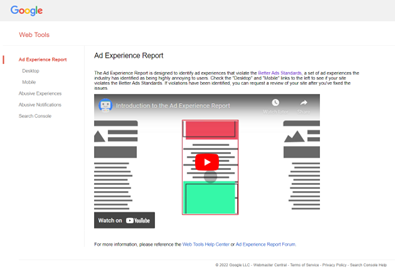
Watch this video for a quick overview of the Ad Experience Report.
There are four review statuses defined by Google:
1. Not reviewed
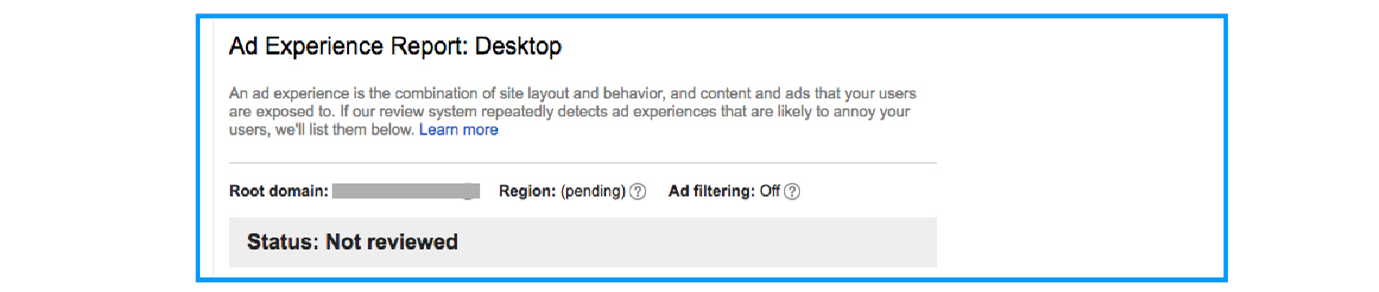
This status means your site hasn’t been reviewed yet. All you can really do here is go through your ad experiences manually and fix any potential violations ahead of time.
2. Passing
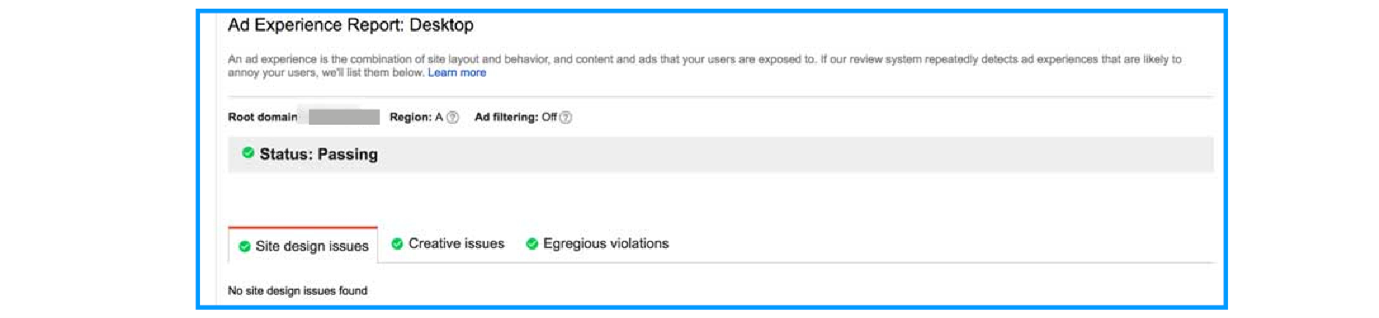
This means Google have reviewed your ad but have detected no obnoxious ad experiences on your site so your ad will be approved and set live.
3. Failing
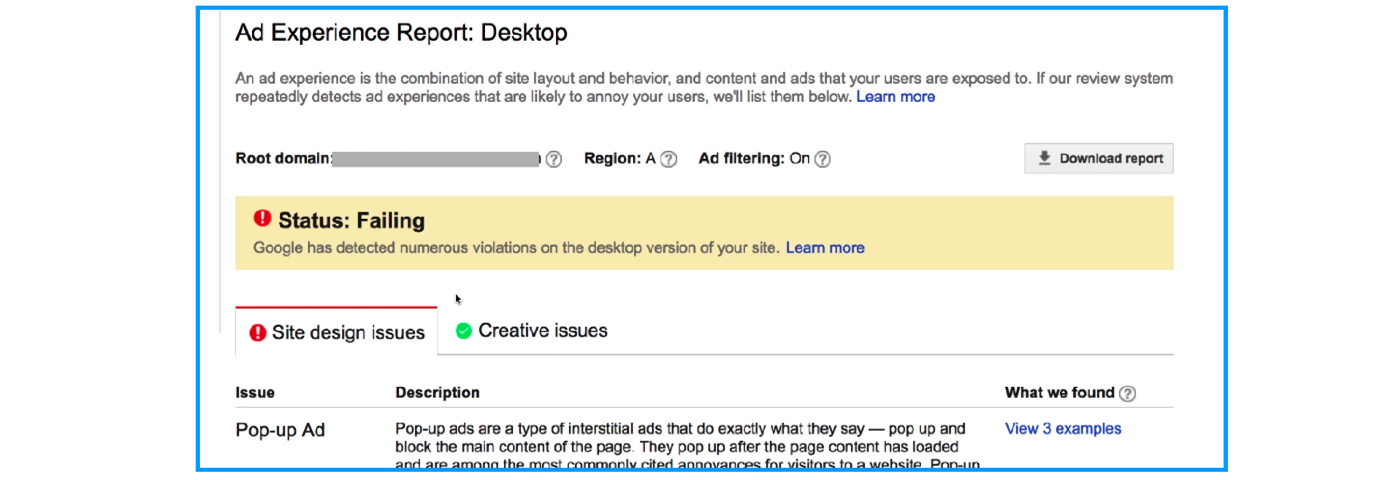
This means Google has found experiences that violate or fall below the Better Ads Standards. If this is the case, the site owner will receive a notification via email. Once you fix the issues, you can submit your site for a second review. If you don’t fix them within 30 days, Chrome will filter your ads until you do.
4. Review pending
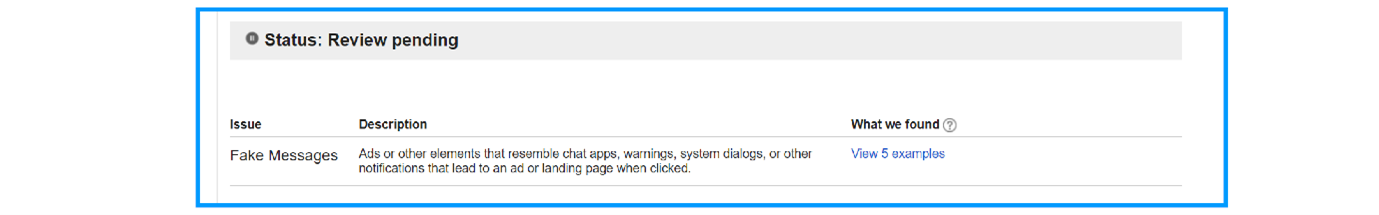
You’ll see this once you’ve re-submitted a failed site for review. You’ll be unable to submit it for another review until we’ve completed this one.
As more and more groups adhere to the standard, it will create a better online environment and user experience for all internet users. We recommend following the guidelines listed above to ensure your Google ads comply with the new Better Ads Standards, so you can avoid Google penalties such as ad disapprovals or account suspensions.
We hope you’ve found this blog helpful, if you’d like additional help with Google ads then get in touch with our experts.
If you want to be kept in the loop for digital marketing updates, industry news and best practices, sign up today for our monthly newsletter.