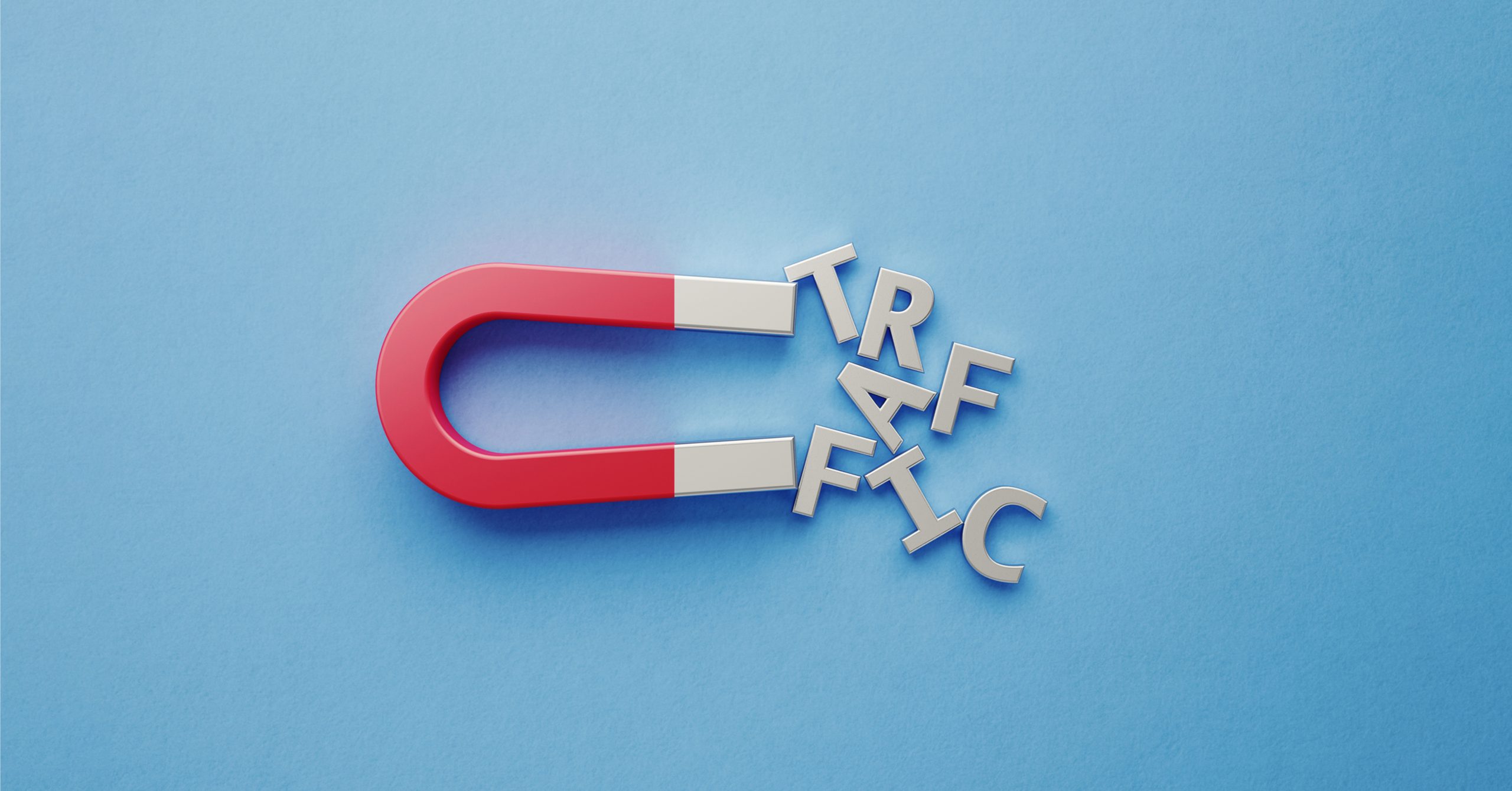Quality Score continues to be an integral part of PPC optimisation. In this article we’ll outline what Quality Score is, and how it’s calculated, before going on to explain how you can improve yours.
- What is quality score?
- How is the quality score calculated?
- Why is quality score important?
- How to improve quality score
What is quality score?
Quality score is defined as, “Google’s rating of the overall user experience that your ads and landing pages provide when users search for your keyword(s)”.
Google strives to improve their users’ experience by showing relevant ads every time a user conducts a search on their platform. Quality score is therefore a tool advertisers can use to understand how their ad quality compares to other advertisers.
Google grades a campaign’s quality score based on three areas:
- Keywords
- Ads
- Landing pages
Once your keywords, ads, and landing pages get evaluated, the score can then inform you on how to adjust the campaign accordingly.
The score is measured on a scale from 1–10, with 1 being the lowest and 10 highest. A higher quality score indicates that your ad and landing page are more relevant and useful to someone searching for the keywords that you bid on, in comparison to other advertisers. On the other hand, if you have a low keyword quality score, this suggests your ads or landing page isn’t as relevant and your ad rank will be lower (meaning that you have to pay more).
Find your Quality under the “Quality Score” column of a Google Ads report:
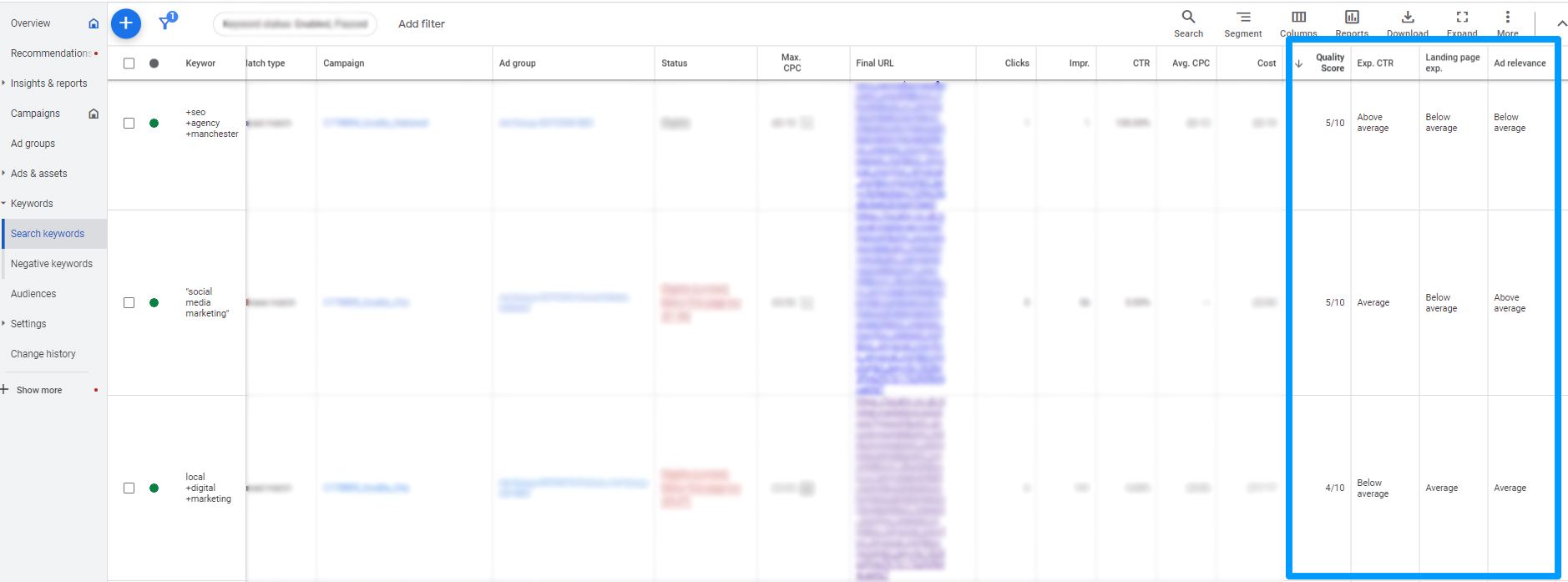
How is the quality score calculated?
As with anything search engine related, it’s not straightforward. So, let’s tackle this together…
Google uses its abundance of data about how users interact with search results to generate an estimate of the expected relevancy of each ad, keyword, and landing page.
Quality score is calculated based on the combined performance of three components:
- Expected click-through rate (CTR): This is the likelihood that users will click on your ad when listed for the keyword they type in. Google estimates your ad’s probability of being clicked based on previous data from your account.
- Ad relevance: Google’s way of measuring how closely your ad matches the intent behind a user’s search. Will it make sense for your ad to appear when someone searches for a particular keyword?
- Landing page experience: This is all down to the user’s experience and how relevant and useful your landing page is to people who click your ad. You’ll want to check your ad corresponds to the information on your landing page, as well as the loading speeds and usability of your landing page.
According to Adalysis research, the CTR and landing page experience contribute slightly more than ad relevance, when Google calculates quality score. Below you can see the approximate percentage each factor is weighted at.
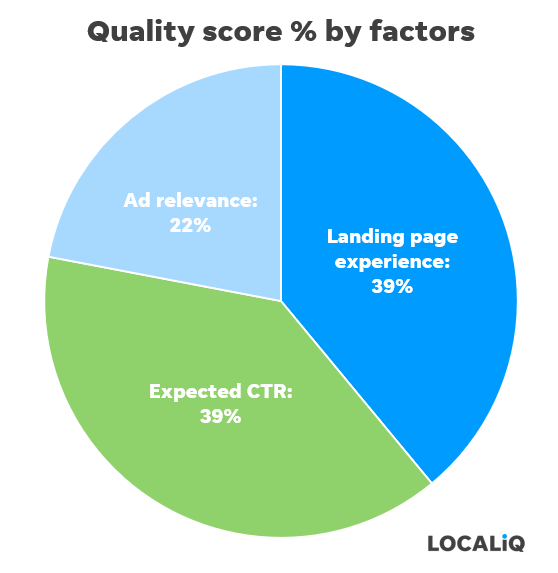
Once Google has evaluated the performance of three components, each is assigned a status of either ‘above average’, ‘average’, or ‘below average’ to determine the ad’s overall quality score.
- “Average” or “Above Average” indicates that there are no significant problems with your search ad.
- “Below Average” – indicates that you should consider changing the ad copy to be more relevant to your top keywords.
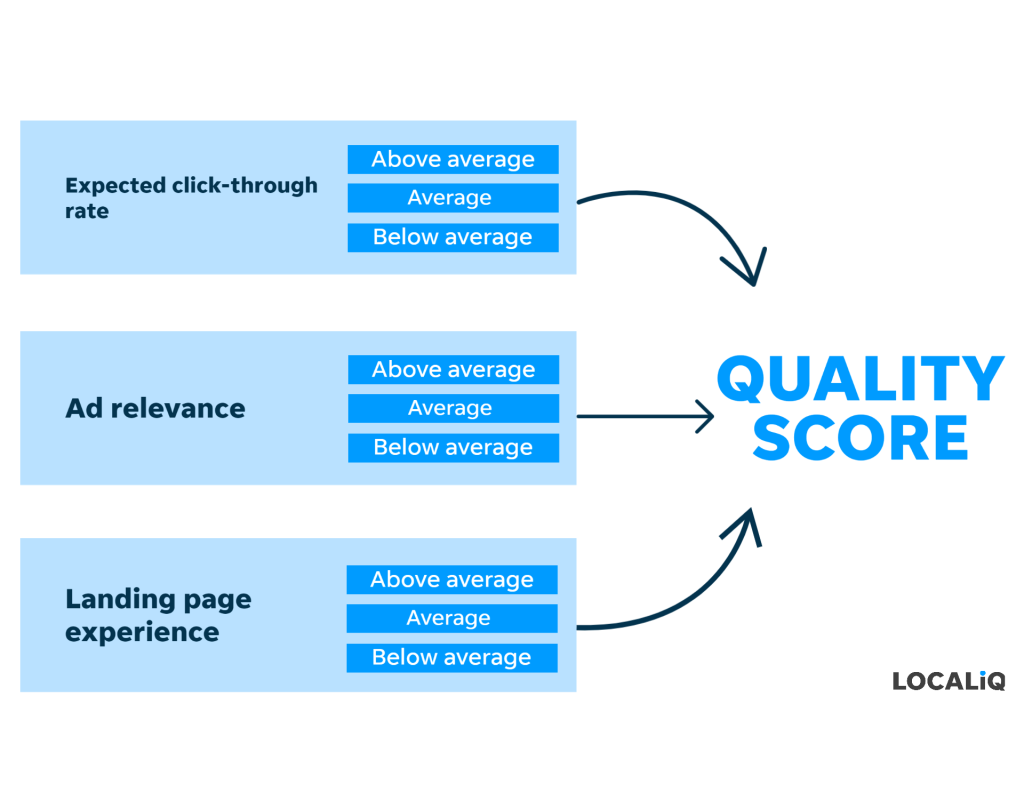
Once you have received this evaluation, you can then adjust your campaign accordingly.
Why is quality score important?
There are many reasons why the quality score matters. Not only does it help advertisers identify areas that require optimisation, but the higher your quality score the less Google charges you for each click.
This again comes down to Google prioritising the user experience on their platform. Having a higher quality score means Google sees you as more responsive to your users’ needs and will therefore charge you less per click.
Here is how the quality score directly affects your cost-per-click:
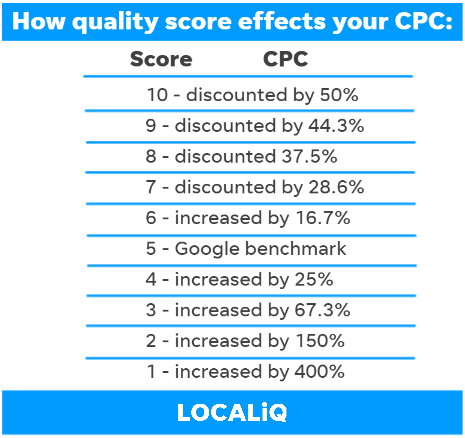
Quality score is also the key factor which helps Google determine your ad rank. This directly affects the number of impressions and clicks your search ad receives, because the ads with the highest ad ranks are the ones that are displayed on the search engine results page (SERP).
Here’s how it works:
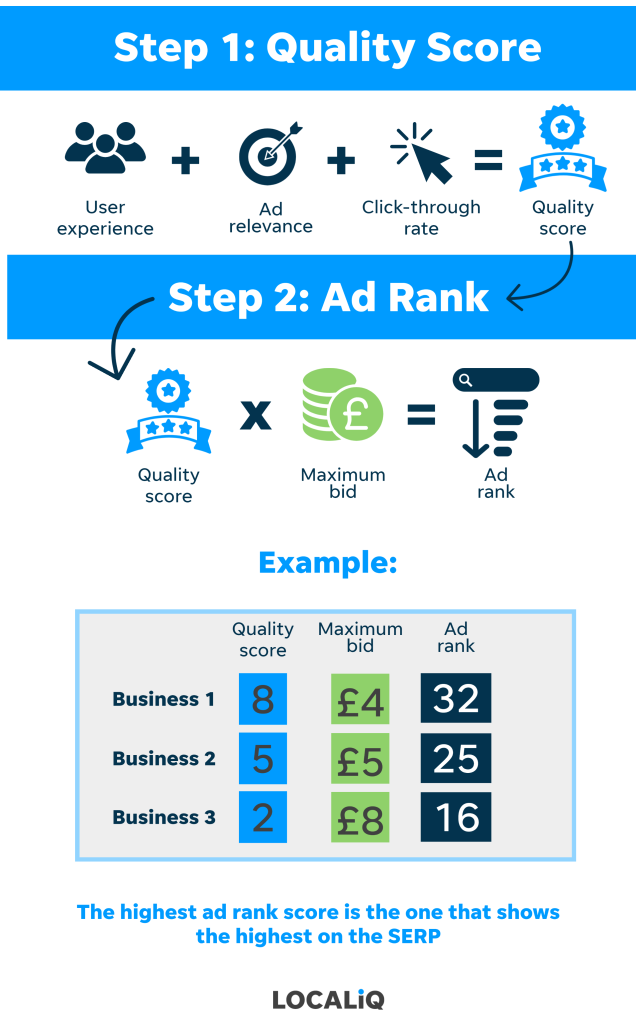
How to improve quality score
If you’re looking to improve your Quality Score, you want to consider looking at the three factors previously discussed (CTR, ad relevance, and landing page experience). Here are 10 ways you can improve each of these to boost your quality score.
Tips to improve your CTR:
1. Review your keywords
Your keywords are the key! The more relevant your keywords, the more likely people will be to click.
2. Include a direct call-to-action (CTA)
The aim of any search ad is to direct people to your website and take a desired action (e.g., make a purchase, fill out a form, get in contact, etc.) Therefore, you must include a direct and compelling CTA so that users know what is expected of them.
3. Utilise ad extensions
Ad extensions are basically a way to expand your ad real estate in the search results. They are additional assets applied to your search ad which provide additional information to your viewers such as your business address, phone number, etc.
4. Incorporate images
Google’s image extensions or image assets allow advertisers to upload rich, relevant visuals to complement their existing text ads. You should try to incorporate eye-catching and relevant images of your products, services, or locations to enhance the message and make your ad stand out.
Tips to enhance your ad relevance:
5. Optimise your ad headline and copy
The headline is the biggest component of your ad and often the first thing people see, so you need to make it count. Relevance alone is not enough for users to click on an ad, it must also offer a reason why they should be interested enough to click on it.
Focus on emphasising the benefits of your product or services and include any offers and discounts that will appeal to your audience and grab their attention.
Best practice for writing paid search ads:
- Target around 3 specific keywords that are relevant to your organisation and industry sector and include them in the ad headline and copy.
- Use descriptive words in your PPC ads to truly depict your business and set you apart from your competitors e.g., ‘innovative’ ‘modern’ ‘adaptable’.
- Include specific call-to-actions. For example, if you want your customers to download your content include ‘Download now’ CTA in your ad.
- Think about your user and the information they are looking for, and incorporate that into your text ad. What differentiates you from your competition? Do you offer any specialist products or services?
6. Use negative keywords
Negative Keywords are an efficient way to ensure you do not appear in a search that wouldn’t benefit your business, you need to include some negative keywords. Especially when using phrase or broad match types, negative keywords are your way of telling Google you don’t want your ad shown in these queries.
Here’s a fast and easy way to generate a negative keyword list: WordStream’s Free Keyword Tool. Simply enter a broad term that’s related to your business, select your industry, and select your country.
7. Use Ad Groups
Ad groups are a vital part of PPC marketing. They are a structural component within your ad campaigns, which enable you to organise your PPC account. You want to organise your ads by a common theme, for example, ads based on specific products or services you offer, ads which share the same objective, or are focused on a set of keywords. When used correctly ad groups can drive traffic and leads to your website at a lower cost, resulting in more conversions.
Tips to improve landing page experience:
8. Optimise for mobile
According to Statista, mobile web traffic has consistently accounted for about half of all global web traffic since the beginning of 2017. This means you must consider optimising your website for mobile use. Moreover, not doing so will actually be detrimental to your marketing efforts.
To ensure your landing page is optimised for mobile:
- Use simple forms which are easy to fill in
- Have clear and concise copy (avoid any jargon)
- Design a clean web page layout (don’t overcomplicate it)
Top Tip: Keep an eye on how your site is performing on mobile by regularly reviewing your Google Analytics dashboard and frequently running a mobile site speed test.
9. Improve site speed
A slow page load time is a negative ranking factor. The longer the loading time, the more likely a user is to abandon the page. Research found that a 2-second delay in load time resulted in abandonment rates of up to 87%.
Websites that have a quick load speed deliver better experiences and are therefore favoured by search engines. The ideal website load time is anywhere between 1-2 seconds although Google aims for under half a second.
Use Google’s free page speed tool to analyse your site speed and gain valuable insights. The tool will give you a score out of 100, along with suggestions for improving your page’s load speed and performance.
10. Use LOCALiQ website grader
Give your website a free health check with the LOCALiQ website grader. Simply fill in the form to receive a free report which shows how your online presence compares to your competitors, where your digital advertising falls short, and where you can make changes to ensure great results.
Your report includes:
- Your online presence score
- Recommended solutions to build awareness and drive leads
- Actionable areas for improvement
We hope you’ve found this blog helpful. At LOCALiQ we help a variety of clients across a wide range of industries with their online marketing. If you’d like additional help with your digital marketing, contact us today for a free consultation.