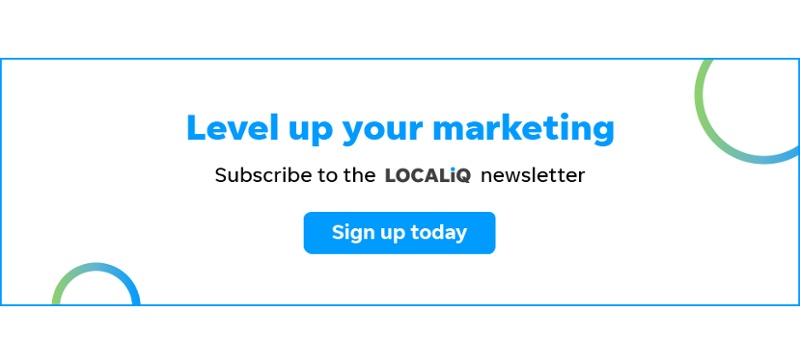Confused by Google Ad match types? Want to learn the difference between a broad match, phrase match and exact match? We know how confusing this can be, so this blog aims to help you understand ad matches and provide explanations for negative matches.
In this blog we’ll cover:
Keyword research for Google ads is important
What are Google Ad Match types?
What are broad match keywords?
What are phrase match keywords?
What are exact match keywords?
What are negative keywords and how do I use them?
Keyword research for Google Ads is important
Before we begin to look at ad match types, we must choose the correct keywords. Keywords are words or phrases that are typed into search engines to find what you are looking for. With that in mind, it is important to do extensive keyword research when wanting to appear organically or when placing ads. But how do you determine what keywords you should use?
- Relevance – If you want to appear in ads for “red running shoes” then that is one of the keywords you should be targeting.
- Search Volume – If you use sites such as keywords everywhere, answer the public or Uber suggest, you will be able to see how often certain keywords are searched. Look at the image below, as you can see, “running shoes” has an exceedingly high search volume of 49,500 per month and a CPC (cost per click) of £1.37. When we look at some of the brands that placed an ad then we can see Nike are in the top ads. However, in the next image, we searched for “red running shoes” and the search volume is lower at 320 per month and CPC has dropped slightly. All the ads on this page are shopping ads. Sometimes longer tail keywords will produce a lower search volume, but with a more specific search and the searcher may be more likely to click on your ad.
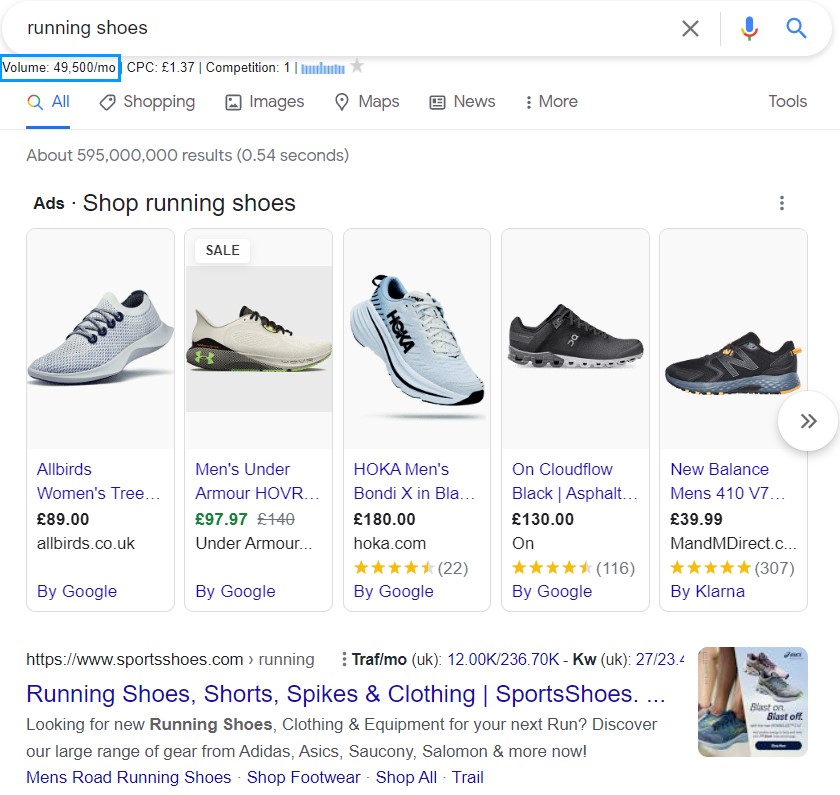
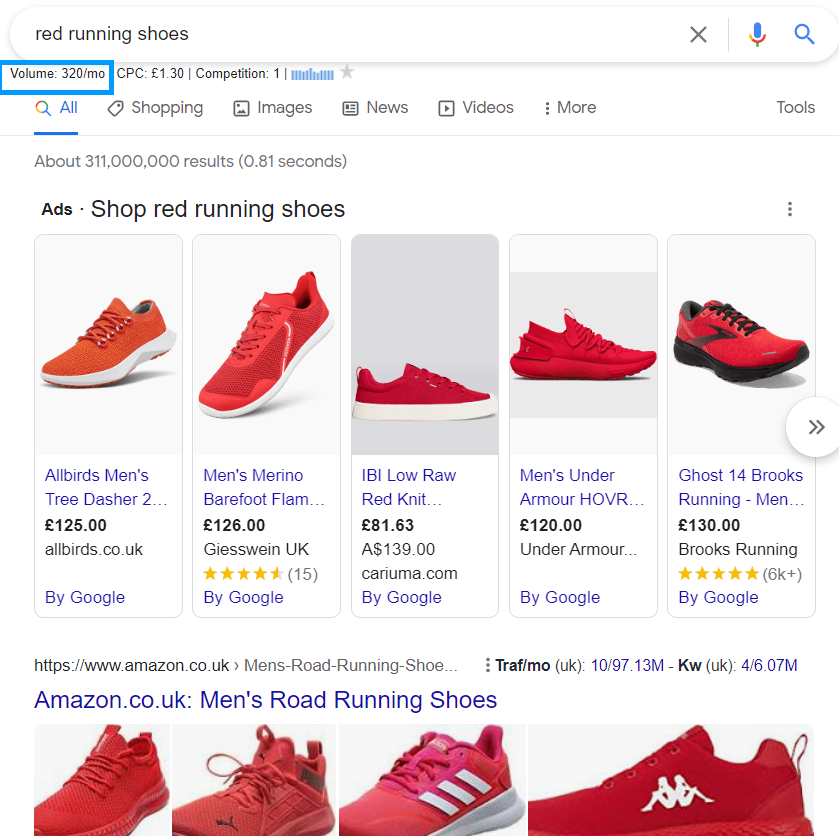
We have a more in-depth blog article on keyword research if you wish to delve further into this topic.
What are Google Ad match types?
Now we have conducted our keyword research, and chosen some good ones, we need to consider what type of ad match we need. As already said, there are 3 types of ad match: broad match, phrase match and exact match. Google automatically defaults to broad match, and this is the most widely used ad match type for those new to Google Ads.

What are broad match keywords?
A broad match keyword will have the widest range of possible keyword searches for it. Take for example the keywords “running shoes.” If that was your chosen broad match, then your ad could come up every time someone searches for running or shoes. This may not be helpful if someone is searching for “tennis shoes” or “running clothing.” To ensure you do not appear in a search that wouldn’t benefit your business, you need to include some negative keywords. A negative keyword is your way of telling Google you don’t want your ad shown in these queries.
A broad match is a good option as you can discover new keywords to bid on that you may not have produced yourself. Conversely, broad match can also bid on keywords that have no relevance to your brand, so you will need to keep an eye on your ad campaigns. Using Googles Keyword Planner, we typed in running shoes and the results for the highest search volume are as follows:
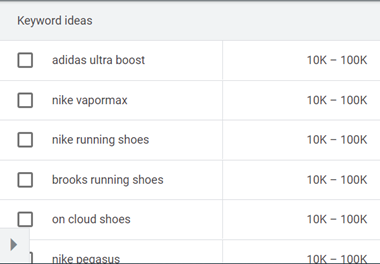
The next search removed all brand names. As you can see, they still have a high search volume but are now giving more ideas. For example, would you have originally thought to check for trail running shoes?

What are phrase match keywords?
A phrase match is placed in quotation marks on Google Ads. At one point a phrase match had to match exactly the phrase in quotation marks such as “running shoes” or they would not appear in the search. For example, Google would show your ad for “running shoes” as well as things like “blue running shoes,” and “cheap running shoes” but not “shoes for running in” as this does not contain a phrase match of “running shoes.” However, in more recent times, Google introduced “close variants,” which means that your “running shoes” ad would show for phrases such as “shoes for running in” as well as the standard “running shoes,” “red running shoes,” and “best place to buy running shoes.” Google has explained the “close variants” about the phrase match below.
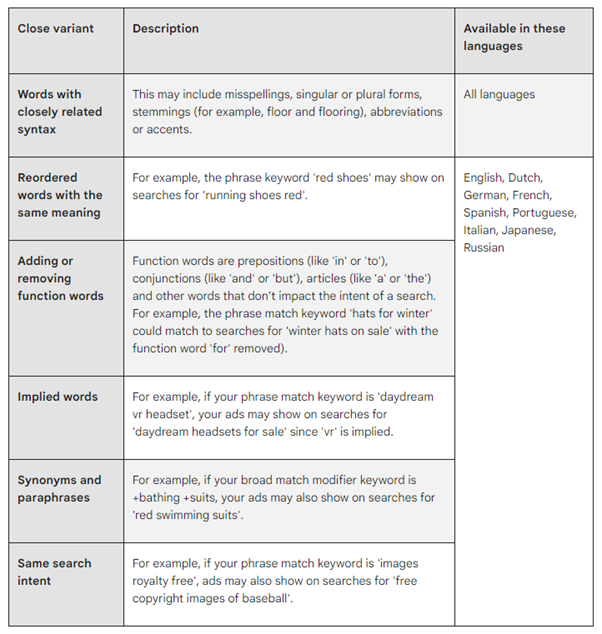
Image Source – Google
What are exact match keywords?
The correct way to stylise/write exact match keywords is to add square brackets ( [ ] ) around the phrase. [running shoes]. An exact match does not necessarily mean an exact match, it also includes similar variants of your keyword. Again, using running shoes as an example, your ad could show up in searches such as running shoe, shoes running, or shoes for running. Notice the last one added in a preposition, this works in reverse too, so if your exact match keyword was “shoes for running”, you could still appear in searches for running shoe, shoes running (removed preposition). Exact match keywords give you the most control over your ad, which could result in a higher CTR (click-through rate). This is because your ad may appear when the meaning of someone’s search matches your keyword.
When you are considering using exact match keywords, it is important to add as many keywords as possible as an exact match could mean you are missing out on a load of valuable traffic. Using your running shoes example again, you could also include longer tail keywords such as [running shoes for men/women], [cheap running shoes], [buy running shoes] or even [long lasting barefoot running shoes].
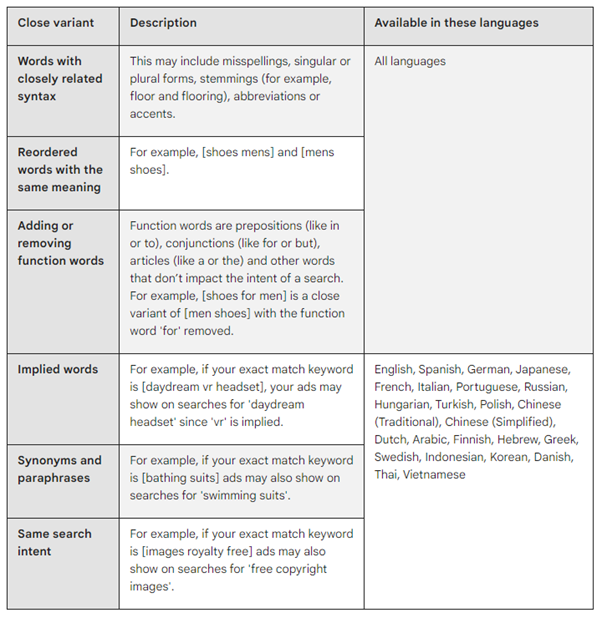
Image source – Google
What are negative keywords and how do I use them?
A negative keyword is to stop the search engine from mixing results up from different topics. Using your keywords of running shoes again, the broad match could easily match with tennis shoes (taking in the word shoes and mixing it with something else). It goes without saying that a person searching for tennis shoes is not going to want to purchase running shoes!
If you want to find some negative keywords, then the best thing to do is use the search engine and search your chosen keywords. If you are seeing a lot of unrelated ads, then add those to your negative keywords. Next, use Google Search Console to see where your page is currently ranking and for what keywords. If you see a few negative keywords pop up, then use that to fine-tune your ads. Finally, use your Google keyword planner tool. Simply search for a keyword or phrase in the broad match and see what may turn up. Make a note of any you don’t want to show up and add them to your negative keywords.
Hopefully, this article has helped you understand Google ad matches. If you want help running some ads, feel free to contact us for a chat to see how we can help you. For more digital marketing tips and insights, sign up for our monthly newsletter.