As the saying goes “what gets measured, gets managed,” and the tools included here can help you analyse different facets of your website. Some of these tools analyse traffic and the journey users take on your website, while others will analyse content and SERPs.
Why are website analytics important?
It is important to understand website analytics and what they do. Here are 3 reasons why you should understand and track website analytics:
- Understand how users find your website – Have you ever wondered how users find your website? Analytics helps you see what pages they enter your website on and even where they found it (paid ads, SERPs, social media).
- Understand your visitors – Web analytics tools give detailed insights into those who visit your website. This can include their demographics (such as their age range, gender, and location) as well as what technology they are using to access your site (mobile/desktop). You can use this information to assess if your viewers are your target audience.
- Understand what content is performing well – You spend a lot of time producing content on your website, so you want to know that the content you produce resonates with users.
Top free website analytics tools:
There are plenty of free website analytics tools available on the internet. Here we give a brief description of 10 of the best free web analytics tools that you can begin using today.
1. Google Analytics

Image source – Google.com
Let’s start with the best-known tool; Google Analytics (GA). GA was launched in 2005 and has since had numerous updates to keep up with advancements in technology.
Google Analytics gives you real-time data, so you can see your metrics as they are happening. GA has a huge array of functions, and the user interface (UI) can seem a little daunting, however, Google has a free course to help you become familiar with its many features. We have linked to the updated course as Google will retire its Universal Analytics in July and switch over to GA4 instead.
In GA4, you can set properties which allow you to look at conversion rates as well as apply attributions to certain actions. Another new feature of GA4 is that when using properties, you can track both website and app data.
Why do we recommend GA? It is ready for the future. With the decline of cookies, GA4 uses machine learning to “fill in the gaps”. This allows businesses to still have accurate data regarding users of their website. GA4 can even predict the likelihood of conversion in the next 30 days!
2. Open Web Analytics
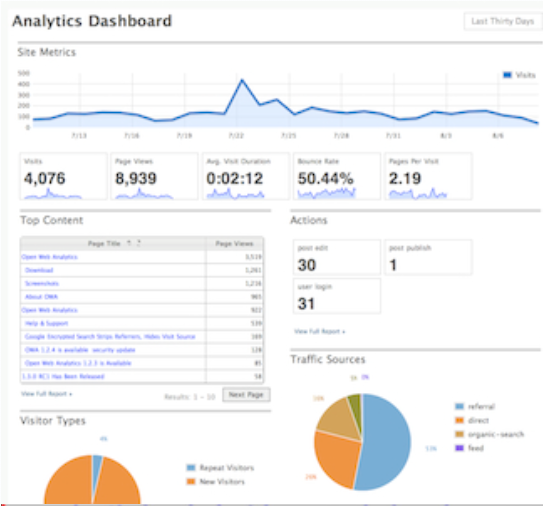
Image source – Open Web Analytics
Open Web Analytics is an open-source platform that allows a business to analyse and track both website and app visitors. This software requires some knowledge and understanding of coding and can take some time to set up.
Open Web Analytics allows its users to write their own code, meaning that programmers can use this to alter existing code or write completely new code. Thankfully, many programmers put their code on the web for anyone to be able to use.
Why do we recommend Open Web Analytics? The heatmap feature allows businesses to see where users click on any given webpage. This can help you assess your web pages and highlight if users are or are not clicking on features/buttons that you may want them to. We also love the click stream which shows you the anonymised click stream of users, which is a helpful tool in showing businesses how users interact with their site (and could help show up any potential pitfalls such as issues with check-out).
3. Hotjar

Image source – Hotjar
Hotjar provides a business with real-time data and user behaviour. This service offers both a free and paid version. The free version will allow you up to 35 daily sessions, automatic data capture and unlimited heatmaps. The free version is limited when compared to say Google Analytics or Open Web Analytics, however, this is a simple and easy platform to use.
Why do we recommend Hotjar? This is great if you are a small business and just want basic data. You can have unlimited users and access a simplistic dashboard.
4. Google Search Console

Image source – Google Search Console
Firstly, it is important to state that Google Search Console and Google Analytics are not the same. Google Search Console (formerly Webmaster Tools) is primarily focused on insights that can assess the presence of a website on SERPs. A business can use Search Console to see if Google has indexed a page as well as assess how certain pages are ranking on Google.
Why do we recommend Search Console? It is quite easy to understand and while this does not give user data (which you can get using GA4), it does help provide information such as which pages have the most clicks and even delves into the technical side of security issues.
5. Similarweb

Image source – Similarweb
Similarweb’s free version offers a high-level taster of their full offering. For example, on their free package, you won’t be able to drill down into your data such as the country or device used. When you sign up to Similarweb, they give you a 7-day free trial, without needing to input any credit card data.
Why do we recommend Similarweb? With the ability to also perform a competitor analysis, Similarweb allows businesses to see how they rank in terms of their market, as well as allowing businesses to identify competitors that until that point was unknown.
6. Clicky

Image source – Clicky.com
Clicky is one of the older platforms on this list, however, it is used by over a million websites worldwide.
A simplistic model that shows you the number of website visitors in real time. You can also look at user behaviour and the actions users take on your website, as well as other important metrics such as time on page and bounce rate.
Why do we recommend Clicky? The user interface is easy to understand and shows you some top-level analytics that will help you measure performance. It is also GDPR compliant, in that it doesn’t use personal data or cookies.
7. Clarity

Image source – Clarity
Clarity is an open-source tool from Microsoft that is free and seamlessly integrates with Google Analytics. Clarity allows businesses to see how users interact with their site using heatmaps as well as session recordings to see how users are using your site.
Why do we recommend Clarity? We think the session recordings are a fantastic way to see how users use your site. You can see how and when a user clicks off your site; this could be vital information you can use to improve any issues with your site.
8. Mouseflow

Image source – Mouseflow
Mouseflow is another great tool for understanding user behaviours. You can access real-time data on how users are navigating your site and you can even use 6 distinct types of heatmaps to analyse your data.
Why do we recommend Mouseflow? One of the best features of Mouseflow must be the ability to analyse and optimise forms. You can see where users dropped off from filling in a form and even the number of failed submissions.
9. Matomo

Image source – Matomo
Matomo offers both a free and paid version. If you have the technical expertise, you can set this up on your own server, however, if that is not an option then you will have to pay for this service. While it allows unlimited websites and users, if you want access to its detailed analytics, keyword analysis and more tools, you will have to pay a yearly subscription.
Why do we recommend Matomo? It is GDPR compliant, and you get to protect your user’s data. If you want a more in-depth analysis of certain features, you can add paid-for elements to suit your business needs.
10. SEMrush

Image source – SEMrush
Our last tool is SEMrush; one of the top 100 software products in the world. This is an all-round tool that can give you a huge amount of data surrounding your website. A free SEMrush account allows you to assess data surrounding your SEO efforts. You can analyse competitors and track keywords as well as audit your website.
Why do we recommend SEMrush? A free SEMrush account lets you have 10 free searches a day which can be enough for small businesses and those who want to understand SEMrush’s vast user interface.
To summarise, you’ll need to know what performance metrics you want to track before deciding on which tool is right for your business.
We feel Google Analytics offers the most comprehensive tools and coupled with Search Console; you can get some outstanding analytics. Some of the freemium offerings can be slim on what they offer, but we think it’s always worth trying out a few of the tools to assess which product best suits your business needs.
Are you in the process of making a website or making amends to a website? Our on-demand webinar is available now. Additionally, if you enjoyed this article on the best free website analytics tools and would like to receive monthly emails offering you great content and actionable tips, sign up for our newsletter today.






