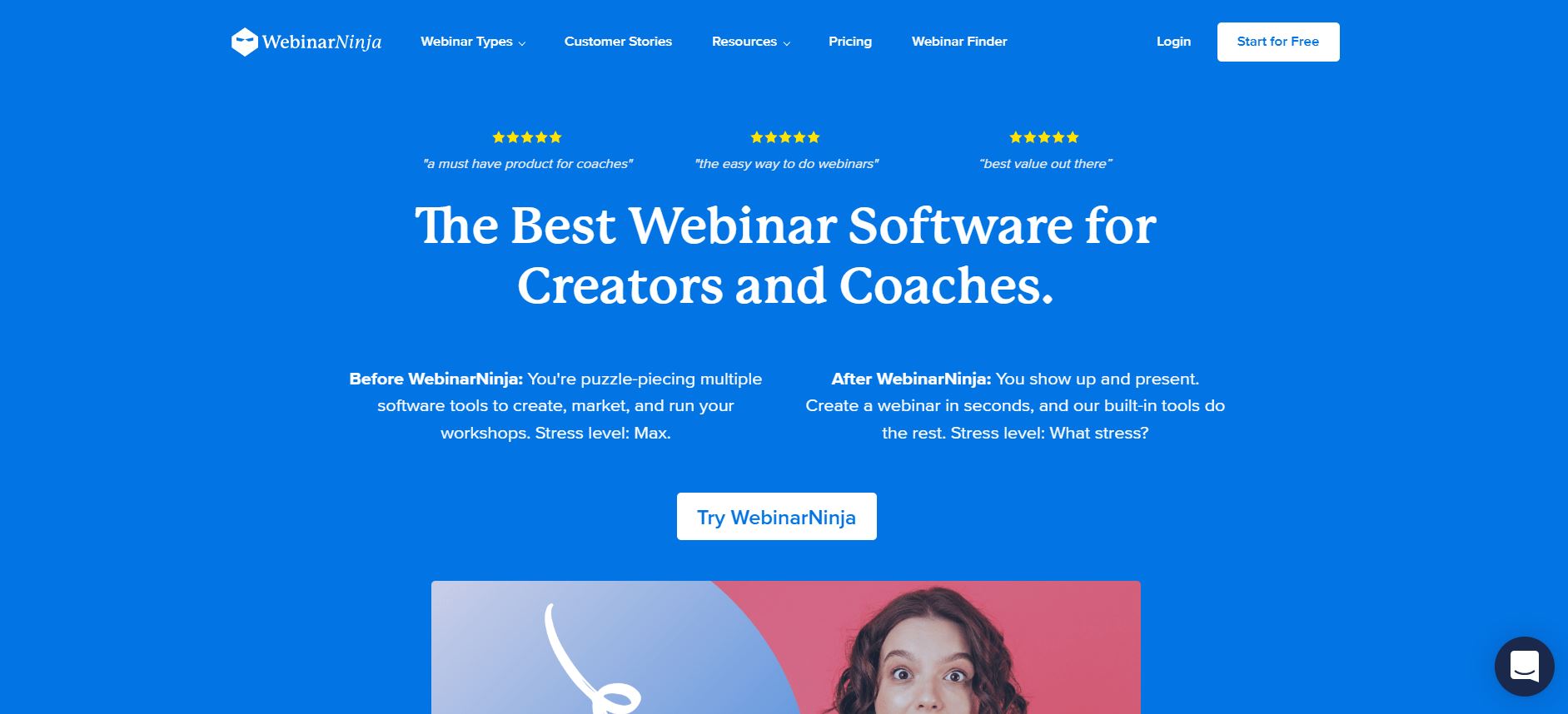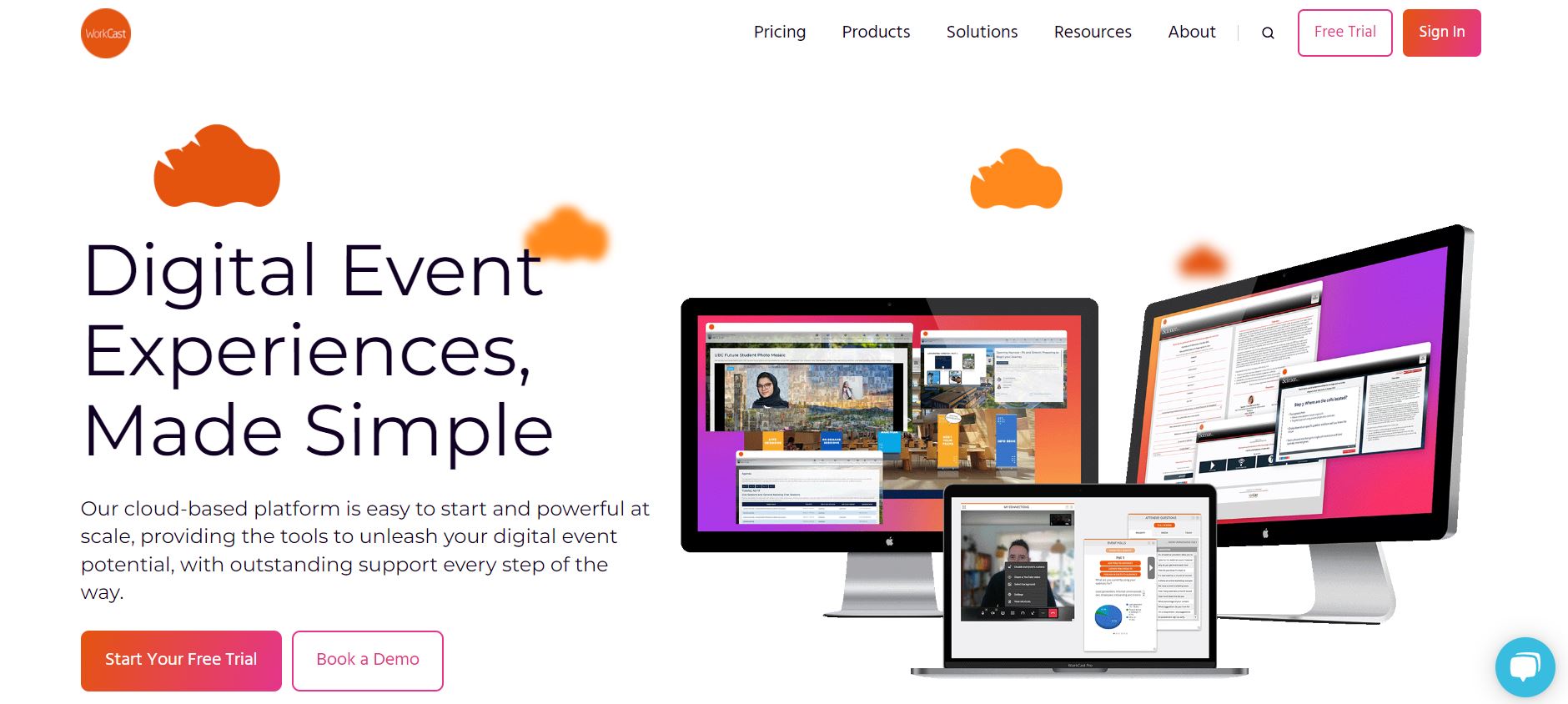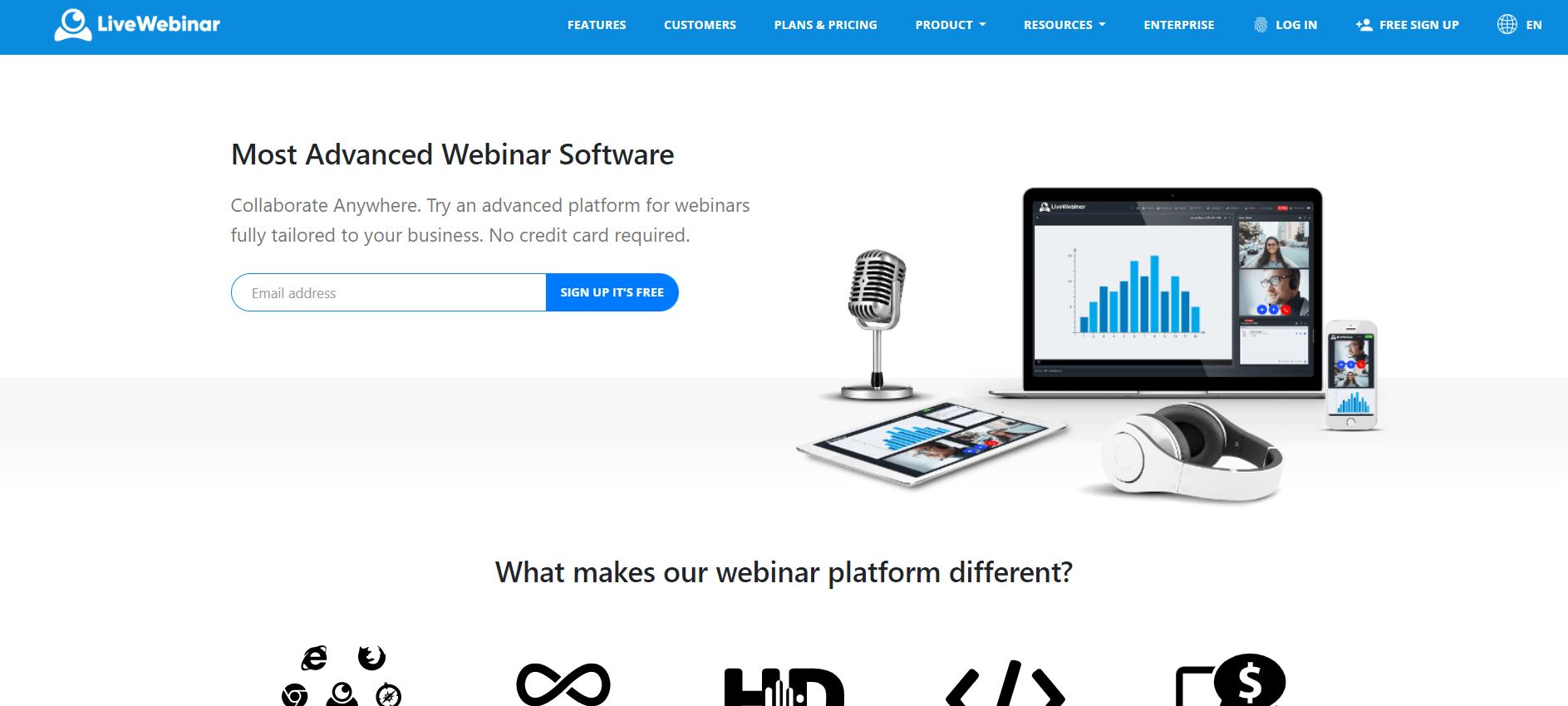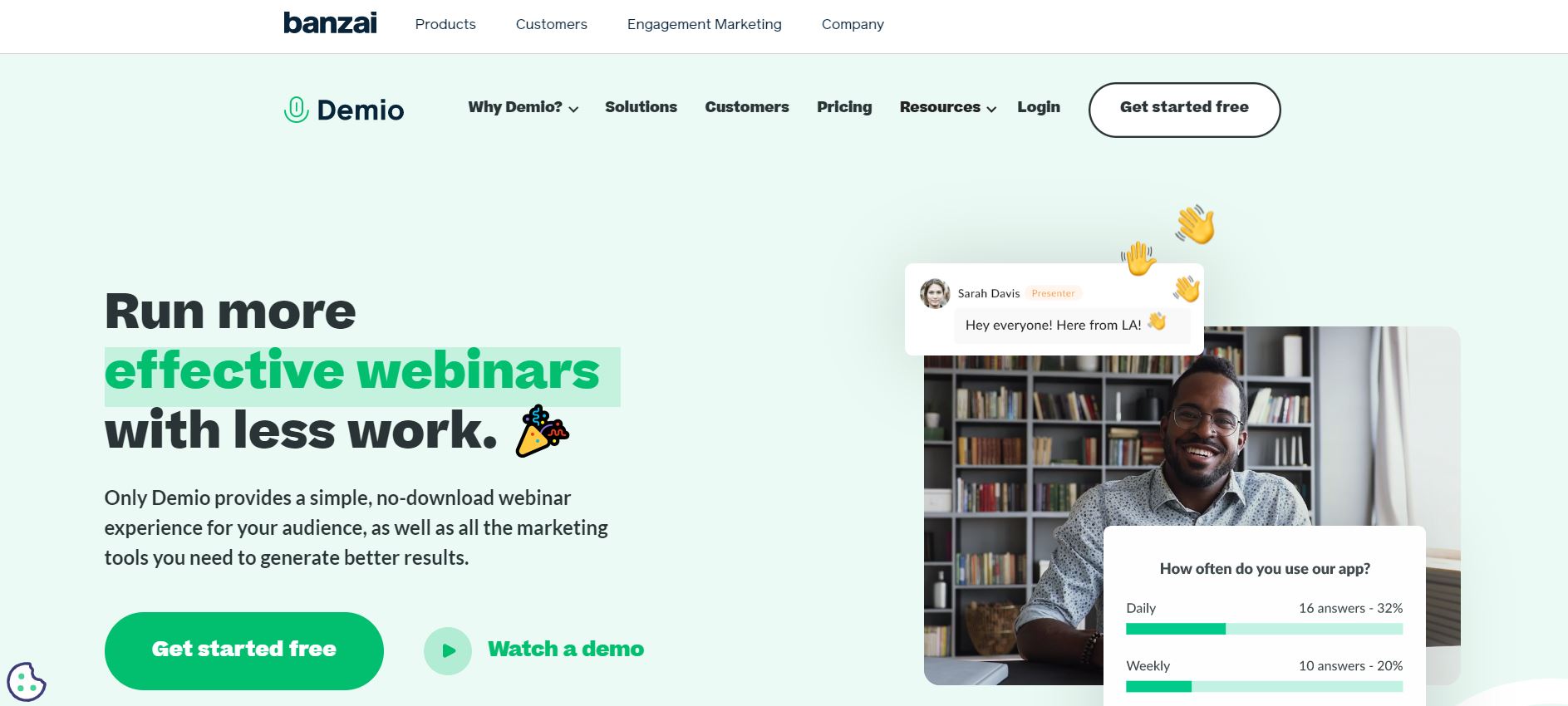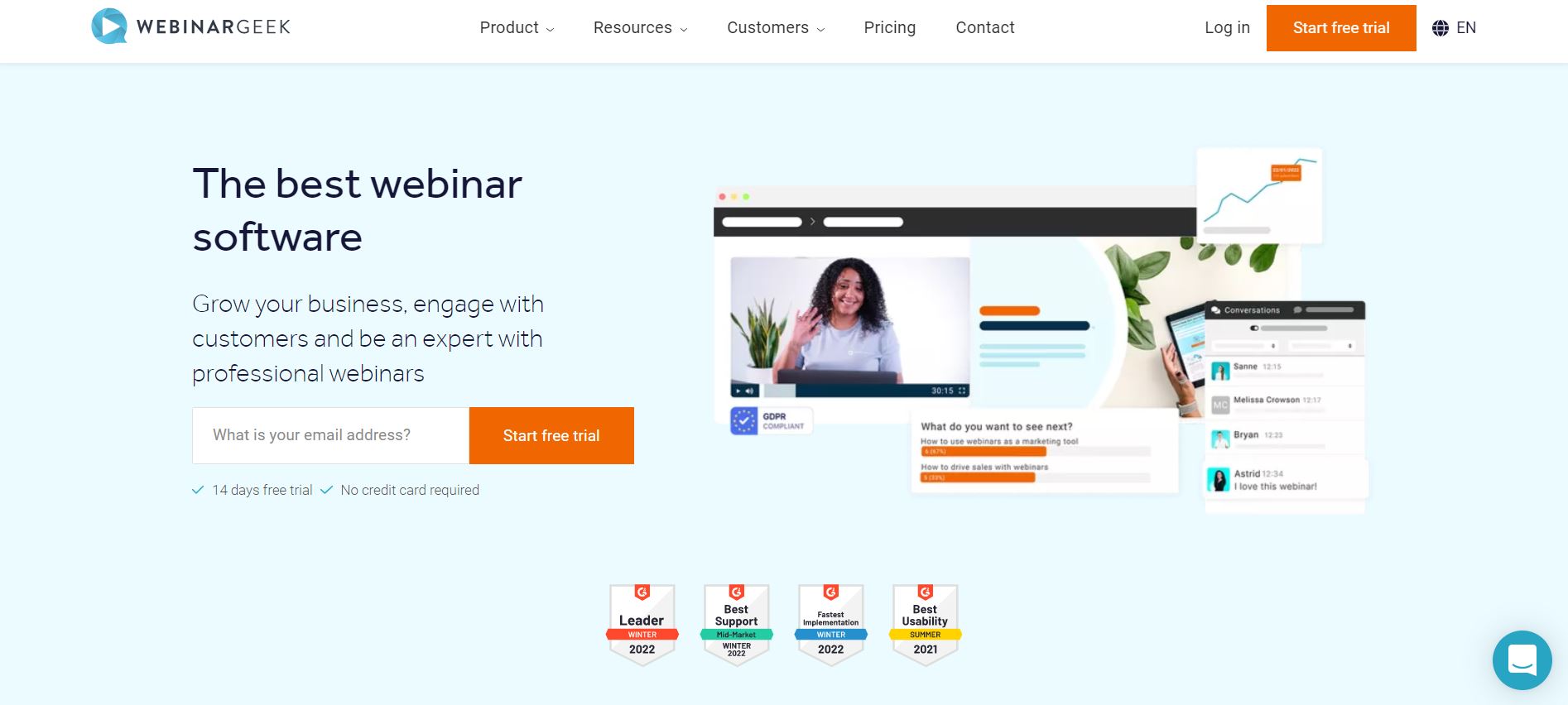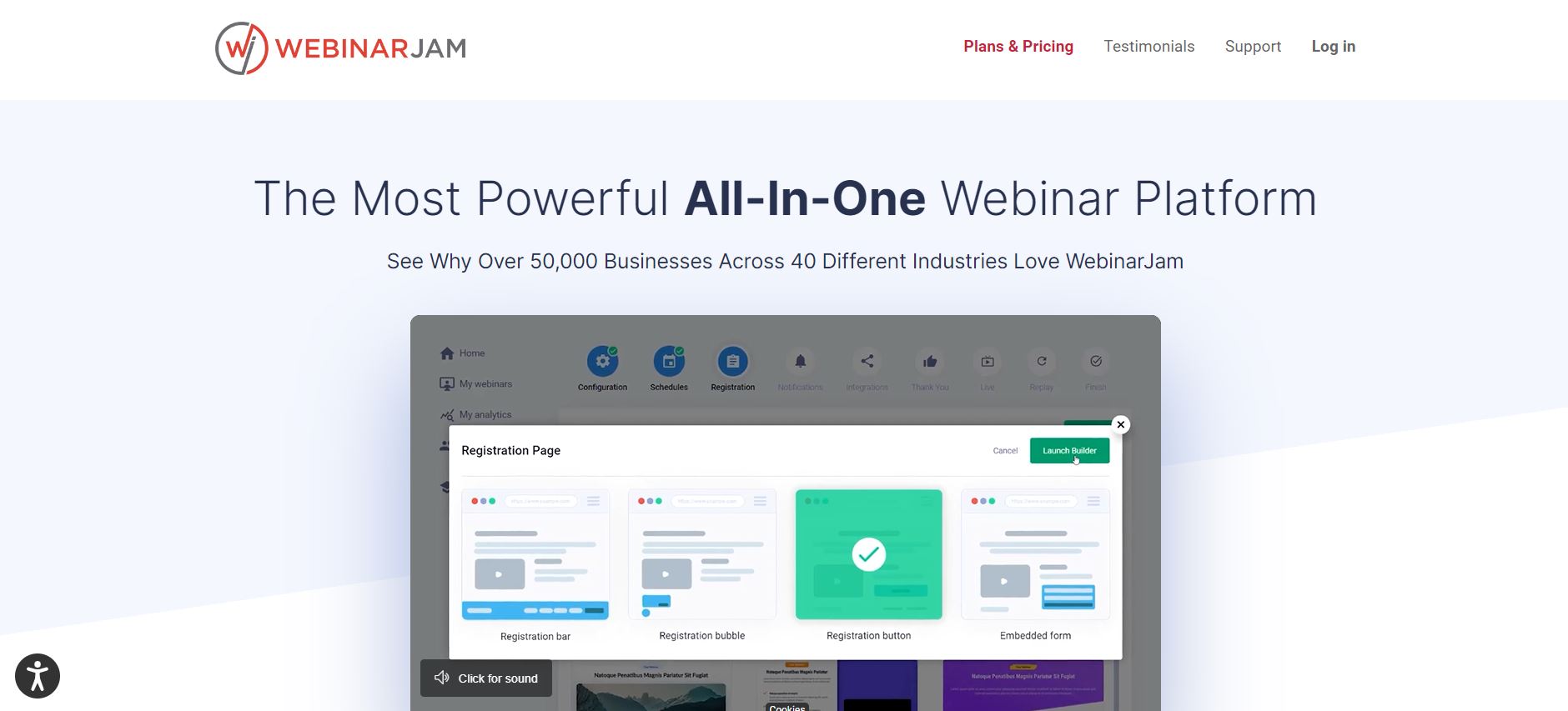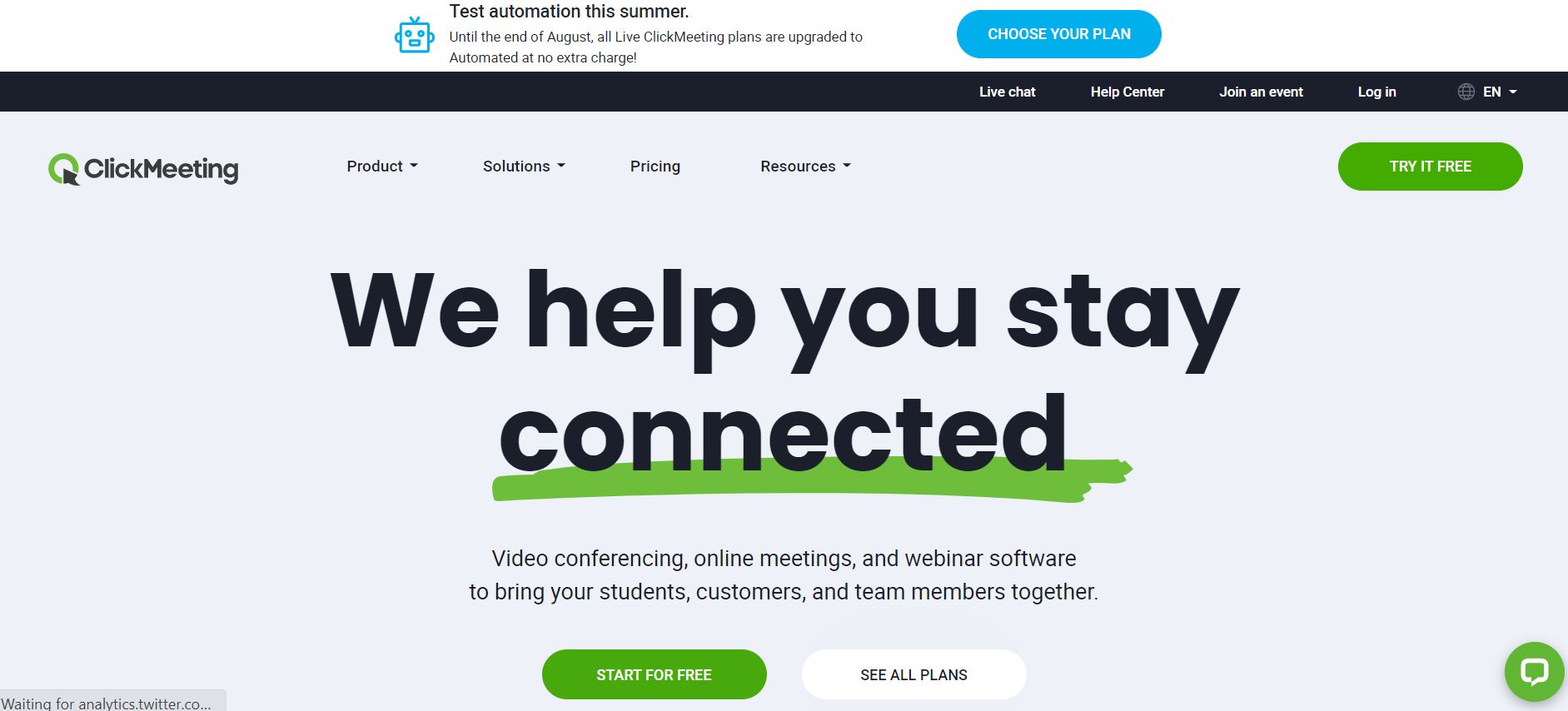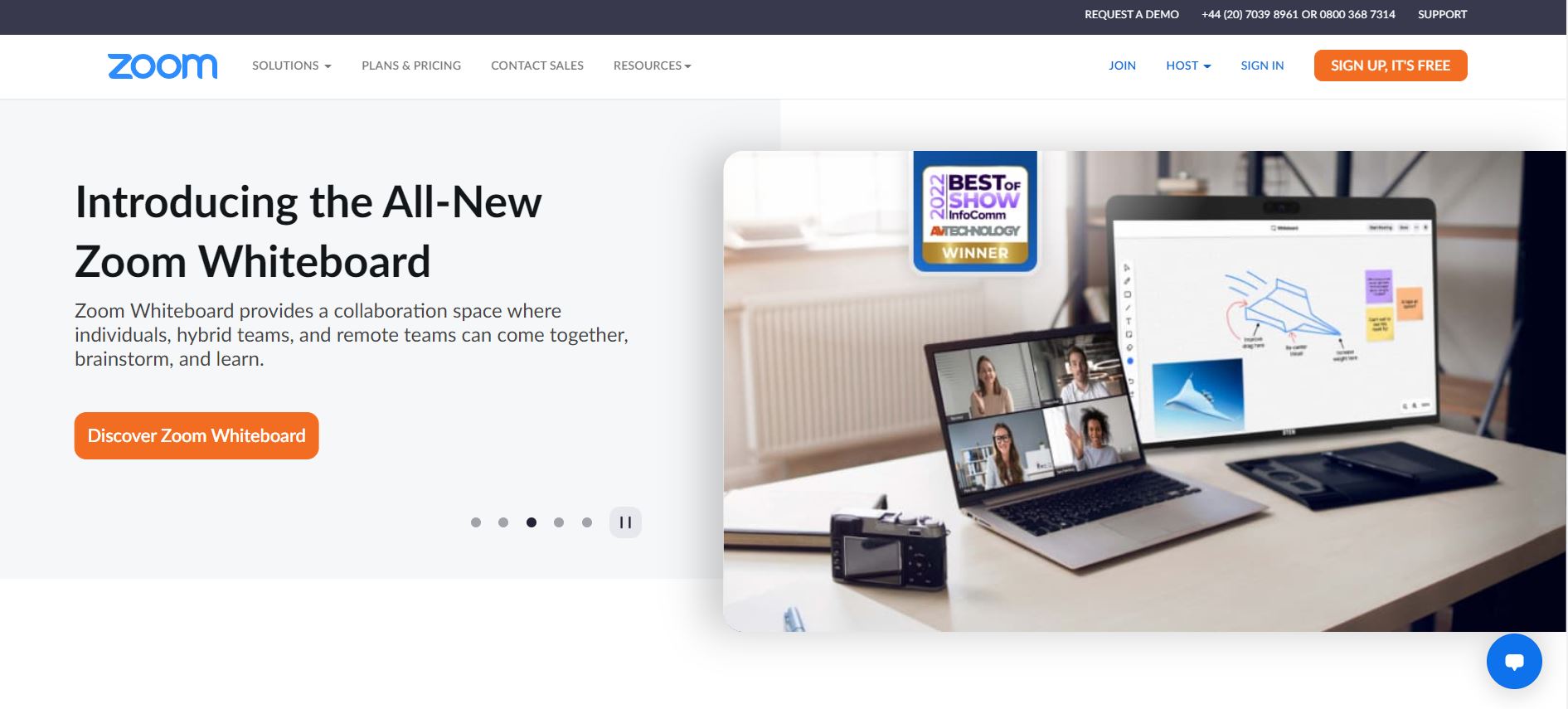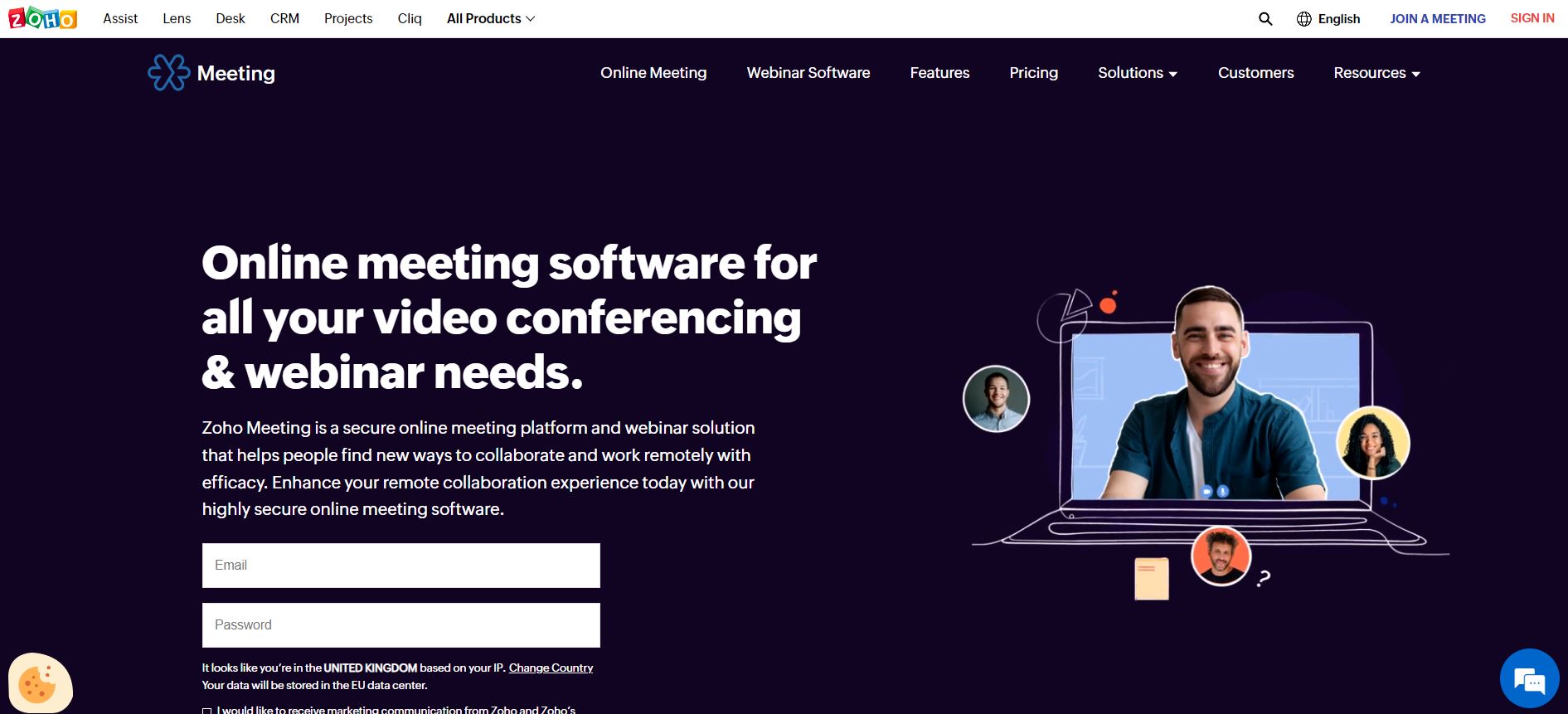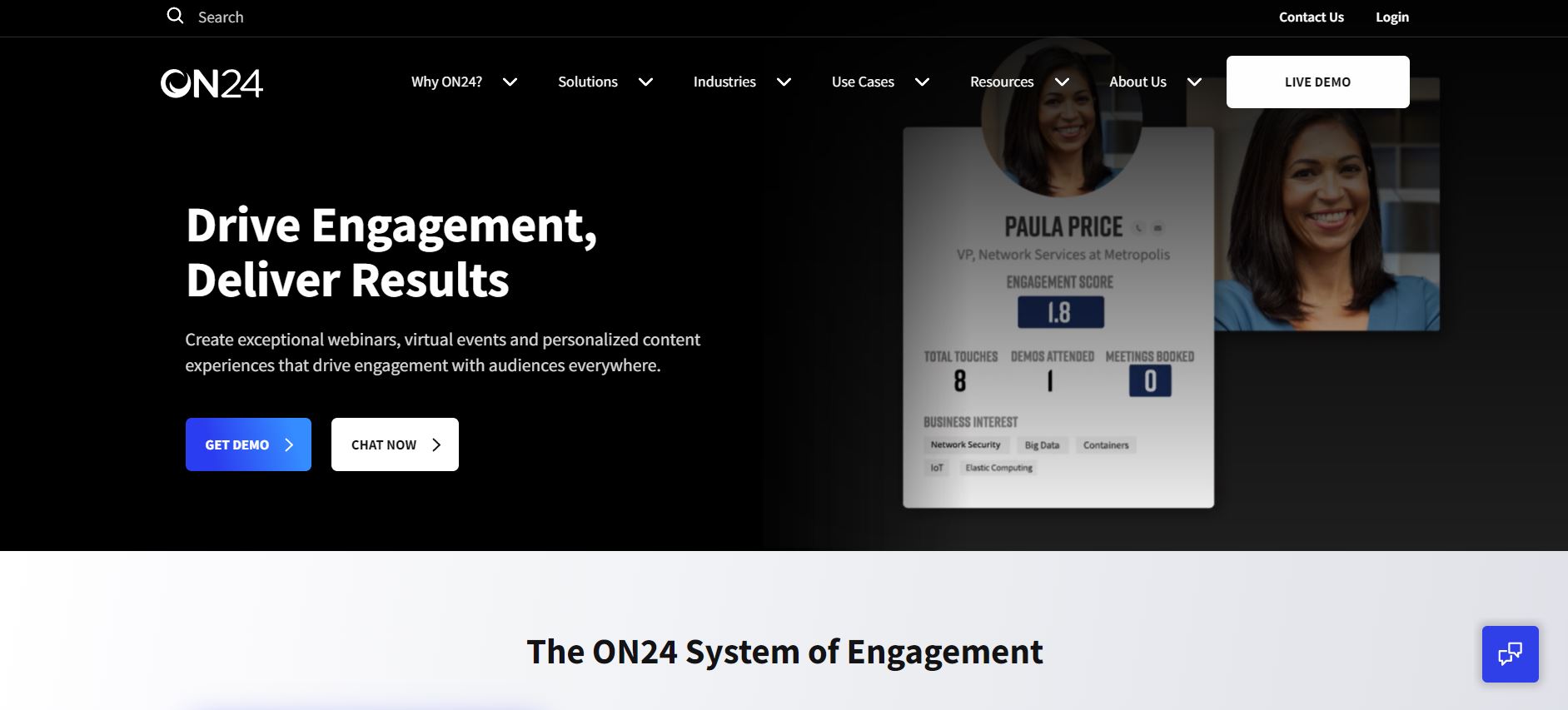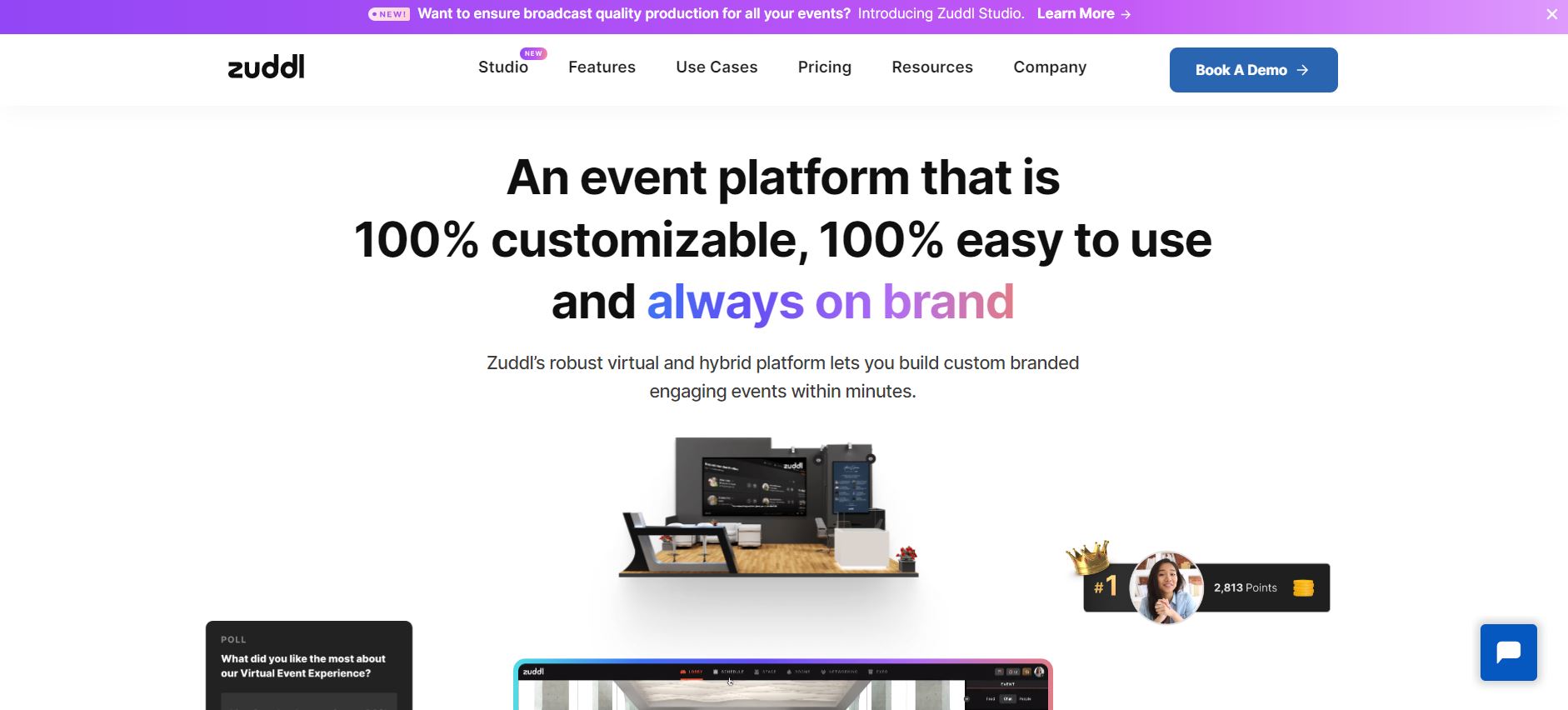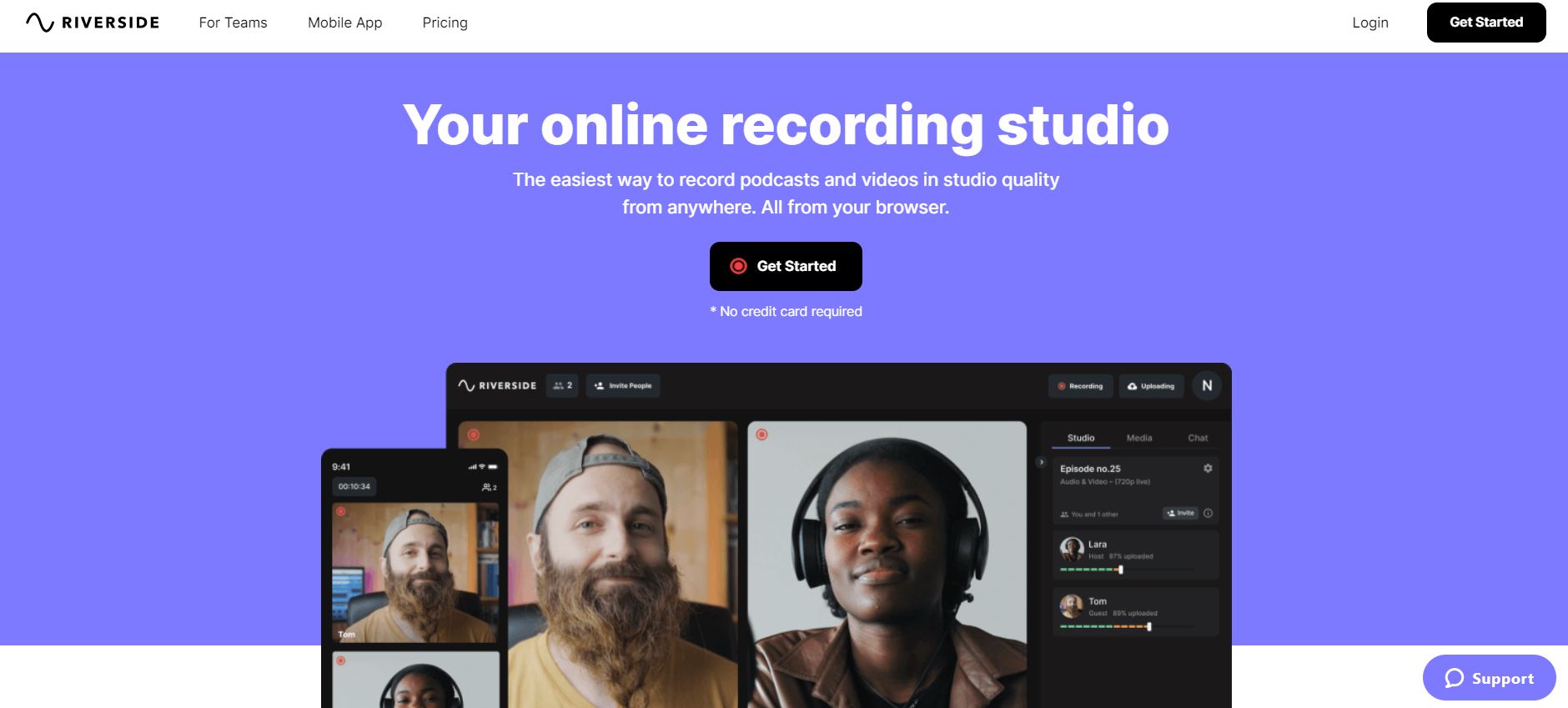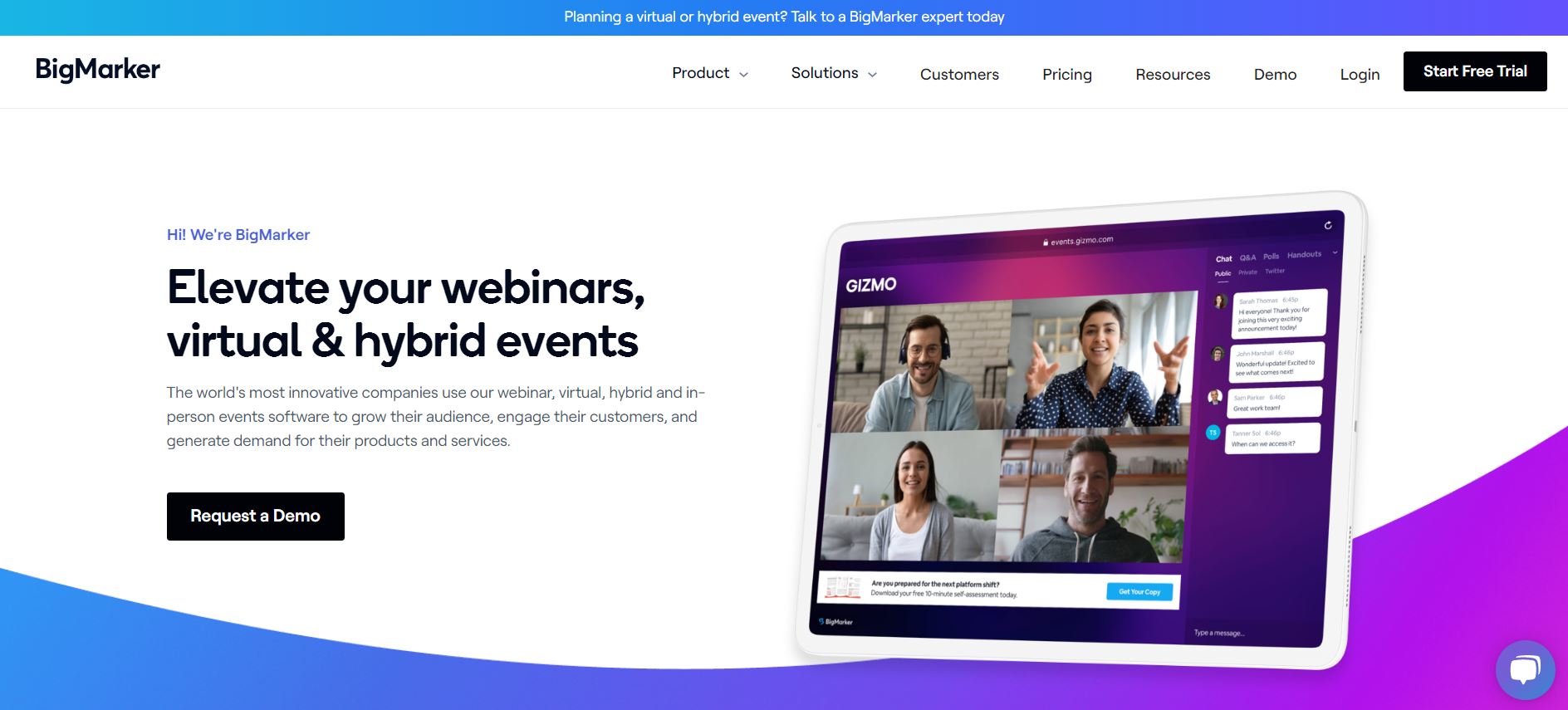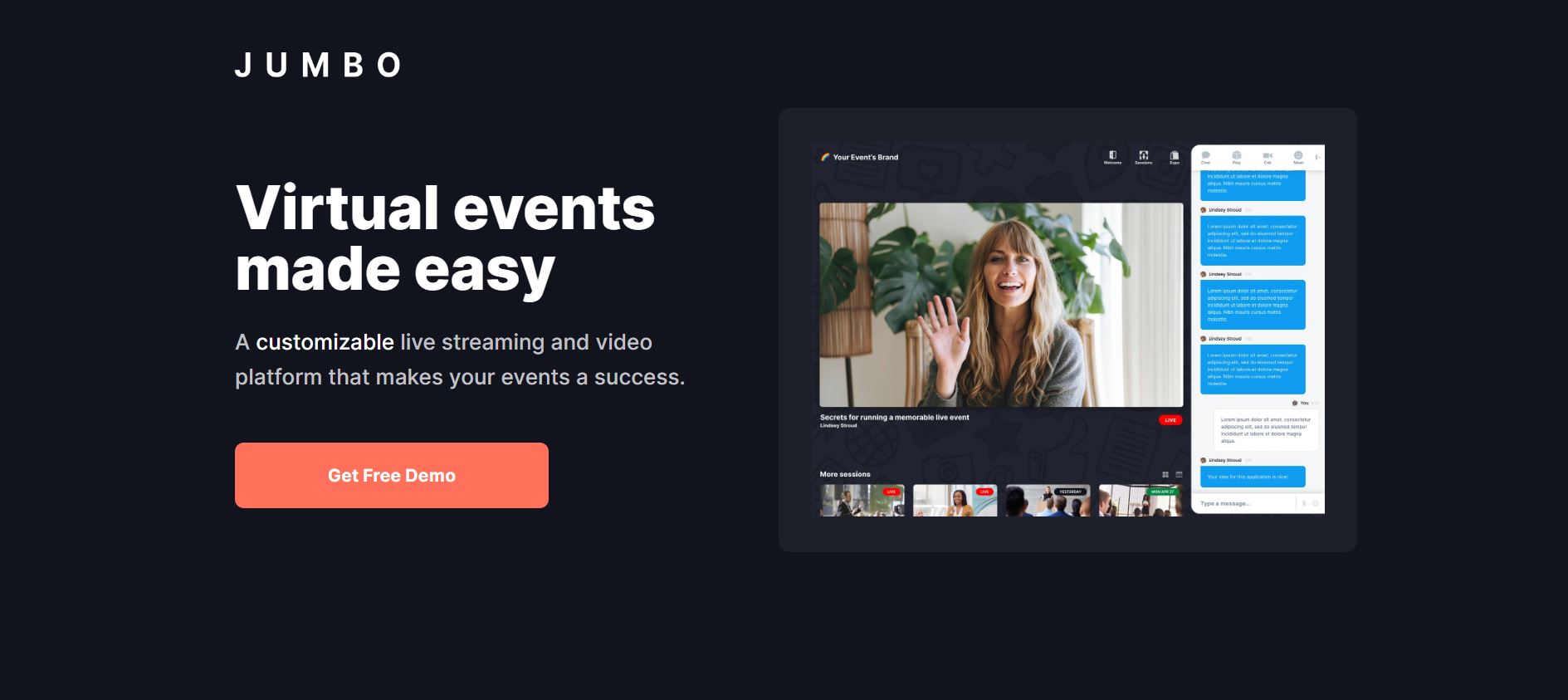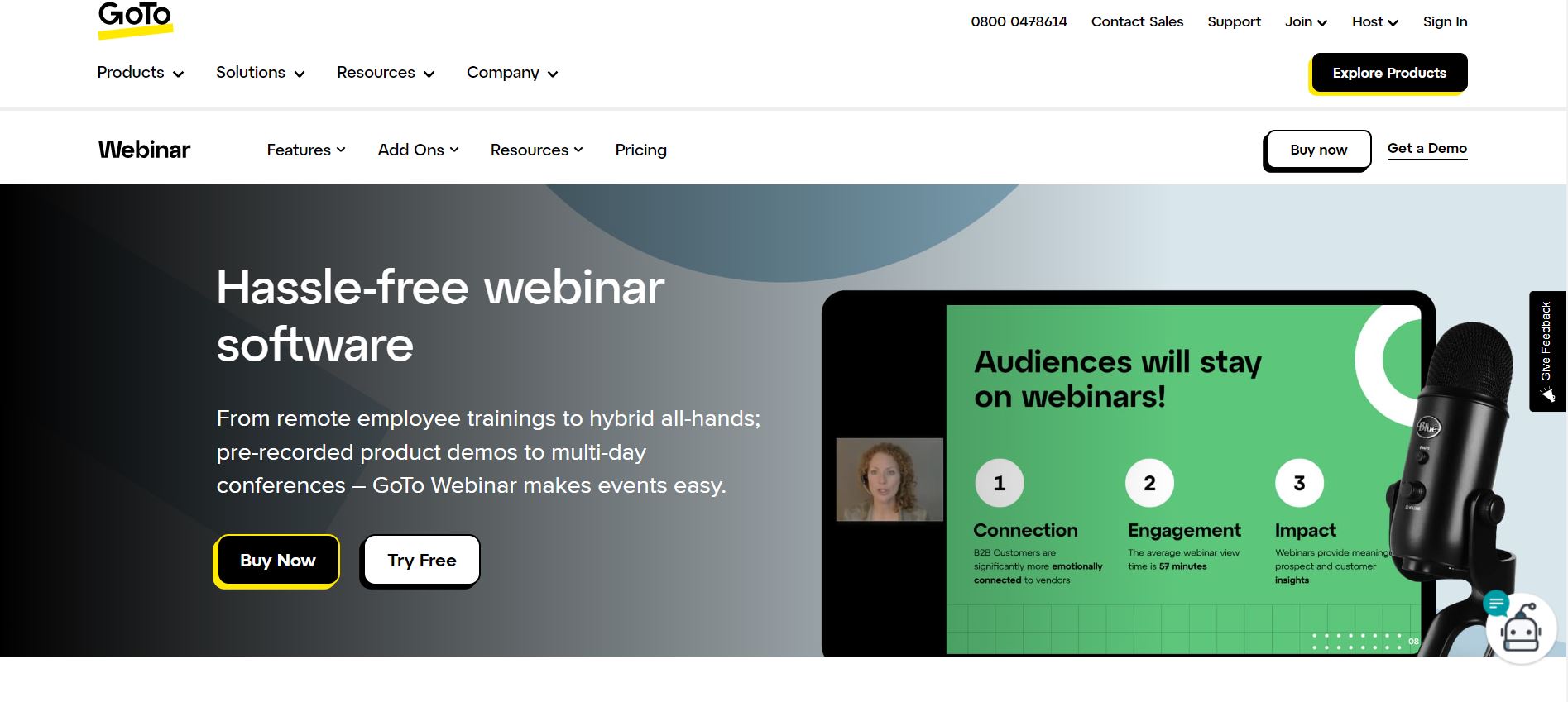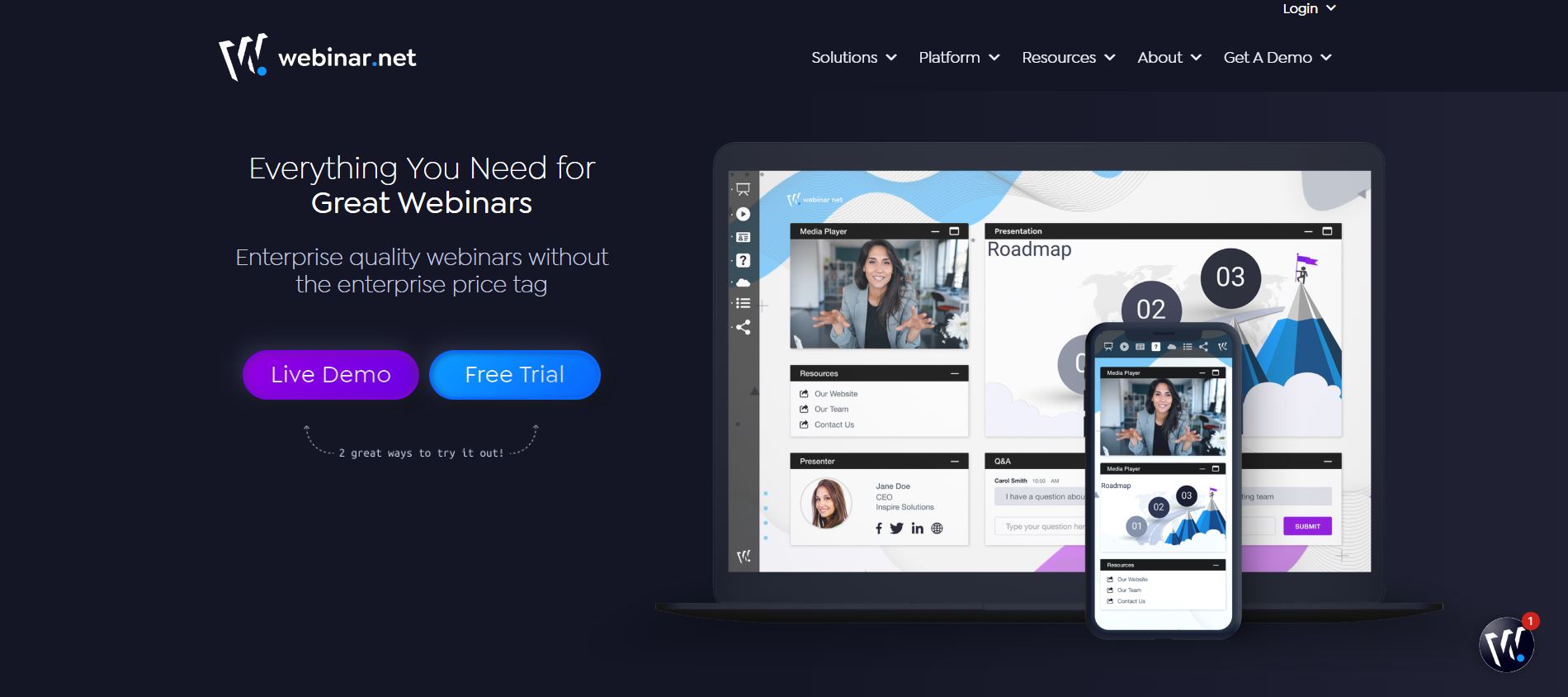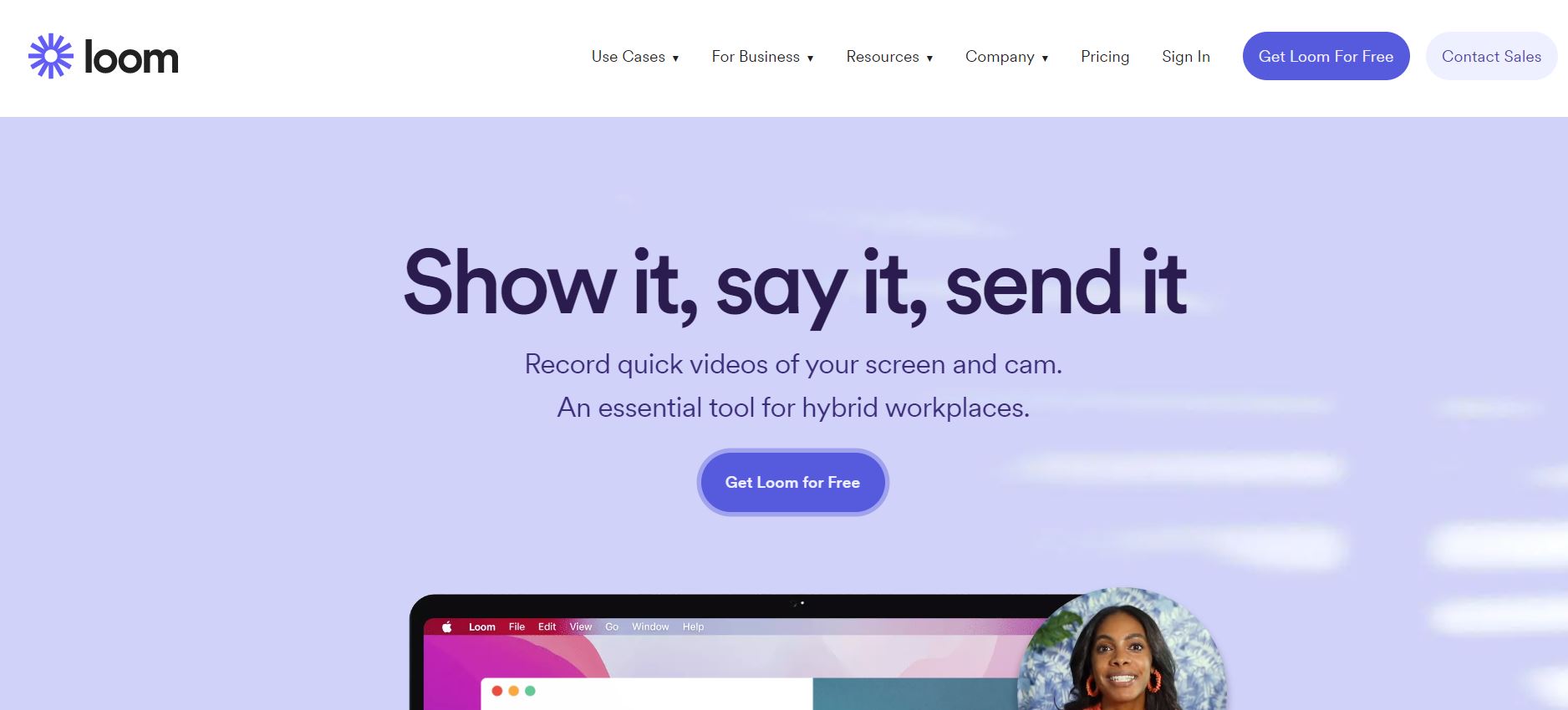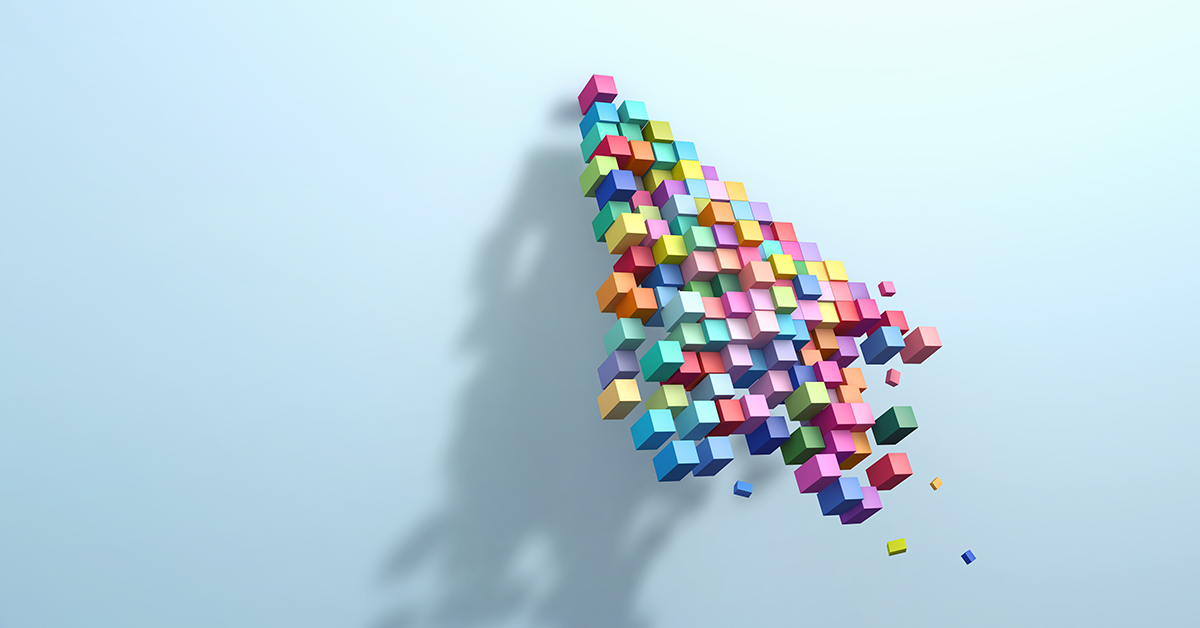The use of webinar software is beneficial when you want to attract and nurture interested leads, engage your viewers, and receive feedback instantly. Leads can be converted into paying customers when webinars are done correctly. This requires access to a top webinar platform. Here are the platforms we recommend for webinars.
Don’t forget: To check out LOCALiQ’s upcoming webinars and past webinars.
What should I look for when choosing a webinar platform?
The ideal webinar platform will differ according to the preferences of each individual business. To make the most of your online event, the tool should at the very least assist you in attracting more participants from outside your current audience. By providing participants with access to engagement tools during the webinar, you should help them feel involved in the discussion.
To improve your subsequent webinars, you should be able to evaluate the effectiveness of previous webinars using KPIs.
Choosing the right webinar platform for your business
There are numerous platforms available for webinars some of which are free. However, resist the urge to take the quickest or cheapest route. Spend some time determining which platform best suits the particular requirements of your business.
Consider the following questions:
- What’s the goal of your webinars? Will you use them to generate leads or nurture existing ones? Thought leadership or product demonstrations? Look for a webinar platform with tools that assist you in achieving your goals.
- How many attendees are you anticipating for each webinar? Many webinar platforms place a cap on the maximum life of attendees per pricing tier. The most economical platform for a 30-person audience, might not be the same as one for a 3,000-person audience.
- How will you engage the audience? Do you intend to merely talk while potential customers listen? Or are you going to interact with them, perhaps by conducting a poll during the webinar? Check out the engagement features that each platform has if you are looking to engage with your audience.
- After the webinar, what will you do with the videos? If you run a B2B business, webinar videos make excellent on-demand content for your website. The most popular form of content that B2B buyers are willing to sign up for with their email addresses is webinars. You’ll want a platform that makes it simple to lock webinars behind a form if you’re going to use your webinar videos in that way.
What are the best webinar software platforms?
As we examine the options in this blog, keep the above considerations in mind.
- WebinarNinja
- WorkCast
- LiveWebinar
- Demio
- WebinarGeek
- WebinarJam
- ClickMeeting
- Adobe Connect
- Zoom
- Zoho Meeting
- On24
- Zuddl
- Riverside
- BigMarker
- Jumbo
- GoToWebinar
- Webinar.net
- Loom
1. WebinarNinja
WebinarNinja is an all-in-one webinar solution. Live, automated, hybrid and series webinars are all available through WebinarNinja. The importance of customer journey optimisation is recognised by WebinarNinja. The WebinarNinja team concentrated on making its tool development simple to track and customise following a prospect’s position in the funnel. This platform:
- Enables integration with CRMs so that lead tracking is simple.
- For hosting online conferences or other high-value content in addition to regular webinar programming, it provides a gated landing page option to charge for events.
- Provides more precise, tailored tracking of webinar attendees using a Facebook Ad tracking pixel.
Pricing and features
Free: 14-day trial.
Basic: £25 per month.
Features: 50 live attendees, up to 2 hours per webinar and 1 Guest presenter.
Pro: £83 per month.
Features: 100 live attendees, up to 4 hours per webinar and 4 Guest presenters.
Business: £167 per month.
Features: 100 live attendees, up to 8 hours per webinar, and 10 Guest presenters.
2. WorkCast
WorkCast is an easy-to-use webinar platform with a host of useful features that claim to be created for marketers. WorkCast, has you covered whether you’re producing evergreen content, hosting live or on-demand webinars, or doing a combination of all three. WorkCast is there for you with:
- Integrated with all of the most widely used CRMs, allowing you to track leads and follow up on them automatically.
- To host, participate in, or present at webinars, no downloads or plugins are necessary.
- Simulative webinars are a choice that combines pre-recorded video with a live Q&A session or presentation.
- All the advantages of viewer interaction without the hassle of setting up a live webinar.
Pricing and features
Free: 14-day trial.
Solo (Single Premium Event): £1,695 per month.
Features: 500 attendees, 1 user, 1 branded template, a 3-month license and all features.
Lite: £333 per month.
Features: 500 attendees, 2 users, 1 branded template, leading integrations, a 12-month license and all features.
Pro: £666 per month.
Features: 5000 attendees, 5 users, 3 branded templates, 1 webinar library, leading integrations, a 12-month license and all features.
Enterprise: £995 per month.
Features: All features, attendees, users, branded templated, webinar libraries and multi-session day events are all by agreement.
3. LiveWebinar
LiveWebinar is one of the most flexible options on the market right now if you’re looking for a strong webinar platform. LiveWebinar may be a good choice for you if you frequently host webinars, are a teacher, a recruiter, or otherwise need an online communication tool. There are no downloads or plugins necessary for the platform to function in your browser. It functions on mobile devices and all popular browsers.
LiveWebinar is dependable and has consistently been demonstrated in practice. The following are some of the platform’s salient attributes:
- Create a space that accurately represents your brand by altering the logo and background, the ad banner, the colours of the windows, and the fonts.
- You can start discussions by using features like polls and tests, breakout rooms, and the whiteboard and screen-sharing features.
- Integrate the marketing, education, or email tools you use frequently, including MailChimp, Zapier, Integromat, HeySummit and plenty more.
Pricing and features
Free: Up to 5 attendees.
Features: 2-hour recordings, registration form, test, polls and surveys.
Pro: £15 per month.
Features: Up to 100 attendees or more with add-ons, paid add-ons, 6-hour recordings, virtual backgrounds, branding tools, paid webinars, and SD/HD recorder settings.
Business: £123 per month.
Features: Up to 500 attendees or more with add-ons, paid add-ons, bulk invitations, 8-hour recordings, 5 evergreen webinars, participants tracking, presence manager, ads banner, SD/HD/FHD recorder settings.
Enterprise: Price on request.
Features: All events and meetings under your own domain, premium level of support with a designated Enterprise Account Manager, customised features and options tailored to your business, and full enhancement of your brand identity with custom CSS and JS files.
4. Demio
Demio is a fantastic webinar platform with a stylish design and simple user interface for both PC and mobile devices. For marketers looking to host live or automated events that can help with lead and demand generation goals, it’s a powerful live video tool. Their top qualities are:
- Slides and video sharing are both possible while streaming on the platform.
- The option to allow participants to use their webcams and microphones for a more interactive experience.
- To further engage your audience, use poll presentations, handouts, and calls to action on the platform.
Pricing and features
Free: 14-day trial.
Starter: £29 per month.
Features: 50 attendees, limited to 1 host, standard features, 3-hour session limit, live and event series and standard support.
Growth: £58 per month.
Features: 150 attendees, limited to 5 hosts, everything from the starter package, 8-hour session limit, custom room and email branding, custom form fields, automated events, and registration source tracking.
Premium: Price on request.
Features: 500 or 1,000 attendees, no limit on hosts per account, everything from the growth package, premium integrations, custom domains, 10-hour session limit, front-of-line for Beta Features, priority support, dedicated account manager, concierge onboarding.
5. WebinarGeek
WebinarGeek is a user-friendly platform with features for live, on-demand, and hybrid webinars. You can draw viewers to your content and then convert them into customers on the same platform by using its clever marketing features. WebinarGeek has several excellent tools that are reasonably priced for small businesses, including:
- Your audience doesn’t need to download anything, making it simple for non-technical audiences to participate.
- To showcase all of your past, recent, and upcoming webinars in one location, create a webinar channel.
- Excellent customer service that will assist you in setting up and conducting smooth webinars.
Pricing and features
Free: 14-day trial.
Starter: £16 per month.
Features: 25 live viewers, up to 4 hours of streaming per webinar and 2 presenters.
Premium: £41 per month.
Features: 100 to 2000 live viewers, up to 8 hours streaming per webinar, 4 presenters, 4 moderators, automated webinars, marketing integrations, webinar channel, assessments tools and custom branding.
Advanced: Price on request.
Features: 500 to 4000 live viewers, up to 12 hours of streaming per webinar, 6 presenters, 50 moderators, phone support, success manager, departments, and webinar IP filtering.
6. WebinarJam
WebinarJam is a popular choice for small businesses looking to run live webinars while on the go because it combines a straightforward interface with extensive tools. Everyone loves its:
- Emails are waiting room graphics that can be customised for a consistent experience.
- Having the option to include up to six co-presenters makes it simple to create a collaborative presentation with high value. Even pre-recorded videos can be inserted for more presentation options.
- Automatic recording feature that makes it simple to contact participants who missed the live recording.
Pricing and features
Starter: £33 per month.
Features: Unlimited webinars, includes 1 host, 1-hour max duration, live chat, replica replay, flexible scheduling, fully-customisable pages, email and SMS system, live offer displays, engaging polls and survey, on-screen whiteboard, video injections, custom backgrounds, broadcast to Facebook and YouTube, unlimited team members, bad words filter, registration notification and A/B split testing.
Basic: £67 per month.
Features: The same as the starter package as well as attendee spotlight and automated webinars.
Professional: £194 per month.
Features: The same as the basic package but also includes an always-on live room and the panic button.
7. ClickMeeting
In one tool, ClickMeeting provides both webinars and video conferencing. With ClickMeeting’s 5000 attendance capacity, you can scale your webinar programme and easily schedule meetings or webinars.
ClickMeeting is especially helpful for conducting training and presentations in a classroom setting because of its:
- Waiting areas with customizable agendas, file delivery, and presenter details.
- A complete toolkit for webinars, including extra rooms, whiteboards, and polls.
- With the ClickMeeting mobile app, it is possible to attend and conduct webinars while on the go.
Pricing and features
Free: 30-day trial.
Live: £20 per month.
Features: Unlimited online meetings and webinars, 8 cameras, 1 host, 1 presenter, 3 multi-users, 1 parallel event, breakout rooms, edu mode, virtual background, HD quality, 6-hour recording storage, 1GB file storage, recording HD quality, screen sharing, screen control, presentation mode, whiteboard, Q&A, polls and surveys, private chat, real-time chat translation, chat moderation, call-to-action, event landing pages, mobile application, and huge online events.
Automated: £30 per month.
Features: 2GB file storage, 10-hour recording storage and all the same features as the live plan included.
Enterprise: Customisable on request.
Features: 4 presenters, 5 multi-users, custom parallel events, and all the same features as the automated plan.
8. Adobe Connect
For guided training and seminars where you need to set the stage for your audience, Adobe Connect is perfect. Students can collaborate successfully thanks to the tools in the classroom. Also possible:
- Create breakout sessions, whiteboards, and teaching tools to assist you in effectively communicating your message.
- Multiple-topic chats should be set up to keep conversations on topic.
- Utilise cutting-edge analytics to read the digital body language of your audience to enhance your delivery.
Pricing and features
Free: 30-day trial.
Webinar Manager 100: £104 per month.
Features: Deliver a webinar with up to 100 participants.
Webinar Manager 500: £375 per month.
Features: Deliver a webinar with up to 500 participants.
Webinar Manager 1000: £464 per month.
Features: Deliver a webinar with up to 1000 participants.
9. Zoom
Zoom is a fantastic option for webinars even though many of us have probably used it for meetings. Zoom is simple to use for both hosts and attendees because so many people are already familiar with it. Additionally, Zoom’s video conferencing platform allows you to host small, free webinars if you’re on a tight budget (up to 100 participants). Several advantages of Zoom include:
- More human interaction results from focusing on the presenter’s video rather than the slides.
- Utilising studio effects, virtual backgrounds, and noise cancellation.
- Support for a live event that is dedicated, including moderation and monitoring.
Pricing and features
Zoom Webinar: Up to 500 attendees, £64 per month.
Features: Unlimited webinar sessions for up to 30 hours each, brand your Zoom Webinars with a customised backsplash and control over speaker virtual backgrounds, export registrant and attendee lists, integrate with CRM and marketing automation tools, monetise your webinar through paid registrations, live stream your webinar to third-party platforms, record your webinar to the cloud and access to post-session reporting.
Zoom Webinar: Up to 1000 attendees, £272 per month.
Features: All the same features previously listed.
Zoom Webinar: Up to 3000 attendees, £792 per month.
Features: All the same features previously listed.
Zoom Webinar: Up to 5000 attendees, £1,992 per month.
Features: All the same features previously listed.
Zoom Webinar: Up to 10,000 attendees, £5,192 per month.
Features: All the same features previously listed.
Zoom Webinar: 10,000+ attendees, price available on request.
Features: All the same features previously listed.
10. Zoho Meeting
With the help of the free online meeting tool Zoho Meeting, you can hold meetings that include real-time audio, video, and screen sharing. The following are some special Zoho features:
- Discreet moderator controls, including the capacity to lock meetings, seamlessly change presenters and appropriately delegate control of screen presentation options to various collaborators.
- Provides dial-in and online attendance options for attendees using various devices or media.
- Including co-branding in meeting invitations and reminders for attendees.
Pricing and features
Zoho Webinar: Up to 100 attendees, free.
Features: Unlimited meetings and webinars, up to 60 mins, screen sharing, sharing files during meetings, meeting chat and notes, meeting reactions, raise a hand and allow to talk, multiple video layouts, customisable registrations, reporting and analytics and no downloads.
Zoho Webinar: Up to 25 attendees, £13 per month.
Features: Everything in the free package plus webinars for up to 24 hours, cloud recording storage for 25 webinars, live streaming, source tracking, email customisation, co-organisers, virtual background for speakers, upload and share materials, embed webinar registration Q&A and polls, admin portal and integrations.
Zoho Webinar: Up to 50 attendees, £15 per month.
Features: All the same features previously listed.
Zoho Webinar: Up to 100 attendees, £26 per month.
Features: All the same features previously listed.
Zoho Webinar: Up to 250 attendees, £53 per month.
Features: All the same features previously listed.
Zoho Webinar: Up to 500 attendees, £84 per month.
Features: All the same features previously listed.
Zoho Webinar: Up to 1000 attendees, £134 per month.
Features: All the same features previously listed.
Zoho Webinar: Up to 3000 attendees, £240 per month.
Features: All the same features previously listed.
11. On24
Want an enterprise platform that does it all? Then On24 is the platform for you. On24 specialises in live broadcasts and offers a variety of tools to boost viewer interaction with your video content. It’s good for:
- Superior streaming quality for businesses. They are designed for significant events that must stream smoothly.
- For better audience segmentation, engagement analytics that integrates with your business intelligence platforms.
- A hub for engagement that keeps archived webinars for an always-on experience.
Pricing and features
Custom pricing: Price on request.
Features: Media player, Q&A, related content and resources, conversion tools, survey and customisation and branding.
12. Zuddl
Zuddl is a platform for live webinars unlike any other. With the help of its software, your audience can have the impression that they are entering a virtual convention thanks to special widgets, hotspots, buttons, and iFrames that simulate the feel of an actual event. Other noteworthy capabilities in addition to these include:
- You can design unique registration pages and distribute paid or unpaid event passes via automated emails thanks to Zuddl’s built-in ticketing and email tools.
- Mobile apps for iOS and Android that enable participants to join the event while on the move.
- 50+ pre-built 3D themes for more understandable sessions will help your webinars achieve their goals.
Pricing and features
Essential, business and enterprise: Price on request.
Features: Built-in registration with a landing page, landing page templates and customisation, searchable attendee list, custom registration fields, attendee list via CSV, registrations via social logins, custom registration emails and free ticketing.
13. Riverside
Riverside is a fantastic resource for businesses looking to interact with large audiences in real-time. This remote platform doesn’t sacrifice quality; rather, it gives users crystal-clear, uncompressed audio and supports videos with a resolution of up to 4K. What everyone appreciates about it most is:
- Users can concurrently stream webinars on a variety of other websites, including YouTube, LinkedIn, and others.
- During broadcasts, live viewers can comment or leave feedback.
- Up to eight people can participate in lively discussions.
Pricing and features
Free: Free trial.
Features: Unlimited recording and editing, separate tracks for the first 2 hours of recording, watermark on exported files, up to 720p recording and 44.1 kHz audio quality.
Standard: £13 per month.
Features: Unlimited recording and editing, separate tracks for 5 hours of recording per month, no watermark on exported files, up to 4K video quality, 48 kHz audio quality, screen sharing, live streaming to Twitter, YouTube and Facebook and producer mode access.
Pro: £20 per month.
Features: Unlimited recording and editing, separate tracks for 5 hours of recording per month, no watermark on exported files, up to 4K video quality, 48 kHz audio quality, screen sharing, live streaming to Twitter, YouTube and Facebook, producer mode access, accept live call-ins and unlimited transcriptions.
14. BigMarker
The most customisable platform for webinars and online events is called BigMarker. There is no need to download anything to use this browser-based platform, and it has numerous third-party app integrations.
- Engage up to 10,000 viewers at once during a webinar.
- The number of presenters in a discussion has no restrictions.
- Contains all the resources you’ll need to market your articles, make money from your webinars, and track your audience growth.
Pricing and features
Starter: £84 per month.
Features: Up to 100 attendees, 1 host licence, no downloads, chat, polls, Q&As, handouts, screen sharing, recording, pop-up offers, VOIP and dial-in audio, robust analytics, customer-facing channel, full-service registration, email templates, landing page builder, 15+ landing pages, embeddable webinars, sell tickets, custom URL, API access, contact and list management, marketing email templates and up to 10,000 emails per day.
Elite: £168 per month.
Features: Up to 500 attendees, 2 host licenses, and all the same features as the starter package.
Premier: £422 per month.
Features: Up to 1000 attendees, 3 host licenses, and all the same features as the starter package.
White Label: Price on request.
Features: Up to 100,000 attendees, all the same features as the other packages plus enterprise setup and support, dedicated account manager, branded toll-free dial-in, white-labelled webinar room, white-labelled landing pages, white-labelled emails, domain masking and negotiable DPA.
15. Jumbo
A more recent webinar software platform, called Jumbo, makes live streaming easier. It is designed to work on PCs and mobile devices, and it offers customers a hassle-free webinar service with features like:
- White-label formatting makes it possible for your brand to dominate any webinar.
- Live chat, breakout sessions, polls, trivia, and user profiles are just a few interactive features that can help your audience interact more deeply with your content.
- Even those who are not tech-savvy can use the intuitive user interface.
Pricing and features
Free: Free demo.
Features: Integrated registrations, interactive live chat, virtual breakout rooms, fee-free ticketing, and on-demand analytics.
16. GoToWebinar
A top-tier choice that makes conducting a live webinar feel incredibly easy. GoToWebinar goes above and beyond by providing the best in live webinar management, including engagement tools, automatic recording, and excellent integrations. Offering:
- 24/7 customer service is crucial during stressful live webinars.
- To help identify the most successful sign-up tactics, source tracking is used.
- Excellent analytics that let you keep modifying and getting better.
Pricing and features
Free: 7-day trial.
Lite: £39 per month.
Features: 250 attendees, reporting and analytics, full-service registration, automated emails, a mobile app and polls, handouts, and Q&As.
Standard: £75 per month.
Features: 500 attendees, reporting and analytics, full-service registration automated emails, a mobile app, accept payments, 1 license for GoTo Meeting, polls, handouts, Q&As, online and local recording, audio VolP and phone, 5 channel pages, GoTo stage and custom URL.
Pro: £159 per month.
Features: 1000 attendees, reporting and analytics, full-service registration automated emails, a mobile app, accept payments, 1 license for GoTo Meeting, unlimited cloud storage, integrations, source tracking, recorded events, polls, handouts, Q&As, online and local recording, audio VolP and phone, custom branding, live streaming, video sharing, video embedding, video editor, no download, 10 channel pages, GoTo stage, custom URL, certifications, transcripts and virtual events.
Enterprise: £299 per month.
Features: 3000 attendees, and all the same features as the pro package.
17. Webinar.net
This platform for webinars is user-friendly and attractive. Despite being one of the more recent platforms available, Webinar.net has already made a strong impression. Its clients love them due to:
- They are browser-based, neither presenters nor attendees need to download anything.
- To ensure that your webinar reflects the branding of your business, you can upload a background template and choose your font and colour scheme.
- With its five-step wizard, broadcasts can be launched in under 60 seconds.
Pricing and features
Free: Free trial.
Features: Live video streaming, pre-recorded presentations, meetings and lectures, on-demand webinars, document sharing and downloading, surveys and polls with a live audience, creating quizzes, sharing live results, communication through VoIP, one-on-one chats and group chats and capacity for high-grade video and audio production.
18. Loom
Loom is a screen recording software platform enabling users to asynchronously share webinars, instructional videos, and other presentations with audiences. Over 14 million people trust these features, which include some of the following:
- Webcams and speakers’ screens can both be recorded for a more personal experience.
- While asynchronous, viewers can respond to videos with emojis, time-stamped comments, and interactive features to keep your team in touch.
- Receivers can access your Loom recordings with a link without having to log in or remember a password.
Pricing and features
Starter: Free.
Features: Up to 50 creators Lite, screen recording and cam bubble, instant editing, unlimited transcriptions, privacy controls and viewer insights.
Business: 14-day free trial and then £7 per month.
Features: Everything in Starter, plus, custom branding, engagement insights, embed links in video, password-protected videos and video uploads.
Enterprise: Price on request.
Features: Everything in Business, plus, SSO and SCIM, advanced content privacy, custom data retention policies, activity log export and Salesforce integration.
We hope this blog helps you in your search for a webinar platform that fits your business needs, If you’d like to be kept up to date with more content like this then be sure to subscribe to our newsletter.