Social media verification is one of the first steps in developing a successful social media marketing strategy. Although it may take some time, it’s worth it as it makes your official social channels easier to find, and will provide page visitors with more confidence that they’re interacting with a legitimate and trustworthy social profile. By getting verified on social media, marketers, businesses, and individuals can ensure they are easily identifiable as real and trustworthy sources.
- What is a verified social media account?
- How to get verified on social media
- How to get verified on LinkedIn
- How to get verified on Facebook
- How to get verified on Instagram
- How to get verified on X (formerly Twitter)
What is social media verification?
You’ve already seen social profiles with a blue tick next to them, but what does the blue tick mean?
Well, the blue tick indicates that the profile has been authenticated by the platform as being the legitimate presence of the person, brand, or organisation it represents. This is known as a “verified” account. Verification is indicated by a special badge or checkmark next to the account name.
Although social media verification may have initially started as a feature for celebrities, it has become a differentiating factor for businesses.
How to get verified on social media
The verification process is different for each platform, however, there are a few general requirements that will be applicable across all platforms. These include:
- Ensuring your account represents a real person, registered business, or organisation.
- Filling out your profile completely with a clear bio, profile picture, and cover photo.
- Maintaining consistent activity by regularly posting and engaging with your audience.
- Ensuring your content complies with the platform’s community guidelines and terms of service.
Once you’re confident that your profiles meet the criteria listed above, you can focus on the individual platform requirements. Here’s a step-by-step guide to getting verified on each platform.
How to get verified on LinkedIn
The LinkedIn verification process varies depending on which country you’re residing in. For UK citizens, it uses an authenticator partner called ‘Persona’. To get verified on LinkedIn you will need to have a government-issued ID, usually a passport, although accepted documents vary from country to country. For the UK accepted documents include NFC-enabled passports (or an e-Passport), identity cards, or a residence permit.
Here is how to get a LinkedIn verification badge:
- Visit your profile, click More > about this profile > verify now.
- Agree to Persona’s terms of use and privacy policy.
- Provide a picture of your chosen ID.
- Scan the NFC chip on your document.
- Take a photo of yourself.
- Confirm the verification by clicking ‘yes, share’.
What else do I need to know about getting verified on LinkedIn?
- In order to be verified, your name on LinkedIn must match the name listed on your chosen document.
- You will need to ensure that LinkedIn has access to your camera to complete the verification process.
- Although you are getting verified on LinkedIn, Persona will be the party collecting the data.
- Your identification document won’t be published to your profile, although certain details may be shared with LinkedIn.
- Verification must be done via the LinkedIn app (it’s not currently possible to verify yourself via a web browser).
- A verification badge will be visible on your LinkedIn profile, but you can remove the verification anytime by visiting your settings.
- It is not currently possible to verify a business page on LinkedIn, only personal profiles can be verified.
How to get verified on Facebook
Facebook verification is indicated by a blue tick placed next to your account name (it is also known as a verification badge).
Verification can be obtained by accounts that belong to notable businesses/personalities and must adhere to the guidelines set out by Facebook.
If you want to get verified on Facebook, here are four things that Facebook will look for:
- The authenticity of your account: They will make sure you are representing a real person, registered business, or entity.
- A complete setup: Your account must be public and have an about section, profile picture, and at least one post.
- Your account’s uniqueness: It must be the unique presence of the entity it represents. Generally, one account per entity may be verified, with exceptions for language-specific accounts.
- A noteworthy account: It needs to represent a well-known highly searched-for individual, brand, or entity.
After this, you must upload an official document to request verification of your Facebook page or profile. Once you send your request, Facebook usually verifies accounts within two weeks and if your request is denied, you can apply again after 30 days.
You can also get a verification blue tick by subscribing to Meta Verified, however, this is only available for individual profiles, not pages.

How to get verified on Instagram
Whilst Instagram is owned by Meta, you will still need to request verification on Instagram, even if your Facebook account has been verified. You can get a blue tick on Instagram by completing the following steps:
- Make sure you are logged in to the account that you are requesting a verified badge for.
- Go to your profile and tap the three stacked lines located in the top right-hand corner.
- Tap Settings > Accounts > Request verification.
- Enter your full name and provide the required form of identification.
- After you have filled in the form, tap Send.
Once Instagram has reviewed your request, you will receive a notification letting you know if your account has been verified or not. The same as Facebook, if your request is denied you can submit a new request after 30 days.

How to get verified on X (formerly Twitter)
X/Twitter was the first social media platform that offered verification, it used to only provide verification for accounts of public interest. These were accounts maintained by users in acting, fashion, music, journalism, business, media and other key areas of interest.
However, X’s verification process has now changed and anyone can get verified, but it might cost you.
What are the types of verification available on X (formerly Twitter)?
- A blue checkmark: This indicates that a profile has subscribed to X Premium.
- A gold checkmark: This shows that the page represents an official organisation account through ‘Verified Organisations’.
Do you have to pay to be verified on X?
Yes, both verification types are subscription-based and come with a fee. The price will depend on which verification type you choose, but both types do come with a “basic” version at a lower cost. You can view up-to-date pricing for X premium here, and the pricing structure for X’s Verified Organisations here.
How to get verified with X Premium:
- Click ‘More (…)’ in the main menu
- Click ‘Settings and Privacy’
- Select ‘Premium’
- Choose your subscription type (basic, premium, premium+) and follow the steps on-screen.
Please note, that in order to become verified, your profile will need to adhere to some additional guidelines set out by X. X lists this criteria as ‘authentic, notable and active’.
- Authentic: You will need to be able to prove you are who you say you are. Depending on your account type, this will be done by providing a website address, email address or official government-issued ID.
- Notable: Your X account must represent a notable figure/brand. You may be required to prove this by providing links to news articles, a Wikipedia page or industry-specific references.
- Active: Your X account profile must be complete. This means there should be a name, profile picture and bio. It should also be a public profile at the time of application, and should have been logged into within the past 6 months.
View the full list of verification requirements here.
How to get verified with X’s ‘Verified Organisations’:
If you’re interested in learning more about the ‘Verified Organisations’ option on X, you can take a look at what each plan entails here.
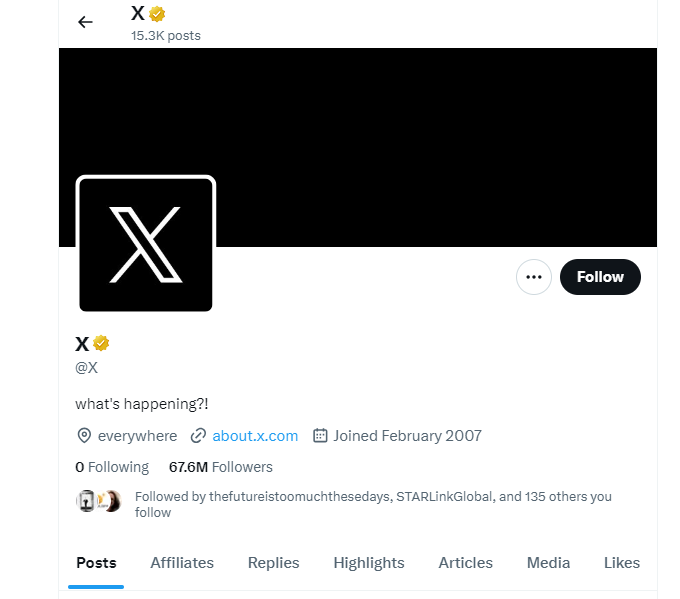
Do I need to pay for social media verification?
This depends on which account you are trying to get verified. On X you have to pay for verification, whereas on Meta you can obtain verification for free if your profile is considered to be notable enough.
Why does social media verification matter?
Becoming a verified account can represent an important milestone in building brand credibility and growing your community because it immediately tells others that you are both trustworthy and notable.
However, getting verified on social media might be difficult, especially if your business is relatively new. With this in mind, it’s important to find additional ways to build trust online as this can go a long way and may even speed up your path to verification. Alternative ways you can build trust with your followers are:
- User-generated content: Harnessing the power of user-generated content (UGC) on your social media platform is a reliable way to reflect authenticity in your posts. After all, 74% of consumers rely on social media to inform their purchase decisions. Browse posts that have tagged your business or search relevant hashtags to determine who is most interested in your business and reshare their content.
- Collaborate with prominent brands: You can also build community by collaborating with accounts that your social users trust and look to for purchasing decisions. Whether this comes through an Instagram shout out from a related business or a post from a well-known individual in your industry, if people discover your information from a trusted source, they are more likely to follow your account.
Ultimately, it goes beyond a simple blue tick to build and engage a community of followers but putting some of these strategies into practice will help you attain that verification, a coveted badge of approval on your social media platforms.
If you need further help with social media, or are interested in finding out how LOCALiQ can you help you with your digital marketing strategy, then get in touch with us today





