In most instances, businesses will want their web pages to be discoverable on search engines, but how do you know if Google has indexed the pages on your site? Indexing is vitally important for search performance, if your page cannot be indexed, it will not be found on Google.
There are several ways in which you can see your Google indexing status (which shows what pages have been crawled and indexed), including using Google Search Console, using Google Search and third-party apps.
In this blog we will cover:
- How does Google crawl your site?
- Using Google Search Console to see if pages are indexed
- Using a search engine to see if your page has been indexed
- Using alternative index checker tools
- Non indexed pages
How does Google crawl your site?
Google web crawlers, often called Googlebots, continually crawl the web discovering new content and understanding what each page is about. This is particularly important to ensure your page ranks for the search terms you want it to. To ensure Google understands your website and its content, ensure that you have correct titles, meta titles, and descriptions and that all images have ALT text. Structured data is a language that Google can understand and should be used throughout your webpage telling Google exactly what the page is about.
There are several ways in which Google bots find new pages:
- The bots follow a link from a known page to a new page. This is one of the reasons that internal linking is important.
- Website owner submits their sitemap for Google to crawl.
- Site owner requests Google crawls their page.
It can vary between a couple of days to a month for Google to index your site. This varies depending on how often you update your website. If you are regularly uploading new content, this sends a signal to Goole to crawl your site more often. When Google crawls your site, providing it finds no errors, the new pages will be indexed, and in turn, be found on search.
Using Google Search Console to see if pages are indexed
You will need to ensure you set up Google Search Console so that it can measure the performance of your website. To do this you need to perform the following actions:
- Set up a business Google email address if you haven’t got one, we suggest you use “Yourbusinessname@gmail.com”.
- Open Google Search Console and enter your email address.
- Pick if you want a URL-prefix property or a Domain property (A URL prefix will only include one domain e.g., http, https, m, etc, whereas a domain property includes all prefixes.
- You will then need to verify your account. This can be via a tracking code or tag, alternatively, you can use a HTML file upload or HTML tag.
We have a full blog dedicated to Search Console and its functionality including information on core web vitals and security issues, however, for this blog, we will primarily be focused on the Indexing section and the URL inspection tool.
Using the Index section of Google Search Console to see if a page has been indexed
In the Index section, you will notice 4 subcategories:
- Pages – This is for all pages on a website.
- Video Pages – This is for videos on your site.
- Sitemaps – This is where your site map can be seen, and new ones added.
- Removals – This is for any pages you want to remove.
The pages tab will include all pages with their indexable status. This breaks down how many pages have been indexed and how many have not. The report gives a breakdown of reasons why the web pages may not have been indexed.
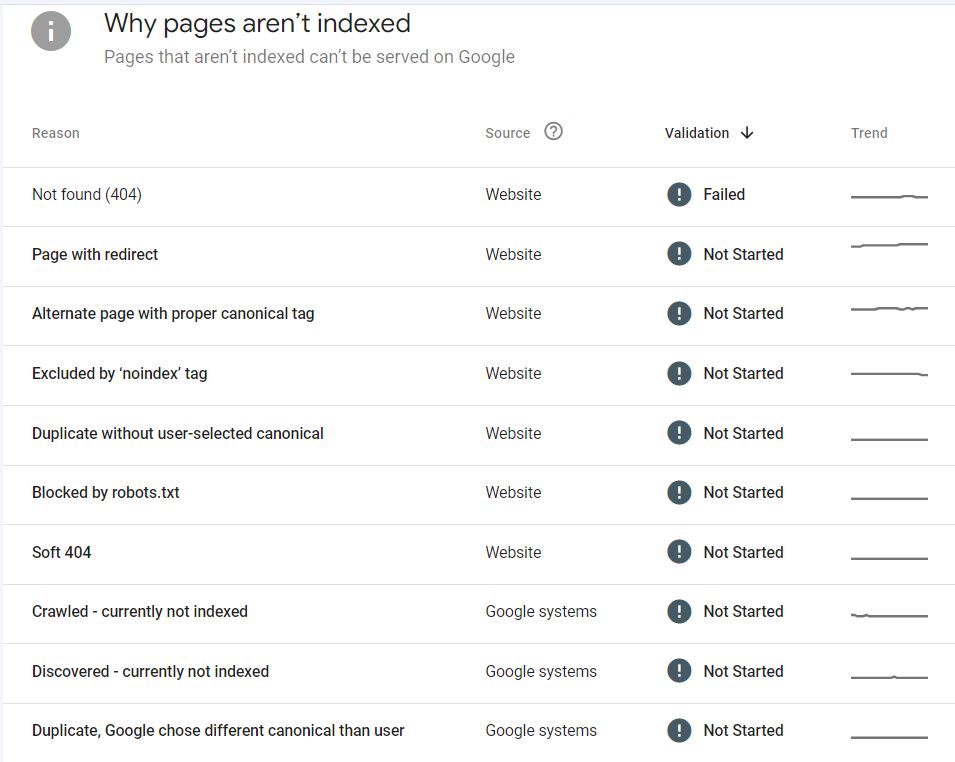
Image: Examples of reasons given why a page has not been indexed.
Using the URL inspection tool in Google Search Console to see if a page has been indexed
Using the URL inspection tool (the grey search box at the top of the page), you can check the status of any webpage on your site. We have used the Web Analytics 101 blog, and as you can see, the page has been indexed and is mobile-friendly (Mobile usability is what determines if your website is usable on mobile devices, which all websites should be compliant with).
If any changes were made to that page, for example, the author wanted to remove or add a paragraph or image, then they can make the edits and request indexing again. Making sure you keep your important pages up to date and making amendments where needed is good for search rankings and attracting organic traffic to your site as well as overall user experience.
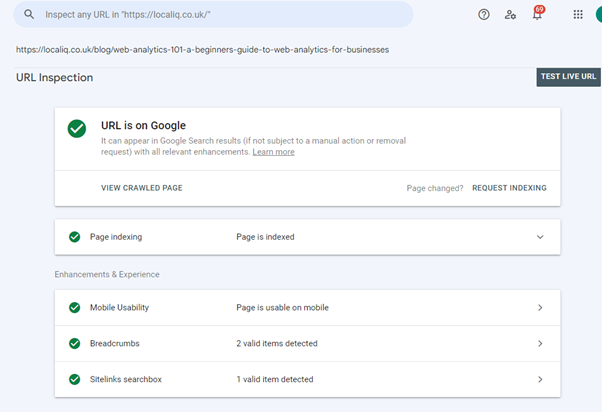
Image: URL Inspection tool, showing a webpage has been indexed.
Further reading – What is Search Console and Why Is It Vital for Your Website?
Using a search engine to see if your page has been indexed
Using a search engine is an easy way to see if Google has indexed your website. One of the easiest ways is to enter “site:” followed by the URL for example if we enter site:localiq.co.uk we would see a page full of LOCALiQ’s pages.
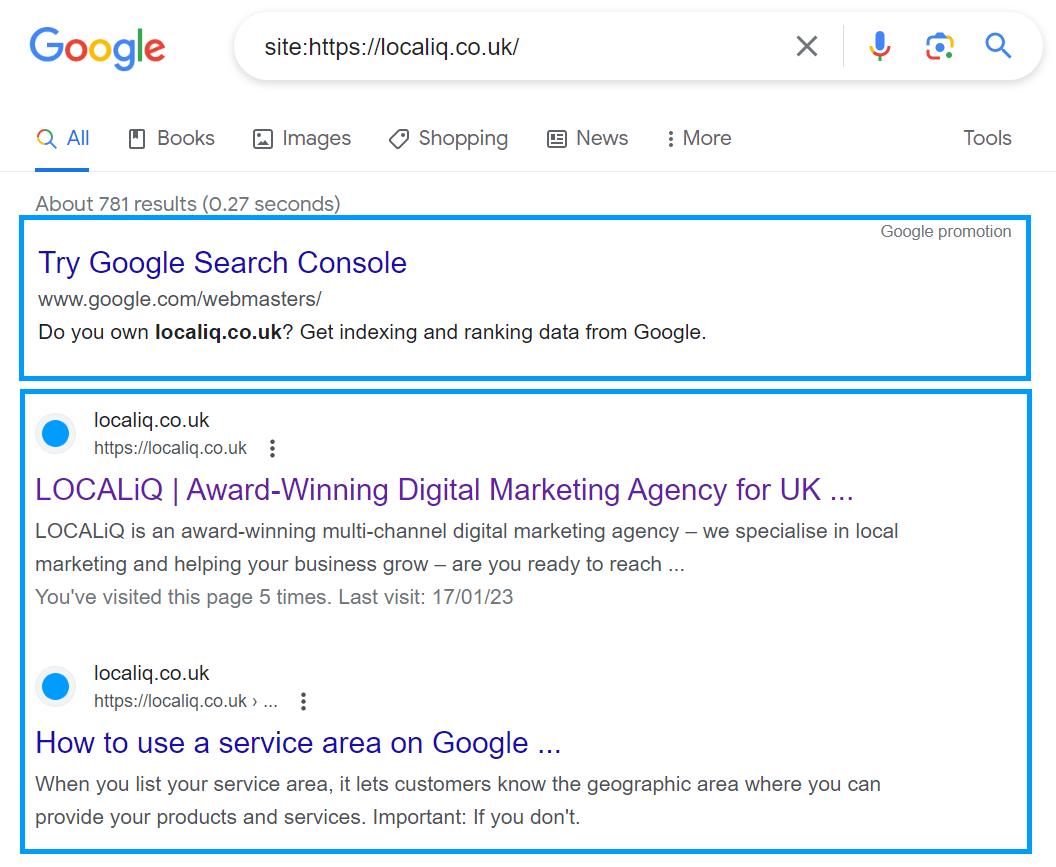
Image: Using a search engine to see what pages show up when entering the website.
Instead of looking through all your entries on Google, you can also enter the complete URL for a webpage to see if it has been indexed. By entering the full URL on Google, we were able to see that the article on web analytics is present and therefore has been indexed by Google.
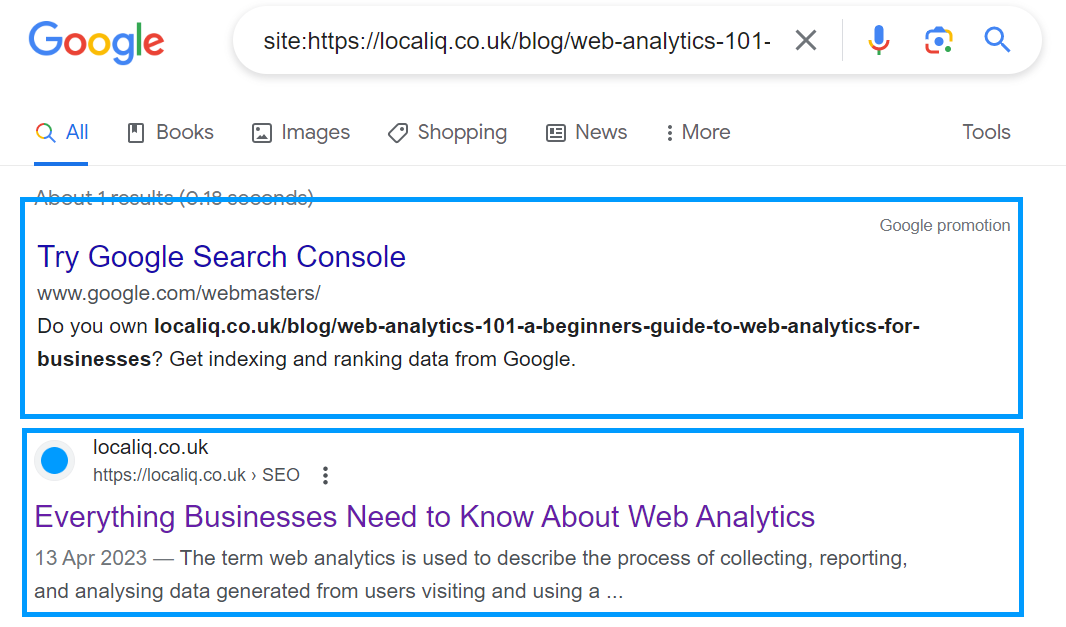
Image: web analytics 101 blog entered on Google search to see if it was indexed
In both above examples, you can see that Google is pushing its users to use Search Console.
Using alternative index checker tools
While you can use Google Search Console and the search function to check if a page has been indexed, there are external Google index checker tools available for free online. Here are just 3 of the best (and free) available tools:
- Small SEO Tools – This tool allows you to check up to 5 URLs at any time, so is perfect for small websites.
- Rank Watch – You can bulk upload your URLs via a CSV file.
- Linkody – You can enter up to 10 URLs to check.
These website indexing tools are often limited to a small number of searches.
Non-indexed pages
There may be pages on your website that you do not wish to be indexed, these could include category pages, blog author pages, server error pages, or pages with a canonical tag. For these pages, you can add a noindex tag.
And there you have it, 3 ways to check if a page has been indexed on Google, and how to request Google indexes a page.
How can LOCALiQ help?
LOCALiQ is an award-winning digital marketing agency with locations throughout the UK. We have services from SEO to paid social and can tailor a package to your business. Contact us today to see how we can help you. Not ready to commit just yet or want to know more about us? Why not sign up for our monthly newsletter which is packed full of industry news, as well as informative articles like this one!






