Contrary to common belief, writing optimised blog posts for search engines is not complicated. LOCALiQ have put together a simple guide to explain why optimising blogs for SEO is important and provide you with the best tips and tools to write SEO friendly blog.
In this guide to SEO for blogging you will learn:
- What is SEO?
- How do search engines work?
- Why is it important to optimise blogs for SEO?
- Introduction to SEO blog writing for beginners.
- How to structure SEO-friendly blog posts.
- Recap of key learnings.
What is SEO?
Search engine optimisation (SEO), is a set of rules for optimising your website so that it can achieve high rankings in search engines’ organic results. In simpler terms, SEO is a way to improve your website so that it will appear closer to the top positions in the search results of search engines. It is designed to improve the positioning of web pages in search results so that they rank in order of significance to the keywords used in the search query.
There are two main goals associated with SEO:
- To help you understand what users are searching for online, so you can meet their needs by providing high-quality content.
- To help you create a website that search engines can easily discover, index, and rank your content.
How do search engines work?
Search engines, such as Google, Bing, Yahoo, etc., allow users to search the internet for content using keywords and then display results with the most relevant content relating to the search query first. Search Engine Results Pages (SERP) are the pages displayed by search engines in response to a query by a user, these results are usually ranked by relevance to the query.
To find relevant content to a search query, a search engine will scan its index of webpages using programs called ‘web crawlers’. These automatically browse the worldwide web storing information about the pages they visit.
Example: If you were to search ‘Content marketing’ this is the SERP:
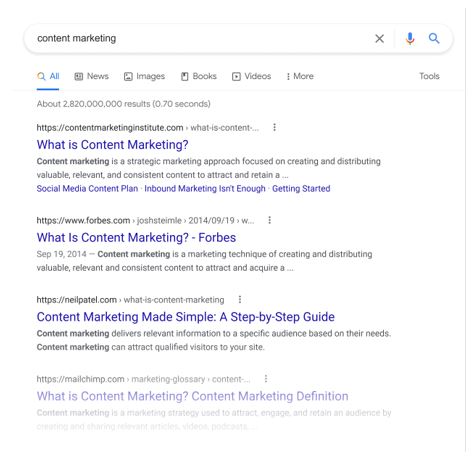
Why is it important to optimise blogs for SEO?
Blogs are a great way to showcase that your business is knowledgeable when it comes to your industry and the products or services you provide. When you optimise your web pages correctly, including your blogs, you are giving your website the best chance to be more visible to people using search engines to find your product or service.
However, SEO alone won’t be enough to get your pages ranking. You’ll need to ensure you’re producing high quality and relevant content. This has a much better chance of ranking higher in the top searches. Implementing a good SEO strategy is the best way to increase search visibility and, consequently, organic blog traffic. The majority of online experiences involve search, making SEO a fundamental aspect of your digital marketing strategy.

In today’s digital-orientated world, getting noticed online is more important than ever before. It’s estimated that over 1.7 billion websites exist, meaning it is becoming increasingly difficult to cut through the noise and stand out from the crowd. These challenges highlight the importance of SEO and emphasise the need for businesses to make sure their content is visible to their audience online.
3 reasons B2B companies need to invest in SEO:
- To provide a more professional, trustworthy experience for your online visitors
The fundamental principle of SEO is to improve the online experience for your website visitors and increase your conversion rate by encouraging them to purchase from you. For example, switching your website from HTTP to HTTPS (secure HTTP), might boost your Google ranking and increase trust in your company. - To stay competitive
If you neglect search engine optimisation, your competitors can easily outrank you in Google and win customers that might otherwise have come to you. - To bring in more prospects
Regardless of whether your conversion rate is low (as it tends to be in the B2B world), the more potential clients you have, the more contracts you’ll be able to win.
Introduction to SEO blog writing for beginners
Blog posts that utilise a range of SEO tactics give you an advantage when it comes to increasing your search engine rankings, whilst also making your site more appealing to users. In general, it’s best practice to focus on creating great content that answers users’ queries and gives them valuable information on the topic they’re searching for. Here are some of the things you need to consider when creating your blog:
1. Consider the blog structure
Having a clear blog structure is key to enhancing its readability for both users and search engine web crawlers. Every blog post must include:
- A short introductory paragraph outlining the blog topic
- A body of text for the main content
- A concluding paragraph highlighting the blog’s key points.
2. Write scannable, longer blog posts
Think about the length of your blog! You would assume short blog posts are the way to go, however, search engines actually prefer lengthier, in-depth blog posts. This is because the more content you include, the more pointers search engine web crawlers have to index your blog.
Top Tip: Longer blog posts generally perform better in SEO, social shares, and engagement than shorter posts. According to HubSpot, the optimal blog post length for SEO should be 2,100-2,400 words.
3. Keep paragraphs short
What differentiates a brilliant blog from an average one is the way paragraphs are used. The basic rule is to use short paragraphs. The problem with long blogs is that they can easily overwhelm your audience. To prevent this, break down your content into bite-sized paragraphs and use a variety of formatting, such as bullet points, bold, italics, and line spacing, to make the text more aesthetically pleasing.
Top Tip: Keep paragraphs shorter consisting of approximately 3 to 4 sentences. Bullet points are great for capturing your reader’s attention and they are easily digestible!
4. Make your blog mobile friendly
Mobile-friendliness is how easy a site is to read, engage with, and navigate when using a mobile phone. Nowadays, more and more people are using mobile devices to browse the web. According to Statista, mobile’s account for approximately half of web traffic worldwide. This means you must consider optimising your web pages, including your blog posts for mobile use. Moreover, not optimising your pages will actually be detrimental to your marketing efforts.
Optimising your blog for mobile is a factor that will affect your SEO metrics. Search engines, specifically Google, have already fully shifted to mobile-first indexing, indicating that the mobile version of your website is now the priority.
Some features of a frictionless mobile experience include:
- Providing users with larger buttons
- Keep images small or compress them to speed up loading time
- Using auto-fill form fields and auto-detect location settings
- Give users the option to checkout as a guest
- Offering multiple screens as an alternative to scrolling through
Top Tip: Keep an eye on how your site is performing on mobile by regularly reviewing your Google Analytics dashboard and frequently running a mobile site speed test.
How to structure SEO-friendly blog posts
Now that you understand the key elements of blog writing, here’s some tips on ensuring your blog posts are optimised for search:
1. Conduct Keyword research
Think before you write! Keyword research is all about finding the keywords and phrases people use when they’re searching for a product or service you offer and then making use of that information to generate a keyword strategy. Without keyword research, you’re likely to miss out on popular keywords, or worse, end up in a losing battle competing with industry giants.
Keywords fall into three categories:
- Head terms, also referred to as short-tailed keywords – these are single keywords e.g. Marketing
- Body terms, also called medium-tailed keywords – these are 2-3 word phrases e.g. Content marketing strategy
- Long tailed-keywords – phrases which are several words long e.g. How to implement a content marketing strategy
Once you have decided on your keywords you need to incorporate them strategically throughout your blog. The four essential places to include your keywords are in your blog’s title, URL, meta description, headers and paragraphs.
Check out this blog for more information on keyword research.
2. Use headings correctly and optimise them for search
Headings within your blog post not only give the blog structure and perspective, but they are also important to help search engine’s web crawlers understand the blog and the sections within it. From an SEO viewpoint, headings help search engines target the root of your blog post and rank it appropriately on SERP.
Think of the crawlers as readers who are skimming through your blog. They want a quick overview of your blogs content and the easiest way for them to do this is to breakdown the blogs headers.
The top Header is <h1>. You can only have one H1 per blog post, this is essentially your blog title. However, your heading doesn’t have to be the same as your title that appears on the SERP. The headlines below H1 are <h2>, <h3>, <h4>, etc. which breakdown the subtopics within the post.
For example, here is how the headers look on a LOCALiQ blog:
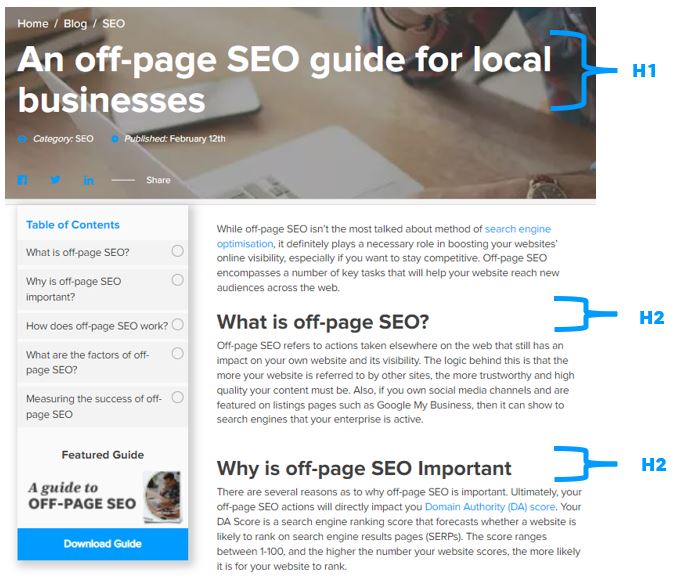
To find your headers, simply right click and go to ‘view the page source’. Then you can press Ctrl+F and search ‘<h1>’, ‘<h2>’, ‘<h3>’, etc. That’s it!
Example of view the page source:
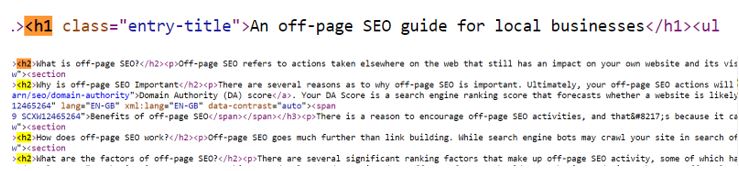
SEOquake also allows you to check the headings of a page. You might also want to take a look at their guide on how to create a great header.
Download SEOquake for Chrome.
Download SEOquake for Firefox.
Now you can check your own pages to make sure you are doing a good job with your on-page SEO.
3. Add visuals and image alt text
Use images and videos to supplement and support your written content. Photos and illustrations not only make your blog post more visually appealing, enhancing the readers experience and engagement, but they also help you get your message across.
Despite visual elements being largely favoured by humans, search engines don’t “see” images in the same way. This is where Alt text comes in. Alt text is a short-written description of an image, which depicts the image to search engines and users when it can’t be viewed.
Example of Alt text:

Why Alt text is a major factor in SEO:
- It provides search engines with context to index images
- They explain images that don’t load
- Improves the user experience and accessibility.
5 tips to consider when creating alt text for your blog’s images:
- Be as descriptive as you can
- Include your keywords – but be mindful not to overdo it
- Use 125 characters or less
- Avoid repetition
- Remove “image of… ” – start with the actual image description instead.
Good and bad examples of image alt text:
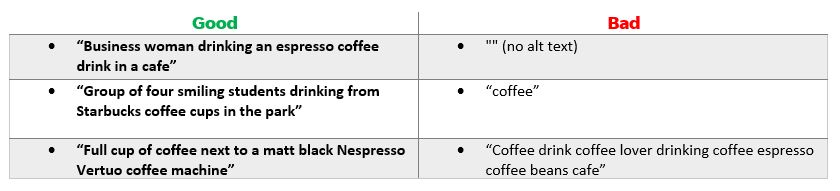
Top Tip: Use original photos and videos, and add descriptive alt text to every visual element within your blog post.
5. Additional SEO tactics
1. Pillar page is a website page that covers a topic in depth and is linked to a cluster of related content. The pillar page is essentially a centralised hub to link to various in-depth content. The content on this page should be clear and comprehensive, covering everything the user needs.
2. Topic Clusters are groups of strategically interlinked content that rearrange the architecture of related content into clusters which link to a central pillar page. Topic cluster help you to create a positive experience for the user and the search engine. Create targeted clusters of relevant content that each cover a specific topic in-depth.
3. Rich results are enhanced search results that contain more visual or textual details about the pages than regular organic listings. Rich results provide supplemental information to the title, URL, and meta description of a webpage and can include a variety of experiences such as images, locations, reviews and other elements.
Types of rich results:
- Image packs = are results displayed as a horizontal row of images which click through to a Google images search.
Example of image packs:
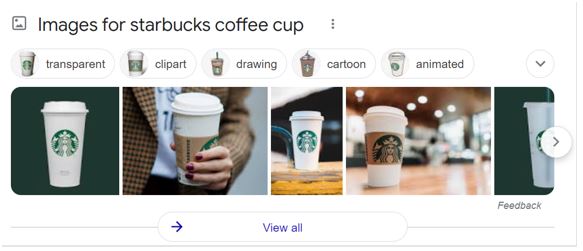
Remember to optimise your image content by:
-
-
- Using descriptive alt text
- Optimise the image size, and compress the image for mobile responsiveness.
-
-
-
- Local packs = contain physical locations the search engine considers most relevant to the search query. The aim of local packs is to connect users to a specific local business that they might be trying to locate.Example of local pack:
-
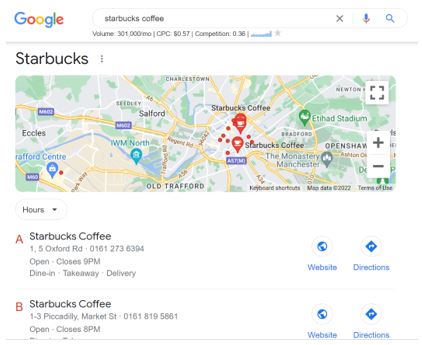
-
-
- Reviews = Stars and ratings data can be used for products, recipes and much more. Results with reviews and star ratings have higher click through rate than those without. So it is worth it if it is relevant to your business.Example of reviews:
-
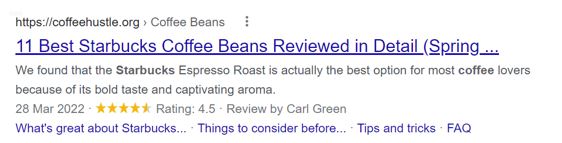
-
-
- Site Links = When someone searches an exact domain e.g. “Starbucks”, Google can display an expanded list of up to 10 site links. These links help users get to the page or information they are looking for faster.Example of site links:
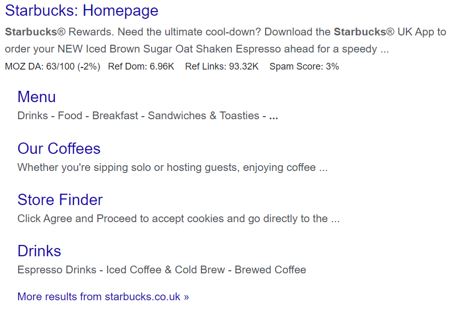 Find out if your page supports rich results using this free tool.
Find out if your page supports rich results using this free tool.
- Site Links = When someone searches an exact domain e.g. “Starbucks”, Google can display an expanded list of up to 10 site links. These links help users get to the page or information they are looking for faster.Example of site links:
-
4. Structured data refers to implementing a type of markup language on a webpage. This is a way to ‘talk’ to search engines and provide them with detail around the pages content. Structured data is important for SEO because it makes it easier for Google to understand what your pages, products, and your website are about. The goal is to provide results that meet the searchers intent and contextualised to their specific query, location, and preferences; however, your web page won’t be eligible for rich results unless you use structured data!
Schema.org is the organisation that creates the standardised language and rules used for structured data. Essentially it is a large collection of code where you can find all the structured data markup supported by the search engines. For example, if you publish blog posts you can tell Google who the author is, when the blog was published, the blog genre and much more.
Example of the Schema.org blog structured data markup language:
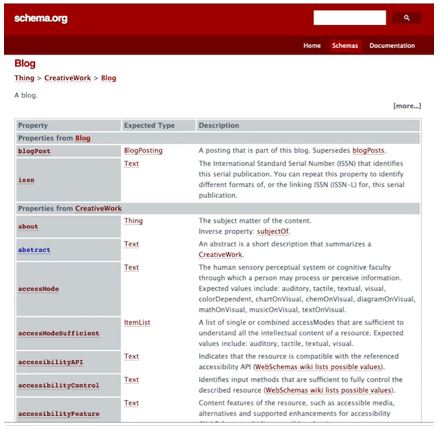
There are various types of structured data you can use, however the recommended format is JSON-LD. This is a script that can be placed within a web page to communicate structured data to search engine. JSON-LD is not only Google’s preferred format, but it also less complicated than other methods.
Three ways to implement structured data:
- Use a plugin
- Add it manually
- Work with a developer
Understand everything you need to know about how structured data works.
5. Featured snippet – is a box of information displayed on SERP that instantly answers a user’s query. They are highlighted excerpts of text that appear at the top of a search results page in what is known as ‘Position 0’. They provide users with a quick answer to their search query. Featured snippets are more likely to appear when users enter informational search queries.
Example of a featured snippet:
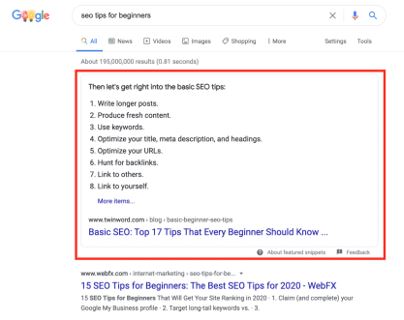
6. Backlinks – refer to links from one website to a page on another website. Backlinks play a fundamental role in the search engine algorithm and are a signal to Google that your site is a high-quality resource that people want to reference. For readers, internal links provide other valuable content which reduces bounce rate and helps your audience get to know you as a trustworthy, credible source of information.
Link building is the process of manually encouraging people to link to your website or blog from theirs. Link building helps your audience discover more of your content and helps search engines create an accurate sitemap. It is harder than ever to get other websites to link to yours, meaning you have to proactively build links! The key to effective link building is to complement creating great content with manually building links.
Find out everything you need to know about backlinks.
Recap of key learnings:
Writing tips for SEO-friendly blog posts:
1. Structure your blog! Write long blog posts with short paragraphs.
2. Make your blog mobile friendly.
3. Think before you write! Use 1–2 long-tail keywords.
4. Use keywords in your Title, URL, Meta description, Headers, and paragraphs.
5. Use SEO friendly URLs
6. Use headings correctly for SEO.
7. Add visuals and image alt text.
8. Link to related blogs.
Recommended reading:
Try This Local SEO Checklist
SEO basics: A beginner’s guide to getting started with search engine optimisation
Want to learn more about SEO? Get in touch with one of our experts today.







