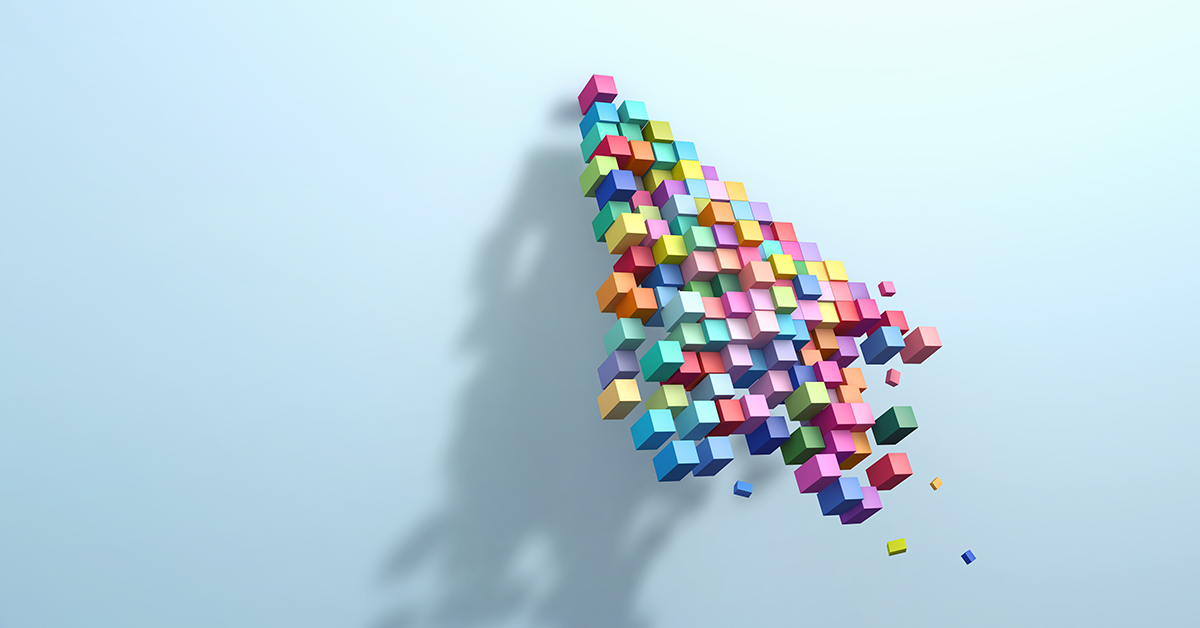If you open your Google account and try to join Google+, you will be sent to a landing page that informs you this action is no longer available. That’s because Google will be shutting down the consumer version of Google+ on April 2, 2019.
Do you remember back in 2011 when Google announced the launch of Google+? The social networking site allowed users to create a profile and connect with others through popular social media features right from their Google account. Some of those features included adding users to a Circle and sharing a Collection of videos, photos, and posts with that Circle. With Google receiving over 3 billion searches per day, you would think their applications would be getting some of that traffic. So why is Google making the decision to sunset Google+ in the upcoming months?
Why Google+ is Shutting Down
Google shared that Google+ failed to live up to expectations when it came to consumers adopting the platform, meaning usage and engagement rates were extremely low. And by extremely, I mean 90% of Google+ users’ sessions were less than five seconds long. This most likely means users clicked on the app by mistake or quickly realised they didn’t want to be on it and got off.
But low engagement and usage aren’t the main reasons Google made the decision to shut down Google+. The company shared their discovery of a bug in one of the Google+ APIs that allowed users to access profile information, such as name, email address, gender, occupation, and age, on accounts that were not marked as public. Up to 500,000 Google+ accounts were potentially affected. They found no evidence that any profile data was misused.
What This Means for You
If you weren’t relying on Google+ before, there’s really no need to worry about its closure now. Low usage of the app proves that most consumers won’t have much to say goodbye to with the sunset of Google+, but just to be sure your business will continue to thrive after the shutdown, make sure you know this information:
Take +1 Button Off Your Website
Google+ social follow buttons and badges launched in 2011 as part of a way to share websites with friends and contacts directly from Google search results, and to help the search engine visibility of your website. The +1 button that once used to help SEO now has no effect on it and will stop serving completely. It’s a good idea to take it off of your website before it affects the website layouts and functionality. Along with the +1 button, check out the most commonly used APIs that are being shutdown here.
Download Your Google+ Data
If your business has built a presence on Google+, don’t worry. There is an easy way to back up that data and export it in other places. You can download and save your content off of your Google+ account, but make sure you do that before April comes around. Otherwise, all photos, videos, and content within the app will be deleted. If your photos are backed up into other Google applications like Google Drive or Google Photos, they will not be deleted.
Prepare for Strengthened Permissions
Google wants users to know their data is secure, and they are combatting the data leak by taking extra precautions to secure user data on Google accounts. In other words, if you try to share data with another Google account user, you will have to grant permission more times than one.
How to Fill the Google+ Void
If you’re sad that you can no longer share your content and updates on Google+, don’t worry: There are still plenty of places to share and engage with your audience. Shift your efforts to social media or look into Google Posts. With Google Posts, you can publish products, services, and upcoming events directly to Google Search and Maps. They will appear when users search for your business or keywords related to your business. This is your chance to share key information with searchers directly on the SERP. You can get started by creating posts through Google My Business.
Google has been clear that once Google+ is gone, no other Google products will be affected. If you need help updating your website or adding listings through Google My Business, contact LOCALiQ. Our marketing experts and Google-certified Client Success Team are here to help.