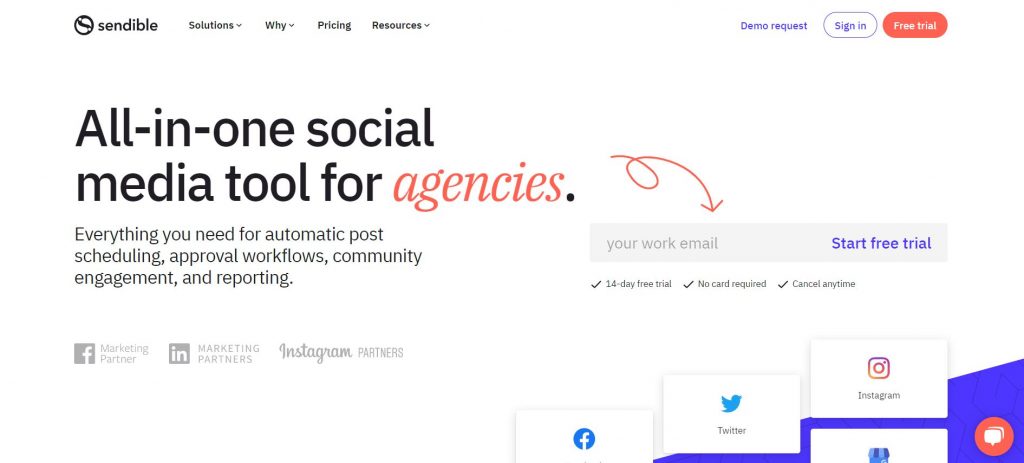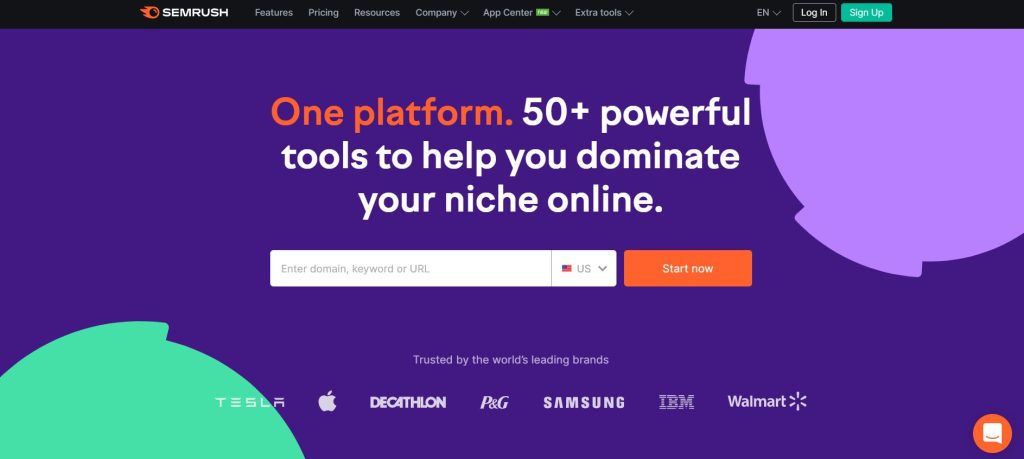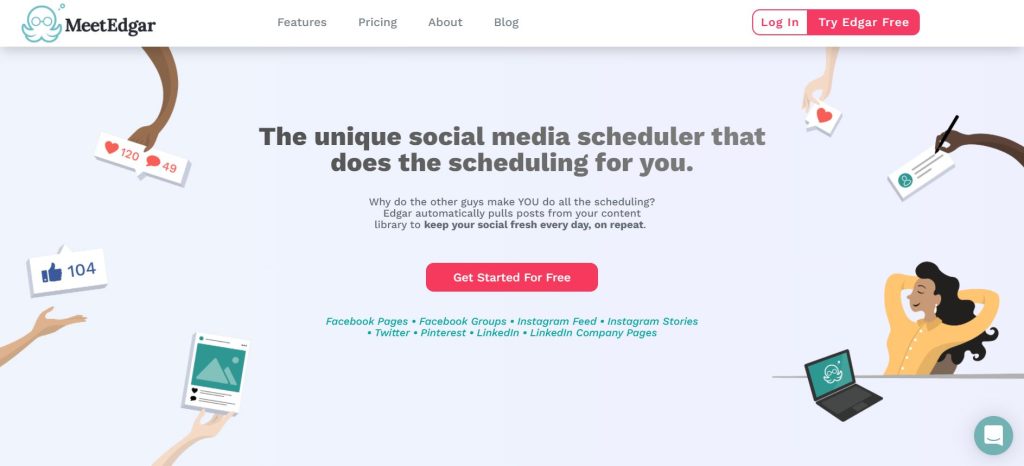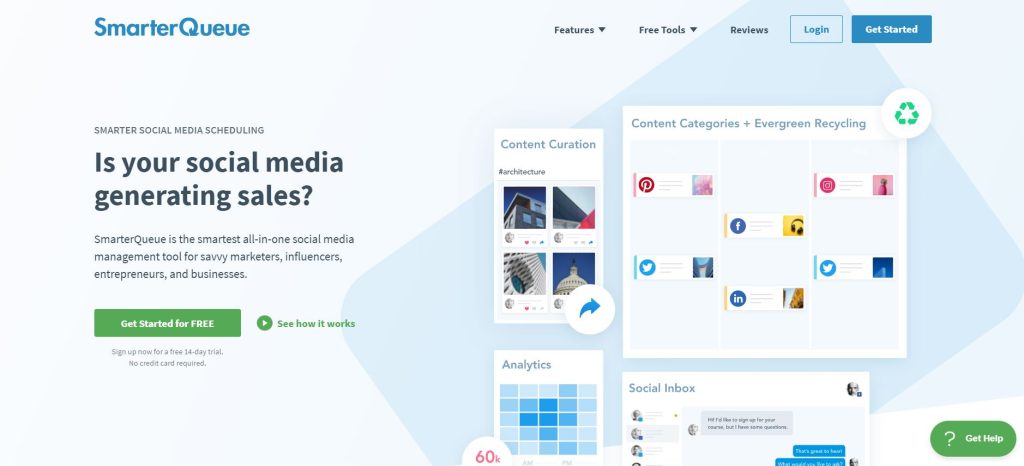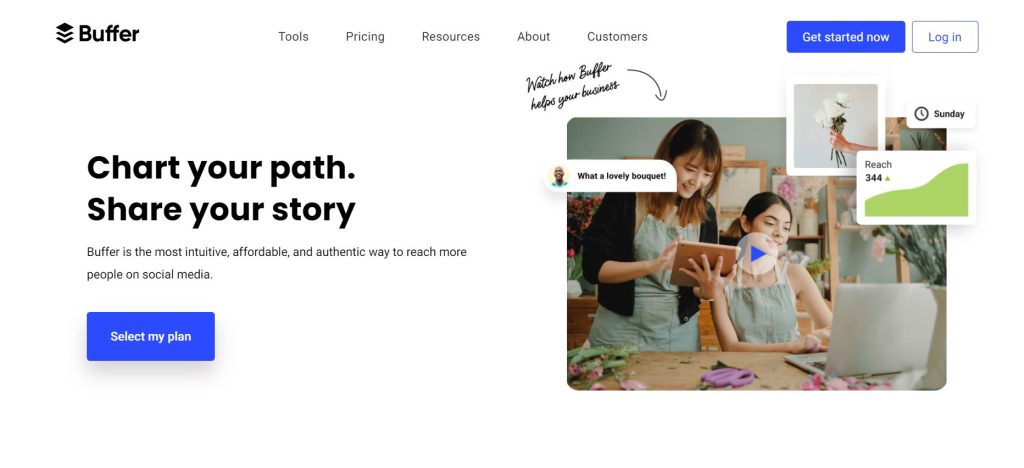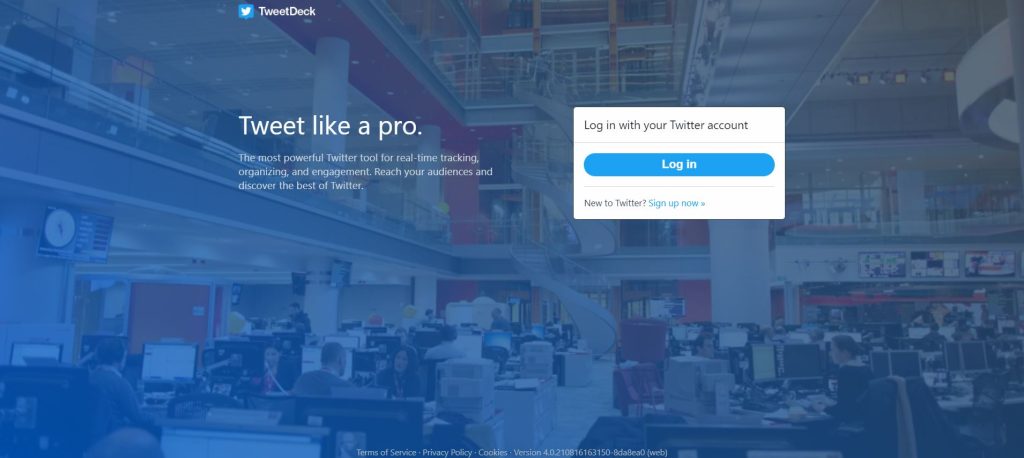Managing several social media accounts for multiple clients is a difficult task that necessitates a lot of time and organisation. However, social media professionals can use a range of free tools, such as post-scheduling platforms, to make their jobs easier.
Regularly publishing your content on social media can take up a lot of your time and posting frequently does not always rise to the top of your to-do list. That’s understandable. You have programs to deliver and major goals to achieve but skipping out on social media can mean that you are missing out on important opportunities to connect with your customers.
Luckily, there are online tools that can make it easy for you to schedule your social media posts ahead of time. Using these tools will save you time, ensure consistent posting, and build awareness.
Why schedule social media posts?
Nowadays, having a social media schedule in place as part of your business’s social media presence is required. You will go crazy as a busy business owner and marketer if you do not schedule your posts ahead of time. You may believe that scheduling posts in advance takes too much time, yet it is worth the effort. Scheduling does not have to be time-consuming, but it needs to be done. Here are a few reasons why you should start.
- Saves Time: The most important reason for every business owner and marketer to use scheduling is for time management. Things come up out of nowhere, so be prepared when life throws you a curveball. Blocking out time in your calendar to schedule your posts, frees you up to work on other important daily tasks while your social media posts go out on time.
- Extended Reach: Scheduling gives you the freedom to post at peak engagement days and times, even if you are unavailable at those specific times. If you are unable to post when your social media audience is most active and likely to engage with your social media content, you can be assured that your content will still be sent to your audience, with or without you. This is particularly effective for businesses whose target market goes beyond the local area.
- Multiple Platform Management: Being able to manage multiple platforms such as Twitter, Facebook, and LinkedIn, all in a central place, makes it easier to maintain all social media accounts effectively. This also helps to diversify your content for the various platforms.
- Brand Consistency: Consistency is essential in order to grow your social media audience. When it comes to attracting and retaining followers, giving your followers a reason to come back to your page every day or week is extremely important. For example, if you own a restaurant and provide daily lunch specials, you might want to consider scheduling your menu to go out at the same time every day. This will encourage your clients to return to your page and engage with your posts. If you succeed, your customer’s algorithms may pick up on your activity and show more of your content to them. Additionally, by pre-scheduling your posts, you can stick to a regular and consistent schedule to take your content live. This gives the idea of a steady social media presence.
Whether you schedule posts for an entire week or a month in advance, you will be less likely to miss a day because of your preparation. Your schedule will help you save time and keep you organised, as well as increase your chances of following your large social media goals!
How to schedule social media posts
Scheduled social media posting can be a lifesaver for a busy social marketer. You can manage your social media accounts more efficiently if you use a social media scheduling tool. They also give you the time to create and push more content.
Your audience will come to expect posts at a specific time and your social media scheduler will allow you to send the correct content to the right people, at the right time, increasing interaction. How many times have you found yourself scrambling for content at the last minute? Create a social media posting schedule in 4 easy steps:
1. Conduct a social media audit
You must first have a clear picture of your existing social media accounts before you can begin planning your social media posting schedule. That means you need to start with a social media audit. A social media audit is essentially the process of cataloguing your existing social media accounts. You will also keep track of important details like:
- The goals for the account.
- The account’s social handle.
- Who is responsible for the account?
- Analytically derived key demographics for the account.
Make a note of how frequently you are currently posting on each social network as part of your audit. Examine your analytics for any indications of how the frequency or timing of your posts impacts your engagement and conversions.
2. Use social listening
Now that you have an idea of how you are using social media currently, it is time to see what your competitors are up to. You may begin to understand how other businesses in your industry approach social media scheduling by using social listening and social media monitoring tools. There is no guarantee that the social media posting schedule that your competitors use will work for you. However, this is a great source of competitive intelligence to use in the development of your scheduling strategy.
3. Decide how often to post
When it comes to how frequently you should post on social media, there are no hard and fast rules. This is one of the many reasons why it is crucial to know what other businesses in your niche are up to. You can also take it a step further by examining the level of engagement that their posts receive. The most important rule: No matter how often you post, be sure to post on a consistent schedule. That said there is no value in posting junk content just because it is the end of the week. It is important to maintain a consistent schedule so that your followers know what to expect. Planning your posts ahead of time, allows you to stick to your posting schedule while also ensuring that you have high-quality content, queued up, and ready to go.
4. Determine your context mix
Choosing what type of content to share is an important component of creating your social posting schedule. This is referred to as your content mix. There is a couple of standard content mixes you can use to get started:
The social media rule of thirds: In this standard content mix, you divide your schedule into three types of posts:
- One-third of your postings should promote your business or lead to conversions.
- One-third of your social media posts should share curated content from industry thought leaders.
- One-third of your social posts should feature personal interactions with your followers.
The 80-20 rule: This mix takes a slightly different approach. But like the rule of thirds, it specifies that only a minority of your posts should directly promote your brand.
- 80 per cent of your posts are designed to inform, educate, or entertain.
- 20 per cent of your posts directly promote your business or drive conversions.
Now that you have determined how frequently to post and what you are going to post, it is time to consider a more efficient strategy to distribute your social media content. We have narrowed down the field for you, from thousands of social media tools that all handle things slightly differently.
The top social media posting and scheduling tools for 2021
1. Sendible
Sendible is an all-in-one social media management platform for solopreneurs and agencies to help them manage and grow their businesses. Social media scheduling is only one of the many options available. While some all-in-one tools have limited scheduling functionality, Sendible is the opposite. Individually, in queues, or in bulk, you can schedule social media posts.
As you create content, you can use the Smart Posts feature to personalise posts to each social network with relevant captions, hashtags, and emojis. If you are planning a complete campaign, you may develop your content and schedule offline and then upload it all at once to Sendible’s scheduler. Everything is saved in the interactive calendar, so you can easily shift the items around if anything has to be adjusted. And once you discover your best-performing content, you can recycle it with repeating schedules.
Sendible’s standout scheduling features:
- Schedule social media posts, images, and videos individually or in bulk.
- Plan an entire campaign offline and then import it into the scheduler.
- Optimise organic reach by tailoring content to each network.
- Group posts into campaigns and schedule on separate queues.
- Use repeated schedules to recycle your evergreen postings.
- Visualise and rearrange content on the interactive publishing calendar.
- Curate and share quality content with the RSS Auto Posting feature.
Sendible pricing
Sendible provides a variety of subscription plans based on the number of users and services you require. For larger teams and agencies, there is also a fully customisable white-label solution.
- Prices start from $29 per month or $288 per year and include all the scheduling features as well as a complete social inbox.
2. Agorapulse
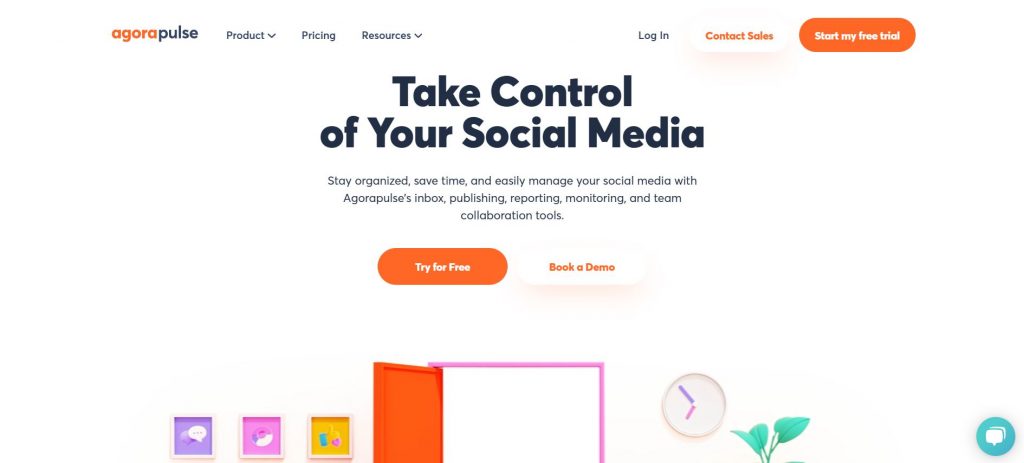
Another all-in-one social media management tool with outstanding scheduling functionality is Agorapulse. The flexible publishing options in Agorapulse allow you to schedule your content in advance at a preselected date and time. Then you can choose whether to publish once, schedule again, or program your posts to republish regularly. With the queue function, you can publish your best-performing evergreen content again and again, so you maintain a steady stream of content.
The ‘Queue Categories’ allows you to organise and categorise your queued content by time slot and topic, ensuring that your team always knows what content is going out and when. If you do not want to schedule post-by-post, you can plan and schedule a campaign offline – e.g., image posts, text posts, or posts from your favourite really simple syndication (RSS) feeds and then bulk upload in one comma-separated value (CSV) file to the platform.
Agorapulse’s standout scheduling features:
- Use the queue function to share your evergreen content again and again.
- Organise and categorise your queued content by time slot and topic.
- Upload content in bulk using a single CSV file.
- View everything on the unified colour-coded, content calendar.
- Use a teamwork flow to create, assign, and approve content.
- Schedule and queue content on your Android and iOS devices.
Agorapulse pricing
Agorapulse offers a variety of subscription plans for small businesses through to large enterprises. Rather than paying for features, you do not need, each plan can be customised by adding additional users or profiles.
- The free plan includes three social profiles and one user.
- Paid plans start at €99 per month or €79 per month when paid annually and include all the scheduling features.
3. SocialBee
SocialBee is a powerful social scheduling platform that goes beyond scheduling and offers features like competition research. Since they are an early start-up, they have a lengthy product plan, which means they are mostly focused on releasing new features. The more established tools, on the other hand, tend to slow down when it comes to adding new functionality. But for now, their main scheduling feature is category-based evergreen posting.
When you schedule posts in different categories, you get a well-balanced mix of content types. For example, you could have categories for curated content, industry news, and self-promotional topics. You may take it a step further and recycle your best-performing evergreen content to save time. Choose which categories you want to be evergreen, and SocialBee will take care of the rest. SocialBee also lets you set posts to expire on a specific date, such as December 25, or after a certain number of times, such as three.
SocialBee’s standout scheduling features:
- Create a balanced mix of content with category-based scheduling.
- Evergreen posting allows you to save time.
- Preview each scheduled post before publishing.
- Book a concierge service to assist you with social media management.
SocialBee pricing
Based on the number of social profiles and content categories required, SocialBee offers three subscription plans.
- Prices start from $19 a month and include all the scheduling features.
4. SEMrush
SEMrush is an all-in-one- digital marketing platform. Its SEO and PPC toolkits are well-known, but it also has a social media toolkit, which includes the social media poster tool. Social media poster allows you to draft, schedule and post content on Facebook, Twitter, LinkedIn, and Instagram, directly from the SEMrush user interface. You can set up a posting schedule for each social page to post at the same time every day or at different times on weekdays and weekends. With the integration, links are automatically shortened, and you also have the option to add UTM parameters.
When you create content, you can add it to your queue so that it is scheduled for the following time slot. You may use the built-in analytics to check on your best-performing content so that you can schedule it again as a one-off or on a regular basis. The interactive calendar allows you to set the dates and times for your posts, make drafts, and create a queue. You can also edit your images inside SEMrush as you produce content. If you have previously planned your campaign in a spreadsheet, you may use the bulk scheduler to quickly upload all of your posts.
SEMrush’s standout scheduling features:
- Plan and schedule content with the interactive calendar.
- Queue articles automatically to make your publishing schedule easier.
- Find your best-performing content to schedule again.
- Create posts while browsing the web with the Chrome extension.
- Edit images without leaving SEMrush.
- CSV files can be used for important posts.
- Collect content ideas with the RSS feed.
SEMrush pricing
SEMrush has a range of subscription plans for freelancers through to agencies, as well as customised plans for large enterprises. The social media poster tool is included in every plan.
- All of the social media scheduling tools are included in the $119.95 a month price and all include the social media scheduling features.
5. MeetEdgar
MeetEdgar is a social media scheduling and automation tool that makes it easy to publish your content on Facebook, Twitter, Instagram, and LinkedIn. MeetEdgar allows you to plan, share and recycle your posts whenever you choose. It uses category-based scheduling such as “Motivation on Mondays”, “Blog Posts on Tuesdays”, and “Inspiration on Fridays.”
Each category has its colour-coded queue, making it simple to understand what type of content is on the schedule. Even after you have reached the end of your queue, MeetEdgar continues to produce and reshare content. It simply returns to the beginning and starts the process all over again. However, because Twitter’s rules prohibit users from reposting the same content, MeetEdgar created its ‘Auto Variations’ feature that will automatically generate a list of quote-worthy text from publications or blogs that you may utilise.
MeetEdgar’s standout scheduling features:
- Using bulk import, manually upload your content.
- Import blogs or articles automatically via an RSS feed.
- Colour-coded categories may help you organise your content.
- Schedule different categories for set times.
- To keep planned content fresh, use auto-generated content.
MeetEdgar pricing
Edgar Lite and Edgar are the two monthly subscription plans offered by MeetEdgar.
- $19 a month for Edgar Lite.
- $49 a month for Edgar.
6. SmarterQueue
SmarterQueue is a purpose-built tool for scheduling your Facebook, Twitter, LinkedIn, Instagram, and Pinterest updates. SmarterQueue organises content into categories, such as blog posts, questions, quotes, self-promotion etc. Each category has its own queue and posting schedule. When you put it all together, your scheduled posts will supply your readers with the right mix of content.
So, for example, your quotes might be recycled every 45 days, while your blog posts might be recycled every 30 days. You can also designate evergreen content to expire after a certain number of posts or after a specific date when you add it to your schedule. SmarterQueue’s categories are also colour-coded, so you can see your schedule in the calendar at a glance. You can drag and drop a post to a new date and time if anything has to be changed.
The built-in Analytics and Reports feature gives you useful information like the best time to post based on how your content performs on each social network. Plus, you can also observe which hashtags get the most engagement.
SmarterQueue’s standout scheduling features:
- Use content categories to arrange the best mix of content.
- Save time on reposting with evergreen recycling.
- Visualise scheduled content in the drag-and-drop calendar.
- To fine-tune your schedule, analyse your performance.
- Discover the best-curated content to share with smart search.
SmarterQueue pricing
SmarterQueue offers a variety of customisable subscription plans, so whether you are a solopreneur or an agency, you only pay for what you need.
- All of the smart scheduling features are included in the monthly price of $19.99 or $16.99 a month if paid annually.
7. Buffer
Buffer is a software application for web and mobile that allows you to plan content across Twitter, Facebook, Pinterest, Instagram, and LinkedIn from one dashboard. It has limited scheduling functionality compared to purpose-built tools like SmarterQueue and MeetEdgar, or even all-in-one tools like Sendible and Agorapulse, but it is easy to use.
For starters, you can set up a publishing plan for each social media account so that content is always published at the optional time. You may also personalise your content for each network, changing the tone, emojis, and hashtags to fit each one. Scheduled content is added to your calendar, so you know what is coming up on each social media platform at a glance. Buffer is a fantastic tool for scheduling Instagram content. You can either post directly to the network, (with a first comment where you can add hashtags, etc) or prepare posts ahead of time and receive reminders to post natively.
Buffer’s standout scheduling features:
- Create a publishing schedule for each of your social media accounts.
- Customise your posts for each social media platform.
- View all the content you have scheduled in the calendar.
- Choose between direct and native Instagram scheduling.
- Collaborate with your team on content.
Buffer pricing
Buffer offers a variety of subscription plans based on how many social accounts, scheduled posts, and users you require. Consider the following example:
- The free plan includes 3 social accounts, 10 scheduled posts, and 1 user.
- The premium plans start at $15 a month or $144 a year and include 8 social accounts, 100 scheduled posts, and 1 user.
8. TweetDeck
TweetDeck is a social media dashboard application for managing Twitter accounts only. TweetDeck was once a stand-alone app acquired by Twitter in 2011 and integrated into its user interface. You can also include images, videos, and GIFs in your message, just like you can when you are publishing a regular tweet. If you need to make adjustments to a scheduled Tweet before it goes live, you can easily jump in and make the necessary changes. The best way to manage your scheduled Tweets is to add a ‘Scheduled’ column to your TweetDeck dashboard to give you a visual timeline of what is coming up.
TweetDeck’s standout scheduling features:
- Manage scheduled Tweets via their dashboard column.
- Using a single TweetDeck, you can manage many accounts.
- On your scheduled Tweet, include images, videos, and GIFs.
- Edit scheduled Tweets before they are published.
TweetDeck pricing
TweetDeck provides a limited number of scheduling features, but it is free. It is accessible as a Chrome extension and as an Android, iPhone, Mac, or Web app.
Choosing the best social media scheduling tool for you
Here are some alternative scenarios to help you narrow down your choices:
You’re looking for an all-in-one social media tool with powerful scheduling features: Using an all-in-one social media platform is time-saving and convenient. All-in-one products used to have basic scheduling functionalities, but that is not the case any longer. Sendible, for example, is how we manage our social media efforts. We may use queues to schedule posts, view a calendar of scheduled content, find new content to share, and more. Sendible supports direct scheduling because they are an Instagram partner. In terms of other features, you get a consolidated social inbox, keyword monitoring, reporting, CRM, task assignments, client management, and more. AgoraPulse is another solid option because it provides a similar all-in-one capability.
You want a tool that is 100% focused on scheduling: Although SocialBee is newer than some of the tools on this list, it is a great choice because of its focus on scheduling, affordable pricing, and its commitment to adding new features. They go beyond social scheduling and include audience engagement features that most of the other apps on this list do not have. And if you are short on time, their team can create social media content for you.
You’re a freelancer or agency with plenty of clients: If you have clients, then your requirements may differ slightly. For example, the price of each profile may be more of an important factor. In that case, a dedicated scheduling tool like SocialBee, MeetEdgar, or SmarterQueue might be more appropriate. However, a tool like Sendible may still be a good option for a few reasons:
- Cost is not based on the number of social profiles – It is based on the number of services, which is a one-way interaction with a social network. If all you need is scheduling, for example, it may work out more cost-effectively.
- Client management functionality – You can provide clients with their accounts, which can add an extra selling point to your services.
- Additional services you can offer to clients – You will be able to provide more services to your clientele if you use a tool like this. This includes keyword monitoring and social media reporting.
For those who want a free scheduling tool: Buffer offers a limited-time free plan that you can take advantage of. It is an incredibly simple scheduling tool, but sometimes that is all that’s required. TweetDeck is the best option if you only want to schedule tweets. Its capability is limited compared to other tools, but it is completely free and does not require you to create an account, since it is part of Twitter.
It is not easy to pick the right social media scheduling tool because there are so many to choose from. Take your time and try out a few social media marketing tools to determine whether they are right for you. Most of these tools offer free trials, and for those that don’t, they will have a free plan you can use. In the case of MeetEdgar, they offer a 30-day money-back guarantee instead.
The best times to post on social media
So, when exactly is the best time to post on social media? It is an age-old question. You have spent hours, if not months researching, brainstorming, writing, editing, and polishing this new post and it is finally time to share it with the rest of the world. But wait. What is the optional time? Are all hours or minutes the same in the algorithm’s eyes? They are not, no.
Many businesses have analysed a range of social media posts throughout the years to determine if particular days and times consistently receive more social media engagement than others. Here is a quick summary of the findings but keep reading to find out how to find the best times to post based on your audience, industry, and time zones.
On Tuesdays, Wednesdays, and Thursdays, 10:00 am is the best time to post on social media.
- The ideal time to post on Facebook is 8:00 am to 12:00 pm on Tuesdays and Thursdays.
- On Wednesdays, 11:00 am is the recommended time to post on Instagram.
- The preferred time to post on Twitter is 8:00 am on Mondays and Thursdays.
- On Tuesdays and Wednesdays, 9:00 am is the optimal time to post on LinkedIn.
These are good posting times to start with if you are new to social media and do not have a lot of past posting data or audience insights to work with. They are, nevertheless, very general. As your accounts grow, you will want to adjust your posting schedule to better fit your target audience. You might be surprised how much it differs from the general population.
Is there a best time to post on social media?
Because newsfeed algorithms particularly the Facebook algorithm and Instagram algorithms consider recency as a major ranking factor, posting your content when your followers are online is one of the greatest ways to improve your organic reach. The bad news is that it is difficult to agree on a single standard best time to post on social media criteria.
Industry benchmarks have been studied by everyone, but the real source of truth always comes back to your data on your followers. Once you do have a following though, determining the optimum time to post for your social media platforms is quite simple – especially if you have the right tools.
How to find the best time to post on social media
Many social media algorithms prioritise recent activity. Why? Because people are interested in what is new, especially given how often we check our feeds these days. One of the simplest ways to work with (not against) both the Facebook and Instagram algorithms, is to post when your followers are online. You may increase the chances that your content will reach and connect with your followers by predicting when they are likely to be browsing their feeds.
Twitter and LinkedIn do not make information on audience engagement available to users, businesses, or even your friendly neighbourhood analytics dashboard. Researching your audiences’ goals and behaviours is critical for these platforms. Meanwhile, for your Facebook and Instagram strategies, knowing when your followers are online is as simple as looking at your analytics. Here are a few tips to help you:
1. Look at your top-performing posts from the past: You’re already tailoring your content to match your social media performance goals. When it comes to deciding when to post that content, we recommend taking an equally data-driven approach. The first step is to search through your analytics tools or social media reports to find the most successful posts for each metric. The posts that did the best in terms of:
- Awareness (e.g., posts that have high impressions).
- Engagement (e.g., posts that earned impressive engagement).
- Sales and Traffic (e.g., posts that have attracted a lot of clicks).
Next, look at what time of day or week you published successful content, and see if any patterns emerge.
2. Check out the competition: Examine the feeds of your competitors to see what they are up to. Take a survey of their high-performing posts or even do a social competitive analysis, to see if any trends emerge, or reverse-engineer your competitor’s strategies. It is important to have an ear to the ground in your industry, whether you are looking to learn tactics to emulate or spot dangers to avoid.
3. Post in your audience’s time zone, not yours: If you are aiming to catch people during their bleary-eyed morning bed scroll, posting at 6:00 am makes perfect sense. Of course, if your target audience consists of European innovation executives, make sure you schedule that post for 6:00 am Central European Time (or even earlier if you want to make sure you catch Eastern Europe, too). Most social media platforms post in the morning or early afternoon, Pacific Time, to reach users throughout North America. For channels that also want to catch the UK, the earlier in the morning, the better. Meanwhile, businesses with a sizable audience in a specific region may want to consider creating a separate handle for them. For those of you with a global consumer base, another alternative is to publish content, around the clock.
4. Test and optimise: You have done your due diligence to the best of your ability, and now it is time to hit the publish (or schedule) button and see what happens. But what if the outcome is not what you expected? A/B tests (where you post the same content at different times to see which time earns the best results) can be instructive.
5. Keep monitoring for changes: Social media is always changing, and so are the individuals who use it. For example, throughout 2021, the shift to remote work will result in increased social media usage. Checking feeds during lunch has given way to checking feeds in between Zoom meetings. If your target audience shifts, your strategy may need to shift as well. As you continue to improve your social media scheduling strategy, keep in mind that time is a vital yet variable factor.
In conclusion, there is no one-size-fits-all optimal time to post on social media. Your business’s optimal time is as unique as your audience, and it varies for every channel. But using the correct data, and optimising your posting schedule can drive real results and boost your ROI. Pay special attention to the performance of past performance on Twitter and LinkedIn. For Instagram and Facebook look at previous posts, as well as when your followers are online.
Why should you create a social media schedule?
Organisation is required for a successful social media marketing strategy. We’re all busy, and sometimes things like social media publishing often get lost in the shuffle. That is why creating a social media content schedule can be extremely beneficial in terms of being organised and on top of your social media activities. Here are 4 reasons why you should create a social media schedule:

Most of us are so busy and stressed already – why add to our hectic schedules by having to worry about what to post every single day? You can reduce your everyday stress of figuring out what to post on that exact day by organising posts for the full week or month, which is incredibly time-consuming and a productivity killer.

When you are busy, instead of sending the same message to all of your social networks every day, use a social media content calendar to plan out your posts and personalise them to each platform. For example, because LinkedIn is geared towards business professionals, you would not necessarily post anything on Facebook that you would also post on LinkedIn. Taking the time to craft customer messages for each network allows you to create thoughtful posts, that will likely get more engagement.

National Dog Day, for example, may be important to your followers! You may plan out your posts ahead of time by figuring out which observance days and holidays are coming up next month, so you do not miss out on a special day that could help boost your engagement and traffic.

Sixty per cent of social media marketers with a documented strategy, rated themselves as highly effective, compared to thirty-two per cent of marketers with only a verbal strategy.
4 tips for businesses choosing the best content to share on social media
The content you share on social media, whether it is on Facebook, Instagram, or LinkedIn, can make or break how your business is perceived. Do you have a system in place for choosing which content to share on social media? There is more to content sourcing than just posting random links or retweeting stories.
You must decide which content is appropriate for your target audience, brand, and chosen social media platforms. Do you want to boost your marketing strategy? Here are four guidelines to help you find the finest social media content to share.
1. Think about your audience: Above all else, the correct content format is the one that suits your audience best. Keep in mind that audience expectations may differ depending on the platform you are using. When you share content on Facebook, you may customise the headline, photo, and caption to include your own message. You will be able to develop a strong social media presence if you learn how to optimise messages for each network. Consider who you are trying to reach before you do anything else. Ask yourself:
- What are they up to online?
- What problems are they trying to address?
- Do you know what interests them?
- What would they find entertaining?
You will be able to generate and gather the most effective content if you have a solid understanding of your target audience. This consumer-centric technique, now known as content marketing, helps many businesses strengthen brand loyalty and overall customer experience, ultimately leading to referrals and repeat business.
2. Find high-quality sources: Rather than beginning from scratch on Google, there are other options for sourcing content.
- Set up Google Alerts for topics that your customers are interested in.
- Keep track of the most popular stories you have shared in the past and return for updates.
- Subscribe to industry blogs or sign up for newsletters.
Always check potential links for credibility, accuracy, and audience appeal before sharing them. Prepare to spend some time investigating, as you may need to read more articles than you anticipated to discover the best content. Be persistent and double-check that each link is from a reliable source. Try to stay away from sharing pages with a lot of advertising because they can easily overwhelm or irritate readers.
A good rule of thumb is that you should not have to scroll and hunt for the article’s actual content. Remember that, while Google is a fantastic tool for finding useful information, it isn’t without junk. Take the time to sift through the undesirable links and be your filter. Try various search keywords, search engines, or websites if you cannot locate what you are looking for. If that does not work, you may need to change your strategy or reconsider your topic.
3. Share only relevant, timely content: Relevant and timely content is the best kind to share on social media. In the middle of August, no one wants to read a holiday-themed post. Take advantage of trending topics. How are emerging technologies like AR and VR being used by innovators in the industry? Is it possible for your audience to watch a live feed of an industry event on Facebook Live? There are many topics to pick from but be cautious when discussing delicate subjects such as politics. Before you share content, ask yourself the following questions to increase engagement:
- Is the post relevant to the interests of your target audience? Focusing on content that is related to your industry is a great method to strike the point.
- Is the content current and relevant to industry trends? It is not exactly cutting edge to discuss how Facebook acquired Instagram.
- Is the post appropriate for the time of year it was scheduled? Sharing holiday gift ideas in the summer, once again, would be confusing to your audience.
Do not worry if this is difficult. As you learn to know your audience better, finding and choosing the finest content to share on social media will become easier.
4. Focus mostly on them, a little on you: While it is crucial to share unbiased third-party content, you always have the right to advertise your business from time to time. The most ideal social media content is something people want to share and will help them remember you. Make sure to incorporate a reasonable (but not excessive) amount of self-promotion in your content calendar to remind customers that you are there to provide a service, not just share great content.
3 things to avoid
Even as you gain confidence in your search-and-share talents, it is important to remain aware of a few potential risks:
- Think twice before sharing links from competitors. You may come upon an excellent blog post, but you do not want to mistakenly direct customers to a competitor’s website that offers identical products or services.
- Pay attention to paywalls. It is so aggravating to see an interesting headline only to be directed to block content that requires a subscription when you click on it.
- Beware of overwhelming or underwhelming your audience. It is not required to post numerous times every day, and once a month is far too infrequent. Find a happy medium and stick to it, to stay consistent.
Creating your social media content calendar
Social media content calendars are the best way to plan and organise upcoming content. It may appear to be a large commitment at first, but you can rest assured that it will pay off in the long run.
Your social media content schedule can be as basic or as complex as your business requires, whether it is a simple grid with a few links or a bespoke dashboard that can plan out dozens of feeds. Continue reading and we will walk you through the steps necessary to make your own. To make an efficient social media schedule follow these eight steps:
- Audit your social networks and content.
- Select your social media platforms.
- Decide what you want your social media content calendar to track.
- Make a library for your assets’ content.
- Establish a workflow.
- Begin crafting your posts.
- Invite your team to review and provide feedback so that you can improve.
- Begin the publishing/scheduling process.
Remember: Having defined goals to support your calendar will make it that bit better!
1. Audit your social networks and content
By analysing your current social media activities, you can identify areas for improvement and new opportunities. An audit is essential for fine-tuning your content strategy and increasing your return on investment (ROI). Set aside some time to check over all of your social media assets. Then you will be approaching your new social strategy with the most up-to-date knowledge. That is the information that is specific to your audience, accounts, and brand.
2. Select your social media platforms
It requires a concentrated effort to find time to keep up with new developments amid the daily grind. Should your business be concerned about Instagram threads, for example? Is your target audience even using Tiktok? This is why you should take a moment to review the demographics of each social media platform’s users. Reviewing best practices for business marketing tactics is also a good idea. During your lunch break, take some professional development reading breaks, and you will be gleaming fresh insights and ideas in no time.
3. Decide what you want your social media content calendar to track
You will want to map out the information and functionality this tool is going to provide to you as soon as you figure out what your content calendar will look like and where it is going to live, aka a permanently open Chrome tab. Perhaps you are beginning from scratch for, say, your side hustle, in which case a simple spreadsheet may suffice. However, if you are in charge of a seven-person team with a dozen separate consumer-facing brands, you will need something that can tell you who is doing what, when it is done, approved, and published – as well as how effective it was. We recommend that you begin with the basics:
- Platform (e.g., feed post, IGTV, story, poll, live stream, ads, etc).
- Date.
- Time (and time zone).
- Copy.
- Visuals (e.g., photo, video, illustration, infographic, gif, etc).
- Link to assets.
- Link to published post.
4. Make a library for your assets’ content
These content repositories are sometimes known as media resource databases or digital asset banks. Regardless of what you call it, visual content should not be stored on your iPhone or in a bunch of desktop files marked misc. social. You can use Dropbox, Google Drive, your business’s internal network, or database software designed specifically for your needs. There are a few key features of a social media content library:
- It has ample room for huge files.
- It is accessible from both your phone and your computer.
- It is easily shareable with team members, yet you can rely on its privacy features.
- It provides links to individual files so that you can add them to your schedule.
It is almost as crucial to set up your content library as it is to set up your social media calendar. The less time you have to spend looking for assets, the better.
5. Establish a workflow
Now that you have acquired all of the necessary information, it is time to begin sketching out your daily, weekly, and monthly social media cadence. Consider the following:
- How often do you want to post to each channel?
- The optimal time to post to each channel (based on your analytics).
- What your content ratio will be (the rule of thirds or the 80-20 rule)?
- Who needs to approve posts (e.g., your copyeditor, legal team, or CEO), and how communication will be handled?
- What the procedure is for brainstorming new content, as well as assigning and developing it?
Once you have a social media workflow outlined, consider recording your social media workflow in an easily accessible location. Ideally in a separate tab in your social media calendar spreadsheet. The more complex your team, the increasingly useful it is to break down definitions and processes.
6. Begin crafting your posts
You’re definitely bursting at the seams with ideas at this point, right? Take some time to dig through your old misc. social folder and start putting some posts together. Consider how your calendar feels as you work. If it is too demanding and exacting, you might want to tone down some of the details. Or maybe it is not detailed enough, and you need to add a few columns.
7. Invite your team to review and provide feedback so that you can improve
Now that you have laid the groundwork for your business empire, it is time to show it off to the rest of the world, or at least your colleagues. Send an invite around to the people who will need to use your calendar every day if you want it to be fairly intuitive. Request that they put it through its paces and schedule a meeting for everyone to discuss the findings. There will almost certainly be some gaps.
- Does everyone have the passwords they need?
- Do individuals understand UTM parameters?
- Do you have a team member who continues to utilise hashtags without remorse?
By the end of this process, you will have a document that even the newest team member can understand.
8. Begin the publishing or scheduling process
It is now or never. You have set out your social media calendar and are ready to go. As you begin to publish consistently, you may notice that sitting down and manually publishing your pieces still takes time. This is especially true if you are dealing with high-volume feeds. In that instance, the best option is to use a calendar that also has a scheduling function.
Your time is far too valuable to spend deciding what to post every single day. You can use your time to prepare for the future and focus on other elements of your marketing strategy if you have a well-planned social media content calendar. Schedule your social media content, engage with your followers, track the success of your efforts, and watch your social presence grow.
Related reading
Creating A Social Media Strategy: A 9-Step Guide
How to Plan and Create a Social Media for Your Business