A call to action (CTA) is a prompt used in digital marketing that businesses employ for a variety of purposes. These reasons include growing a client base, capturing sales, and converting website visitors into paying customers. In addition, it can make the difference between losing potential customers or making a sale. It’s critical to use strategic CTAs to assist your visitors through the buying journey.
What is a call to action?
The term “call to action” refers to a section of a website, advertisement, or piece of content that pushes visitors to take action. CTAs are used in marketing to help a business convert a visitor or reader into a sales lead. Depending on the aim of the content, CTAs might lead to a range of different actions. That action could be:
- Creating an account.
- Requesting a quote.
- Entering a contest.
- Signing a petition.
- Registering for a course.
- And more.
A CTA could be a few lines or a phrase but ensure it is compelling enough to get the reader to act – and most crucially, inspire them to do so.
How is a CTA used in marketing?
CTAs are important to marketers because they urge your audience to act on a marketing campaign. Ultimately, any marketing campaign’s purpose is to take your audience through the buyer’s journey so you can gather data and hopefully encourage them to complete a purchase. Because there are various strategies you can employ to direct your audience on their journey, each marketing campaign may have a distinct action for the audience to take. Here are a few examples of CTAs you might use in your marketing.
Social Media Call to Action
Before you actually sit down to compose the perfect message, think about your long-term social media goals and how your CTA may help you achieve them. How many people have visited your landing pages? Sign-ups for a newsletter? There is no right or wrong response, but you want to compel your readers to take whatever action you’re hoping they’ll take. Verbs (also known as command words) that are strong, clear, and instructive are ideal. Try phrases like:
- “Tag us.”
- “Follow us!”
- “Use our Hashtag.”
Subscription Call to Action
This CTA does not obligate a customer to make a purchase. Rather, it invites them to sign up for business updates. CTAs that says subscribe are popular on company blogs that wish to grow their readership. For example:
- Subscribe to our blog.
- Subscribe to our services.
- Subscribe to our newsletter.
Trial Call to Action
Today, almost every company website offers a free trial. They’re all CTAs of this variety, and they let users try out a product before choosing whether it’s worth the money for them. Consider the following CTAs:
- “Try our demo.”
- “Start your 14-day free trial today!”
- “Get your sample.”
Website
Make sure there are CTAs in multiple places on your website, such as your homepage, so consumers have plenty of opportunities to click through and make a purchase. For instance:
- Contact us: Do you want your audience to learn more about your business? Or how your business can assist them in achieving their goals? If that’s the case, you might want to include a Contact us CTA on your website.
- Find out more: Occasionally, all you need to do is provide potential customers with a little more information, so they are prepared to make a purchase. That’s the purpose of this CTA.
- Get started: This CTA can lead to a range of actions for a business, including a sign-up, free trial, or a virtual reality experience.
15 Top Call to Action examples
1. Netflix
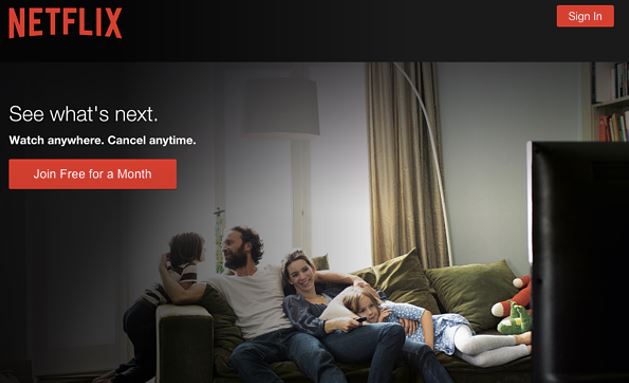 CTA: Join Free for A Month| Image Source
CTA: Join Free for A Month| Image Source
One major concern that consumers have before committing to a subscription or service? That cancelling will be a hassle if they end up not liking it. With the “Cancel anytime” language directly above the “Join Free for a Month” CTA, Netflix puts an end to that worry. I’m willing to bet that reassurance has raised signups on its own. You’ll also notice that the red hue of the major and secondary CTAs here matches the colour of Netflix’s logo.
2. Square
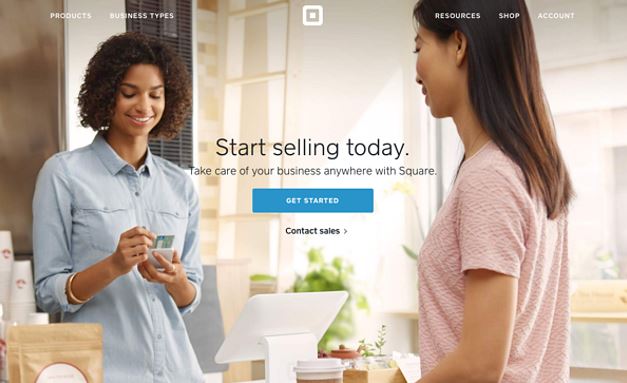 CTA: Get Started | Image Source
CTA: Get Started | Image Source
You need to think about more than just the button when creating an effective CTA. Background colour, surrounding images and text are all significant factors to consider. Square utilised the power of good design by using a single image to demonstrate the ease of using their product, with the overlaying “Get Started” CTA waiting for your click.
3. QuickSprout
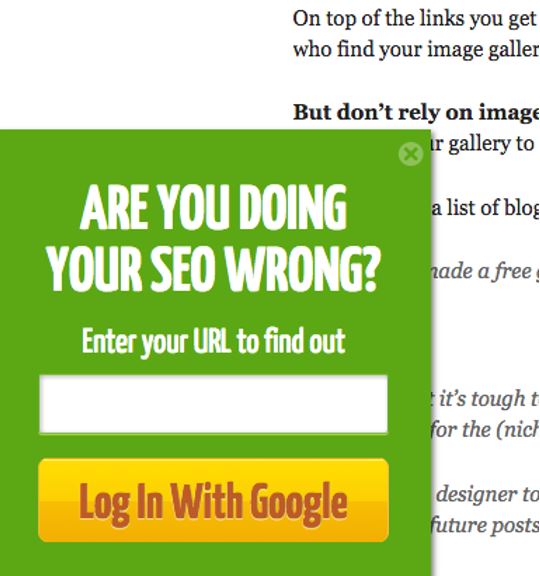 CTA: Are you Doing Your SEO Wrong?| Image Source
CTA: Are you Doing Your SEO Wrong?| Image Source
Nobody likes to make a mistake. That’s why this slide-in call to action button on QuickSprout’s blog is so effective. “Are you doing your SEO wrong?” questions the reader whilst providing a direct, simple way of checking, to find out, all you have to do is input a URL. The fact that this CTA has an interactive field built-in will make users more likely to perform the action. Plus, putting the CTA slide in the middle of a blog post is a terrific way to engage visitors before they leave. Many blogs feature CTAs at the bottom of each post, however, studies reveal that most users only read 60% of the way through an article.
4. Treehouse
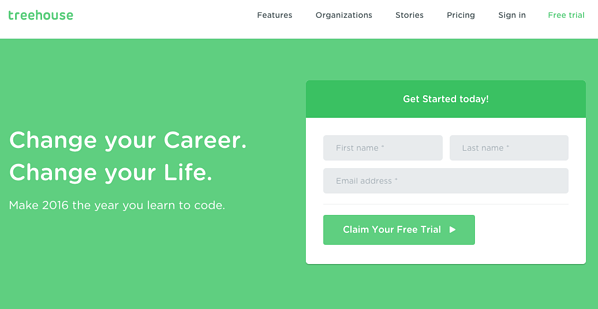 CTA: Claim Your Free Trial| Image Source
CTA: Claim Your Free Trial| Image Source
Many company websites provide customers with the option of starting a free trial. The CTA on Treehouse’s website, however, says “Claim Your Free Trial,” not just “Start a Free Trial.” Although the difference in language may appear minor, consider how much more personal “Claim Your Free Trial” is. Furthermore, the phrase “claim” implies that it may not be available for long, creating a sense of urgency among users to take advantage of the free trial while they still can.
5. Blogging.org
 CTA: Countdown Clock | Image Source
CTA: Countdown Clock | Image Source
There’s nothing like a ticking clock to motivate someone to act. New visitors are met with a pop-up CTA with a limited time offer and a timer that ticks down from two minutes after spending a short period of time on blogging.org’s website. This is a classic usage of the psychological technique of scarcity, which causes us to ascribe higher value to goods we believe are limited. People are more likely to fill out a form and claim their offer if they have a limited amount of time to do so. What happens when the timer runs out? Nothing occurs. When the countdown reaches zero, the pop-up CTA remains on the page.
6. Uber
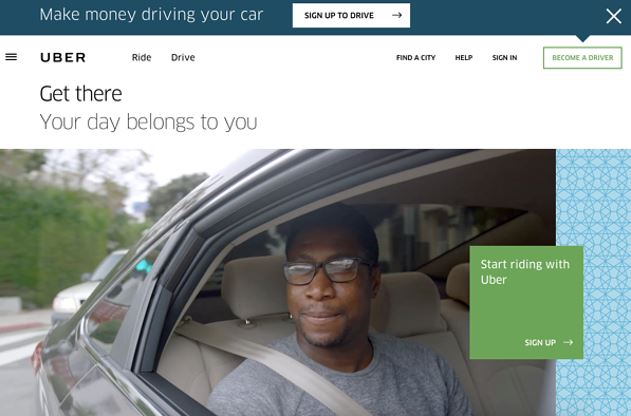 CTA: Start Riding with Uber| Image Source
CTA: Start Riding with Uber| Image Source
Riders and drivers are the two categories of people Uber is looking for to sign up on their website. Both personas are seeking very different things, yet the website manages to bring them together with a large video in the background that shows Uber riders and drivers having fun in various cities around the world.
7. Spotify
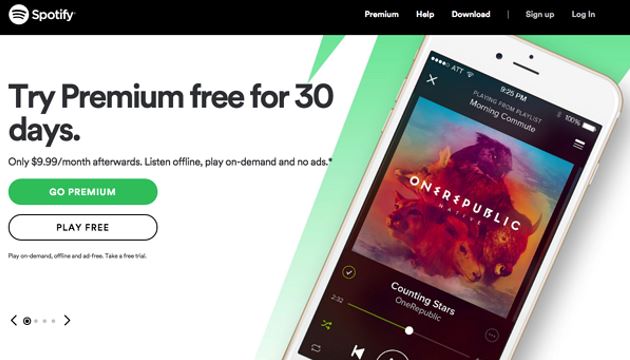 CTA: Play Free | Image Source
CTA: Play Free | Image Source
As soon as you arrive on Spotify’s site, it’s evident that their primary goal is to recruit clients who are prepared to pay for a premium account, with the CTA to sign up for a free account being a distant second. It’s not simply the title that reveals this; the colour of their CTA buttons does as well. The “Go Premium” CTA is lime green, which stands out from the rest of the material on the page, whereas the “Play Free” CTA is plain white and blends in with the rest of the copy. Visitors will be drawn to the premium CTA because of the contrast.
8. Madewell
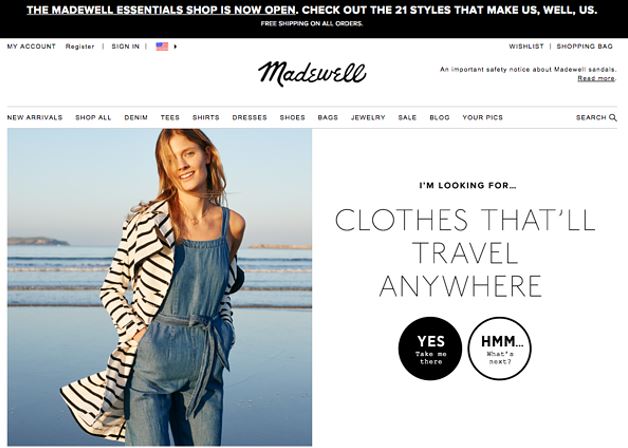 CTA: Take Me There| Image Source
CTA: Take Me There| Image Source
Madewell (owned by J. Crew) has always had a unique website design, elevating what may otherwise be a standard e-commerce site to new heights. Their homepage is no exception when it comes to CTAs. The headline “I’m Looking For…” greets you when you first arrive on the website, followed by a category, such as “Clothes That’ll Travel Anywhere.” There are two options below this copy: “Yes, Take Me There” or “Hmm… What’s Next?” The customer can select one of the two CTAs to browse travel-friendly apparel or be directed to the next category of clothing, where they can play again. This gamification is a terrific method to make your site more engaging for visitors who don’t know what they’re looking for.
9. Instagram
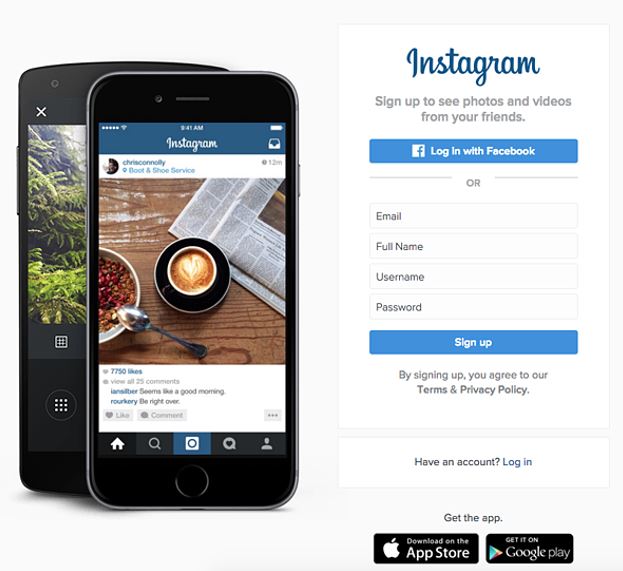 CTA: Download on the App Store| Image Source
CTA: Download on the App Store| Image Source
Because Instagram is primarily a mobile app, you’ll notice two black CTAs of equal size – one to download Instagram from the App Store and the other to get it from Google Play. These CTAs are of identical quality because it doesn’t matter if someone installs the programme from the App Store or Google Play, a download is a download, which is exactly what Instagram is aiming for. If you already have an Instagram account, you may choose to “Log In” by clicking the CTA.
10. General Assembly
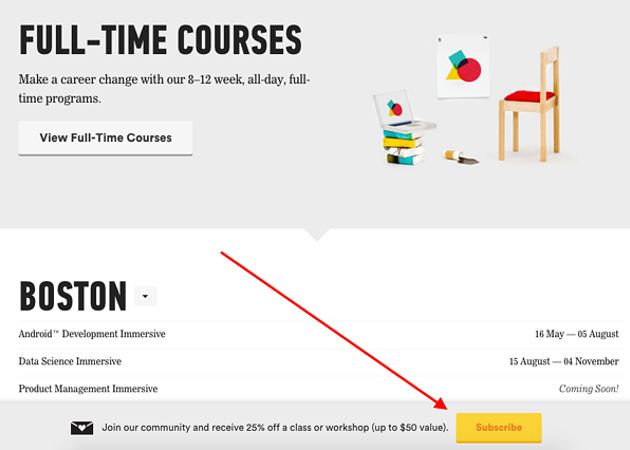 CTA: Subscribe| Image Source
CTA: Subscribe| Image Source
You’ll encounter CTAs for various courses as you read through the General Assembly website, which you may or may not want to join up for. However, I’d want to draw your attention to the CTA that appears as you scroll down the page and suggests that you subscribe to email updates. Despite the fact that it appears to be a secondary CTA due to its location and method, the use of vibrant colours ensures the CTA stands out against surrounding elements on the page. If you’re using more than one CTA on a page try employing stronger colours to help make them more effective in grabbing the user’s attention.
11. Hipmunk
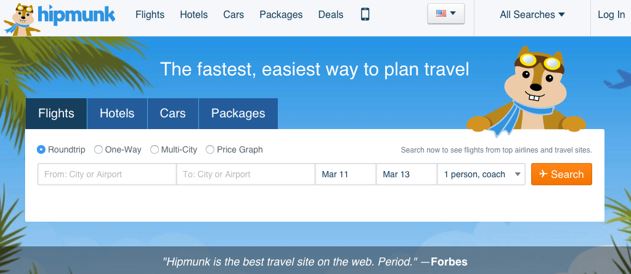 CTA: Packages| Image Source
CTA: Packages| Image Source
When you first arrive on the Hipmunk website, the first thing you’ll want to do is search for flights. However, you’ll note that there are four choices to choose from flights, hotels, vehicles, and packages. When you select one of these choices, the form changes to allow you to enter additional information. Hipmunk added a bright orange CTA on the far right-hand side of the form to make sure you know exactly what you’re looking for. You’ll see a distinctive plane icon next to the phrase “Search” on this CTA, indicating that you’re looking for flights rather than hotels. When you switch to the hotels’ tab, the icon transforms into a hotel. Cars and packages are in the same boat.
12. Amazon Music
 CTA: Free for 30 Days| Image Source
CTA: Free for 30 Days| Image Source
This is an excellent example of combining several of the features we’ve discussed into a single CTA button. Amazon makes use of a bright yet simple design and a free offer. Instead of recommending other things for sale on the site, Amazon uses this CTA to promote one of its own products and services on its homepage.
13. Slack
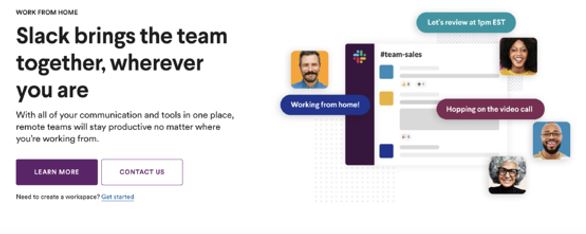 CTA: Learn More| Image Source
CTA: Learn More| Image Source
On its site, Slack uses a gorgeous, basic design to attract users to click one of the two CTA buttons. Click “Learn More” if you’re just starting started with your research. If you’re a frequent visitor and know you’d want to speak with a salesperson, click “Contact Us.” This is a great example of serving two audiences with your CTAs on your homepage.
14. Nintendo
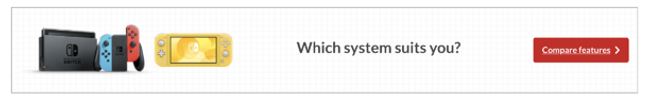 CTA: Compare Features| Image Source
CTA: Compare Features| Image Source
Nintendo’s website is dedicated to answering any inquiries that visitors may have. “Compare Features” is, in fact, one of the key CTAs. Nintendo responds to one of their most frequently asked questions with this CTA because they recognise that many people are still conducting research before purchasing a product.
15. Huemor
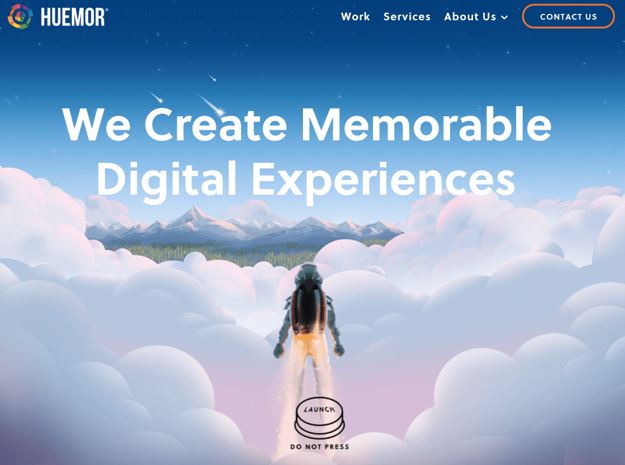 CTA: Launch| Image Source
CTA: Launch| Image Source
What would you do if you visited a website and saw a “Launch” CTA with the wording “Do Not Press”? Let’s face it: you’d be desperate to press it. The use of harmless reverse psychology here is light-hearted, which fits Huemor’s marketing language perfectly.
How to write your own Call To Action
The best call to action is one that is concise, memorable, and encourages them to visit your website. Six elements to consider in your CTA approach are as follows:
1. Include an imperative
The purpose of a call to action is to persuade someone to take action. Begin with a bang! Use authoritative language and acting verbs like “shop”, “join”, or “click” to direct people.
2. Make it low-risk
A good call to action promotes a high value while posing little danger to your audience. Apply a no-pressure strategy. Make it clear to your audience that they are only seeking more information without committing to anything.
3. Make use of your persuasive writing skills
Persuasive language is frequently used by copywriters to create a good call to action. Make use of words that convince others to follow your lead. Keep your CTA copy concise to pique your audience’s interest and make them want to learn more. Create a value proposition – a benefit to people, such as saving money or getting cheaper rates.
4. Create a sense of urgency
“Before it’s too late, take advantage of this limited-time offer!” Some of the most effective CTAs convey a sense of urgency. The use of a ticking clock in conjunction with a promotion produces FOMO (fear of missing out) and is a successful marketing strategy.
5. Make it stand out on the page
A superb design and powerful words combine to make a perfect call to action. Use bolder colours and create white space around the CTA button. Make it stand out and attract the attention of your audience.
6. Test your call to action
It’s not enough to write and design a call to action and then follow your instincts. To figure out how well your CTA is working, you’ll need data. Every day, several professional copywriters struggle to come up with strong calls to action. So don’t be disheartened if finding the right one takes some time. But how can you tell whether you’ve discovered the right one? Your data will tell you.
CTAs can and should be used on all types of marketing materials and across all marketing platforms. Utilise the examples above to inspire you to develop a call to action that is unique to your company or use one of the classics. Remember: increasing conversions require a lot of testing, secondary call to action buttons, and a variety of CTAs around your website.





