There is little denying that Twitter is a powerhouse of news and information, with many breaking news stories occurring on Twitter. However, Twitter is also a strong tool for businesses to use for their marketing and communications. This in-depth guide assesses all aspects of Twitter from organic to paid advertising.
In this blog we will cover:
A-Z of Twitter terminology
Setting up a Twitter Business Profile
How to create an effective Twitter marketing strategy
Twitter do’s and don’ts
Everything you need to know about Twitter Ads
A-Z of Twitter terminology
While we have included the more popular Twitter terminology here, Twitter also has its own glossary.
@
The @ symbol is used in the Twitter handle to identify users. You can use @ to tag someone in a tweet.
B
Bookmarks – Just like an internet browser, you can bookmark certain tweets. This feature is great if you find a great tweet or video and have no time to watch it right now.
F
Follow – On Twitter when you follow an account, you see their tweets in your timeline (it is a friend of Facebook!).
Followers – This is the number of people that follow your account and will see your tweets on their timeline.
H
Hashtag (#) – This is the symbol that comes before a word or phrase. For example, #LOCALiQ #IloveLOCALiQ. Hashtags are used to make it easier to find posts or information on a given topic. If you wanted to discuss digital marketing, you could use #digitalmarketing and see what has been posted.
Home – This is your timeline with posts from those accounts you have chosen to follow.
L
Like – To like something on Twitter, you click on the little heart under the tweet.
Lists – Lists are a terrific way to organise things into groups. You can have a list of local journalists, competitors, customers or even people you like to follow. You can choose for your lists to be public or private.
P
Promoted Accounts – These are accounts Twitter suggests to you based on your current follows.
Promoted Tweets – These are paid for by advertisers and will always be marked as promoted.
Promoted Trends – These are promoted by advertisers and appear at the top of your trending topics lists.
Promoted Video – These are videos that are within promoted tweets and are paid for by advertisers and are clearly marked as promoted.
R
Retweet – A retweet is sharing another tweet with or without your added caption.
T
Thread – A thread is a series of connected tweets. You can create your own thread by clicking the + button when composing a tweet.
Trend – A trend is a topic or indeed hashtag (#) that Twitter’s algorithm has deemed popular at that time. To see how this works, when a popular TV show is on air, (this can be anything from comedy shows to reality tv,) you will often see hashtags trending around the time of the broadcast.
Setting up our Business Profile
Before you set up a business profile, you will need to set up a standard account. During this process you will need to create the following:
- Your Twitter handle (a.k.a business name) – This is how you will be identified on Twitter. Our Twitter handle is @LOCALiQ_UK
- Your username – This appears above your Twitter handle and is bolded. You should try to keep this as your business name . Note there is a difference in your user name and handle. Your handle has the @ symbol (e.g @LOCALiQ_UK and the username is LOCALiQ UK; there is an underscore in the handle, but not the username.)
- Your profile photo – For most businesses, this would be the brand’s logo or the brand’s name to make sure they are recognisable to anyone else on Twitter, as this image accompanies every tweet you write/reply to. Twitter recommends using dimensions of 400×400 pixels (and ensure your logo fits into a circle. Use high-quality images and Twitter supports JPG and PNG formats.
- Your bio – This is a little bit about your business and can be up to 160 characters long. As a minimum, you should include your location, business hours and website URL.
- Your header image – This can include the brand logo, but it may also be a promotion you are running or news and events. You should aim to change your header regularly (especially if you are running a promotion). Make sure you are using a high-quality clean image and Twitter suggests dimensions of 1500×500 pixels. You can upload the following formats for your header image: JPG, GIF, or PNG.
- Your pinned tweet – a pinned tweet will be the first thing someone sees when they visit your profile so you will want this to be attention-grabbing, something that is happening within the brand, an offer or promotion or just some positivity! You can change this as often as you see fit.
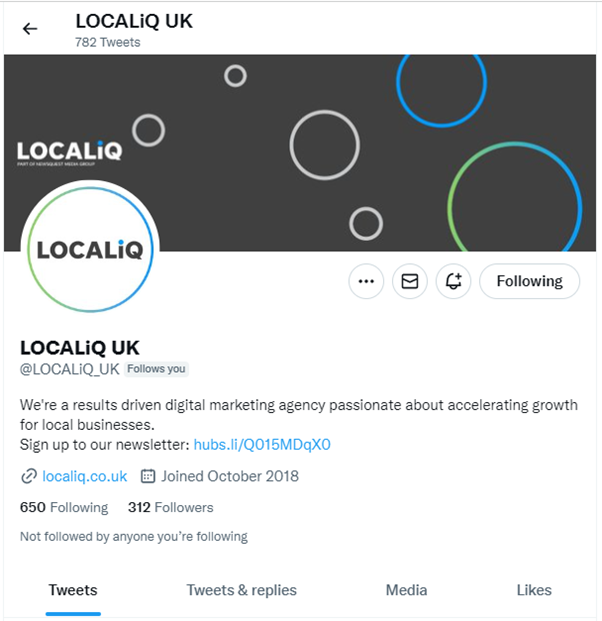
Image credit – LOCALiQ’s Twitter page
Once you have completed all the steps to create your Twitter profile, you’ll want to change it from a general account into a professional account. To do this you need to do a few things:
- Go to your profile settings and search for and select “Switch to Professional”.
- You will then be in a conversation flow where you need to select “Get Started”.
- Choose the most relevant category for your business.
- Choose either “Business” or “Creator” and select “Next”.
- You now have a Twitter Business profile.
A professional Twitter profile is free to use. Having a Twitter professional profile is hugely advantageous. There are functions available to you that are not available to others:
- Professional Home – This centralised dashboard allows you to track performance and tap into additional resources that can drive your performance.
- Enhanced Analytics – While all users can get analytics on their tweets, a professional account allows you to have even more features.
- Mobile App Spotlight – If you have a business app, the mobile app spotlight allows you to display your app at the top of your account to encourage downloads.
- Twitter Shopping – While this is currently in beta testing and only available in the US, Twitter may expand to other areas of the world.
Twitter Blue
If you want your account to be verified with a blue tick, this will cost £8 per month. Previously, businesses could ask Twitter to give them a blue tick as to verify it is an official account. However since Elon Musk took over the platform, any user can pay the £8 for a blue tick on their account. In addition there are talks of Twitter removing legacy blue ticks (those accounts that were verified as real by Twitter). As of now, Twitter legacy verified checkmarks are indistinguishable to Twitter Blue subscribers.
How to create an effective Twitter marketing strategy
Like every other aspect of marketing, you need a cohesive strategy. If you are posting ad hoc and not considering your audience, can you feasibly expect to achieve growth?
Each tweet has to be well-curated to ensure that it does not go over the 280-character limit. Remember that currently, you cannot edit your Tweets once they are sent, so be sure to check them for spelling and grammatical errors before posting. The only difference to this is if you have Twitter Blue (a paid-for subscription service).
Let’s look at some things you can do to create a winning Twitter strategy:
- Know your audience – Make sure you brush up on your audience personas.
- Create compelling content – with your audience in mind and make sure you use a variety of content.
- Schedule your posts – a schedule keeps you organised.
- Have a hashtag strategy in place – hashtags were popularised by Twitter to connect stories. Ensure that you have a bank of hashtags ready for use.
- Analyse and report your results – make sure you are seeing positive growth by analysing your results.
- Engage with your audience – reply to comments, host a Twitter chat, engage with influencers within your industry, and make sure you reply to any negative comments. This would ideally involve you showing apathy and asking the commenter to send you a direct message.
It’s all about the interactions
When it comes to Twitter everyone expects a response. This can be anything from a simple “like”, to a resolution for any issues they may have with your brand. So how can a brand use Twitter to gather more interactions and get conversations?
- Reply to comments – Even if it is a like or a thank you, make sure that you reply to all comments you get on Twitter. You want to get as many interactions as possible and one way to do that is to reply to people.
- Host a Twitter Chat – If you have a large following you can host a Twitter chat around a given topic. The topic you decide should of course be relevant to your business or industry. Twitter chats last about one hour and usually, one account hosts. The host Tweets a question often labelled as Q1 and includes the hashtag in the question. The respondents would then begin their answer with A1 etc. Many of these happen regularly on Twitter, such as #handmadehour which runs at 7:30 pm on a Wednesday and is for those small businesses and home businesses to come together and show what they made (and hopefully make a sale!). The job of the host is to try and reply to as many comments as possible and ensure that the conversation is flowing.
- Build a Twitter community – As well as replying to all your comments, you should be actively seeking out conversations to be part of. This can be looking at what’s trending and its relevance to your brand. Additionally, you can also tag brands and people in your posts to get conversations going.
- Engage with influencers – When you engage with influencers you are creating the opportunity to grow your audience. You need to identify some influencers in your target market and then begin commenting on their posts. The influencer may even be willing to do a campaign with you!
- Negative comments – We said earlier that people love to connect with brands on Twitter, however, that means brands can get irate and angry customers tweeting them. Customers will tag a brand in a tweet that could shame their customer service, goods or services, or anything else. For brands, this can become a PR disaster, with people retweeting the original tweet and adding their examples of times when you may have come up short of a customer’s expectations. If you receive a negative tweet, the first thing you need to do is to reply to them, offer your apologies and ask them to DM (direct message) you more details. In most cases, this will solve the issue. Additionally, customers expect a response within an hour, so if your business hours are listed then make sure you answer that tweet during your business hours!
Hashtags
One of the most important things to consider is using the right hashtags. Unlike Instagram where the hashtags are at the end of the post, on Twitter, you can incorporate them into the main body of your text. Look at this example to see what we mean: “Have you ever considered using Twitter for #marketing? Our guide to #digitalmarketing covers everything you need and more.”
When using hashtags make sure that they enhance the conversation and are on topic, just because a trending topic is #football, there is no need to add that hashtag to the Tweet above as it has nothing to do with the subject. Other common hashtags are #ThrowbackThursday and #FollowFriday which are fantastic ways to build a following and use some older imagery from your repository.
Another thing we suggest is to build up a hashtag bank. You want a good section of hashtags that you can use for different subjects. You can use a tool such as All Hashtags generator which can be used to find top hashtags, related hashtags, random hashtags, and live hashtags. There are many other hashtag generator tools out there, some are free, some freemium and some paid for. One thing to check is that they are for Twitter, not Instagram or TikTok.
Use a variety of content
You should make your Twitter an interesting place to be and using a variety of content is key to keeping followers interested. Did you know that visual content gets two times more engagement and impressions than text-only content? Therefore, includes images, GIFs, and videos on your Twitter posts. If you are using images always remember to include ALT text. This is especially important both from an accessibility and an SEO viewpoint as tweets can appear in SERPs (search engine results pages). For video, include captions (this is to be compliant with accessibility but also 80% of video is watched without sound).
In addition to this, why not create some interactive content? You can also add a poll on Twitter. If you want customer feedback (this could be on a new product or service or just general knowledge gathering) a poll is a great tool. One thing to add here is that you cannot include photos in a poll. However, a poll is simple to create:
- Click the compose Tweet button.
- Click on the Add poll icon (Three horizontal bars).
- Type your poll into the main box.
- Insert your first option into Choice 1, second into choice two etc. Teach of these has a maximum of 25 characters.
- If you want to add additional options to your poll, click on + Add a choice (maximum of 4 choices).
- The polls default duration is 24 hours however you can adjust this to between 5 minutes and 7 days.
- Click Tweet and your poll is posted!
Live Tweeting
You can live tweet along to an event that is happening. For example, Applelive-tweets along with its live events, allowing users to feel connected to a brand. We also live tweet on our webinars We use this space to live tweet as many Q&As from the webinar as we can. This helps us gain exposure and more people can come to the webinar.
Monitor your performance
As with everything we do in marketing, we need to monitor the performance of the Tweets. What performed well and what didn’t? Are there ways in which we could improve our content? As well as monitoring your account, look at what your competitors are doing too!
Twitter do’s & don’ts
As you can see Twitter is great for building your following and engaging with your audience but there are some dos and don’ts.
Do
- Embed tweets on your webpage – You can have an RSS feed on your webpage to show your latest tweets or you can even embed tweets into your blog post to show an example of something you have done or even to highlight a fun fact. To do this, go to the tweet you want to embed and click the more tab. From there, choose ‘embed tweet’ from the dropdown menu and copy the code across to your blog post.
- Post Regularly –As Twitter is very fast-moving, there is no harm in posting up to 10 times a day, and don’t forget to keep an eye on trending topics.
- Post a variety of content – Your followers will want to see more than just sales posts. Use Twitter to showcase other aspects of your business; your internal culture, your staff, and other things you do.
- Reply to comments – This will help you as a business to build trust with your followers.
- Perform social listening – Using Twitter’s search tool you can search for your brand name and even competitors’ names to see how you compare. Social listening can also make you aware of a potential issue before it becomes a major problem.
Do not
- Don’t buy Twitter followers – When you have built a large organic following your data and stats will be skewed due to the bought followers. These “followers” never interact with your brand, nor will they purchase something. In addition, consider the negative PR your business could get if you were ever found out.
- Don’t ignore negative posts – You are not going to win every argument on Twitter, but if you get a negative post, respond to it in a way that shows you are caring and compassionate, and encourage the user to DM (direct message) you.
Everything you need to know about Twitter Ads
Ads are a great way to help you reach a wider audience and Twitter will help your ad be seen by the right people with a little effort from you. To run any ad campaign, you need to have a goal as well as a good idea of the personas you want to target your ad to.
What Twitter Ad format should I use?
Twitter has several different ad formats that a business can use. The table below outlines them, as well as looks at how the ad will be displayed and what your costs will be.

How can I define my audience on Twitter Ads?
When it comes to defining your audience, there are many options. One of the most common ways is to look at the demographics (gender, language/s spoken, age, location) as well as the device and carrier targeting.
You can target your audience via several features:
- Conversation targeting – Twitter has over 10,000 conversation topics. Search for any words you like and see if they will help you narrow your demographics.
- Event targeting – You can use Twitter to plan an event. This is generally done based on geographical location (if in person). This can be done up to 2 weeks before the event and up to three weeks after the event.
- Twitter engager targeting – If someone has already seen some of your tweets then they can be retargeted.
- Keyword targeting – You need at least 25 keywords that you think your audience would use to search for you and then they can be added to help narrow your audience.
- Movies & TV shows – This allows brands to promote tweets to people engaged with certain TV shows and movies. This targeting can be done before, during and after the broadcast.
- Interest and follower look-alike targeting – If you are looking at the interest category, you can choose from 25 categories that have over 350 sub-topics. These campaigns allow you to promote your brand to look-alike audiences. This could be people who follow similar brands to yours.
- Custom audiences – Re-market your audience in 3 ways:
- Lists – You can upload existing customers with their emails or Twitter @ names to target relevant influencers.
- Website activity – Target those who have recently visited your website.
- App activity – reach out to those who have maybe installed or signed up for your app.
- Do not reach lists – An exclusion list if you do not want to target certain demographics, psychographics and categories (e.g. There are 2 Newport’s in the UK; one in Wales and one on the Isle of Wight. You can choose not to include the Isle of Wight one if you are targeting users in Newport, South Wales.
- Audience expansion – again this uses a similar look-alike model that uses machine learning to assign users a “similarity score” to those already in your targeted audience.
We hope this helps you understand Twitter and the importance of a Twitter marketing strategy. However, we don’t just write about social media marketing, we excel at it! If you’d like to hear how we can help you with your social media strategy or any other aspect of marketing, please don’t hesitate to contact us today for a free consultation!





