Threads, the new social media app, was released on July 5, 2023, taking the world by storm, and breaking a few records along the way; among them over 100 million downloads in less than a week. But what is Threads? We explore whether this social app has longevity and whether it will it become the new Twitter/X.
What is Threads and how does it work?
Threads social media app is the new app from Instagram “where communities come together to discuss everything from the topics you care about today to what’ll be trending tomorrow”. Users can post a thread of up to 500 characters, with images and video (up to 5 minutes). Users can then reply to your thread and/or repost it.
Threads will also allow cross-posting to other platforms – you can post on Threads and then have that post appear on your Instagram story or feed. You can also share the link directly on Twitter with other Twitter users.
Current and future features of Threads
While still in its infancy, and with a slew of new features coming soon, Threads still has decent functionality:
- Integrates with Instagram – so those you follow on Instagram, you can also follow on Threads, already giving you a decent audience to start with.
- The Threads algorithm is catered to you – Using AI, Threads can find accounts you may enjoy and include them in the feed again helping you find new accounts to follow.
- Decent word count – Allows users 500 characters per Thread.
- Privacy controls – Allows you to choose whether you want your Threads and profile public or private.
- Hidden Words – You can select words you don’t want to appear in your Thread. This can include swear words.
Due to the swift release of Threads, it is fair to say the app launched missing a few features, although many of them are planned to be implemented over the coming months:
- A timeline of followers – The option to choose between your friend’s posts and the algorithm suggested for you posts.
- An edit button – this will give Threads another advantage over Twitter as only Twitter Blue customers has the edit function (£8 a month).
- Search functionality – search for posts and your favourite topics (this could potentially include hashtags).
- Ability to send private messages – right now, Threads does not have the option to send a private message to someone. At its inception, Instagram CEO Adam Mosseri said that Threads was “not to create a new inbox but allow users to send Threads to other apps”. It does appear now as though Mosseri is prioritising an inbox feature.
- On-platform analytics – while you can use third parties to gather your analytics, currently, there is no analytics on the platform.
- No desktop app – Everything must be done via mobile, which could be an issue for Social Media Marketers. There are some workaround explainers online right now.
Threads v Twitter – How similar are they?
If you have used both platforms, you will notice similarities between the 2 apps so much that Elon Musk has accused Threads of being a rip-off of Twitter and is threatening to take legal action against both Mark Zuckerberg and Meta.
So, what are some of the similarities?
- Both have a simplistic interface that looks similar – Both are simplistic and look similar so those on Twitter coming over will find it easy to use.
• Both have a heart symbol representing a “like” of a post.
• You can repost a Tweet or Thread to your timeline easily.
How to create a Threads account:
It is really simple to set up a Threads account however, you must have an Instagram account to sign up for a Threads account.
- Download the app from the app store and log in with your Instagram account details. If your Instagram account is not showing, make sure you are logged into Instagram on your device and try again.
- Choose your privacy settings. You can have your account private or visible to the public. This does not have to be the same setting as your Instagram account.
- Choose accounts to follow. Threads will suggest accounts to you based on who you follow on Instagram. You can select all, select none or choose who to follow.
Should my business set up a Threads account?
Threads currently lacks the functionality to run ads, however, your business can use Threads to build its organic audience and connect with like-minded people. Remember that being on social media is a great way to interact with your followers and helps them with brand recollection so it is definitely worth being an early adopter and setting up your Threads account.
Will Threads have longevity?
After only 2 weeks, the app has surpassed 150 million downloads (and still hasn’t launched in the EU due to data checks). However, according to Similarweb, Treads’ active daily users have dropped from 49 million to 23.6 million. Furthermore, time on app has fallen from 21 minutes to a little over 6 minutes. While these figures may appear somewhat alarming, it is worth remembering that not all apps achieve this success early on. Many people may have downloaded it as it was a new app, however, the newness may have worn off.
Threads and Adam Mosseri need to implement the new features promised sooner rather than later to give it the edge over Twitter – I am talking an edit button, a desktop version and most importantly, a timeline of just followers (chronological if possible!) These were identified early on as pain points users had, and it appears as though those in charge are listening – look at some of the threads posted by Mosseri.
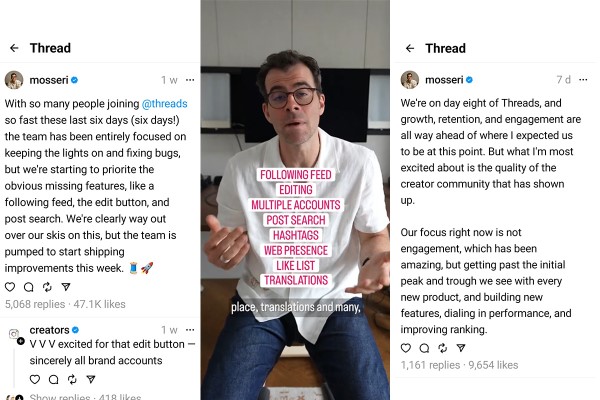
Image Credit – Adam Mosseri’s Threads messages
If you found this article enjoyable, then why not sign up for our monthly newsletter? This will give you all the latest industry news as well as actionable tips to help improve your marketing.






