Administrator users on WordPress have the highest level of permission over the account, and these profiles can only be created by other Admin users. Having Admin level access will, for example, allow your agency to make essential changes such as adding and updating plugins, etc. Creating a new admin user for your WordPress account doesn’t need to be difficult; by following the instructions below, you can quickly add a new user.
How to add an Admin user
1. Log in to your WordPress account. This should navigate you to your dashboard.
2. On the left, there is a menu. Select the ‘Users’ option
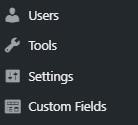
3. On the ‘Users’ page, click the ‘Add New’ button at the top.
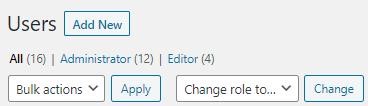
4. This will bring up a form that will ask you for details about the new user you are trying to add. Fill this in. You can also choose whether to send the new user an email notification that they have been added to the account
5. At the bottom of the form, there is a dropdown menu called ‘Role’. Select ‘Administrator’ as the role
6. Click the ‘Add New User’ button at the bottom of the form.
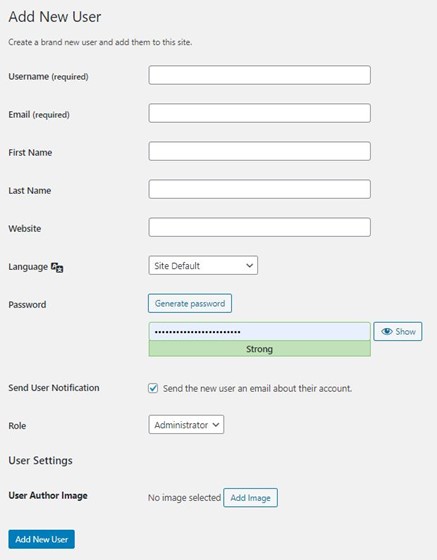
You have now successfully added a new Admin user to your WordPress page.



