You have a great website that you want to show off to everyone, but how can you market your website so that it reaches its target audience? In this blog, we will look at ways to ensure your website is ready to market and some marketing tactics to get people on your website and convert!
In this blog we will discuss:
- What is website marketing?
- Identifying your websites audience
- Getting your website ready for marketing
- What are some organic website marketing strategies that you can use?
- What are some paid-for website marketing strategies that you can use?
What is website marketing?
Website marketing is the act of promoting your website on the internet. The main goal of website marketing is to get more visits to your website. Ideally, the visitors that you bring in are those that are most likely to buy the goods or services that you offer. Therefore, the more visitors you bring in, the more chances you have of converting them.
To achieve more visits to your website, one of the goals naturally must be ensuring your website is on the first page of search engine results pages (SERPs) for certain keywords. If you need further information on how to achieve this, we have a whole guide to keyword research.
This blog will look at ways in which you can optimise your website and market it effectively. To do this, you want to ensure your goal is met, so you need a strategy, but before we look at some website marketing strategies, we need to ensure that the website is fully functional and has everything in place.
Identifying your website’s audience
One of the most important aspects of website marketing is to identify your audience. To get started on finding your ideal customer, you need to create a persona. Your persona will include a fake name, a ballpark age range, lifestyle choices, education level and even financial status. Our blog on buyer personas will give you a more in-depth look at personas as well as give you a free template.
To research your audience, you can use Google Analytics or even your social media channels to provide some demographical details of your audience. Remember that you can have more than one persona. This is especially true if you are selling numerous products.
Getting your website ready for marketing
Before you begin to market your website, you need to ensure that the website is fully operational and that visitors can find the information easily. We recommend testing the website rigorously and getting other people to test your website for weaknesses.
- Have proper site hierarchy – One of the most important points to consider is your site hierarchy. You want your site to flow seamlessly, and you should have a proper site hierarchy. If you look at the diagram, you can see that the home page is the top of the pyramid, followed by the next most important pages (headers) and then your subpages.
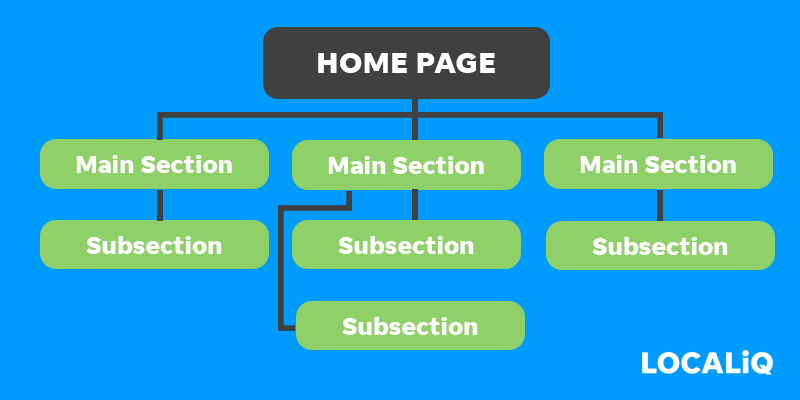
Also, don’t forget to ensure there are no orphan pages, unless they are intentional. An orphan page is a page on a website that has no links leading to it, the only way someone can access an orphan page is to type the complete webpage address into a search engine. See the below diagram; there are no links from either the home page or any sub-pages to the orphan page. This can have implications for crawlers because when they crawl your site, they follow the links and of course, there is no link to this page! A simple thing you can do to link the page is to create an inbound link from your orphan page to another page on your website.
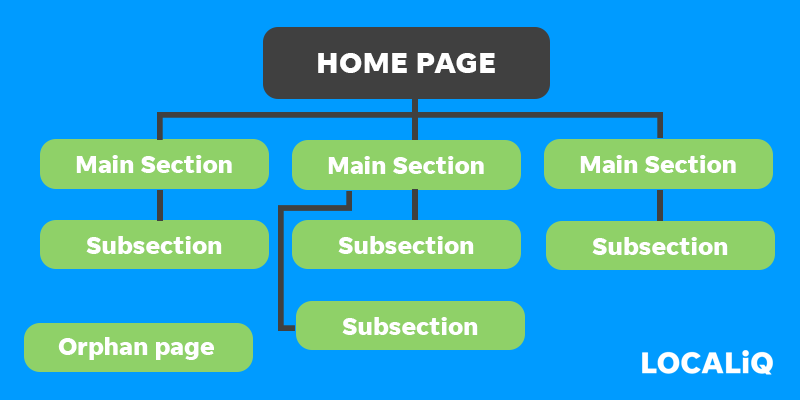
However, not all orphan pages are bad. For example, you can have a PPC landing page or even a landing page for specific campaigns, these do not need to lead anywhere else (and you can ask search engines not to index them).
- Ensure information is easily accessible – People are time-limited and don’t want to spend forever looking for information that you may have forgotten to add. We have noticed that the business name, address, telephone number, and email address can be missing from some websites. Ensure that the contact information is readily available and easy to find. You can place this information in the footer of your website or ideally, have a header “contact us” which leads to a page with all your contact information.
- Set up Google maps – While you may have the business address on your website, you may want to include a Google map to allow people to find you easily. Talking of Google maps, have you set up your Google Business Profile? This will allow people who look at the local map on Google to be able to find your business.
- Ensure your website is accessible – Disabled people make up 20% of the population. Ensuring your website is accessible is necessary…and legal compliance. The first thing you should do is ensure that your images have ALT text. This will allow a visually impaired person to understand what the image is depicting (and ALT text can also help with SEO). Your text font should be easy to read (avoid scribe fonts) text should be 14 point, in addition, ensure that you don’t use all capitals as this can impair the screen reader and it may spell each letter out, rather than reading the word. We can’t cover all the WCAG guidelines in this blog, but you can visit their webpage for more information.
- Testing the website – We mentioned earlier that you want someone to test the website. This is so you can assess if your website can be used and understood by multiple people. We recommend getting several people to test your website. These testers should be comparable with your intended user. You should give them several tasks to complete and get them to “think out loud.” This involves them talking about their thought process such as “I need to get to the page that has information on XYZ so I think I should perform tasks ABC.” This helps you see if your site is following logic and order. The testers should be people who have had no hand in building the website.
What are some organic website marketing strategies that you can use?
You want to ensure that your website gets seen by the right people, and this list will include simple ways to promote your website as well as excellent ways to get your page ranked on Google earning you traffic to your site.
Content Marketing for website promotion
Never underestimate the power of content marketing. This is the art of creating and distributing content to a clearly defined audience to increase brand awareness and profitability. The content you create needs to be relevant and customer-focused. There are several types of content you can produce to boost your website:
-
- Blog posts – A blog is great for businesses looking to drive traffic to their website. You can blog about anything relevant to your business. Look at us, we blog about just about anything digital marketing because we are a digital marketing agency that offers the services that we blog about, such as SEO or paid social media advertising.
- Infographics – Blog posts are great but sometimes people want to see information presented differently. Infographics are great as they can use text and imagery to make a point. Of course, you can add an infographic to a blog post to enhance that too!
- Videos – Videos are often used to show a product’s unique features. You can, however, do a video about anything, a product demonstration, a Q&A, and a behind-the-scenes exclusive.
On-page SEO to improve website visibility
While this section will cover some of the things you can do for your on-page SEO, we recommend that you also read this comprehensive guide to on-page SEO.
- Make sure you are using header hierarchy – H1 for the main heading and cascading to H2, H3, etc.
- Meta title and descriptions – Your meta tag and description are what someone sees on a SERP. You want them to be concise (60 characters for a title and 160 characters for a description). These need to give an outline of what will be discussed in the article.
- Alt text – Alt text lets visually impaired people know what the image you are using is about. These are also important for SEO as they let the search engine know what is in the image.
- URL – While you may be limited to what you put in your URL, make sure you include the keyword you are targeting.
- Use the keywords you are targeting – Without going overboard, you should include the keyword/s you are targeting in headers and the text throughout. Make sure it is natural though as Google will penalise you if you are keyword stuffing.
- Internal links – Internal links are great as they keep the user on your website longer. Be sure to link them to related content.
- Image size – Images can be the reason many pages take too long to load. The best thing you can do is compress all images to the smallest size possible without compromising on quality. You can use free online tools such as JPEG Optimizer, or Tiny PNG, alternatively, there are plenty of other free tools available.
Build links with other websites
This is a fantastic way to ensure that your website starts ranking higher in SERPs. If you have collaborated with another site, make sure they’re linking to your page.
Another great tactic is to reach out to a relevant website that has a broken outbound link and let them know you have a page they could link out to instead. Often websites are not aware that a link has broken, so you’ll be providing them with an easy fix. You can use Ahrefs, SEMrush or search the internet for broken link checker tools.
Technical SEO
Technical SEO optimises your website so that search engines can crawl, understand, and index your pages. We have a complete guide to technical SEO, which we recommend for a more in-depth look at the tactic. However, we will cover a few of the basics here.
- Page speed – You want your page to load swiftly so that a user does not become dissatisfied and go to a competitor’s site. One of the simplest things you can do to decrease load time is to compress your images and look at your JavaScript and CSS to see if there is any unused script you can remove. In addition, Google PageSpeed is a free tool from Google that performs a test on your page and gives recommendations to improve page speed.
- Mobile-first design – With the internet being accessed more on mobile devices than desktop computers, a mobile-first approach is necessary. Simple things here can be to ensure that interactive elements such as buttons are not too close together.
- Use schema markup – Schema markup (code) helps to ensure your structured data is understandable by search engines. Structured data organises your page content to make it easy for Google to understand.
- Core web vitals – Using Google Search Console, you can assess many aspects of your website, this section will only be concerned with Core Web Vitals, however, we have a blog dedicated to Search Console and all its features. Core Web Vitals report will show you URL performance by status (poor, needs improvement and good). The report will assess three metrics: large contentful paint (LCP), First input delay (FID) and Cumulative Layout Shift (CLS). LCP is the amount of time it takes to render the largest content element from when the user requests the URL (link click/enters URL in the search engine). The FID is the time it takes from when a user first interacts on your page (click a button/link etc) to the time the browser takes to respond to the interaction. Lastly, CLS is the total of all individual layout shift scores that occur during the lifetime of the page. 0 is no shift, while the larger number indicates more layer shift on the page.
Advertise your website on other channels
There are several ways in which you can do this; social media, email marketing and online listings:
- Social Media – This will be from an organic (unpaid) standpoint. You will find a section on paid social media advertising further down this blog. A verified account will help you to be seen as a verified business and we have you covered with getting your social media accounts verified in this blog. Ensure that you post regularly on social media and don’t forget to interact with people who comment on your posts. Remember that building that relationship can lead to website views and product/service sales!
-
-
-
- Facebook – You can set up a business page on Facebook. In the description, you can also include your website address. You should post regularly, but include a mix of sales posts, informative posts and even discussions. If you are constantly posting sales posts then you may lose followers.
- Instagram – Plenty of high-quality images and videos can help you grow a following here. With Instagram, it is worth noting that you can’t include clickable links in your descriptions, so we propose that you get a LinkTree account and make a note in your posts to go to the LinkTree to access the links.
- TikTok – This video-sharing site can be a fantastic way to show a more human side of your business. You can do a “behind the scenes” or even take part in TikTok challenges set by others…or set one yourself! This is great for UGC (user-generated content) and even employee-generated content!
- Twitter – Twitter is extremely fast-paced so your content can easily be missed. With Twitter, we recommend you can post up to 10 times a day. You can comment and re-tweet anything that relates to your business. Again, ensure that you vary your content.
- YouTube – Another video-making site with a huge user base. You can always include a link to your website on and in any videos you post as well as your main profile.
-
-
-
- Email – If you have built up an email list, you can send emails with links to your website. This can include blog posts, sales pages, or simply pages of products you want to offer. Try to make the email interesting, a combination of images and test, you can also include a small snippet of video, but remember that video may slow down the load time.
- Online listings – Online listings that include they key features of your business (name, address, contact number, website address) are a great way to get your business name known locally. Online listings can help you build your brands visibility as well as build trust with customers. We have a whole blog on online listings and includes some free and paid listings to get you business on today!
Offer a downloadable resource
This could be an e-book, white paper, brochure, guide, or video. Your resource could be anything that solves a customer issue. For example, we offer free downloadable guides to help with SEO, or even running your business during a recession. Some of the guides help solve an immediate issue (recession) while others solve issues people may have with an aspect of marketing. Another downloadable resource can be a jeweller offering a ring size guide like this one from Warren James Jewellers.
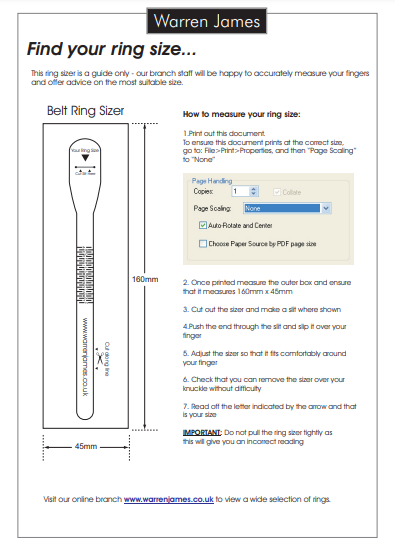
Image Source: Warren James Jewellers
Utilise your staff and current audience
Employee advocacy is the act of getting your employees to share the business’s message. This type of content is seen as highly effective as employees have 10 times the reach a business does. Why? Because employee shared content is seen as more authentic and trustworthy.
When it comes to your current audience, especially those on social media, why not consider running a “like and share” competition? All they must do is like and share your post for a chance to win a prize. This helps your message to be spread to a wider audience across social media.
Non-digital ads
While a lot of advertising these days is online, never underestimate the power of non-digital sources such as print advertising. For example, if you are a craft business, you can advertise in one of the many craft magazines. You can include a link to your website that needs to be as short and memorable as possible e.g., MyWebsite.co.uk (use a capital letter for each word if your web address is 2 or more words).
Instead of only focusing on a national scale, you can also look at your local media. Check out what local press there is in your area and ask about advertising opportunities. You might also be able to get featured in a local news title if you have something to shout about (award win, a new product aimed at a marginalised group, or a new CSR activity that benefits the local community).
Statistics suggest that people trust print advertising over social media. And print is still a viable marketing tactic. If you want to consider this medium, we have an entire blog on writing copy for print advertising.
What are some paid-for website marketing strategies that you can use?
Sometimes you want some quick wins and may opt for paid ads on social media and across the internet. Paid advertising is great as it allows you to target your audience based on demographics and psychographics.
Social media paid for ads
You can place ads on most social media platforms including Facebook, Instagram, Twitter, TikTok, YouTube, and Pinterest. These can all include links to your website, increasing your views on website and even sales!
- Facebook – With over 2.7bn active users, Facebook is still one of the most favoured platforms for advertising. Facebook is exceptionally good at guiding you through placing an ad and has recently updated its ad types. You can set up your audiences from look-a-like audiences that view your website to completely custom audiences. Facebook allows a combination of video and imagery on their ads; you can even have a link that directs them to a specific landing page on your website. To find out more about Facebook ads read this blog.
- Instagram – Once famed for being the photo-sharing app, Instagram is now pushing forward with video (reels). To place an ad on Instagram, you are directed to the ads manager on Facebook’s Ads Manager which interacts seamlessly with Instagram.
- Twitter – To begin to place ads on Twitter, you need to change the account from a standard account to a creator account. This account then allows you to place ads. You can even set a campaign objective to be website traffic so your ad can link to a landing page on your website. You will then need to name your campaign, funding source, audience, and ad copy.
- TikTok – If your brand aims to engage a Gen Z audience, then TikTok would be the go-to app. This video app would require you to set up an advertiser account. Make sure you have some splendid video content to reach your audience. TikTok’s excellent algorithm will promote your ad to those that it feels will purchase from you. You can add a link to your bio and direct traffic through there if you have under 10,000 followers (just remember to get the viewer to go to your bio). If you have over 10,000 followers, you can add a clickable link to your TikTok stories.
- YouTube – Your ads can be shown before, during or after a video on Facebook. YouTube ads use Google data to get your message to the right people.
Search engine ads
With Google being the primary search engine, we are going to focus on them here. Google handles almost 93% of all internet traffic and has search and ad revenue of almost $150bn so it is little wonder that businesses advertise on Google.
To place an ad on Google, you need to use Google Ads. You can then select a search campaign. This allows you to define your goals, such as more website clicks. These are called pay-per-click (PPC) ads. As it says, you pay each time someone clicks on your ad (regardless of if they bought anything). Here are a few popular ways to advertise your website:
- Search Ads – Take a look at the example below on a search for car insurance. The first 4 results are ads – and are marked as such. Ads of this type appear before the organic traffic. Google can also put ads at the bottom of the page.
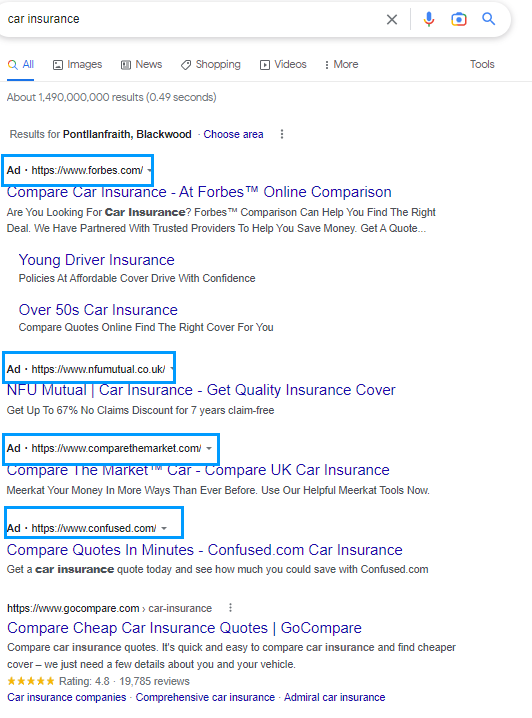
- Shopping Ads – If you are trying to sell something you may want your ads to appear in the shopping section of Google. The image below is a screengrab of a search for red trainers and as you can see, the ad is Shop red trainers.
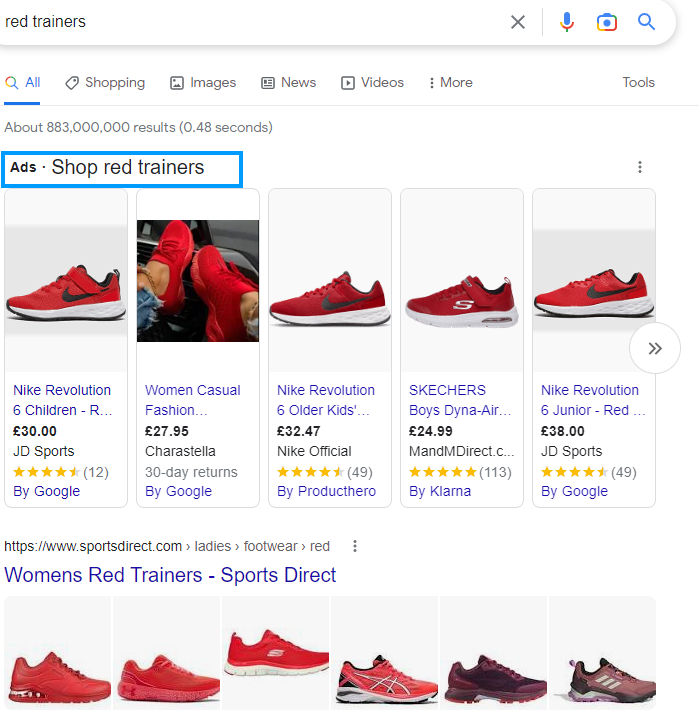
- Display Ads – Everyone has noticed it, you were looking for something on Google a day or 2 ago and suddenly, every website you go on has ads for it! That is Google ads’ display ads. They are there as a reminder of what you looked at. Again, if someone clicks on these ads, the business will be charged as per the ad rates set by the search engine.
Creating a landing page on your website
A landing page is the first thing someone sees when they follow a link to your website. Your landing page exists to persuade the person to take a specific action (sign up for a newsletter, purchase a product, receive a resource etc). With that in mind, you want your landing page to really focus on that one thing you want a user to do. Keep this landing page simple and minimal, they clicked your link as they have some purchasing intent, you need to keep them focused on that one thing. Use a nice image to capture the imagination and make sure that all text is legible. Your landing page should be categorised as a “no index.” This will allow you to gain precise analytics for each landing page you create (for example, you may want to run several different campaigns or are doing some A/B testing as to what ads work best for your audience).
So, there you have it. Plenty of strategies to help you market your website! We would like to end this piece by adding that you should periodically check your website for any errors that may occur (such as 404 errors) and fix them before they become an issue.
If you feel like building and maintaining a website might be too time-consuming, our team at LOCALiQ are experienced in creating custom websites. If you want more information on websites or to see how LOCALiQ can help grow your business, contact us today.






