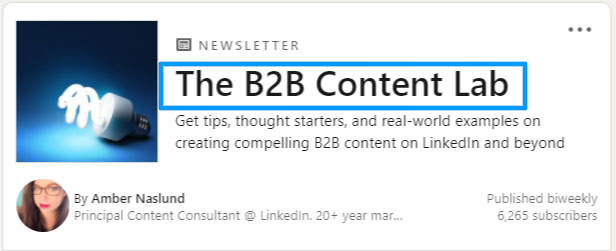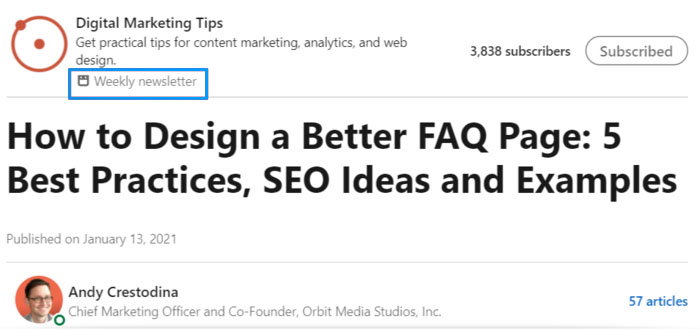LinkedIn, which was founded in 2003, has grown to become the most popular social networking platform for professionals. It is now one of the biggest social media sites, with over 700 million users worldwide. That is why, to promote their business, every business should use LinkedIn. Creating a LinkedIn newsletter is one way to do so.
What is a LinkedIn newsletter?
So, what exactly is a LinkedIn newsletter? It’s a collection of articles that you publish regularly. Your LinkedIn newsletter, like your email newsletter, should be focused on the same topic. Of course, it must be a topic relevant to your audience’s needs. The option to create a LinkedIn newsletter is being rolled out in stages, but anyone on LinkedIn can subscribe to one.
They’ll receive notifications in-app and via email that you’ve just published a newsletter when they do. Unlike an article that is uploaded to your timeline and can only be found by connections who are scrolling through their feed, a newsletter is sent directly to your subscribers. This implies they are more likely to see and interact with your content.
Why consider LinkedIn newsletters?
Marketers and business owners understand the value of having a newsletter to keep their audience informed about what’s happening in their niche or sector. You now have a new option to consider implementing into your marketing strategy with the arrival of LinkedIn newsletters. A LinkedIn newsletter is essentially a curated feed of your LinkedIn content for your target audience. Best of all, the feature is free.
LinkedIn is working hard to ensure that newsletters reach as many people as possible, which is common when a new product on a social platform is introduced. It’s sending out newsletters, inviting your audience to subscribe, and pushing content into people’s feeds at far higher rates than other sorts of content. It’s a great benefit to have the power of a platform like LinkedIn to assist you to obtain views on your content for no extra expense.
5 reasons to create a LinkedIn newsletter
If you get the chance to publish a newsletter on LinkedIn, grab it with both hands. Here are five good reasons to start a LinkedIn newsletter:
LinkedIn newsletters expand your audience
LinkedIn’s algorithm, like most social media algorithms, rewards content that gets the greatest engagement. If you publish an engaging newsletter, LinkedIn will promote it to a wider audience. Remember how, because one of your connections interacted with an article from a second or third-tier connection, it appeared in your feed? The same is true for newsletters. The most people who interact with yours, the wider audience it will reach. As a result, you’ll be able to reach a larger audience and form more lasting connections.
LinkedIn newsletters create engagement
Like those on other social media platforms, some of your LinkedIn contacts are irrelevant and will not engage with your content. A newsletter aids in the refinement of your contact list. This is because only individuals who are interested in your topic will sign up for your newsletter. This can help you become more engaged. Your engagement will increase across all of your LinkedIn assets. When your newsletter subscribers see how good your content is, they’ll want to read your articles and blog posts as well.
LinkedIn newsletters help boost brand awareness
Another incentive to send out a LinkedIn newsletter regularly is to increase brand awareness. Most of your contacts should be connections with whom you can do business if you cultivate them effectively. Unfortunately, many of these people will forget about you once you’ve made contact. A newsletter can help you reach the proper people with your message. It’s a terrific method to remind customers of your brand while also highlighting the services you offer.
LinkedIn newsletters help build authority
Trust is a necessary factor for a business to grow successfully. Establishing yourself as an authority in your field will help you gain trust. A LinkedIn newsletter can help with this. It’s an excellent way to position oneself as an expert in your field. Your audience will regard you as a reliable source of information if you produce good content, especially when they require the products or services you offer.
LinkedIn newsletters help generate leads
The heart of any online business is lead generation. After all, your company won’t survive without a consistent stream of leads. A LinkedIn newsletter can be of assistance. It has the potential to be a great asset in your inbound marketing approach. A well-planned LinkedIn newsletter can create leads for your organisation by presenting your knowledge. LinkedIn is 277% more effective than Facebook and Twitter at generating leads. That number could rise if you include a newsletter in your LinkedIn approach.
How to create a LinkedIn newsletter
Now you understand what a LinkedIn newsletter is and how publishing one can help your business. Here are a few more things you should keep in mind before you begin:
- It is by invitation only that you can publish a LinkedIn newsletter.
- A single newsletter can be created and maintained at a time. You might not be able to create a new newsletter if you remove the old one.
- LinkedIn only allows you to send out one newsletter at a time.
Let’s take a look at how to make your LinkedIn newsletter quickly. You must complete the following steps to publish your article:
- Click write an article on your homepage and select write a newsletter in the publishing tool.
- Include your newsletter’s headline and description.
- Create the content for your newsletter.
After you’ve completed it, click Done. Your subscribers will then be notified that your most recent newsletter is available. That’s all there is to it!
7 tips for creating a good newsletter on LinkedIn
It’s simple enough to create a newsletter on LinkedIn. Creating a newsletter that your audience loves and engages with, on the other hand, is a whole different matter. Here are seven pointers for making a superb LinkedIn newsletter:
1. Choose the right name
A good name for your newsletter explains what it is about and who your target audience is. It must also be simple to remember.
The newsletter in the sample above is aimed at B2B content marketing professionals. The newsletter also makes it obvious that it is focused on B2B content production and marketing strategies that have been shown to succeed. If you have the option, create an intriguing title that will pique people’s interest and encourage them to subscribe. Finally, the name of your newsletter should reflect your business and the issues you address. This will help you in attracting the correct audience and generating leads for your company. Take your time coming up with a name for your newsletter. After all, it’s a representation of your company.
2. Create an enticing description
One of the first things people see on your newsletter page after subscribing is your description. Your LinkedIn newsletter description is your opportunity to pique your readers’ interest and get them excited about each issue you release. Your description should include the following elements to be effective:
- Sound exclusive: People enjoy being at exclusive clubs. Use this to your advantage by informing them that signing up for your newsletter automatically enrols them in an exclusive club that receives exclusive content.
- Be descriptive: After all, it is a description, therefore it should clearly state what your newsletter is about. Your description aids in setting expectations for the content that your viewers should expect.
- Be concise: You only have a limited number of characters for your description, so choose carefully and use as few words as possible.
To pitch your newsletter to your intended audience, use your description. If done correctly, it will entice them to join your exclusive list. Every issue you publish gets them excited.
3. Use high-quality images
Make sure to include high-quality photographs to provide your readers with the greatest possible experience. In your LinkedIn newsletter, there are three places where you can utilise images:
- Logo: Your LinkedIn newsletter logo is an important tool for increasing brand recognition. Check to see if it’s sharp and clear.
- Cover photo: The main image at the top of your newsletter is called the cover photo. Use one that is not only clear but also adds to your message.
- Within your content: Images help in the delivery of your message. They also assist in making your content memorable.
Treat your LinkedIn newsletter like you would any other email newsletter you send to your readers. Make it visually appealing by incorporating images, and you’ll have a high percentage of engagement.
4. Create valuable content
Let’s be honest. Information is everywhere, and information overload is a serious issue. To make your LinkedIn newsletter stand out, you must provide original and valuable content. Make sure to include the following in your content to make it valuable:
- Understand your audience: Before you begin writing, you must first establish your target audience. Use the same buyer personas or customer profiles you’ve been using in your marketing initiatives.
- Address their primary concerns: Never send out a newsletter only to send out a newsletter. Make sure that each publication helps your target audience solve an issue or attain a goal.
Invest time and resources into making the information you publish in your LinkedIn newsletter as good as your other digital assets. That’s the only way it can assist you to expand your business.
5. Establish a publishing cadence that is optimal
If you want to keep your subscribers engaged, you’ll need to establish an appropriate cadence. What is the appropriate cadence? Observing numerous newsletters, it appears that once a week or every two weeks is the consensus.
People are tired of receiving notifications for stuff that they don’t find useful. Prevent this by letting them know how frequently your newsletter will be published.
6. Make eye-catching headlines
An intriguing title is required for your LinkedIn newsletter, just as it is for a standard email newsletter’s subject line. This is critical since the headline has a significant impact on your subscribers’ alerts. To write effective LinkedIn newsletter headlines that work:
Make use of keywords
Find keywords your target audience uses in their search queries using a keyword research tool and include them in your headline. It will assist ignite the curiosity of your subscribers. It will also demonstrate that you are familiar with them and are eager to assist them.
Inspire a sense of urgency
“It’s time for us to talk.” I’m sure you stop whatever you’re doing and listen every time you hear those words. It’s possible that you won’t need to use those precise terms in your headline. However, strive to utilise terms that evoke a sense of urgency as often as possible. It will make it more likely for your subscribers to respond to the notification right away (before they forget).
Find a weak spot
Highlight a problem you’ll solve or a benefit your readers will receive by reading your newsletter. Remember, people, want to know how they’ll gain from doing something as basic as reading your email for five minutes before they commit. Your headline should pique your readers’ interest and entice them to click through to your newsletter’s content.
7. Always include a call-to-action
Always include a call-to-action (CTA) at the end of your LinkedIn newsletter to encourage participation. This might be a call to action that instructs your subscribers to:
- Comment.
- Share.
- Read an article on LinkedIn or a blog post.
Give your audience a method to interact with your content no matter what you do. Remember that the LinkedIn algorithm places a great priority on involvement.
LinkedIn has long been regarded as a powerful marketing tool. LinkedIn newsletters are a valuable addition to your marketing arsenal. Don’t take this functionality for granted if you have it. Create a newsletter that will assist you in achieving your marketing objectives.