Social media marketing is all about attracting the right kind of customers and sharing useful, relevant, and valuable content with them. As the most popular social platform in the world, Facebook is a great starting point for connecting with your audience and promoting your business. In this article, we’ll cover everything you need to know for setting up Facebook paid ads.
What are the benefits of Facebook ads?
A targeted social media advertising campaign is key for reaching the right audience and driving business leads. Facebook ads are one of the most effective ways to promote your business on social media. Known for its extensive targeting tools, the social media giant is a great way to reach your target audience.
Facebook ad campaigns are easy to set up and they deliver fast results
Facebook’s Business Manager tool can take a bit of practice until you get it maximised to its full potential, however, the initial set-up and launching of ads is easy. Before ads show up on Facebook, they must be reviewed to make sure they meet Facebook advertising policies. Typically, most ads are reviewed within 24 hours, so it is a quick turnaround to get your ads live.
Facebook ads offer detailed targeting options
Similar to Google Ads, you can target Facebook ads to specific users, at an incredibly granular, and detailed level. Facebook’s targeting capabilities allow you to target a wide range of lifestyle characteristics, such as interests, life events, behaviours, or hobbies. These targeting options are super customizable, meaning you can reach custom audiences which makes reaching your potential buyers even easier.
Reach a wider audience on Facebook
Facebook’s 2.7 billion active users make it the most popular social media platform. In addition, since acquiring Instagram back in 2012, Facebook adverts have been displayed to an even larger audience. The combination of the two platforms allows your brand to be seen by countless users.
Generate high conversions
Wordstream conducted a study that found the average conversion rate for Facebook ads across all industries is 9.21%, proving that they deliver effective results.
The average conversion rate in Facebook ads across all industries.
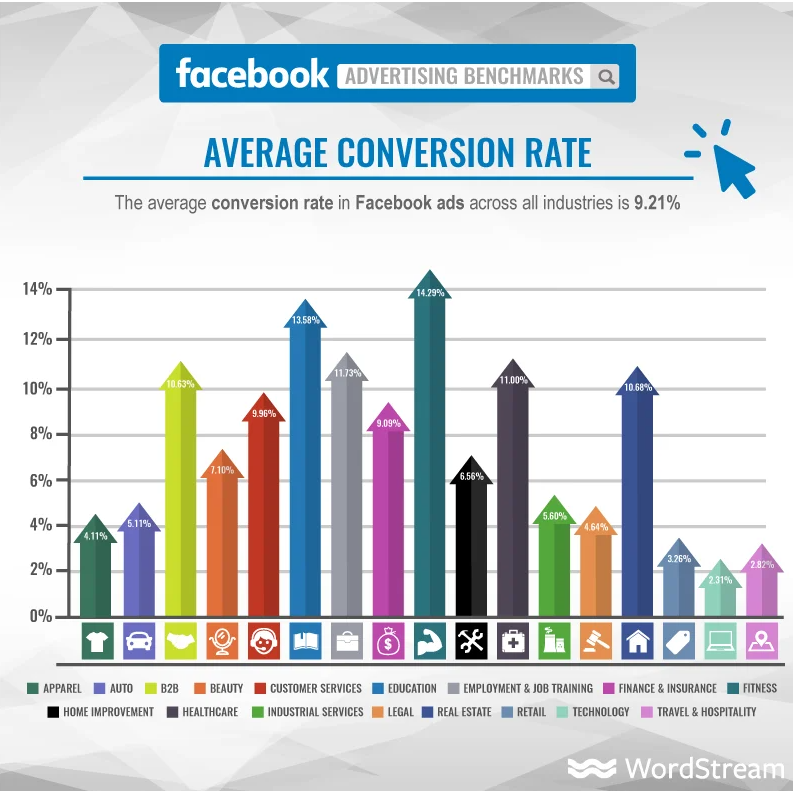
Facebook Ads are budget-friendly
With Facebook, you have full control of your budget. You can set either a daily budget or a lifetime budget, a daily budget sets a limit on what you spend each day, whereas a lifetime budget lets you set the maximum you want to spend for the campaign. For instance, you could set a daily budget of £10 and reach 1,000 people on the same day of launching your campaign or a lifetime budget of £500 and reach 50,000 people over the campaign period. The main benefit is that you get to target the specific audience you want to reach, meaning you can reach your potential customers immediately without having to break the bank.
How to set up Facebook ads
1. Navigate to Facebook Ads Manager
If you haven’t already, you need to set up Facebook Business Page, because you can’t run ads through a personal profile. Once set up, the Ads Manager becomes the control centre for your Facebook ads.
1. Visit Ads Manager.
2. Click the button that says “Go to Ads Manager.”
3. Confirm your information on the ad account setup page.
4. Set up your payment method.
5. Save changes.
2. Choose your objective.
The first thing Facebook asks you to do is select your campaign objective. These are separated into 3 categories: Awareness, Consideration, and Conversion.
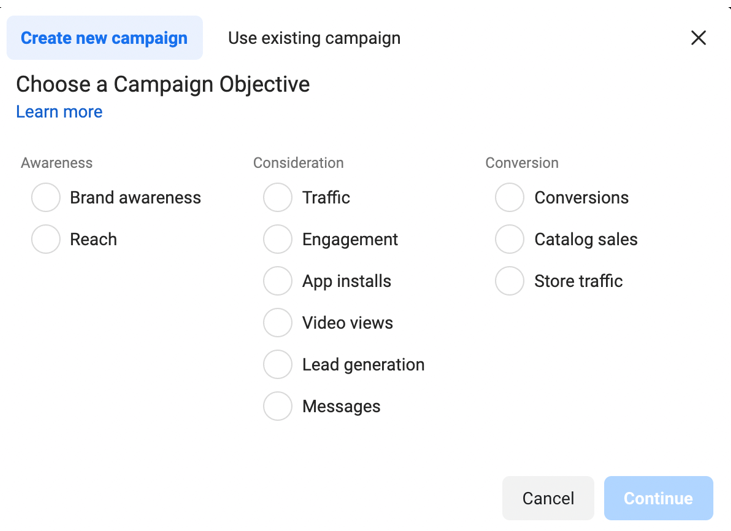
Awareness
This category consists of objectives that generate interest in your product or service. There is the option to either:
- Increase brand awareness: In which your ads will be displayed to people who are most likely to remember them.
- Increase your reach: Your ads will be shown to the maximum number of people.
Consideration
You’ll want to choose an objective from this category if you want people to start thinking about your business or searching for more information about your products and services. Options in this category include:
- Directing traffic to a destination on or off Facebook.
- Encouraging engagement such as page likes, event responses, post reactions, comments, or shares.
- Promoting installs of your app.
- Get more video views.
- Improve lead generation.
- Drive engagement on Messenger, WhatsApp, and Instagram Direct.
Conversion
The aim of the objectives in this category is to get people to make a purchase or use your product or service. You may opt to:
- Increase engagements on your website.
- Get people to claim your offer.
- Increase product or catalogue sales.
- Get people to visit your online shops.
Once you’ve selected your objective, you’ll be asked to name your campaign, make sure to choose something clear so everyone easily can identify it. The next step will be setting your budget, although depending on the campaign objective you have chosen there may be some additional fields to fill out, for example, conversion locations and engagement types.
3. Set your campaign budget
As briefly mentioned, there are two ways to set your budget per day or as a total amount for the campaign. Here is how the budgeting works:
- Daily budget sets a limit on what you spend each day on your ads. Facebook uses the criteria you set to find the right place and time to show your ad to your target audience. Once your budget is reached, the ads stop running for the day and the cycle restarts again on the next day.
- Lifetime budget is the maximum that you’ll spend throughout the entire duration of the ad campaign. You will need to provide a start, and end date, and the amount of money you are willing to spend. Facebook will then spend the money based on ad performance. Once your budget is reached, the campaign ends.
4. Audience settings
The audience settings will be the next screen you see after choosing your Facebook objective and setting your campaign budget.
Types of Facebook ad audience targeting include demographic targeting, behavioural targeting, and contextual targeting – covering user hobbies, interests, purchase habits, device usage, location and so much more.
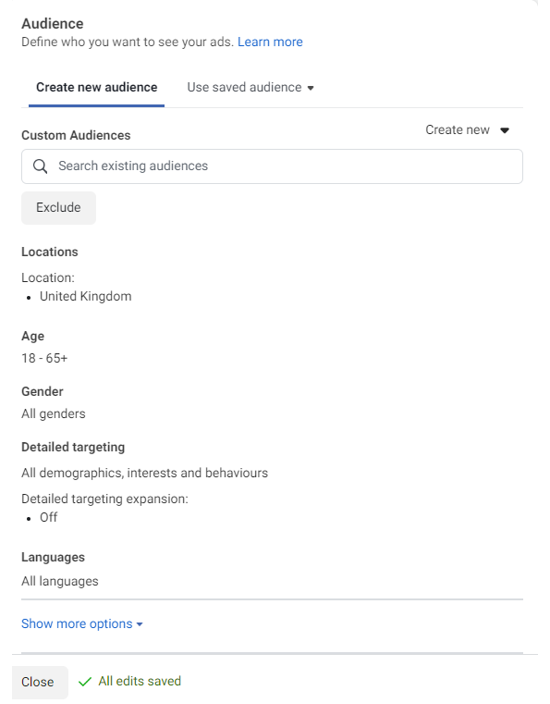
You may notice Custom Audience as the first field, this is an ad-targeting option that lets you find your existing audiences on Facebook. This option lets you upload sources such as customer lists, website traffic, or Facebook engagement to create custom audiences of people who are familiar with your business.
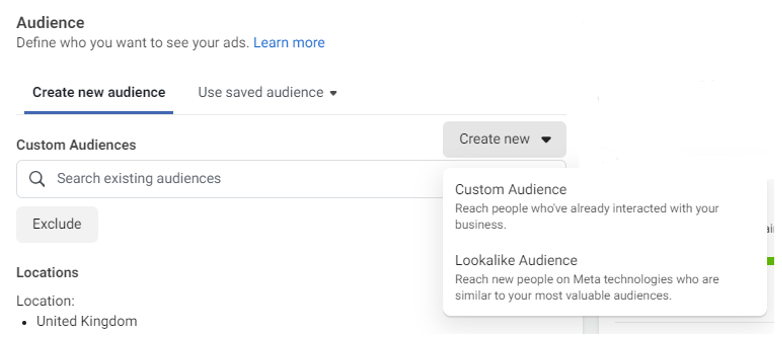
If you go to ‘Create new’ you’ll see Lookalike audience is another of Facebook’s targeting options. This option allows you to increase your audience size by targeting your adverts to people who share traits with your existing custom audience.
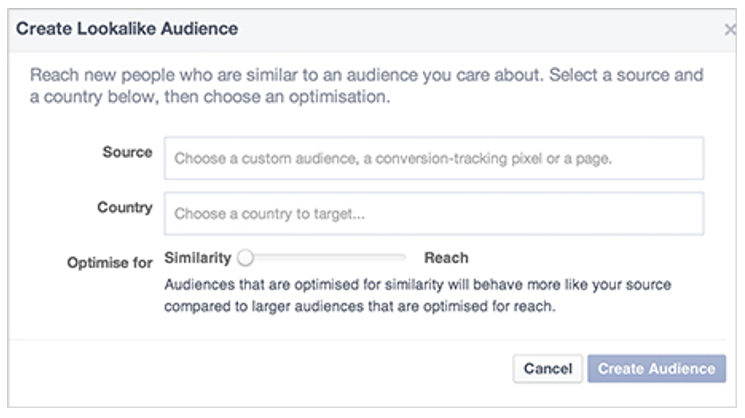
Simply enter the source from your custom audience and enter the country you want to target. You can then increase or decrease the size of your Lookalike Audience by using the slider.
Create a Lookalike Audience from a Custom Audience
5. Location targeting, age & gender
Geographic targeting is a way to select specific locations where you want your ads to be shown. This type of advertising uses location data including users’ settings, devices, demographics, and behaviours to reach consumers with tailored messaging appropriate to their locality.
Geotargeted marketing is hugely advantageous for businesses that only sell products or provide services in specific locations. Like with other Facebook ad settings, you have the choice with these options to either include or exclude locations. For instance, if you only ship within the United Kingdom, you’ll want to exclude anyone outside of the United Kingdom.
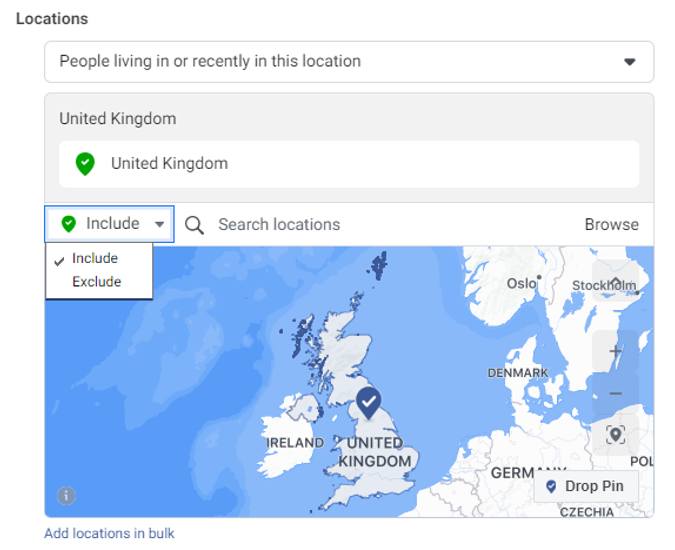
Facebook have made it easy and extremely accessible to select the locations where you want your ads to be displayed. You can either type into the search bar, browse through the countries and regions, or drop a pin on the map. Facebook also gives you the option to geotarget at an even more granular level. You can select to target people who live in a specific area, people who have recently been in a location, or both.
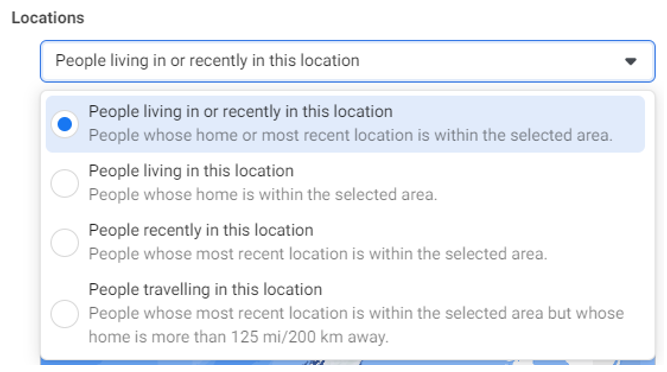
Next are the age and gender fields, these are rather self-explanatory, to edit either of these click the blue pencil on the right and select the age range and genders you would like to target.
Facebook Audience Targeting Simplified.
In this webinar, we’ll show you how you can achieve higher-quality leads using audience targeting.
6. Detailed targeting
If you’re new to paid advertising on Facebook, you might have to experiment with different targeting options until you reach an audience that is right for your business. Facebook’s detailed targeting lets you refine the group of people you want Facebook to display your audience to and build your own customised audience based on demographics, interests, and behaviours.
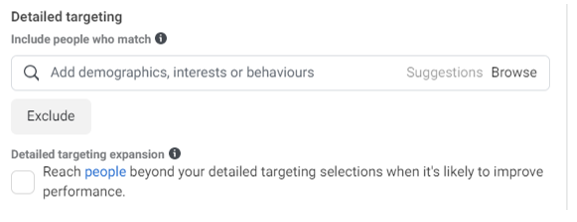
Use the text box to enter at least one word or term to find suggestions or select “Browse” to search options.
Demographics contain things like …
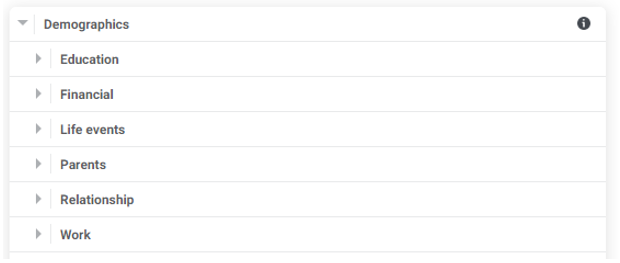
Interests contain things like …
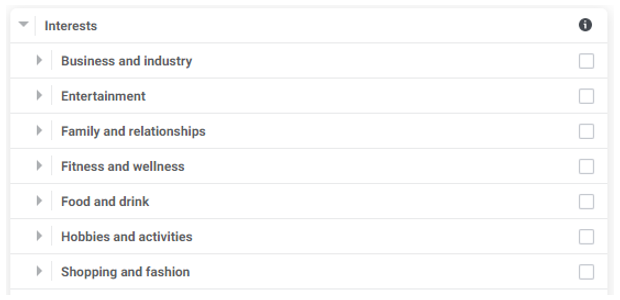
Behaviours contain things like …
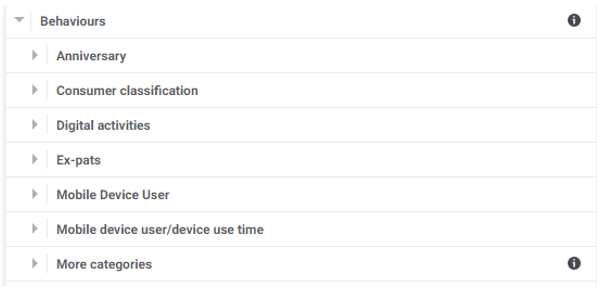
If you want to include or exclude only people who meet all of your criteria, you can use audience-narrowing actions.
Here’s an example of how this would work:
- Include university graduates
- Click Narrow audience.
- Include people interested in fitness
- Click Narrow further.
- Include detailed targeting.
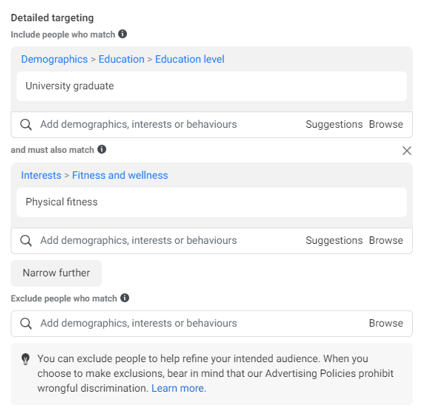
Detailed targeting expansion lets us show your ads to more people, which may help you reach your optimisation goal, so we recommend enabling this.
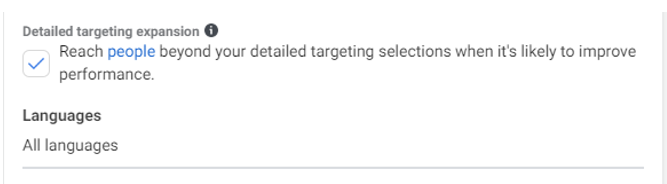
You’ll want to ensure that your language and location targeting settings are consistent. If you’re targeting English-speaking users in England, remember to target the English language, and be sure that your ads are written in English.

Facebook’s final audience targeting feature ‘connections’ lets you target based on how someone’s connected (or not connected) to your page.
You can include:
- People who like your page
- Friends of people who like your page
- Exclude people who like your page
- People who used your app
- Friends of people who use your app
- Exclude people who use your app
- People who responded to your event
- Friends of people who responded to your event
- Advanced combinations
Top Tip: Avoid narrowing your target audience too much, as this could result in creating a small audience that is not effective.
Remember that for any target audience you create, Facebook will automatically try to find relevant people to get achieve your set campaign objective. Therefore, you don’t have to worry about refining the audience too much.
Once you are happy with your audience you can click ‘save this audience’ so you can use it again for future ad campaigns.
7. Audience selection scale
To help you narrow your focus, Facebook’s targeting criteria is supplemented with an audience definition scale. This tool, which is located to the right of the audience targeting fields, takes all your selected properties into consideration in order to come up with a potential reach number.
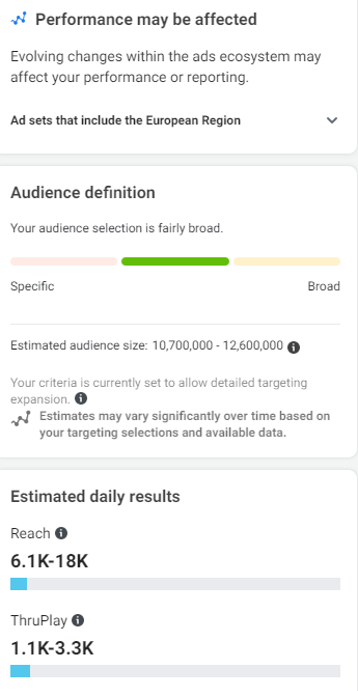
You can review your estimated audience size while creating your audience and adjust your targeting selections when your range is too specific or too broad.
Facebook recommends targeting a minimum of 1,000 people with your ads, but this will vary depending on your budget and business.
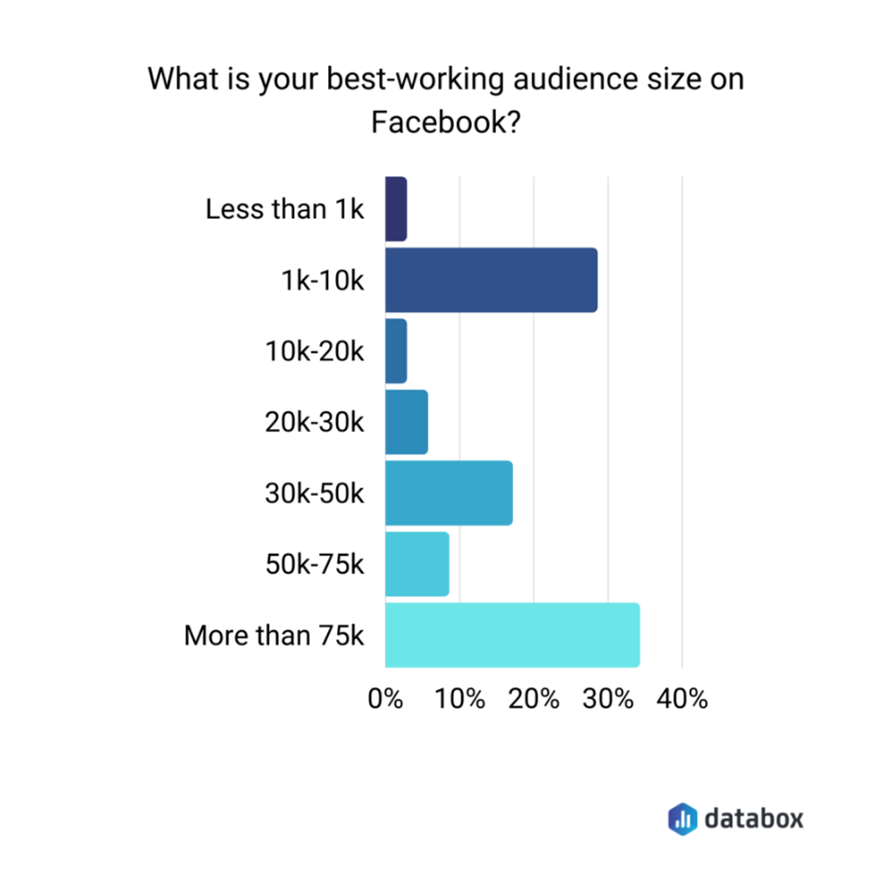
What is a good audience size for Facebook Ads?
8. Ad type
Now you have set up your targeting, it’s time to get creative and create the actual ad that your audience will see. There are a few different ad types available, each with its own design recommendations, to help target audiences at each stage of the marketing funnel.
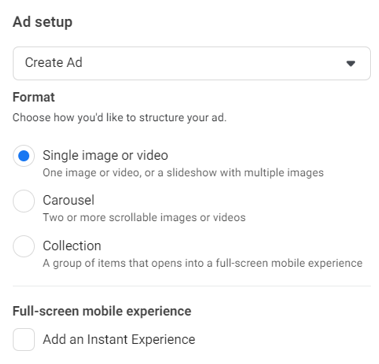
There are a total of 4 ad formats you can choose from:
Single image
Facebook single-image ads feature a still image and can run on either Facebook or Instagram.
They will look something like this:

For single-image ads, Facebook asks that users adhere to the following text and design recommendations:
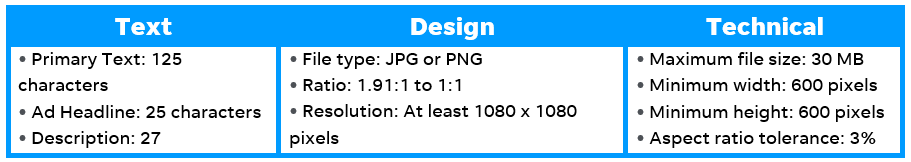
Create your mock-up single-image ad.
Single video
Video ads can also run on both Facebook and Instagram and — as their name implies — feature a video.
They will look something like this:
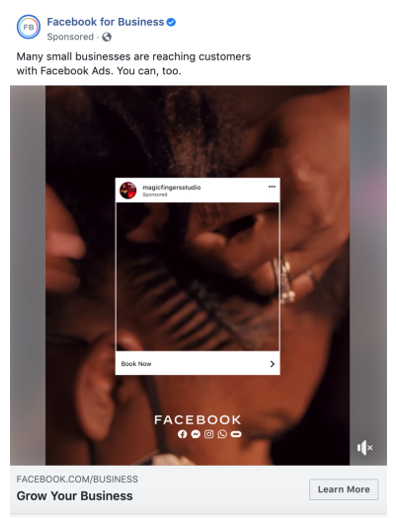
For single video ads, Facebook asks that users adhere to the following text, design and technical recommendations:
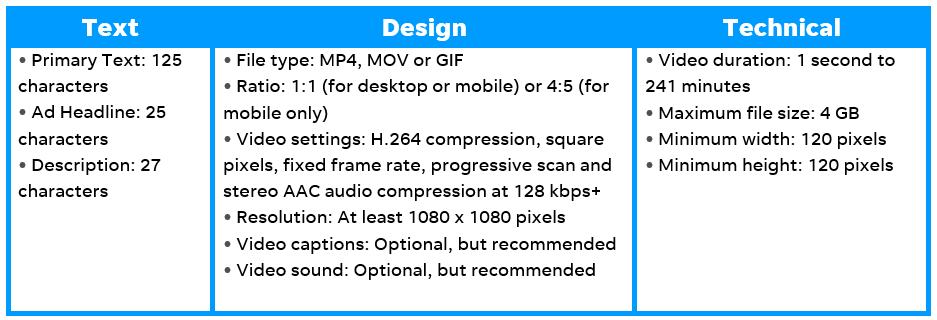
Try creating your own mock-up video Facebook ad.
Carousel
Carousel ads allow you to feature up to 10 images or videos and each image has its link.
A carousel ad will look something like this:
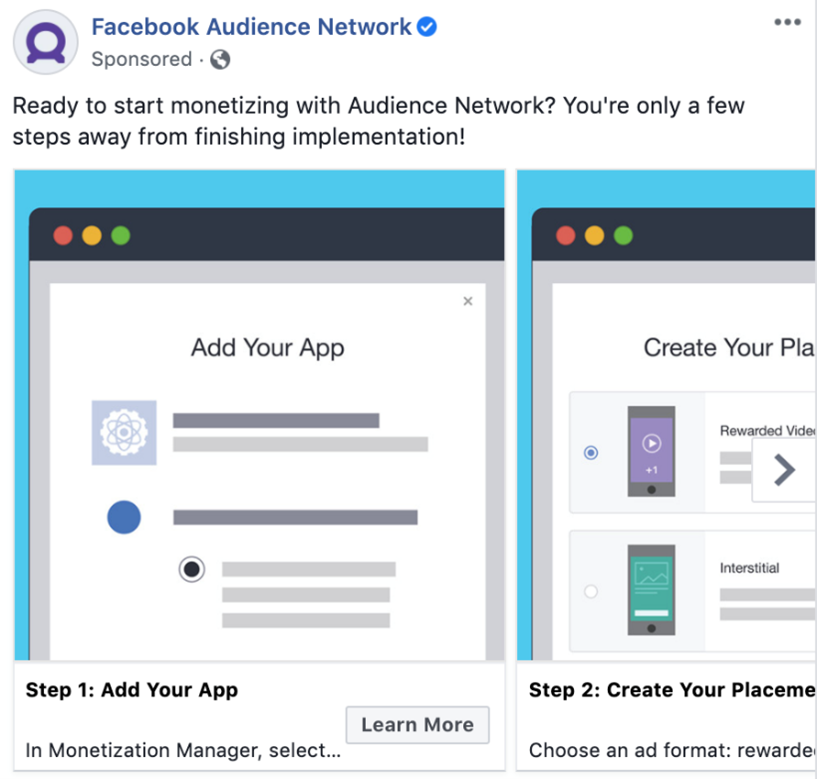
For carousel ads, Facebook asks that users adhere to the following text and design recommendations:
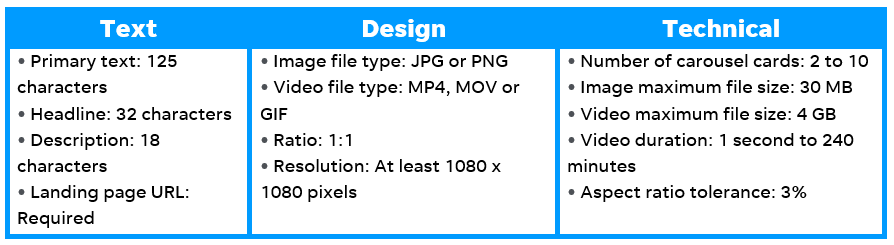
Have a go at creating your carousel mock-up ad.
Collection
Collection ads give your audience the experience of browsing an online catalogue without having to leave the Facebook app or page or Instagram app. The collection format features a variety of products and opens as an Instant Experience. An instant experience is a full-screen experience that opens after someone taps your collection ad on a mobile device. This enables your customer to discover, browse and purchase products from their phones in a visual and immersive way.
An instant experience will look something like this:
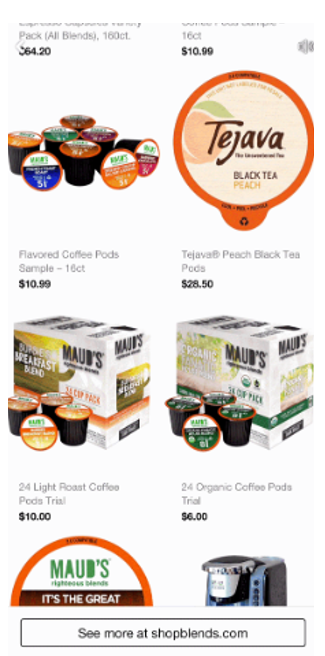
A collection ad will look something like this:
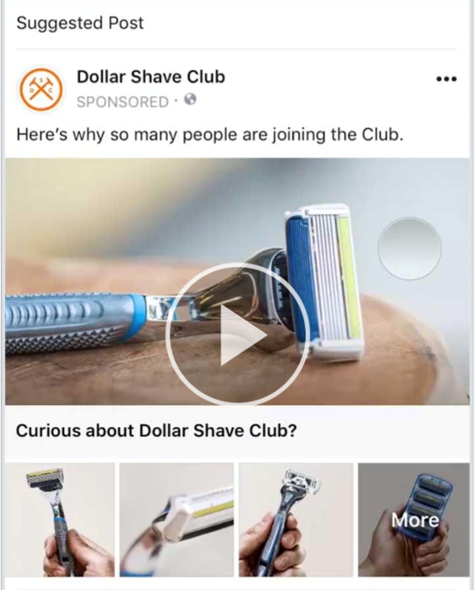
For collection ads, Facebook asks that users adhere to the following text and design recommendations:
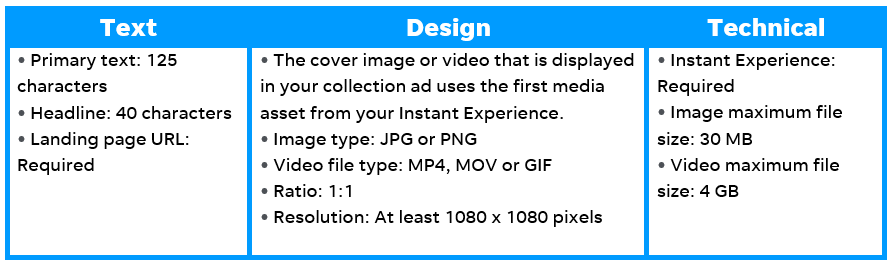
Have a go creating your own collection Facebook ad.
If you need help connecting your business to your target audience or setting up paid ads on Facebook, talk to us today.
Here are some further resources:
How to Set up a Facebook Business Page.
New Facebook Regulations Every Advertiser Needs to be Aware of.
Why You Should Use Facebook Ads to Marketing Your Educational Institution.
How to Use Facebook to Market And Promote Your Small Business.






