Although some of the younger demographics are abandoning Facebook in favour of tools like Instagram and Snapchat, Facebook continues to dominate the market. If you have a business, you need a Facebook business page. With more than 2.7 billion monthly users, Facebook is definitely not a social network that can be ignored. Perhaps this is why more than 200 million businesses use Facebook’s free services.
This includes business pages. Yes, creating a Facebook business page is a free way to promote your business. If you want your business’ content to appeal to consumers, it is only natural that you get the most out of your Facebook page.
To attract and engage visitors, drive them to your website, and convert them into leads, you need to optimise your Facebook presence. The good news is that creating a Facebook account for your business is easy and you probably already have all the components you need to get started. Let’s dive in.
What is a Facebook business page?
A Facebook business page is a free web page that businesses can build on Facebook to expand their internet presence. Pages are used by businesses to offer contact information, post updates, share content, promote events, and probably, most significantly, connect with their Facebook audiences.
Of course, considering how many businesses have a presence on Facebook, you will need your Facebook page to stand out in order to attempt major attention to your business. If you are unsure whether the effort required to distinguish your company on Facebook is worthwhile, the numerous advantages of a Facebook business page may persuade you to invest the time.
How to set up a Facebook business page
Facebook is continuously evolving, and businesses are increasingly being offered new and useful tools. Whilst these features are advanced, creating a Facebook page is really simple. Before you sign up for your Facebook business page, you need to log in to your personal Facebook account. But do not worry as the information from your personal account will not be publicly visible on your business page.
This is due to the fact that each business page is overseen by one or more page administrators. People with personal Facebook profiles serve as administrators. Your personal account functions as a key to access your new business page. If you have team members that are assisting you with your page, their personal accounts will unlock their individual roles and capabilities as well.
So, if you are not already logged into your personal account, log in now, and follow these four steps to learn more about how to create a Facebook business page and best practices:
1. Create your Facebook business page
The first step in creating a Facebook Business page is to make sure you are setting up the right type of account. Remember, you are creating a Facebook page and not a Facebook profile. A page is a public profile that lets businesses and public figures connect with customers. So firstly.
- Log in to your Facebook account: Then, on the right-hand side of the blue toolbar, find and click the Menu button.
![]()
- Select page from the menu: A drop-down list will appear after clicking Menu. Then select Page to create your Facebook business page.
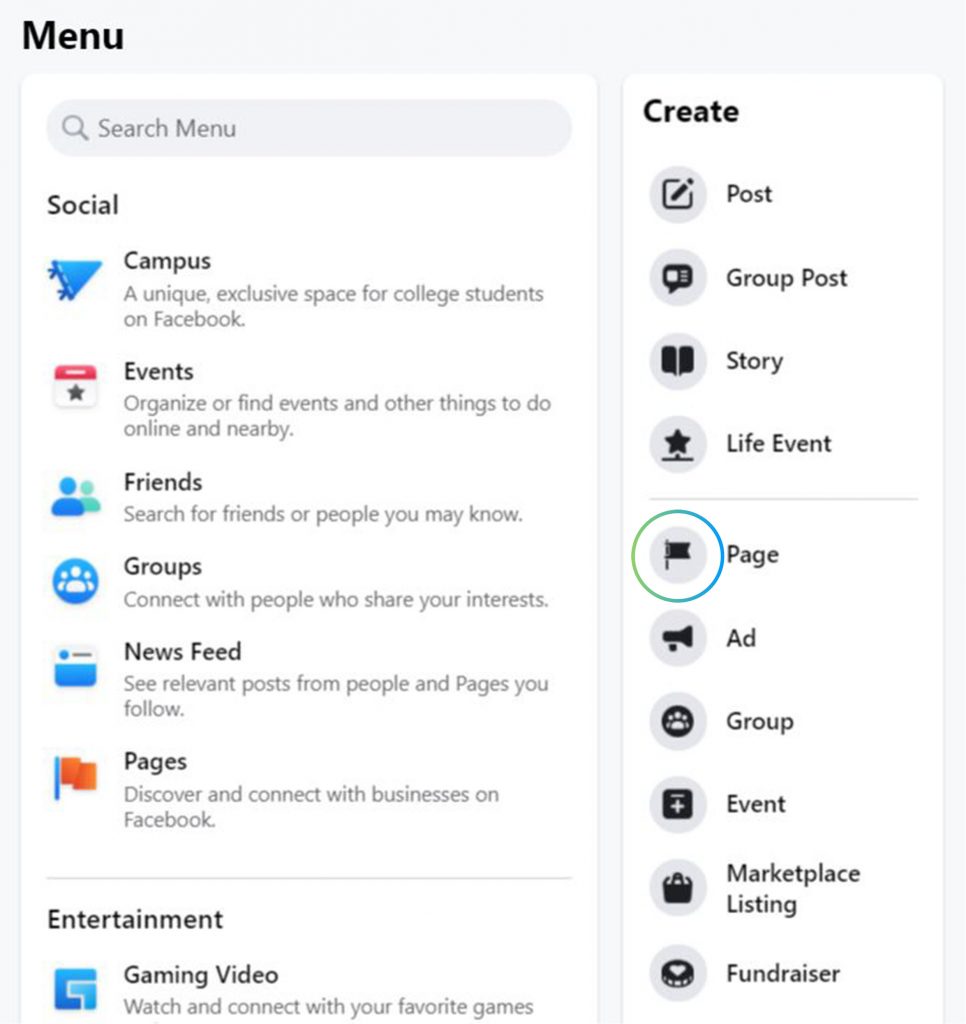
2. Answer Facebook’s questions
On the following screen, input your basic business information. Facebook will ask for some information such as your business name, address, and phone number as well as a category to identify your page. It is critical to include as much information as possible so that people can easily recognise your page and learn more about your business.
Type a word or two that categorises your business in the category field and Facebook will recommend several alternatives. Next, fill in the Description field. This is a brief summary that shows in the search results. It should be just a few words long, with a maximum of 255 characters. When you are satisfied with the information you have provided, go to the bottom of the screen, and click the Create Page button.
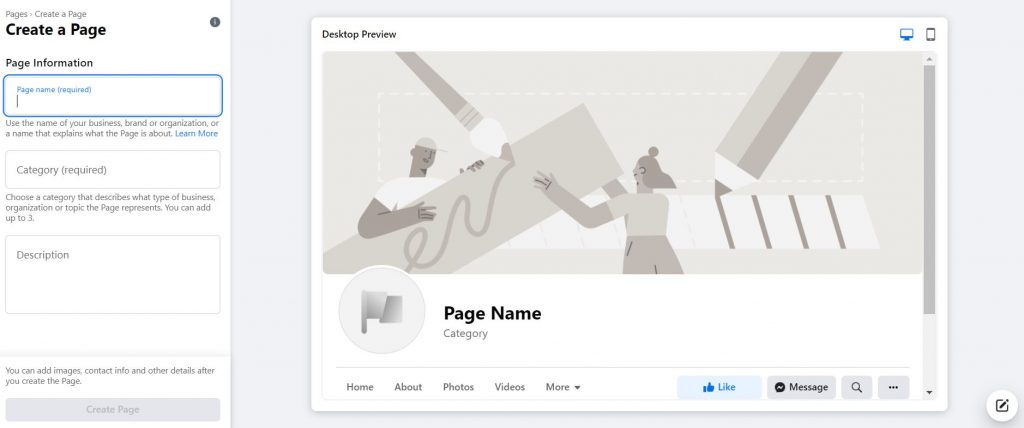
3. Add profile and cover photos
Then, on your Facebook business page, you can submit a profile and cover photos. It is important to create a good visual first impression, so choose wisely here. Make sure the photos you choose to align with your brand and are immediately identified with your business. Your profile photo will be the first thing you upload.
Businesses commonly use their logo as a profile picture, but you may use any photo. This photo appears beside your business name in search results and when you interact with users. The most important thing here is to make it as easy as possible for a potential follower or customer to recognise your page, immediately. Once you have chosen a photo, click the Add Profile Photo.
It’s now time to select your Facebook cover image, which is the most visible image on your page. This image should convey your business’s personality while also capturing the essence of your business. When you have selected an appropriate image, click Add Cover Photo.
This will be good practice because attractive graphics contribute to higher levels of engagement with your content, but do not forget to click Save when you are finished.
4. Fill in the appropriate page sections
You can add several sections to a Facebook page, but not all of them will be a good fit for your business. Here are some sections you should consider adding:
- Home: This section is where you will find all of your updates and posts. It is also the first thing visitors see when they visit your page.
- About: One of the most significant sections of your Facebook page is the About section. It should include your address, business details, contact information, hours, and website URL. Many people go online to look for specific information about a business; do not disappoint them by leaving this page blank.
- Community: Customer posts, images, and videos appear on the Community page. Customers can check in here as well. This is a great area for your audience to interact and learn more about your business.
- Events: In this part, you can build event pages and promote future events. You can invite people to an event on Facebook and share particular information about it all in one place once you have created it.
- Info and Ads: This area is meant to make your page more transparent. It displays any Facebook ads you are currently running to your followers.
- Offers: From this section, you can post discounts or deals. This is a simple method for getting people to visit your Facebook page.
- Posts: All your posts, including timeline photos and updates, will be displayed in this area.
- Services: This page can be used to promote your services. You may also include a photo, a description, and pricing information for your speciality.
To keep your followers engaged and informed, complete as many sections of your Facebook business page as you can. Consider which Facebook for Business features are most applicable to your small business.
Facebooks best practices
Once you have set up your business’s Facebook page, it is time to start creating content and engaging with your followers. Here’s how to use Facebook for Business to market your products and services.
- Respond to messages: You can use Facebook Messenger to respond to customer messages as your business. Customers expect you to use Facebook Messenger as a tool. In fact, Facebook keeps track of your response rates and timeframes for brand pages so that customers know when to expect a response. Facebook Messenger is attractive to customers because they expect a fast answer, and many individuals prefer live chatting to a call.
- Use analytics to determine the success of your campaigns: Facebook Insights is a free analytics tool. It displays information on actions taken, such as page views, the number of individuals you have reached, post engagements, and more. This information can assist you in determining the efficiency of your social media campaigns and determine how you can improve your posts.
- Use publishing tools and schedule future posts: You can schedule posts to go live in the future using Facebook publishing tools. On your Facebook page, you may also create videos, advertise your business, promote an event, make an offer, write a note, and post a job application. It is critical to post on a regular basis – at least twice a week. Try a third-party social media management tool if you find yourself spending too much time on Facebook each day. While creating and scheduling several posts takes time in the beginning, it saves you time in the long run.
- Know your target audience: Facebooks targeting options are excellent. You can target specific demographics, locations, and interest groups when advertising a post. To run successful advertising, you must first identify your target audience, and then use Facebook targeting tools to reach those potential customers.
- Be personable, not just promotional: Even if you built a Facebook page to engage with customers and ultimately make sales, your audience does not want to see advertisements. Make an effort to create personable and engaging Facebook posts.
- Offer giveaways and contests: It is difficult to drive organic traffic on Facebook but regularly running giveaways and contests helps. Before you start a contest or giveaway, double-check that you understand and are following the Facebook Rules.
- Create and advertise events: As a business, you can create events on Facebook. You can invite anyone to these events and pay extra to have them promoted to a specific Facebook audience. Events can be a fun way to get your audience involved and convert them into customers.
- Share relevant content from other sources: Creating and sharing fresh content might take a long time. Time and effort can be saved by curating content from various sources. Networking with other sources can also benefit you in other ways, and they may share your content in return.
- Have conversations: Don’t publish a post and then disappear from Facebook for a week. Create and share posts to keep your audience engaged. Respond to comments, questions, and concerns. If you are having conversations with your followers, they are more likely to become your customers. Facebook stated in January that it made significant modifications to its newsfeed algorithm. Facebook has prioritised personal connections and engagement as a result of these developments. In short, your posts will not be seen unless they generate a conversation. Another way to be engaging on Facebook is by using its polling features. It is a great way to start a conversation or learn more about your customers. Go to your Page Manager and select create a poll from the icon menu, to create a poll.
- Highlight business milestones: Facebook can be used to highlight company milestones and celebrate anniversaries on Facebook. These posts are more likely to engage your audience and make you appear more approachable. If you are running any special promotions for milestones or anniversaries, make sure to mention them on your page.
- Use Facebook ads: Facebook advertisements are the most effective approach to reach your desired audience. While these ads cost money, they are effective because you can target your audience based on demographics, behaviours, or contact information. You can choose a daily or total ad budget, as well as the length of time an ad appears and the audience you desire to target. Facebook keeps track of how people interact with each promotion you run, which helps you develop highly successful campaigns in the future.
- Create Facebook videos: You may see a lot of videos while scrolling through your Facebook timeline. Facebook Live, which allows you to broadcast to a large audience for free, is one way to make Facebook videos. You can have real-time dialogues with your followers and give them an inside look at your business with Facebook Live.
Why create a Facebook business page?
Small business owners who efficiently use social networking platforms can effectively promote their businesses. A Facebook business page is one of the best ways to connect with your customers and grow your brand’s following. Facebook has become a staple for businesses and community organisations. Here are a few reasons why you should start a Facebook page for your small business:
- Learn about your target audience: A Facebook business page allows you to engage directly with your target audience. The people who visit your Facebook page are interested in learning more about your business. While customers expect to receive useful information from your Facebook page, you may also gather useful information from them.
- Humanise your company: Social media is all about making true connections and communicating authentically and Facebook gives you an opportunity to attach a face, name, and personality to your brand. While your Facebook page may represent your business, one-on-one conversations allow you to demonstrate the human side of your business. A moderate degree of live, on-the-spot communication can be incorporated to develop richer, more human interactions that extend beyond direct customer service.
- Build a community: Facebook business pages are great places to gather your customer’s feedback, provide reviews, share opinions, and express concerns. On your Facebook page, you can build a community in a variety of ways, including:
- Post links that are useful, relevant, and interesting.
- Involving people to contribute by leaving comments.
- Providing a place for customers to write reviews and other forms of feedback.
If your business’s Facebook page succeeds in bringing people together, you can build a loyal following that will continue to grow.
- Facebook is good for search engine optimisation (SEO): Facebook may be a powerful tool to drive traffic to your business website and blog. Your posts, links, and other actions that are contained on your public Facebook page also can give you an SEO boost if they are indexed by search engines. With the speed of social media and the additional weight that the information shared through social channels is receiving, having a Facebook page full of great content related to your business, can help you improve your search engine rankings.
Can you create a Facebook business page without a personal account?
The simple answer is no. While you used to be able to create a Facebook page without a personal account, with relative ease and speed, you can no longer do this. Facebook’s regulations have changed over time, and all business pages now require a personal account to be linked to them to promote transparency in advertising.
This is because Facebook requires all pages to have an administrator who can manage the profile and assign roles to other admins and contributors in the business. This is only possible if the page is linked to an administrator’s personal account.
Is a Facebook business page free?
Just like Facebook profiles and groups, you can set up and use a Facebook business page for free – regardless of the number of followers you have. Even if you pay for Facebook ads, there is still no charge for the organic aspects of your Facebook business page. So why does a Facebook business page cost nothing? As a result of using the platform and engaging with your customers, you are assisting Facebook in gaining even more attention from your target audience.
Don’t forget to link to your Facebook business page from other web pages as backlinks help boost the credibility of your Facebook business page and may help improve your search engine ranking. They also assist in directing new potential followers to your page. Encourage other businesses and bloggers to do the same when you collaborate by including a link to your Facebook page at the bottom of your blog posts and where applicable on your website!




