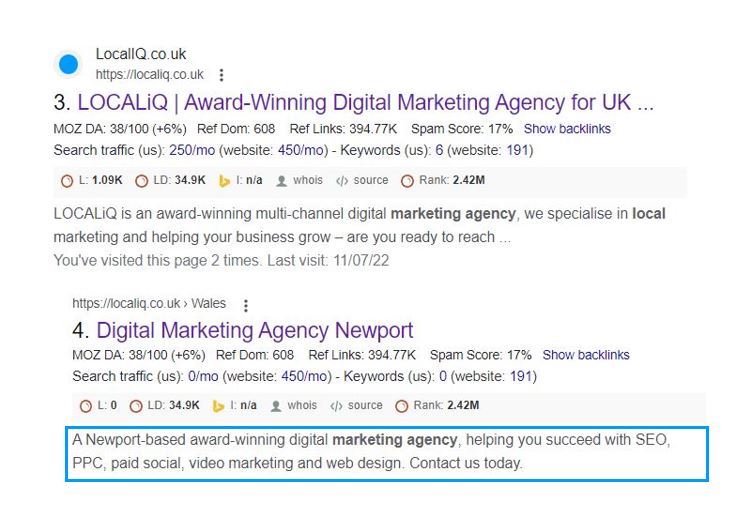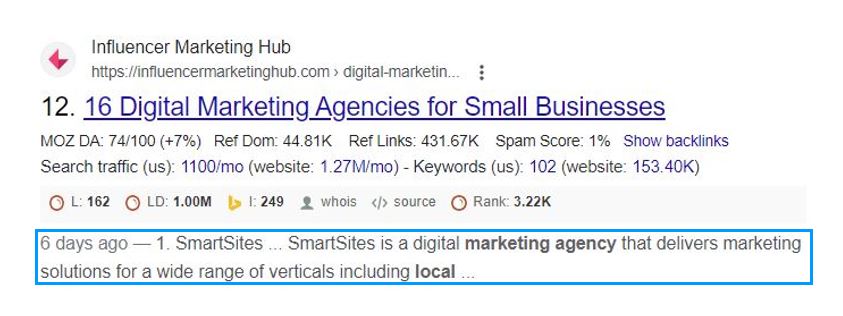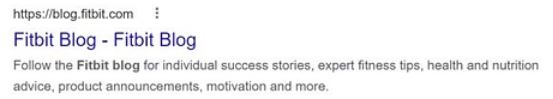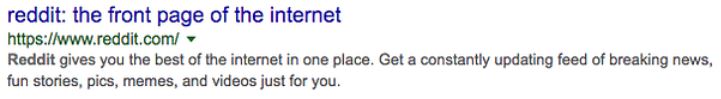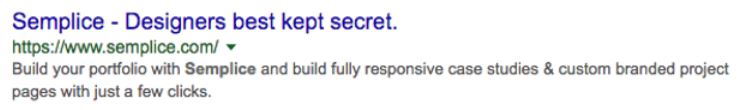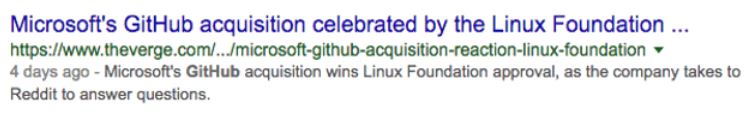Meta descriptions can pique a searcher’s interest on the search engine results pages (SERPs), which is why they’re vital to search engine optimisation (SEO) and helping to boost the ranking of your content.
However, how do you write a meta description that will encourage a user to click?
In this blog, we’ll explain:
- What is a meta description?
- What is the importance of meta descriptions for SEO?
- How long should a meta description be?
- How to write a meta description
- Examples of meta descriptions
What is a meta description?
A meta description is an HTML tag that condenses the information on a webpage. It is the brief passage of text that is displayed on search engine result pages beneath the title of your page. It is intended to provide the user with a sense of the information found on the page and how it pertains to their search query.
The following SERP listing is what Google returns for the search query “local marketing agency”:
The text shown in the blue box is the meta description for that particular web page.
HTML code example:
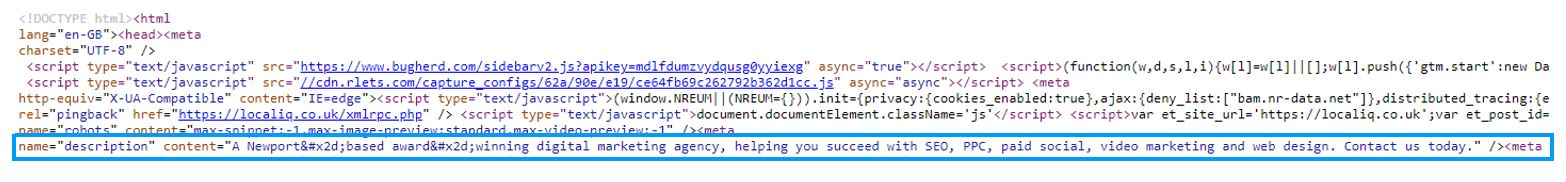
The image above shows that the <head> part of the page’s HTML markup is where the page’s description is located. However, depending on what service you use to build your website, there may be a separate field listed for you to submit this information without having to do the coding yourself.
What is the importance of meta descriptions for SEO?
The meta description plays an important role in SEO because it persuades users to click on the website. And although they are not directly an SEO ranking factor, they can indirectly boost organic click-through rates (CTRs) if the page indicates that it contains valuable information and contains specific keywords.
How long should a meta description be?
The meta description is generally limited to 156 to 160 characters, which has been considered a best practice by SEO professionals for years. This optimisation helps prevent the truncation of the meta description in the search results.
However, Google’s meta description length explanation is as follows:
“It’s important for a page’s meta description to provide a brief overview of the page’s content for Google and other search engines. The description should contain one or two sentences or even a brief paragraph.”
In summary, there is no maximum length for meta descriptions on Google, but the snippets in Google Search results can be shortened as needed to match the device size.
Tip: Not sure if your website uses meta descriptions? Find out with LOCALiQ’s free website grader.
How to write a meta description
With a better understanding of meta descriptions, you may be wondering how you can put this knowledge to use. To help you write a good description, here are some best practices:
1. Consider the meta description length
The length of a meta description is technically unlimited. The Google search engine will, however, terminate them after 160 characters. As a result, users might be unable to understand your page’s full context when the meta description is cut off in the SERPs, which may cause them to click on a different search result!
Here is an example of a cut-off meta description in the SERPs:
In most cases, a user will only see the meta description up until the cut-off point. Your description should therefore be short and include the most important information at the beginning.
2. Identify a target keyword
Your meta description should ideally contain your target keyword as this will help your page rank higher on search engines. However, don’t stuff all of your target keywords into it, as it looks forced and unnatural. Your meta description should sound like it was written by a human. Let’s assume that “top SEO course” is your target keyword.
Example 1: We have everything you need to brush up on your SEO skills, whether you’re a beginner or an expert.
Example 2: Find out everything you need to know about SEO and receive high-quality training with this top SEO course.
The target keyword is absent in example 1, making it a poor example. Because Google will bold any keywords in the search term that are contained in the meta description, using your goal phrase is very useful. You can see from the below example that “top” and “SEO course” is bolded!
3. Use a distinct tone and style
Each business should have a distinctive tone of voice that is consistent with its identity. Therefore, each meta description needs to be unique and tailored to reflect that tone of voice.
4. Make it different
Your performance across Google will suffer if you use the same meta description across some/all of your other pages.
Although it is not recommended, you can leave meta descriptions blank and Google will create one using parts of your web page.
Tip: The best practice is to create an original description for each page you want to rank for!
5. Include a call to action
People will be persuaded to visit your page via a call to action (CTA) in your meta description. They make it clearer to readers what you have to offer and what to anticipate after clicking.
Consider words like:
- Learn more
- Free trial
- Consider our services
6. Never use meta description generators
The usage of ai generators to create meta descriptions has often faced criticism. Descriptions created by generators sometimes come off as simple and unappealing. These automated tools are largely to blame for Google’s decision to step in and rewrite descriptions. Low-quality, unnecessary information that doesn’t meet search intent is something the search engine tries to stay away from.
A poorly worded, automatically generated description can be preferable to none at all. That’s why you’re better off manually creating descriptions, especially for pages that receive a lot of search traffic.
Examples of meta descriptions
With only 160 characters available, creating great meta descriptions require more than just imposing some words. Here are a few examples for your inspiration:
1. Fitbit
There is no opportunity for misunderstanding in this 148-character summary of the content to be found on the Fitbit blog. The business adopts a purely informative strategy without any forceful or clickbait elements. The call to action also encourages viewers to follow Fitbit’s content.
2. Reddit
Reddit’s description includes its tagline, “the best of the internet,” along with a detailed explanation of the services it offers and for a more personalised touch, the word “you” at the conclusion.
3. Semplice
Semplice’s meta description is clear, concise, and unambiguous. It explains exactly what you’ll get if you click through.
4. The Verge
When you only have 160 characters to work with, it might be difficult to explain a complicated narrative. However, The Verge captures it with this brief and insightful tag.
5. Tesla
Tesla’s description summarises the company’s mission, products, brand values and goals in just 22 words. That is some excellent copywriting.
Although they may not directly affect how Google ranks your web pages, meta descriptions undoubtedly encourage visitors to click on your links. Therefore, when improving the SEO for your website, getting your meta descriptions right should still be a top priority.
Remember: Summarise what the content is about, be concise, and try to stay within the 160 characters!
The LOCALiQ team offers expert SEO services to UK businesses. If you’d like to find out more about how we can help you with your SEO strategy, then contact us today!