Want to know how to increase footfall for your business? Do you feel like not enough people can find you online? Well, local SEO can help you achieve these things and more. And if you’re wondering what local SEO is, then you’ve come to the right place.
This blog will cover:
- What is local SEO?
- Local SEO ranking factors
- Local SEO vs traditional SEO
- Why is local seo important?
- How to create a local SEO strategy
- How to track local SEO
Local SEO: An overview
Local SEO is a series of optimisations businesses can make to ensure their business is being seen when people are searching for businesses like theirs locally.
With [x] amount of searches taking place on a mobile, and [x] amount of searches having local intent, it’s become a necessity for businesses to ensure they’re appearing in local searches. Quite simply, if your business is not appearing, you’re not competing.
Key local SEO tactics include:
- Optimising your website for keywords that have local intent
- Updating and maintaining consistent NAP (Name, address, phone) citing’s across the internet
- Appearing in local directories
Let’s take a look at local SEO in more detail.
What is local SEO?
As mentioned above, Local SEO is the process of optimising a business’s online presence to attract more customers from local searches on Google and other search engines.
Local SEO helps businesses appear in local search results, such as Google’s “Local Pack” and Google Maps, when users search for products or services near them.
For example, when someone searches for “best coffee shop near me” or “plumber in Cardiff”, Google prioritises businesses that have implemented local SEO best practices.
Local SEO ranking Factors
Google looks at three main elements (known as ‘ranking factors’) to decide which businesses appear in local search results:
- Proximity: How close is your business to the person searching? Google prioritises businesses that are physically near the searcher, so keeping your Google Business Profile updated with your correct address is crucial.
- Relevance: Does your business match what the person is searching for? Your website content, business description, and categories should clearly reflect what you offer. Optimising your site and Google Business Profile with relevant keywords helps Google understand your services.
- Prominence: How well-known and trusted is your business? Google considers factors like online reviews, backlinks, and your presence on directories. The more positive reviews, high-quality backlinks, and mentions your business gets, the more likely you are to rank higher.
Local SEO vs Traditional SEO: What’s the difference?
Both Local SEO and Traditional SEO focus on improving a website’s visibility in search engines, but they target different audiences and use different strategies.
Here’s a few examples of the differences between local and traditional SEO:
Target audience
Local SEO focuses on attracting customers in a specific geographic area, such as people searching for services “near me” or within their city. In contrast, traditional SEO targets a broader audience, whether national or global, without a location-specific focus.
Search intent
Users looking for local businesses typically search with location-based intent, such as “best coffee shop in Cardiff.” Traditional SEO caters to informational or transactional searches, such as “how to make the perfect espresso” or “best coffee brands.”
Ranking factors
Local SEO relies on factors like Google Business Profile (GBP) optimisation, NAP (Name, Address, Phone Number) consistency, local citations, online reviews, and proximity to the searcher. Traditional SEO, on the other hand, depends more on content quality, keyword relevance, backlinks, and overall domain authority.
Keyword strategy
For local SEO, businesses use location-specific keywords like “dentist in York” or “plumber near me.” Traditional SEO focuses on broader, high-volume keywords, such as “best dental care tips” or “how to fix a leaking pipe.”
Search results
Local SEO efforts help businesses appear in Google’s Local Pack (the map and top three local listings), Google Maps, and local organic search results. Traditional SEO is geared toward ranking in standard organic search results, often on a national or international level.
Backlink strategy
Local SEO benefits from backlinks from local directories, community websites, and partnerships with other businesses in the area. Traditional SEO relies on backlinks from high-authority sources like industry blogs, media publications, and educational websites.
Content focus
Local SEO content is tailored to a specific region, including local news, city guides, and event promotions. Traditional SEO prioritises in-depth blogs, evergreen content, and general topics relevant to a broader audience.
Why is local SEO important for businesses?
Local SEO will help you increase your online visibility by enabling your website to appear in more local searches and, in turn, this will help generate awareness for your business.
Local searches are often conducted during the decision stage of the buyer’s journey and as a result are more likely to lead to a completed transaction.
For instance, if you were a local florist, a user might search “what flowers should I buy for Valentine’s Day?” if they were researching ideas, but if they were to search “florists near me”, it would suggest that they’ve already decided what they want to buy and are now looking for a business local to them so that they can complete their transaction.
This is why it’s crucial for your business to appear in local searches. If your business doesn’t appear, a local competitor will more than likely take that sale.
There’s also the added benefit of generating trust. If users search for your business and can find a legitimate website and a Google Business Profile with positive reviews, they’re more likely to choose your business over a competitor who has a limited online presence.
How to create a successful local SEO strategy
Now that you understand what local SEO is and why it’s important, lets take a look at the key components that make up a successful local SEO strategy:
1. Set up and optimise your Google Business Profile
If you’re serious about your business showing up in Google searches then you need to make sure your business has a Google Business Profile (formerly known as a ‘Google My Business’ profile.
What is Google Business Profile?
A Google Business Profile is a free tool that allows businesses to manage how they appear in search and on Google maps. This helps Google understand your business type and see that you are a legitimate business. These profiles often appear on the right-hand side a search engine results page if someone is conducting a specific search for your businesses name. For instance, here’s our Google Business Profile appearing for the search “LOCALiQ London”:
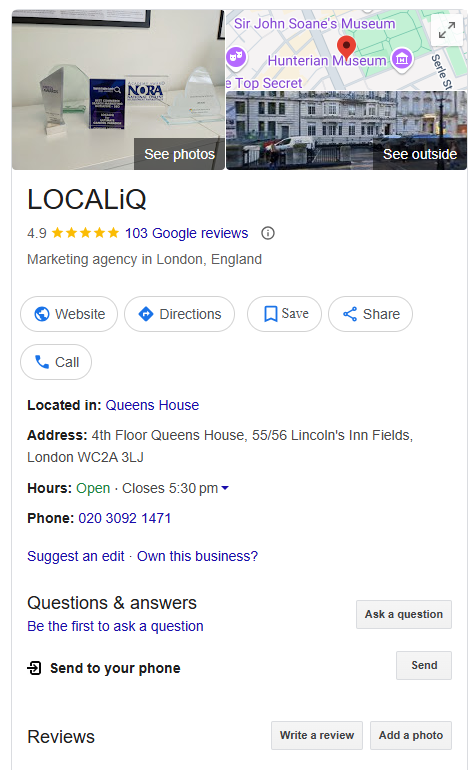
How do I get my business to show on Google maps?
You will likely also be familiar with the Google “map pack” that appears when searching for businesses in a particular location. It’s a feature that Google uses to display the top three results for local searches and looks like this:
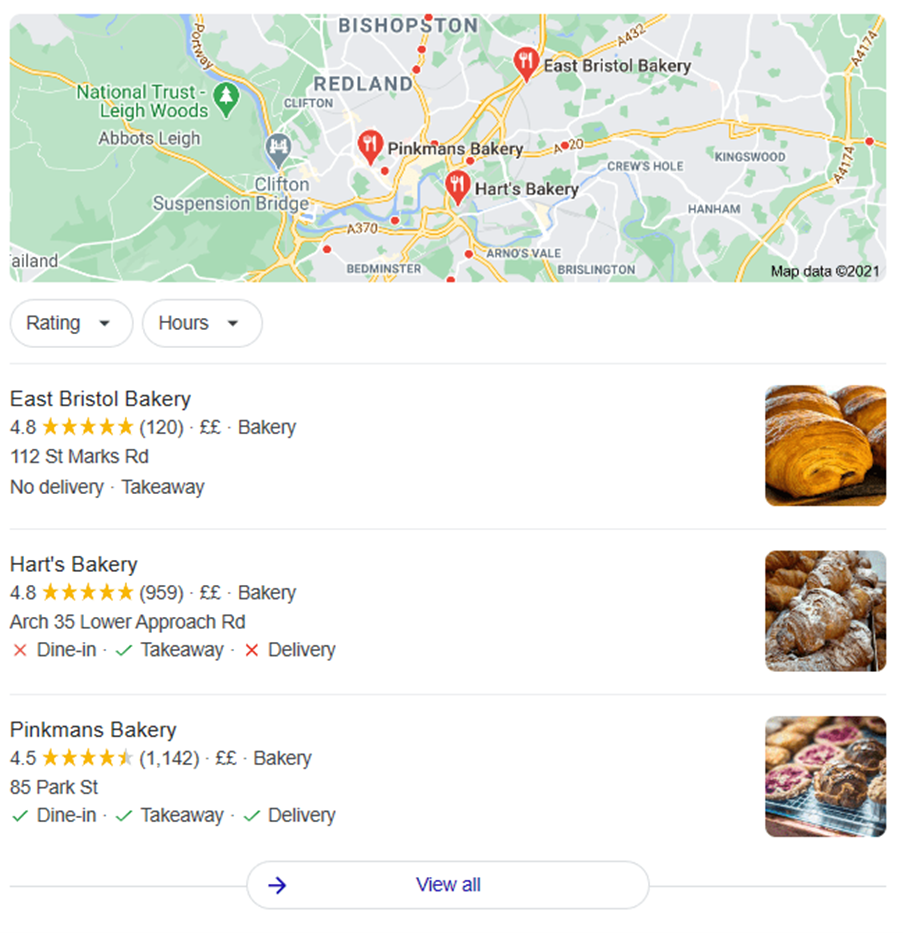
This feature appears at the top of Google, so if your business manages to appear here it’ll be one of the first that a potential customer sees. Having a Google Business Profile is a necessity for your business to show up here.
How can I create a Google Business Profile?
You will need to create a Google account for your business, once you have done that you should follow the steps set out by Google in this article.
There are some instances where a listing for your business may already exist. If this is the case you will need to ‘claim’ the listing and prove that you are the business in question.
There are also occasions where a previous owner of the business may have to transfer ownership.
Google Business Profile tips for local SEO
Once you’ve set up your profile, there are a few things you can do to immediately optimise it:
- Verify your profile. This gives you much greater control over the profile, it also sends a signal to Google that you’re an active and established business. The verification also helps establish trust with potential customers who come across your profile
- Ensure your business name, address, phone number (NAP), and website are correct
- Choose the most relevant business categories and create a business description
- Update your opening hours to reflect your physical store’s opening hours
It’s important to remember that anyone who sees your listing can “suggest an edit”, meaning that a user could add or change information on your listing, resulting in incorrect information being displayed for your business. Ensuring your profile is verified will go a long way in preventing this, but be sure to actively review your profile to check that details are still accurate.
Now that your Google Business Profile is set up, lets move on to identifying keywords to help boost your website’s visibility in local search.
2. Conduct local keyword research
Keyword research is the process of identifying search terms that people use to find businesses like yours. You then use these keywords within your content to help signal to Google that the information on your web page matches the intent of the keyword that users are searching for.
If you’re unfamiliar with how keyword research works (or if you just need a refresher), then you should read this blog first: How to successfully do keyword research
Now we’ve got the basics out of the way, here are a few tips to help you identify keywords with local intent.
Think like a (potential) customer
Businesses can find local SEO keywords by focusing on search terms that reflect how people look for products or services in their area. A great starting point is to think like a customer—consider what someone would type into Google if they were searching for your business nearby. For example, a bakery in Manchester should target phrases like “best bakery in Manchester” or “fresh bread near me.
Use Google
Another effective way to discover local keywords is to analyse Google’s autocomplete suggestions. Simply start typing a relevant service into Google and take note of the suggestions that appear. These phrases are based on real search behaviour, making them valuable for SEO. Similarly, scrolling to the bottom of a search results page will reveal “related searches” that can offer additional keyword inspiration. You can use these keywords as a basis for creating local keywords.
Google Business Profile insights can also provide useful data by showing which search queries led users to your listing. You can find this under the ‘performance’ tab.
If you notice that people are finding you through keywords you hadn’t previously identified, consider incorporating those terms into your website’s content (as long as they’re relevant).
Utilise free keyword research tools
Additionally, tools like Google Keyword Planner, SEMrush, or Ubersuggest can help refine your keyword strategy by providing search volume and competition data for local terms.
Use your primary keywords as a starting point
Finally, businesses should include location-specific variations of their main keywords. Instead of just targeting “plumber”, a company should use terms like “emergency plumber in Leeds” or “affordable plumbing services in Bristol.” This not only improves visibility in local searches but also helps businesses attract customers who are actively looking for services in their area.
3. Ensure your on-page SEO focuses on local intent
Now that you’ve identified your chosen keywords, its time to start incorporating them into your website content. Here’s some on-page optimisations you can make for local seo:
Optimise title tags and meta descriptions with local keywords
If you’re a bakery, you might already have something like “Freshly baked every day” in your title tag, which is great, but if you were to turn that into “Freshly baked daily in Bristol” it would provide the additional context of location for those who might be out in the Bristol area searching for a bakery.
Create location-specific landing pages
If your business serves multiple locations, create dedicated pages for each city or region. Each page should have unique content tailored to that location rather than duplicated text.
Optimise Images with local SEO in mind
Rename image files and add alt text with local keywords. Instead of “IMG123.jpg”, use “bristol-bakery-interior.jpg” to give search engines more context about your business.
Embed Google Maps on your website
Adding a Google Map with your business location to your Contact Us page signals to Google that your business operates in that area, reinforcing your local SEO presence.
Add Your business name, address & phone number (NAP) Consistently
Ensure your NAP details appear consistently across your website, ideally in the footer and on a dedicated Contact Us page. This consistency helps search engines verify your location and improves local rankings.
Improve page speed & mobile friendliness
A slow or unresponsive website can hurt your rankings. Use tools like Google PageSpeed Insights to check load times and ensure your site is optimised for mobile users, as many local searches happen on smartphones.
Encourage customer reviews & display them on your site
Positive customer reviews not only build trust but also contribute to local rankings. Embed Google Reviews or testimonials on your site to show social proof and enhance credibility.
Include local business schema markup
Adding structured data (Schema markup) helps search engines display rich results like business hours, address, and reviews. This can improve your visibility in local search results.
4. Utilise local directories and online listings
When a business is listed on directories like Google Business Profile, Bing Places, and industry-specific platforms, search engines view it as a legitimate and trusted entity, which can positively impact rankings.
One of the biggest benefits of local listings is NAP consistency. Having the same Name, Address, and Phone number across all platforms signals to Google that your business information is accurate and reliable. Inconsistent details can confuse search engines and potential customers, which may hurt your local rankings.
Local listings also contribute to citation building, which strengthens your business’s online authority. Citations—mentions of your business details on other websites—help Google verify your business’s existence and location. The more high-quality listings you have, the stronger your local SEO presence becomes.
Another advantage is that many directory sites rank highly in search results. If your website is new or struggling to rank, having an optimised local listing on platforms like Google Business Profile can help you appear in searches for relevant local queries. Additionally, customer reviews on these listings not only influence consumer trust but also impact rankings—businesses with more positive reviews tend to perform better in local search results. Which brings us nicely to our next point…
5. Encourage customer reviews
Reviews are important for local SEO because they help build trust, credibility and visibility.
Having a number of positive customer reviews on your Google Business Profile (and other ‘rating’ platforms such as Trustpilot and Feefo) can be the difference between whether a potential customer chooses you over a competitor.
Do Google reviews affect SEO?
Yes, Google reviews have an impact on local rankings. If Google can see a stream of recent reviews coming in, it signals that your business is active and relevant.
Businesses with more positive reviews tend to appear higher in local search results. Reviews also increase engagement, as potential customers are more likely to click on a business with strong ratings. Additionally, fresh reviews signal to Google that your business is active and relevant. Responding to reviews further boosts credibility and can improve your local search performance.
How do I respond to Google reviews?
For positive reviews, simply responding and thanking the user for their review is a nice touch.
If you’ve received a negative review do your best to stay professional in your response, even if you feel that the review is unfair.
Reviews and responses are public, so replying aggressively or defensively can harm your reputation. Instead, acknowledge the customer’s bad experience with a polite apology and invite them to reach out (include a contact email or phone number). This shows you’re willing to listen, learn, and make things right.
How to track & measure local SEO
Now that you’ve got an understanding of local SEO strategies, you’ll want to know how to track them. The good news is you can track your performance for free using tools such as Google Analytics and Google Search Console.
How to track Local SEO performance in Google Search Console (GSC)
GSC provides valuable data on how your website appears in local search results and what keywords are driving traffic.
- Track local keyword performance
- Go to Performance > Search Results and filter by Queries to see which local keywords (e.g., “plumber in Manchester”) are driving clicks.
- Optimise content based on high-performing search terms.
- Monitor click-through rates (CTR) for local searches
- Identify pages with high impressions but low CTR and update title tags & meta descriptions with local keywords to improve engagement.
- Check for local search appearance in SERPs
- In Performance > Search Results, apply the filter for “Search Appearance” to see how often your business appears in local packs, map results, and rich snippets.
How to track local SEO using Google Analytics
Google Analytics helps track how users find and interact with your website, providing insights into your local SEO performance. Here’s how to use it effectively:
- Monitor location-based traffic
- Go to Reports > User > User Attributes > Demographics > Overview to see which country your visitors are coming from.
From here you can toggle to “city” view, this should give you a better idea of how much traffic is coming from local searches.
- Go to Reports > User > User Attributes > Demographics > Overview to see which country your visitors are coming from.
How to track local SEO performance using Google Business Profile insights
Google Business Profile has some of the best analytics features for tracking your local SEO performance.
To access your profile analytics, click ‘see your profile’ and then go to ‘performance’. From here you’ll be able to see:
- The amount of profile interactions you’ve had
- The search terms that users entered to find your profile
- The amount of calls made from directly clicking the number on your profile
- The number of website clicks generated by your profile
- The amount of direction requests made directly from your profile
You can view this data over a specified time frame to get an idea of whether or not your local search presence is improving month on month.
If you’re struggling to see progress from your SEO strategy, or need help with tracking and reporting, then get in touch with us. We’ve got an award-winning team of experienced SEO experts who have already achieved lasting results for hundreds of UK businesses.
Common Local SEO Mistakes to Avoid
Local SEO can help businesses attract nearby customers, but even small mistakes can hurt your rankings. Here are some common pitfalls to watch out for:
Inconsistent NAP information
Your Name, Address, and Phone Number (NAP) should be the same across all platforms, including your website, Google Business Profile, and online directories. Inconsistencies can confuse search engines and potential customers. This can lead to lower rankings and customers choosing to use a different business as they’re unsure which contact details are the correct ones.
Ignoring negative reviews
No one likes receiving a bad review, but ignoring them (or worse, responding defensively) can harm your reputation. Instead, acknowledge the feedback professionally, apologise if necessary, and offer to resolve the issue. This shows potential customers that you value their experience and are willing to improve.
Keyword stuffing in local content
While using local keywords is essential, cramming them unnaturally into your content can make it unreadable and hurt your SEO. Instead of forcing phrases like “best coffee shop in Manchester” into every sentence, use keywords naturally within helpful, engaging content.
Failing to optimise for mobile users
Most local searches happen on mobile devices, so if your website isn’t mobile-friendly, you’re losing potential customers. A slow-loading, hard-to-navigate site can frustrate users and send them elsewhere. Make sure your website is responsive, loads quickly, and offers a seamless experience on all devices.
Conclusion & next steps
You should now have a better understanding of local SEO as well as a few ideas how to implement local SEO strategies for your business.
If you’re looking to assess your current SEO performance, be sure to audit your website with our free SEO audit tool.
And if you’re looking for help with improving any aspect of your SEO strategy, whether it’s local, on-page, off-page or technical, be sure to get in touch.





