The world of social media metrics can be complicated to navigate, from follower counts to post-interaction percentages. Obtaining data and calculating ROI are very important. However, you won’t have time to study and act on metrics if you spend too much time attempting to figure out which ones are relevant to your business. But what should you be tracking? Critical metrics may differ from one channel to the next, but we’ll go through the essentials in this blog.
What are social media metrics?
Social media metrics are sets of data that allow you to track the success of your social media strategy. Your metrics are determined by your social media goals. Every goal should be accompanied by a statistic that can be used to judge whether or not your social strategy is on track. Your business goal, for example, could be to improve conversions. As a result, your social media goal should be to increase conversions from visitors to your site through postings that are part of your strategy. You can specify the social media metrics to measure and a time frame in which to measure them now that you have a goal in mind.
Why are social media metrics important?
Social media metrics are significant because they demonstrate that you can measure the success of a campaign, the effectiveness of your social strategy, and finally, whether your social strategy is having an impact on your overall business. Not only does having these metrics allow you to show others the impact of your work but giving consistent social media metric reports can lead to substantial changes for your social team, such as more budget and resource availability. It will also assist you in making smart, data-driven decisions in the future.
The most important social media metrics for marketers
Before we go into social media metrics, let’s take a look at where they fit into the social funnel. The funnel will be divided into four distinct stages:
The social funnel: A breakdown
- Awareness: These metrics show you who your existing and future customers are.
- Engagement: These metrics illustrate how people are reacting to your content.
- Conversion: These metrics show how effective your social media engagement is.
- Consumer: These metrics show how active customers think and feel about your business.
Every stage has its own set of key performance indicators (KPIs) that reveal the efficiency of your social media campaign.
Awareness metrics
These metrics provide insight into your present and potential audience.
1. Brand awareness
During a reporting period or a set period of time that provides statistically meaningful data, brand awareness is defined as the amount of attention your brand receives across all social media platforms. Several social media indicators, such as @mentions, shares, links, and impressions, can be used to measure attention. The length of reporting periods varies, although they commonly span a week, a month, or a quarter.
How to track it:
- Step 1: Figure out the attention metric(s) your business wishes to link to brand awareness.
- Step 2: Determine the reporting period for brand awareness in your organisation.
- Step 3: Maintain consistency. Consistency ensures that you’re comparing trends against reliable data.
Tip: Using a brand monitoring tool makes it easy to keep track of every time you are mentioned on social media, whether it’s with or without a mention.
2. Audience growth rate
The rate at which your business’s social media following grows is known as the audience growth rate. It is the rate at which you get followers. As the global internet population grows, so will the number of people who follow businesses on social media.
How to track it:
- Step 1: Over a reporting period, track your net new followers (on each platform).
- Step 2: To calculate your audience growth percentage, divide your net new followers by your total audience (on each platform) and multiply by 100.
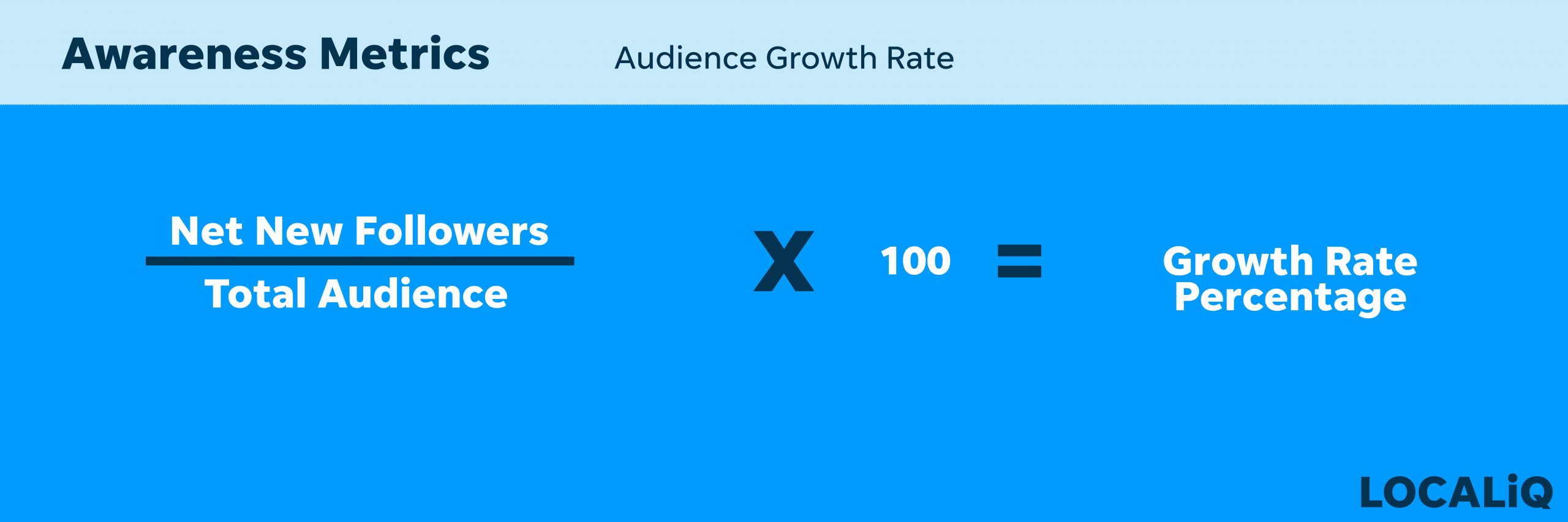 Image Source| LOCALiQ.
Image Source| LOCALiQ.
Remember: You can also track the progress of your competitors in the same way!
3. Post reach
Post reach is the number of people who have seen your post since it was published. This metric is simple to locate and even simpler to comprehend. Most importantly, it’s actionable, as it’s influenced by the timing e.g., when is your audience online? and the content e.g., what does your audience find valuable?
How to track it:
- Step 1: Determine the reach of each post.
- Step 2: Divide the reach by your total number of followers and multiply by 100 to calculate your post reach.
4. Potential reach
The amount of people who could feasibly see a post during a reporting period is measured by potential reach. In other words, if one of your followers shared your content with their network, about 2% to 5% of their following would be included in the post’s potential reach. Understanding this measure is critical because, as a social marketer, you should be constantly seeking to grow your audience. You can track your development by knowing your potential reach.
How to track it:
- Step 1: Track your total number of brand mentions.
- Step 2: Keep track of how many people follow the account that mentioned you.
- Step 3: Add those two values to get your potential reach or the theoretical maximum number of people who potentially see your brand mentions.
Remember: Your potential reach is 2% to 5% of your theoretical reach.
5. Social share of voice (SSoV)
How many people are mentioning your business on social media? Let’s have a look. This data is measured by your social share of voice, which demonstrates how visible your brand is on social media. These figures could indicate whether or not your social strategy needs to be updated. In essence, SSoV is a competitor analysis. How visible and relevant is your business in the market?
How to track it:
- Step 1: Track every mention of your brand on social media, both direct and indirect.
- Step 2: Measure the mentions of your competitors over the same reporting period.
- Step 3: To get the total industry mentions, add your mentions and those of your competitors.
- Step 4: To calculate your SSoV percentage, divide your company mentions by the total and multiply by 100.
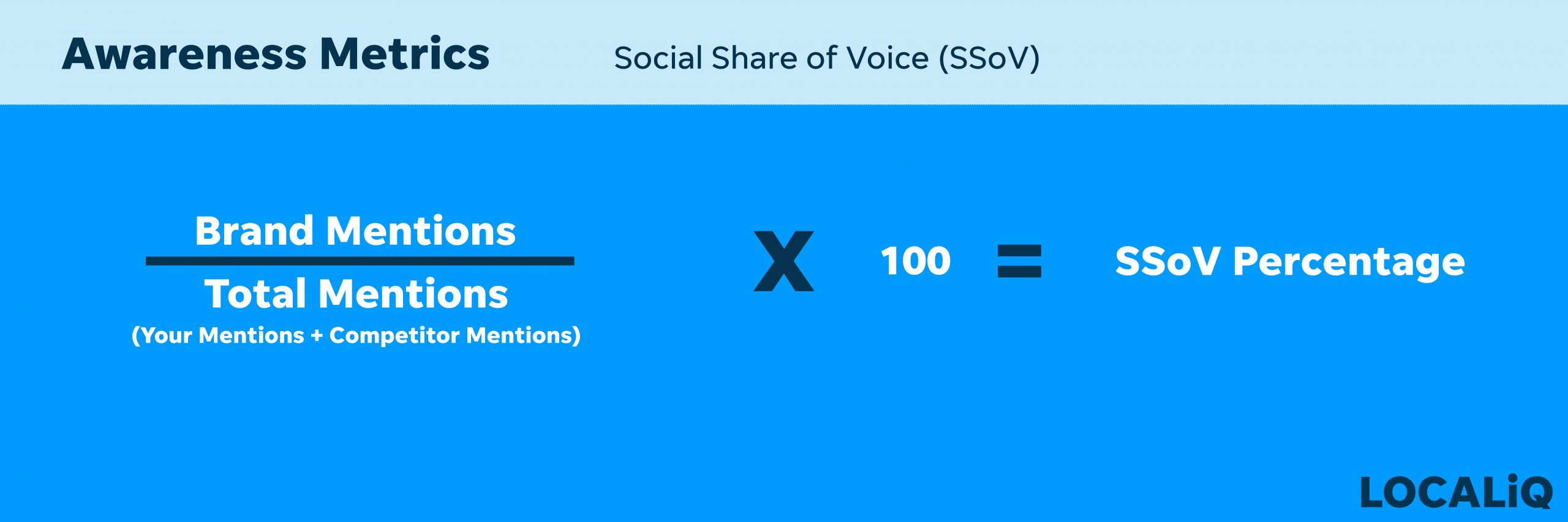 Image Source| LOCALiQ.
Image Source| LOCALiQ.
Note: This process will be a lot easier with the use of social media analytics tools.
Engagement metrics
These figures depict how people are responding to your content.
6. Applause rate
The number of approving actions (e.g., likes, favourites) a post receives in relation to the total number of followers is known as the applause rate. When a follower loves or favours one of your posts, they are expressing their appreciation for it. Knowing what percentage of your audience finds value in what you share may — and should — help you create better content in the future.
How to track it:
- Step 1: Add up all of the approval actions that a post received throughout a reporting period.
- Step 2: To calculate your applause rate percentage, divide that amount by your total followers and multiply by 100.
Tip: To keep track of approving activities and streamline the process, use a social media impact tool.
7. Average engagement rate
The amount of engagement actions (e.g., likes, shares, and comments) a post receives in relation to the total number of followers is known as the average engagement rate. It’s a crucial measure because increased engagement indicates that your content is being received well. Track the engagement rate of each post to demonstrate this. The quantity of likes, shares, and comments is meaningless if you have a high engagement rate.
How to track it:
- Step 1: Add up all of the approval actions that a post received throughout a reporting period.
- Step 2: To calculate your applause rate percentage, divide that amount by your total followers and multiply by 100.
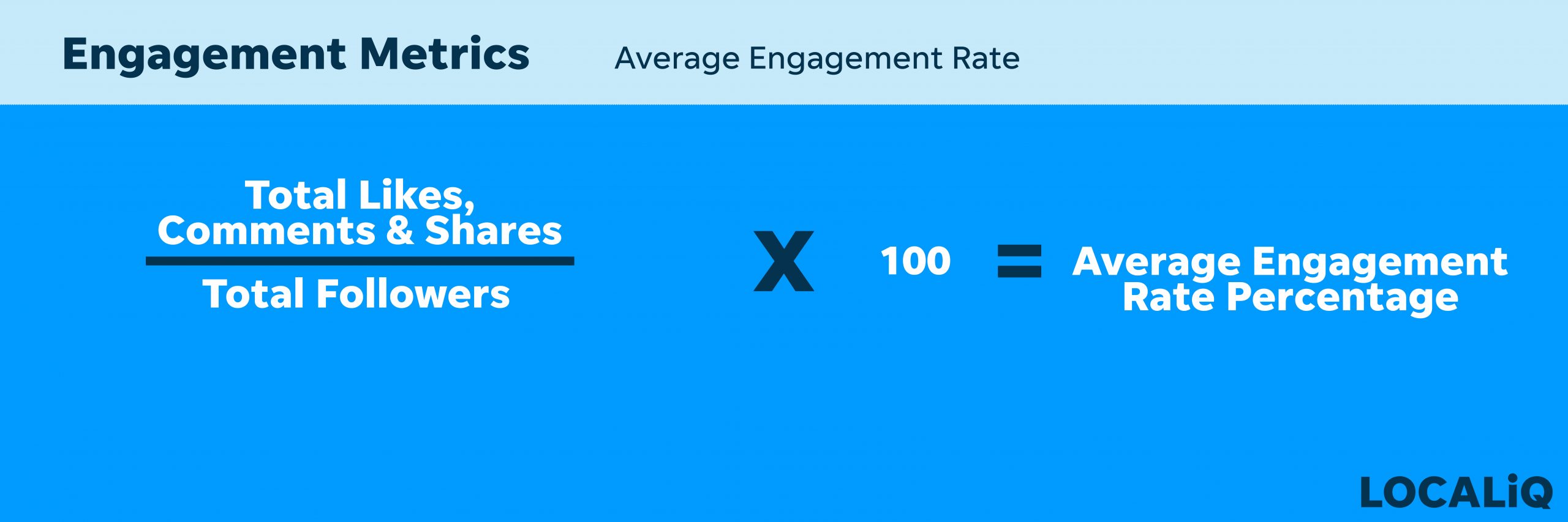 Image Source| LOCALiQ.
Image Source| LOCALiQ.
8. Amplification rate
The amplification rate is the proportion of shares per post to total followers. Essentially, the higher your amplification rate, the more likely your followers are to identify with your business.
How to track it:
- Step 1: During a reporting period, add up the number of times a post was shared (e.g., retweeted, reshared, etc).
- Step 2: Divide that number by your total number of followers and multiply by 100 to get your amplification rate.
9. Virality rate
The number of people who shared your content to the number of unique views (e.g., impressions) it received during a reporting period is known as the virality rate. The virality rate, like the other metrics on this list, is a subsurface metric. There’s more to it than just likes.
How to track it:
- Step 1: Calculate the impressions of a post.
- Step 2: Measure a post’s share count.
- Step 3: To calculate your virality rate percentage, divide the number of shares by the number of impressions and multiply by 100.
Social media platform engagement
Each major social media platform monitors interaction differently. Here’s how:
- Instagram: Likes, Shares, Saves, Comments, Direct Messages.
- Facebook: Click-throughs, Comments, Reactions, Shares.
- TikTok: Likes, Comments, Shares.
- Twitter: Likes, Comments, Retweets.
- Pinterest: Pins, Likes, Comments.
- LinkedIn: Reactions, Comments, Shares, Click-throughs.
- YouTube: Likes and Dislikes, Comments, Shares.
Conversion metrics
These figures show how effective your social media engagement is.
10. Conversion rate
The number of visitors who take action on a page (e.g., subscribe to your newsletter, download a gated content asset, register for a webinar) after clicking on a link in your post is referred to as the conversion rate. A high conversion rate indicates that your content is valuable and engaging to your intended audience. It’s a sign that your post was relevant to the offer from the aspect of social media. To put it another way, it delivered on its promise.
How to track it:
- Step 1: Write a blog post that includes a call-to-action link and use a UTM shortener to make it trackable.
- Step 2: Set a cookie on the user’s computer. This associates the lead to a campaign.
- Step 3: Track the overall number of clicks and conversions generated by the post using campaign reporting.
- Step 4: To get your conversion rate percentage, divide conversions by total clicks and multiply by 100.
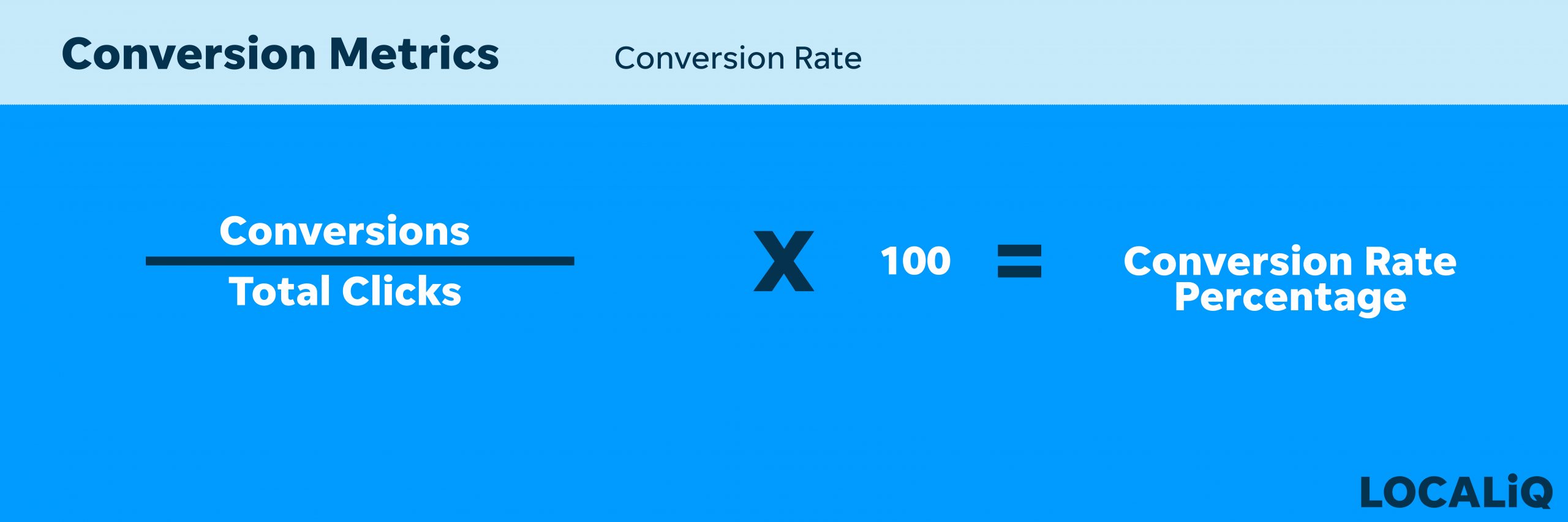 Image Source| LOCALiQ.
Image Source| LOCALiQ.
Note: Even if traffic is low, a post’s conversion rate can be high. Both measurements are mutually exclusive.
11. Click-through rate (CTR)
The CTR, or click-through rate, is the percentage of people who click on the call-to-action link in your post. Your CTR is not to be confused with other forms of engagement (e.g., shares, likes, and comments), but rather with a link that directs the audience to additional information. CTR tracking will give you invaluable insight into how appealing your offer is to your target audience if you do it frequently and precisely.
How to track it:
- Step 1: Count the number of times a post’s link has been clicked.
- Step 2: Measure the total impressions of that post.
- Step 3: To calculate your CTR percentage, divide the number of clicks by the number of impressions and multiply by 100.
12. Bounce rate
The percentage of page visitors who click on a link in your post only to exit the page without taking action is known as the bounce rate. Bounce rate allows you to compare your social media traffic (and ROI) to traffic from other sources (e.g., traffic from a Facebook post vs. traffic from an organic Google search). If your social media bounce rate is lower than other sources, it means your social media initiatives are reaching the correct people and, as a result, bringing in high-value visitors.
How to track it:
- Step 1: Set up Google Analytics.
- Step 2: Look for the Channels tab under All Traffic, in the Acquisition tab.
- Step 3: Click the Bounce Rate button to rank all of the channels from lowest to highest bounce rate.
13. Cost-per-click (CPC)
If you’re investing in social media, this is a vital measure to track. CPC stands for cost per click on a sponsored social media post, similar to a banner ad. CPC can help you decide whether or not your investment is worthwhile.
How to track it:
- Step 1: Go to the Ad Manager on your platform.
- Step 2: Keep an eye on it.
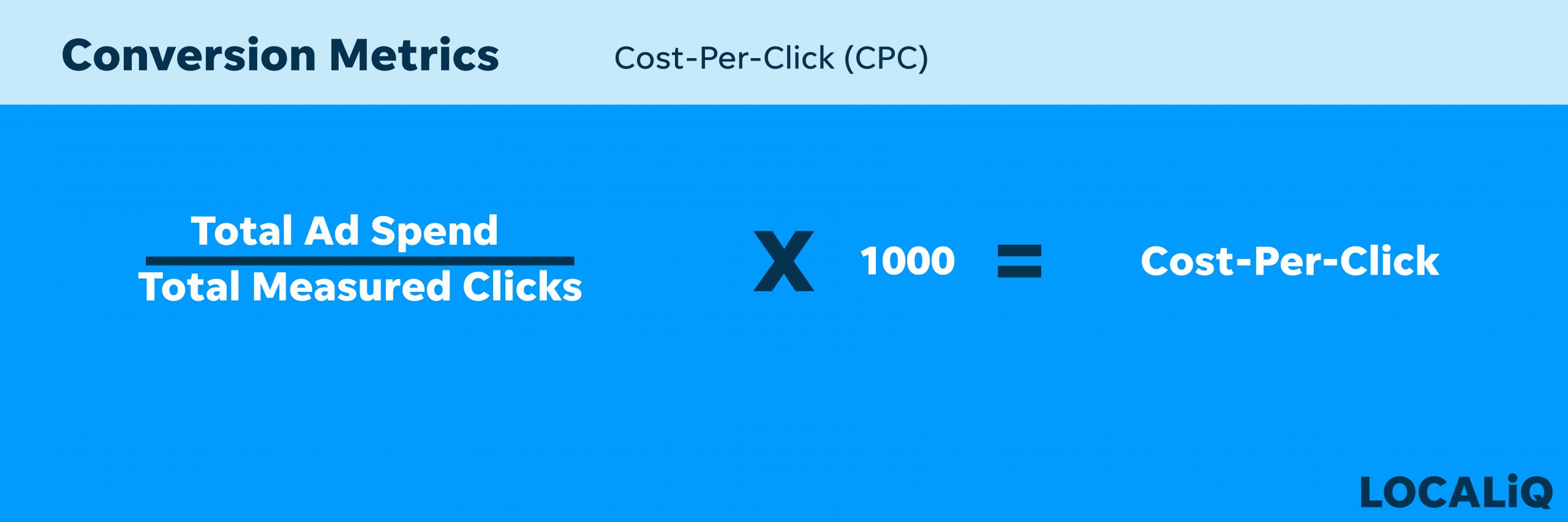 Image Source| LOCALiQ.
Image Source| LOCALiQ.
14. Social media conversion rate
The overall number of conversions from social media stated as a percentage, is known as the social media conversion rate. This metric will provide you with a clear picture of the effectiveness of each post in a campaign. In other words, it provides an answer to the following question: How well does this offer resonate with our target audience?
How to track it:
- Step 1: Include a shortened UTM in the post that installs a cookie on the user’s system.
- Step 2: Count how many conversions you have in total.
- Step 3: To calculate your social media conversion rate percentage, divide your social media conversions by the total number of conversions and multiply by 100.
Consumer metrics
15. Customer testimonials
Any customer review, assessment, comment, endorsement, or interview connected to a business is considered a customer testimonial. Ultimately, testimonials are the result of happy customers. People are more inclined to tell others about their positive experiences with your business if it makes them happy. The advantages are obvious: a steady stream of genuine testimonials on social media will build trust and credibility while increasing your brand’s visibility.
Want to see more consumer feedback?
Request reviews from your most loyal customers. Of course, never offer to pay them for their efforts because that would jeopardise your credibility. Create a social media campaign encouraging people to write, video, or post online testimonials about your product, service, or mission. Make it easy for your customers to leave testimonials by linking to your Google My Business review form.
16. Customer satisfaction score (CSat)
CSAT (Customer Satisfaction) is a metric that assesses how satisfied customers are with your product or service. The CSAT score is usually calculated by answering one simple question: How would you define your overall satisfaction with this product? Customers are then asked to rate their level of satisfaction on a linear scale, either numerically (one to ten) or emotionally (one to ten) (e.g., poor, fair, excellent, etc). Because it’s clear, succinct, and quick to administer, especially on social media, CSAT has become a common approach to learning how people feel about your business.
How to measure it:
- Step 1: Create a social CSAT survey.
- Step 2: Add all of the scores together.
- Step 3: To calculate your CSAT score, divide the total by the number of responders and multiply by 10.
17. Net promoter score (NPS)
Customers that are loyal to your brand are measured using the Net promoter score (NPS®). When you ask clients if they would suggest your business to a friend, this is the response you want. NPS tracking is simpler than it appears. Tracking NPS is divided into three sections. When clients are asked to grade your company on a scale of 1 to 10, “Promoters” score 9-10, “Passives” 7-8, and “Detractors” 0-6. NPS is unusual in that it gauges both customer satisfaction and future sales, making it a useful indicator for businesses of all sizes.
How to measure it:
- Step 1: Create a social media NPS survey.
- Step 2: Subtract the number of supporters by the number of detractors.
- Step 3: Divide that figure by the total number of responders and multiply by 100 to get your NPS.
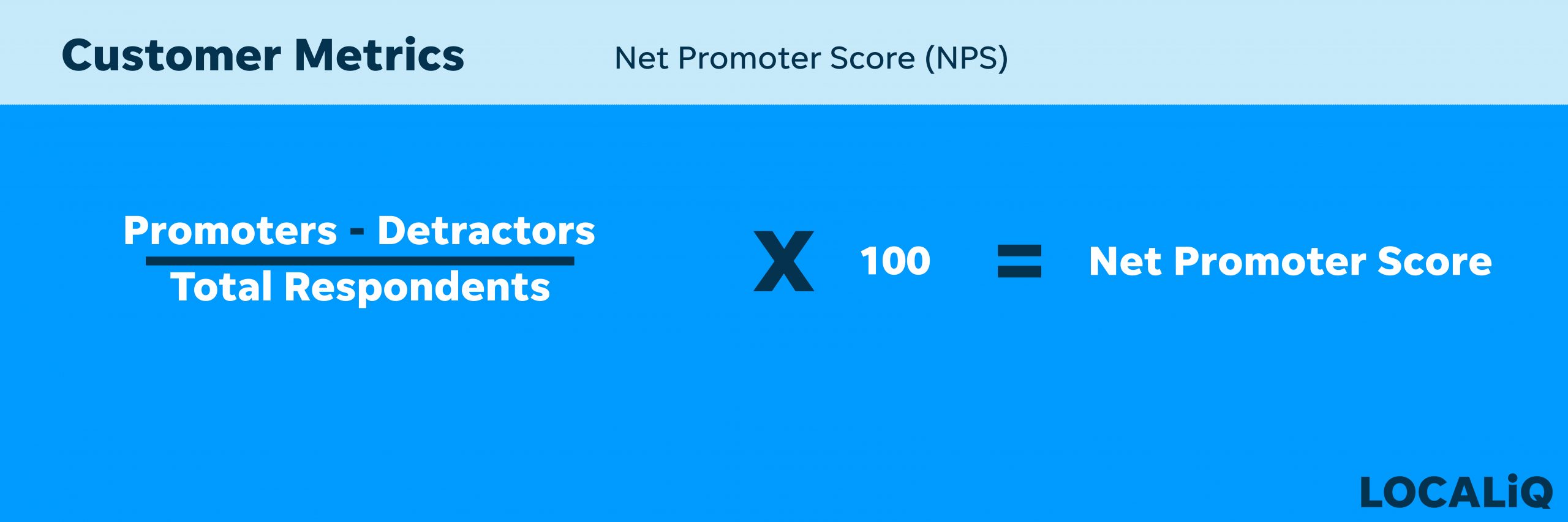 Image Source| LOCALiQ.
Image Source| LOCALiQ.
Other metrics to track
Keywords
Keyword tracking can help you increase your social share of voice and audience growth. Keywords are words that search engines recognise and target based on what people are looking for. You can tweak your content to rank higher on search engines and build your audience by tracking keywords. Using social media analytics software like Google Analytics or SEMrush, you can track keywords.
Highlighting social media metrics that indicate the bottom-line impact of your effort can make your data conversations more substantive and meaningful. So go beyond the easily accessible vanity metrics that everyone may report and go deeper. Demonstrate your abilities by offering social media metrics that tell a story, one that is intrinsically valuable to your business.
Why not download our comprehensive guide on creating an effective social media marketing strategy for more actionable marketing tips?
Related reading:




