Featured snippets can drastically improve your website’s CTR, but they can be difficult to secure if you’re not using the right SEO tools. In this blog we’ll cover the following:
- What is a featured snippet?
- How do featured snippets work?
- The benefits of featured snippets.
- Types of featured snippets with examples.
- How to get featured snippets.
- 8 tips to optimise content for featured snippets.
What is a featured snippet?
Featured Snippets are small excerpts of content, organically displayed at the top of Google’s search results, that give quick answers to a search query. The featured snippet box is commonly referred to as “Position 0” because it exists above the traditional #1 ranking spot. It provides online users with valuable information directly below the search query, making them highly accessible and valuable.
How do featured snippets work?
The aim of featured snippets is to answer the searcher’s question quickly. Google pulls content directly from relevant web pages, removing the need to click through to the website itself, which is extremely convenient for internet users.
Let’s take the example below, the search query asks, ‘what is a featured snippet?’. Google searches its index and takes a paragraph from Searchmetrics.com ‘Featured Snippets Definition’ webpage to provide an instant and accurate definition. The direct link to the web page is presented below the snippet, should the user want any further information.
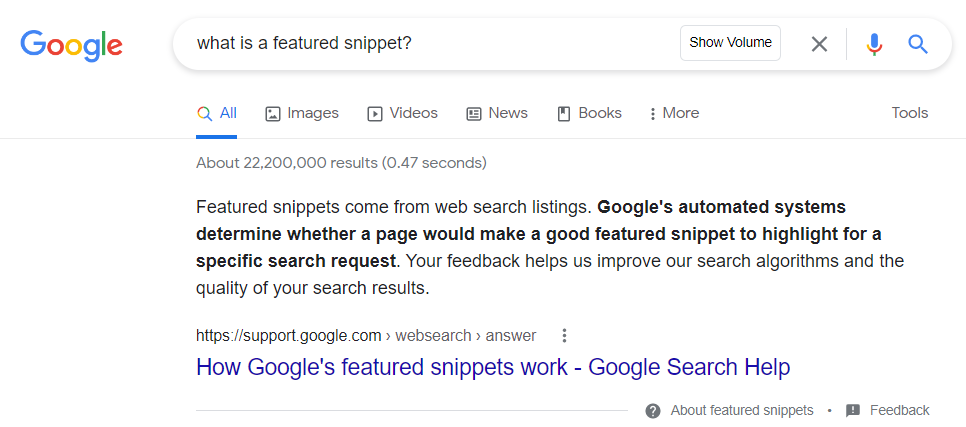
The benefits of featured snippets
Not only do featured snippets provide internet users with valuable information, but they also help marketers outrank their competitors and boost conversions.
Snippets are very noticeable because they offer searchers a direct answer to their query. This gives marketers a great deal of exposure driving appropriate traffic to their website which is likely to boost conversions.
The top 4 benefits of featured snippets:
1. Drives organic traffic to your website
A study conducted by Chikita found that the first organic listing on Google SERPs receives approximately 34% of traffic, while the second listing receives 18%, and traffic only diminishes from there. So, by getting featured above the organic positions you are bound to drive even more traffic.
2. Improves click-through rate (CTR)
The featured snippet is the first result that users see, so it is no surprise that it will receive more clicks. Although the snippet provides readers with a simple answer to their query, they might be looking for more in-depth information. People will be more inclined to click on the top featured link than scroll down to other search results further down the page.
3. Provides an indication of how effective and useful your content is
With over 70% of the search market share, Google is undeniably the most popular search engine. Hence, if Google selects your website to be featured in a snippet it’s a great indication to readers that your content is valuable and relevant to them.
4. Enhances company credibility
Google strives to create a search engine that provides useful information, it will naturally feature content that answers questions immediately. Securing “Position 0” on SERPs shows searches that Google identifies your content as high-quality, valuable information. If your content is pulled into the featured box, users will automatically think you are an authority on the subject thereby enhancing your company’s credibility.
Types of featured snippets with examples
Featured snippets can vary depending on what format best suits the search query. There are four common snippet types: paragraphs, tables, lists, and videos.
Paragraph
Paragraphs are the most common formats found within featured snippets. This type of featured snippet is often a definition, description, or succinct answer to a question. Paragraph featured snippets are usually around 50 words long and can include an image.
Here is an example of a paragraph featured snippet:
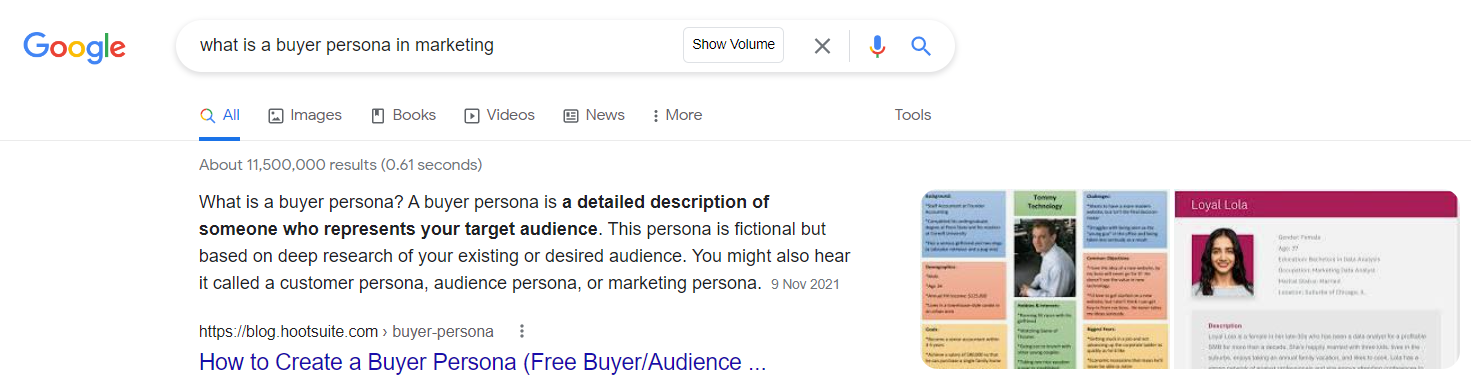
Table
A high percentage of Google’s featured snippets are presented as tables. A table featured snippet is often used when comparing data. Google will extract a table from the relevant webpage and display it on the SERP.
Here is an example of a table featured snippet:
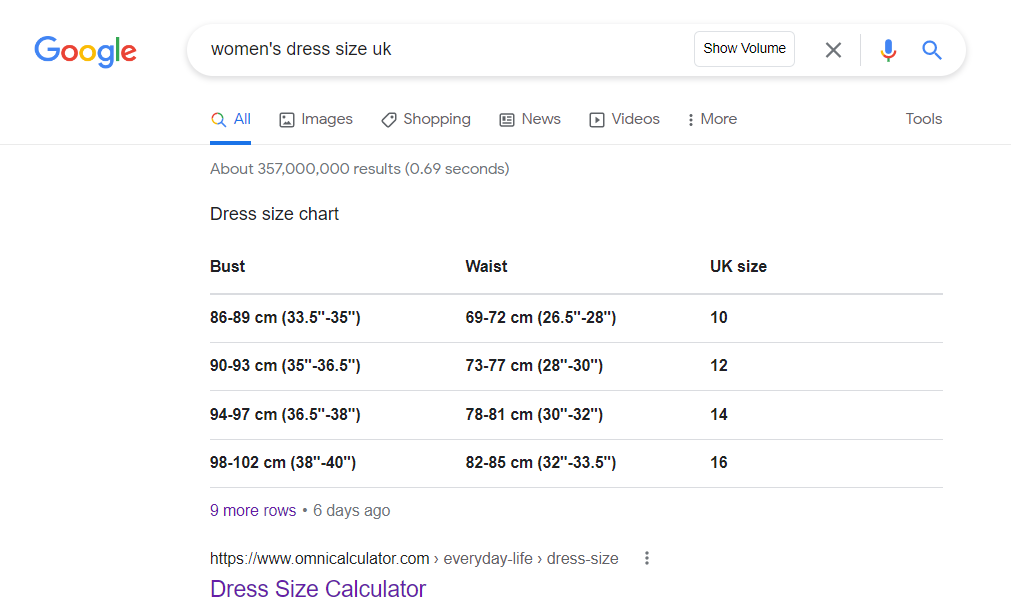
Lists
Lists are useful snippets to rank things or show the steps of a process. This type of featured snippet can be displayed as a numbered list or bullet list depending on whether they are in order or unordered.
Here is an example of a list featured snippet:
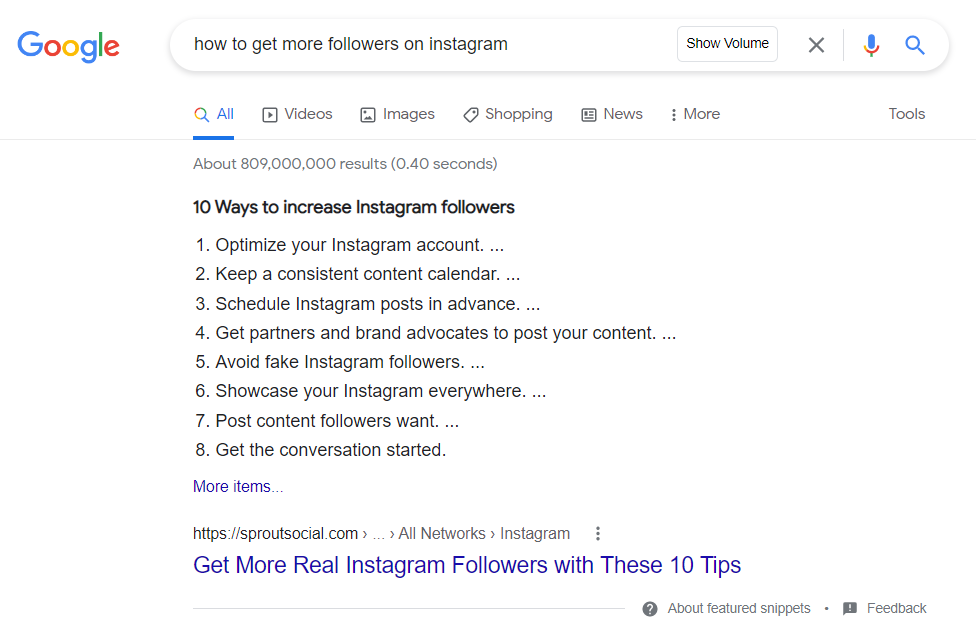
Video
The majority of video featured snippets are pulled from YouTube and result from Google deciding this format will best answer your question. YouTube is one of the most popular search engines worldwide, so it makes sense to try and rank for video-featured snippets as well.
Here is an example of a video featured snippet:
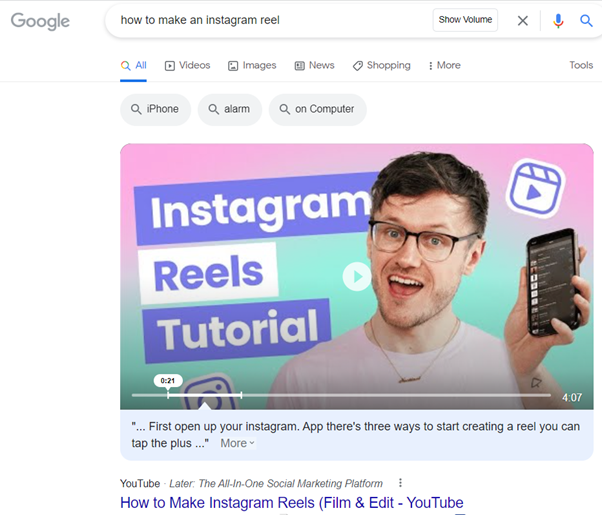
How to get featured snippets
As it stands, there’s no way to guarantee that Google will use your content as a featured snippet. Google algorithms are constantly evolving to see what content best responds to certain user queries, meaning it is pretty much impossible to predict.
However, there are ways to increase your chance of being featured in ‘Position 0’. One of the best ways to take advantage of snippet opportunities is to think like your audience. When writing content, it’s important to keep featured snippets in mind. You must write your blogs and page content in a way that helps Google find the answers quickly.
Here are the top 6 things you can do to increase your chances of being selected for the ‘Position 0’ featured snippet:
1. Write helpful, concise, and original content
When creating your content, it is key to be clear and concise. The quicker you provide the answers and information users want, the more likely you are to rank in the ‘Position 0’ spot.
In this digital age, there is so much content out there that can be tempting to dupe, however, providing content from a new and original viewpoint has so many advantages. For instance, a blog post with relevant, up-to-date, and original information is much more likely to be indexed favourably by search engines.
2. Structure your content using effective headings, subheadings, and paragraphs
Having a clear blog structure is key to enhancing its readability for both users and search engine web crawlers. The best way to increase your chance of earning the featured snippet spot is to format your content efficiently.
Headings within your blog post not only give the blog structure and perspective, but they are also important to help search engine’s web crawlers understand the blog and the sections within it. From an SEO viewpoint, headings help search engines target the root of your blog post and rank it appropriately on SERP.
You will also want to break down your content into bite-sized paragraphs and use a variety of formatting, such as bullet points, bold, italics, and line spacing, to make the text more aesthetically pleasing.
Learn how to write SEO-friendly content to boost your SERP ranking.
3. Ensure you answer the question
Search queries that contain a question are most likely to generate featured snippets. Therefore you must put yourself in your customer’s shoes. What are their frequently asked questions? What information will be key to their decision-making process? Focus on answering how, what, when, where, why, or who.
When writing a blog that asks a question, you need to make sure you answer it. You also want to make it as easy as possible for readers to find the answers they are looking for. To do this it is important to provide a clear answer at the top of your post. This will increase your chances of being selected for the featured snippet because when a search engine crawls your page, it will see the answer straight away.
4. Use tools for keywords to find new content ideas
There are so many useful tools out there that can help you to find out the types of questions people might be asking about a particular topic and make keyword research a lot more straightforward. Here are a few of our favourite free tools and websites to help you find content ideas for your business and conduct effective keyword research.
Tools to download:
- Keywords Everywhere – A free plug-in for Chrome & Firefox that shows search volume, search difficulty, suggested keywords and competition on multiple websites.
- Moz Search Bar – A free Chrome Extension that makes it easy to get link metrics and do all your SEO on the go.
- SEO quake – A free add-on that provides you with key SEO metrics, along with other useful tools such as SEO Audit and many others.
Useful websites:
- AnswerThePublic – A free keyword tool that visualizes search questions. This tool collects data from search engines and quickly displays every useful phrase and question people are asking around your keyword in an image called a search cloud.
- Uber Suggest – A free SEO keyword research tool that specializes in generating new keyword ideas.
For more information on conducting effective keyword research, check out our blog. > https://localiq.co.uk/blog/tips-for-conducting-effective-keyword-research
5. Incorporate high-quality images and videos
Images and videos not only make your content more visually appealing, enhancing the reader’s experience and engagement, but they also help you rank for featured snippets.
There are many tools you can use to create simple but effective images and videos to supplement your content. Here are two really good tools for creating images and simple videos:
• Canva is a graphic design platform used to create social media graphics, presentations, posters and other visual content. Their library has lots of stock photos, templates, and many icons you can use to create high-quality images quickly.
• Adobe Express is a free image editing and collage-making application. Allowing you to easily create stunning social graphics, short videos, and web pages that make you stand out on social and beyond.
6. Add structured data to your page
Structured data refers to implementing a type of markup language on a webpage that ‘talks’ to search engines and provides them with detail around the page’s content. Structured data is important for SEO because it makes it easier for Google to recognise your website content and create rich results about it.
Schema.org is the organisation that creates the standardised language and rules used for structured data. Essentially it is a large collection of code where you can find all the structured data markup supported by search engines. For example, if you publish blog posts you can tell Google who the author is, when the blog was published, the blog genre, and much more.
There are various types of structured data you can use, however, the recommended format is JSON-LD. This is a script that can be placed within a web page to communicate structured data to search engines. JSON-LD is not only Google’s preferred format, but it is also less complicated than other methods.
Three ways to implement structured data:
- Use a plugin
- Add it manually
- Work with a developer
Understand everything you need to know about how structured data works.
Summary
Featured snippets are an integral part of the search engines result pages and they are becoming more and more prevalent as Google update their algorithm to benefit their users. Earning a featured snippet means you rank for ‘Position 0’, the highest-ranking spot possible without advertising. Featured snippets are therefore a brilliant feature for marketers who want to gain organic traffic to a website, boost conversions, and outrank their competitors.
8 tips to optimise content for featured snippets
- Think like your audience to understand searcher intent.
- Write helpful, concise, and original content.
- Structure your content using effective headings, subheadings, and paragraphs.
- Conduct effective keyword research.
- Incorporate high-quality images and videos.
- Add structured data to your webpages.
- Create content better than your competition.
- Frequently create and update your content.
If you have any questions about getting featured snippets, get in touch with our experts.






