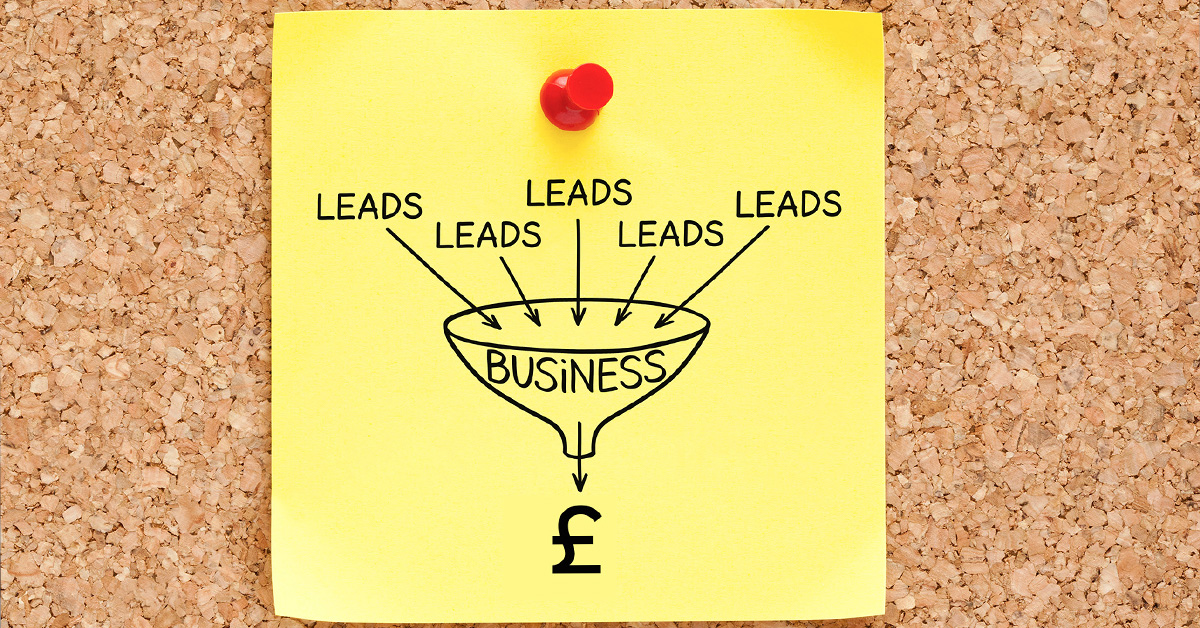With the number of email users expected to grow to 4.73 billion by 2026, email marketing is one of the most powerful marketing tools out there. It doesn’t come without its challenges, however.
The Internet giant Google recently introduced new requirements for bulk senders to ensure that our inboxes remain spam, phishing and malware-free. Although this is a commendable step towards better email security, this update, introduced in February 2024, is undoubtedly affecting individuals and businesses who rely on email marketing to reach their customers.
The downside? If you don’t comply with these guidelines, you’ll potentially lose out on millions of inboxes and see your mailing list dwindle. So what are these new Gmail updates anyway? How will they impact your business? And, more importantly, how can you mitigate them?
- What are the new Gmail updates?
- How does AI play a role in these Gmail updates?
- Who will be affected by the Gmail updates?
- What can businesses do to ensure they’re compliant with the new Gmail updates?
- Email marketing best practices
What are the new Gmail updates?
From February 2024, bulk senders must adhere to specific guidelines set by Google to take email security to the next level. Bulk senders are those who send 5,000 or more emails a day.
The key Gmail updates that you need to be aware of are:
Email authentication
Google now requires those who send large volumes of emails to authenticate – or validate – their email address. The goal is to ensure that whoever is sending the email is actually who they say they are. Although it sounds like a no-brainer, it’s sometimes still impossible to confirm who an email is from, so doing so will help Google know that you’re legit.
To authenticate your email, you need to add specific records to your Domain Name System (DNS), namely:
- SPF – A type of record that lists all of the servers that are authorised to send an email from a particular domain.
- DKIM – This is an email identification method that adds a digital signature to outgoing emails, and is used to detect forged sender addresses.
- DMARC – DMARC builds on the SPF and DKIM protocols, and it lets you tell receiving servers what to do with emails from your domain that don’t necessarily pass SPF or DKIM.
In addition to adding all three to your DNS, you also need to publish a publicly available DMARC policy.
Easy unsubscription
Considering Google’s crusade against phishing and spam emails, having a clear unsubscribe is now more important than ever. Your customers or mailing list subscribers shouldn’t spend hours trying to find the unsubscribe button. Google requires an unsubscription to take one click. Therefore, you need to make sure that you include the option to unsubscribe in every email, and that you process unsubscription requests within two days.
Elimination of unwanted email
No one wants to receive spam email from individuals or businesses they’re not even interested in. Moving forward, Google is enforcing a clear spam rate threshold you, as a sender, must stay under. This ensures that Gmail users don’t receive any spam email.
How does AI play a role in these Gmail updates?
So far, Google has largely relied on artificial intelligence to distinguish between spam and authenticate emails. According to Google, AI algorithms managed to stop more than 99.9% of these spam emails from ever reaching their intended victim. That’s more than 15 billion emails a day.
However, with the generative AI boom, things have become a bit trickier, as these new models can already generate emails that look and sound like they were written by a human. Generative AI models like ChatGPT are becoming so good that they’ll soon be able to trick AI spam filters. Therefore, cutting-edge AI spam filters just won’t cut it, leading to a massive increase in spam emails.
Therefore, Google is introducing a more “human” approach to all this. By requiring senders to verify their email address, Google is adding an extra step to eliminate emails from unverified email addresses.
If you’re a business or marketer who uses generative AI to create your marketing emails, you can still do so. However, this additional step helps Google to ensure that the email is sent from a verified and non-malicious source.
In addition, Google is upping its AI game through the machine-learning powered Resilient & Efficient Text Vectorizer. Simply put, Gmail depends on text classification models to determine whether an email is spam or not.
Having malicious links in the email is an easy way to distinguish a spam email from a legitimate one. However, bad actors use various methods to evade scrutiny. They include elements such as invisible characters and keyword stuffing to bypass Gmail’s security defences and reach the intended recipient.
The multilingual Resilient & Efficient Text Vectorizer, or RETVec for short, enhances Gmail’s existing spam-filtering machine learning models, improving their ability to identify malicious emails, while also reducing computational costs. According to Google, spam detection has improved by 38 percent since RETVec’s implementation, with the false positive rate falling by 19.4 percent.
Who will be affected by the Gmail updates?
All Gmail users should see changes in the number of spam emails they receive. This is unquestionably positive. From a marketing standpoint, however, these changes not only impact businesses who send more than 5,000 emails per day to Gmail accounts, but also anyone who sends emails to Gmail accounts.
It’s important to note that other inboxes may also be affected. This is mainly because Google’s main industry partners, including Yahoo, have also announced similar changes that show that there’s a commitment to improving email security across the board. As a result, these changes in email security have a major impact on the entire email marketing sector.
What can businesses do to ensure they’re compliant with the new Gmail updates?
One of the reasons eliminating spam was difficult in the past was that email was an open protocol. This means anyone could find an email address and send an email to it. With this change, if you’re sending a lot of emails at the same time, you need to verify who you are and adhere to Google’s standards.
For businesses who rely on email marketing, this isn’t necessarily a bad thing. Google mentioned that it’s working to create open standards, which means more transparency in email marketing. Furthermore, if you adhere to Gmail’s new sending guidelines, these changes shouldn’t be that much of an issue.
Best practices for sending guidelines include:
- Send all emails from the same IP address.
- Make sure that messages of the same category come from the same From: address. For example, if you send a weekly newsletter, make sure you’re sending it from the same From: address. You might have different addresses for different types of emails, e.g. promotional emails, newsletters and so on.
- Encourage your customer base or email recipients to add you and your email address as a contact.
- Don’t mix different types of messaging (e.g. promotional and company updates) in the same email.
- Don’t mark internal email addresses as spam, as this impacts your domain’s reputation.
- Only send emails to people who have signed up for your mailing list.
- Unsubscribe people who clicked on “unsubscribe” within two days.
- Use double opt-ins in sign-up forms and avoid automatic opt-ins.
- Never buy email addresses from companies that sell these types of lists.
- Never impersonate other senders or domain names.
- Avoid introducing a large email volume suddenly if you have no history of doing so.
- Monitor bounce rates and changes in open and engagement rates.
What are some email marketing best practices?
Clean up your mailing list
One of the most important email marketing practices is to clean up your mailing list and ensure that you send your emails to active and engaged users. Not doing so will impact your domain authority and your rating on most email marketing platforms.
Additionally, if you have a high bounce rate, Gmail and other email platforms will mark your domain as spam. Therefore, always unsubscribe people who click on “unsubscribe” and monitor open rates to see who’s actually engaging or not.
Use lead magnets to build your mailing list
Lead magnets are a good way to build a healthy email list of people who are actually interested in your business. Lead magnets are incentives that encourage people to sign up for your list in exchange for value that only you can offer. This can be anything from a discount to a whitepaper.
Segment your audience
Your audience is not monolithic. Segmenting your audience according to engagement, location, demographic and buyer persona is a good way to ensure that you send the right email address to the right people.
The more data you have about an individual, the more targeted your emails are. For this reason, you should request additional information in your sign-up form. For instance, if you’re a small business, you could request your new subscriber’s date of birth. In this way, you can send them an email with a discount on their birthday, which in turn encourages them to check out your new products.
Avoid using a no-reply email address
Using a no-reply email address shows a sense of detachment that eliminates the sense of community that you want to build within your subscriber base. Plus, with the new Gmail updates, it’s more likely that an email coming from a no-reply email address is marked as spam. Instead, use an verified email address with a recognisable sender name and address to which your subscribers can reply.
Monitor your mailing list and keep yourself up to date!
Whether you’re an experienced email marketer or a business owner with a loyal customer base and a mailing list at hand, it’s necessary to keep yourself up to date with all the security updates Google is introducing. In this way, you can rest assured that your carefully-crafted emails are actually reaching their intended audience. Keeping an eye on Gmail updates, along with using best email marketing practices, is a sure-fire way to make the most of your mailing list.
Want articles like this delivered straight to your inbox? Sign up for our newsletter and stay up to date with the latest marketing updates.