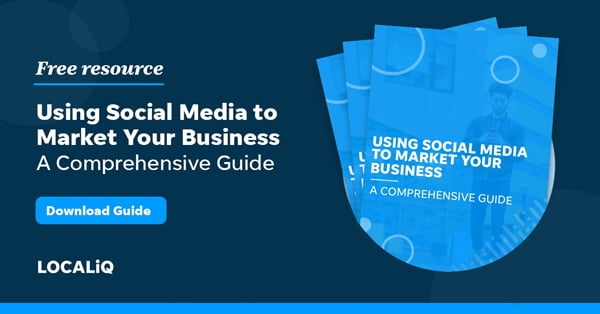It has over 600 million members including key decision makers, but LinkedIn isn’t just for your job search – many people still underestimate the importance of embracing LinkedIn as part of their marketing plan. Today we’re discussing the fundamentals of this social platform and taking a look at whether your business could benefit from LinkedIn marketing.
What is LinkedIn?
LinkedIn launched in 2003 as a platform for networking and sharing amongst business professionals. Users of this social platform are there for several reasons; to find the right job or internship, to connect and strengthen professional relationships, and to learn the information or skills needed to succeed in their industry or career, among others.
For users, LinkedIn is all about connections rather than likes or follows, which helps to emphasise the business aspect that differentiates it from other social media marketing channels – it has a much more corporate feel compared to Facebook for example, and it offers things you won’t find in other places, including a careers board and application features allowing users to search and apply for jobs.
What are the benefits of LinkedIn?
Both professionals and companies are often using LinkedIn to make connections, generate leads and traffic, share content and build relationships – via a profile for professionals, via a company page for businesses, or as can be highly effective, via both. For individuals, LinkedIn can help establish a reputation as the go-to expert in your industry and even be used to generate leads.
For companies, it is a great platform to help increase awareness and position yourself in front of key decision-makers or even end users of your product or service. The key to this, as with all social platforms, is content: LinkedIn makes up more than 50% of all social traffic to business-to-business websites and blogs, making it an ideal platform to share who you are and encourage engagement.
How will you know if LinkedIn marketing is right for your business?
When we refer to LinkedIn marketing, we’re describing the process of using the platform to: increase brand awareness, start and nurture business relationships, share content, drive traffic to your website, and generate leads. LinkedIn marketing is an effective marketing tool, however, it won’t be essential for every business; but we’d recommend that any B2B company uses it. Even if you’re a B2C company, it may be that there are possibilities for you – a business that sells a consumer product via stockists could be an example of this.
If you’re unsure, the best way to find out if your business can benefit is by taking some time to consider your audience, customers and business relationships – are these people using this platform? Will they engage with it? Do you personally already use and find value in LinkedIn and is there a way to harness that for your company? For businesses that rely on the development and deepening relationships, businesses that are dependent on lead generation, or businesses targeting a very clear industry (the energy sector is a good example of this), it may be worth trying.
If business-to-consumer relationships are your number one priority or you are unable to spend the required time and resources to better your business page, it may be better for your business to start with a different social platform – such as Facebook or Instagram.
How can you get started with LinkedIn?
We’re going to focus on the activity you can undertake on a company page, rather than as an individual, but it’s worth noting that there will be crossovers – and that taking some of these steps as an individual as well can help to support your company page activity and vice versa. If you don’t already have a company page for your business, you’ll want to create one – you can find the place to do this at the bottom of the Work tab. Make sure that all of the sections are completed, adding your website address and a description of your business as well as adding a profile image (usually your logo) and a compelling banner image at the top.
Your page should offer opportunities for prospective customers to learn more about your brand and the people who work there, as well as engage with relevant content. Once your page is set up with all the relevant information – share it! A key way to do this is via the Invite Connections To Follow function which will allow you to send an invite directly via LinkedIn, but it’s also worth telling your staff and customers and even posting from your own LinkedIn profile to tell your connections. To cross-pollinate between your website and your LinkedIn page, you could also add a button to your website footer or use a plug-in to share your page with your website visitors.
What content should you post?
With your page set up and your first few page followers beginning to follow along, you’ll want to consider the kind of content you’d like to share on your page and create a strategy for this to ensure that you can be consistent with your updates. Regular posts, spread out across the week will help you to reach and engage with your audience, but make sure that the content you create is not an obvious attempt at self-promotion.
Like all social platforms, the key to LinkedIn is relevant, valuable content – especially that which will generate discussion or that people will find interesting enough to share, so think about what you can add in these terms. There are lots of content formats that perform well on LinkedIn, including written information (the average length of a post that converts on this platform is 248 characters) images, videos, and documents. If you have content from other social platforms, seeing how this could be adjusted to work in this space is a great start, as well as sharing any website or blog content that you are already producing.
As well as publishing your work, it’s a great idea to share and interact with other businesses, as it will help you to build strong relationships and will help to break up your feed. Make use of @ mentions where you are creating updates that reference a person or other business to increase engagement.
How to measure your LinkedIn activity
- As well as checking your Google Analytics for any traffic that LinkedIn is bringing you, you can also use the LinkedIn analytics built into your company page to track your profile, posts and engagement.
- Your company page has a basic tab that will tell you how many visitors, post impressions and followers you have, as well as allow you to track how these things change over time.
- Keep track of when you are posting, the days and times and the media type, then you can compare this data using the metrics under each post, to see what types of content perform best and what times seem to be working best for you. LinkedIn will show you your impressions, clicks, shares, reaction, click-through rate, engagement rate and comments – use this information to your advantage to see what’s performing and do more of it!
How can you make your LinkedIn stand out?
- With your page set up and your first few posts complete, here are a few tips to try with your company page:
- Share posts with rich media – such as custom image collages, short 1-2-minute videos, live video streams, pdfs, and documents.
- Optimise posts for reach – do this using keywords that potential customers might use to search for your product or service. Ensure there is a link to your website, and make sure the LinkedIn profiles of employees are up to date.
- Share relevant content often – the more frequently you share content your followers engage with, the higher your page will appear in search results. There is also the option to easily notify employees if you think they’d be interested in your latest post.
- Do you know someone who might enjoy a specific piece of content? Tag people in the comments, as their connections and people who follow them, will also see that post.
- LinkedIn users can now follow hashtags, so use relevant hashtags on your posts to showcase your content in front of an audience that is already interested in this keyword.
- Think about timings – you want as many people to see your content as possible, when is your target audience most likely to be on the platform?
- If Q&As and webinars are something that would suit your business, try LinkedIn Live.
- Like Facebook, LinkedIn also has Groups – if it’s something that would be valuable, create a communal space for business professionals in your industry.
- Try Open for Business – this feature allows small business owners and professionals to network and connect with members looking for the services they offer, and it allows service providers to reach potential clients.
- Highlight your best content with sponsored posts – ensure your strongest content will be seen with paid ads.
- Encourage your employees to connect with your company’s LinkedIn Page and engage with your content, as employee advocacy can be highly effective on this platform.
- InMail, LinkedIn’s direct mail offering, will allow you to directly contact anyone on LinkedIn in a more personal format. It’s a great way to reach out to prospects and influencers in your audience.
LinkedIn can allow you to create a network, build credibility, and gain insider expertise from established experts in your industry. For B2B businesses, it’s a highly valuable tool to use within your social marketing plan, so make sure you’re making the most out of every single opportunity it provides.
Get more help with LinkedIn or any of your other social media accounts by speaking with one of our experts today.