Is your business struggling to generate foot traffic? Using local search ads on Google Maps is a powerful way to attract nearby customers to your physical store.
- What is Google Maps?
- What are Google Maps Ads?
- How does Google Maps work?
- How do Google Maps Ads work?
- Benefits of Google Ads on the Google Maps app
- How to get started on Google Maps
What is Google Maps?
Google Maps is a free online mapping app provided by Google, it can be used on desktop and mobile devices. The platform gives you access to detailed information about geographical regions and areas in over 220 countries including hundreds of millions of businesses and destinations.
Among its features are satellite imagery, street maps, 360-degree interactive panoramic views of streets, real-time traffic conditions, and route planning for people traveling on foot, by car, by bike, and on public transport.
What are Google Maps Ads?
Google Maps ads, or local search ads, are business locations and listings that Google displays when a user conducts a search on Google. These types of ads help users easily find local services with a simple search and also provide them with immediate directions and routes to the business itself.
How does Google Maps work?
The purpose of Google Maps is to efficiently get users to their destination. To find the best route to a destination, Maps calculates directions based on real-time data.
For instance, if I am a consumer looking for a coffee in Manchester city centre all I need to do is head to google.co.uk/maps (or open the Google Maps app on my mobile), type in the search bar what I’m looking for (e.g. “coffee” or “cafe”), and Google will display a variety of relevant business based on their proximity to my location and their Google rating.
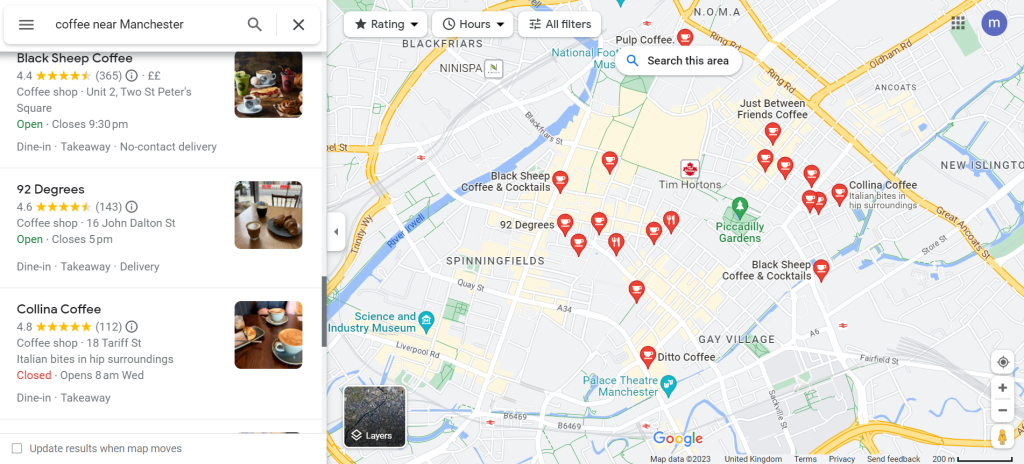
I can browse each individual listing by clicking on the red promoted pins. Once I have decided which business I want to get my coffee from, I can click ‘directions’, select my transportation method (walk, cycle, car etc.), and ‘Go’. Google will automatically calculate the quickest route to my chosen destination. Furthermore, there is a voice navigation feature which verbally announces where to turn, which lane to use and if a better route becomes available.
How do Google Maps Ads work?
Getting your business on the Google map is easy with local search ads. Once you’ve got a Google Local Services Ads account and have created an ad, it can show up in three places: mobile Google search, the Google Maps app, and Maps on desktop.
Benefits of Google Ads on the Google maps app
Ads on Google Maps are a simple, effective, and focused way for local businesses to connect with local customers.
Here are 9 reasons you should consider advertising on Google Maps:
1. Increased ad visibility
Over a billion people use Google Maps every month, so if your business is listed on Google Maps you get a lot of extra exposure.
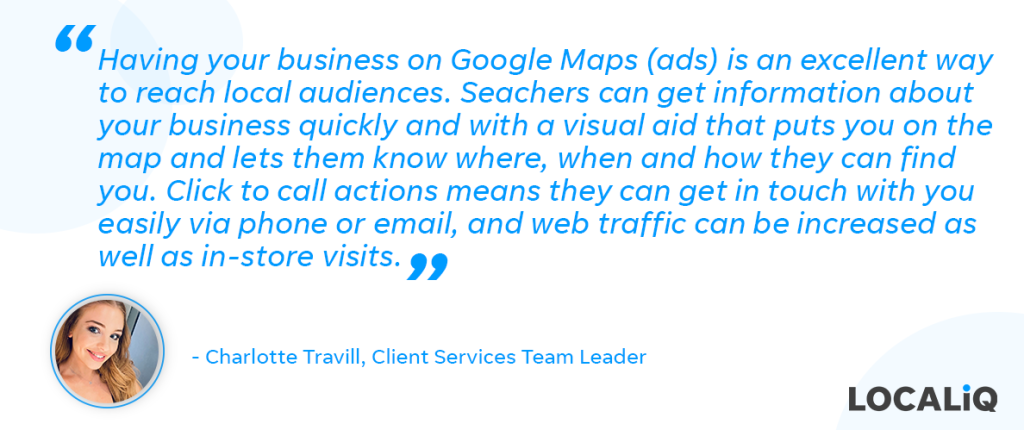
2. Boost conversion rates by reaching the right customers at the right time
Google Maps ads have high conversion rates because they target audiences who have been searching specific services. Consumers who are searching for services or products in real-time are most likely to convert to customers.
3. Lead customers directly to your business
You have a high chance of increasing your in-store traffic because Google Maps helps users efficiently get to their destination by calculating the best route.
4. Featured customer reviews
One of the many great features of Google Maps ads is that it displays Google reviews. According to Local Consumer Review Survey 2023 77% of consumers either “always” or “regularly” read online reviews when browsing for local businesses, so this can work in your favour – providing you have good reviews.
Here are 10 ways you can generate more online reviews for your business
5. Build trust with consumers
To participate in local search ads all businesses have to pass Google’s screening process. If you pass the process you will have Google’s Guarantee badge visible on the ad. As a result, consumers are more likely to trust and purchase from businesses with an endorsement from Google.
6. Cost-efficient way to reach the right people (Pay-per-lead)
With local search ads, you pay by the lead instead of the click, meaning you’re only charged when a prospective customer contacts you via the ad. This means you won’t waste your marketing budget on clicks or impressions that don’t convert.
7. Showcase positive reviews and ratings
Since local search ads display star ratings and reviews with the ad, if your business has a good rating and strong reviews, you can instantly gain customers’ trust.
8. User friendly platform
Like most of Google’s platforms, the Local Service Ads dashboard and app are easy to navigate with a user-friendly design. The aim was to keep it simple for businesses to use, so there aren’t many controls or components to interpret.
9. There is no need to worry about ad copy or keywords
Ad copy is not necessary for these types of ads and keywords are determined by Google based on your selected services, job types, and location(s). So, no need to conduct any keyword research!
How to get started on Google Maps
You first need a Google Ads account and enable location extensions in your account settings, learn how to set up a Google Account here.
If you haven’t done so already, you’ll want to set up a free Google Business Profile (formerly known as Google My Business) account so that Google can confirm your company’s physical location. Although it isn’t essential to have a Google Business Profile listing to be eligible for local service ads, we do recommend it.
Without a Google Business Profile account Google can’t use the review and rating data to generate the rating and review count displayed on the local service ad. Not only is the star rating and review count an important piece of a Local Services Ad visually, but it’s also a ranking factor.
Follow these 8 steps to set up your first Google Local Service Ads.
At LOCALiQ we specialise in paid search marketing and run many campaigns for a variety of clients across a wide range of industries. If you’d like additional help with setting up Google Ads, contact us today for a free consultation.
Here are some further resources:
- How to Create a Google Ads Account
- How to Set up Location Targeting in Google Ads.
- How to Successfully Run a Paid Search Campaign for Businesses.
- What are Featured Snippets? And How To Get Them.






