When it comes to internet share, Google is a powerhouse with over 90% of all online searches conducted on their search engine with an estimated 8.5 billion searches every day. Along with being a powerhouse of search, Google also offers its users and businesses a plethora of free tools.
Free tools such as Google Calendar can help you to organise your day, and Google Docs, Sheets, and Slides to manage your business, to more nuanced products such as Google Analytics and Google Search Console to analyse and extrapolate data about your business, it is amazing what Google offers businesses for free. Here we look at 10 free tools available to you.
In this blog we will cover:
- Setting up and keeping your Google account up to date
- Google Analytics 4
- Google Search Console
- Google Ads
- Keyword Planner
- AdSense
- Google Reviews
- Google Trends
- Google Alerts
- Google Drive
- Google Meet
Setting up and keeping your Google account up to date
You can easily set up a Google Business Profile (formerly Google My Business) and Google has a handy get-started guide to help you. This will guide you through setting up a profile and getting your account verified.
If you have a Google account already, you should check if everything is up to date. The best way to start checking your listing is by simply Googling your business name, and then seeing if your address, phone number, website, opening times and contact details are all correct.
Make sure these business details are correct:
- Name
- Category
- Summary
- Location
- Opening hours
- Phone number
- Website address
- Logo
If you find any errors and need to make any changes:
- Go to your Business Profile.
- Select Edit profile and make any necessary changes.
- Click save after each edit is made.
Now you’ve updated the basic details within your account, it’s time to explore some free Google tools for businesses. Some of these tools will require you to have a Gmail business address (for simplicity you can use “yourbusiness”@gmail.co.uk/com to create one). This will help business owners get access to a wide range of analytics platforms and other interesting Google tools.
1. Google Analytics 4
Starting with the most well-known Google tool, Google Analytics is a robust platform that allows businesses to measure traffic and engagement across their website and associated apps. GA4 provides real-time data and demonstrates individual customers’ journey through all their touchpoints; this includes if they access your site via laptop or mobile phone including your apps. GA4 also prepares itself for a cookieless world in that machine learning will fill in the gaps. It can even predict the probability of a sale in the next 30 days. You can also drill down into individual web pages to see what performs best.
It can take some time to understand GA4, so don’t be afraid to play around with it. We also produced a webinar on understanding the basics of GA4, which you can watch on demand.
Downloadable resource: Learn the Fundamentals of GA4
2. Google Search Console
If Google Analytics focuses on the visitors to your website, Search Console concentrates on the search engine side of things. You will need to set up an account to use Search Console, but the process is relatively straightforward.
With Search Console, you can look at data from the past 16 months. This data can help you identify impressions, page views, average page position, average CTR (click-through rate), and even the search terms used where your page appeared in the results pages.
In addition to the metrics above, Search Console also helps you to monitor the total number of indexed pages and indexing errors. Another important feature is the ability to identify any mobile usability issues, as well as AMP errors.
Further reading: What is Search Console and Why Is It Vital for Your Website?
3. Google Ads (formerly AdWords)
Google Ads can help you get your business to the top spot on Google. It is an online advertising platform that allows advertisers to bid on keywords to display their ads, service offerings, product listings, or videos to those using Google. With its advanced targeting options, you can drill right down into your specific audience.
Depending on your industry, you may not need to spend a fortune to make your ads reach your target audience. For example, “insurance” is one of the more costly keywords at around £6, whereas “fashion and retail” only cost around 50p on average. Your ad can appear many times in search results, however, you only pay when someone clicks on your ad.
Further Reading:
4. Google Keyword Planner
SEO is an integral part of any digital marketing strategy. Whether you advertise through your website, blog, social media or other digital content, search engine optimisation will impact all these elements. You don’t need to be an SEO expert to use Keyword Planner – in fact, Google has made it quite straightforward.
You’ll need to have a Google Ads account to use Google’s Keyword Planner. Once you’re all set up, you’ll be able to use this tool to help you research keywords that relate to your business. It will give you insight into the estimated monthly searches they receive as well as the costs to target them.
5. Google AdSense
Google Ads and Google AdSense are not the same thing. Google Ads allows businesses to bid for advertising on Google results pages, whereas AdSense allows businesses to sell ad space on their website. The ads can be text, image or video and include types such as:
- Display ads – These ads are your all-around ads that will work anywhere.
- In-feed ads – These ads match the look and feel of a website and sit in between posts and listings.
- In-article ads – These again match the look and feel of a website but sit in articles and content pages.
Further reading: An Introduction to Display Advertising for Businesses
6. Google Reviews
It doesn’t matter what type of business you are; potential and existing customers will inevitably rely on reviews to establish your credibility. Google makes leaving reviews very easy for customers, which should hopefully eliminate any hesitation when it comes to leaving feedback.
Equally, Google makes it easy for businesses to respond to reviews too. To highlight your fantastic customer service, you should be replying to your comments… even the bad ones. Sometimes businesses avoid replying to negative comments, but by engaging with all the reviews left, you will show customers that you care about the experience they had with your business.
Google recently introduced reviews as part of rich snippets. The review is a short excerpt from reviews as well as an average review rating (out of 5).
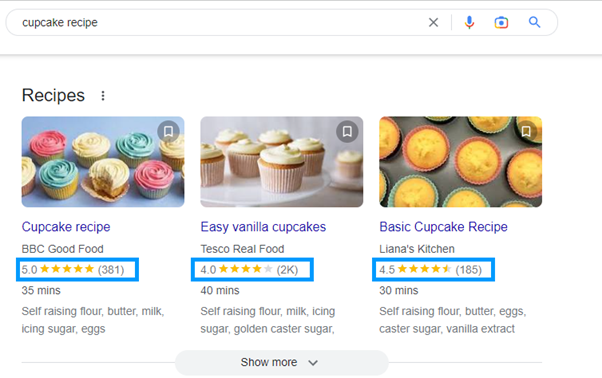
Image: Example of rich snippet review.
Further Reading:
7. Google Trends
Google Trends offers businesses another perspective of looking at their business. They can put their own business name in and explore the interest over time, related topics, and related queries. In addition, businesses can also compare themselves against their competitors for the same metrics.
If you have a blog on your website or are looking for inspiration for something to write about, you can look at what is currently trending.
Google Trends allows you to compare the frequency of search terms with others whilst including data about geographic regions and across different language barriers.
8. Google Alerts
Google Alerts allows you to save search terms as alerts and receive an email when that item gets mentioned on the web. You can also click on any of the alerts you have set up and see what is new. Additionally, you can easily add and delete any alerts you have saved.
One of the wonderful things about Alerts is that you can choose a delivery time (ideal if you want an email notification at 9 am every day) as well as digest which allows you to choose how often you receive these emails (daily or weekly).
9. Google Drive
Google Drive stores everything in one place. Documents, presentations, images, videos and so much more. This is a freemium service with the free version offering up to 15GB of storage, up to the premium package which allows you 2TB of storage for £7.99 a month.
With Google Drive, you can allow people to make documents etc read-only, alternatively, you can allow others to edit and work on the same document as you.
10. Google Meet
Google Meet is a video conferencing service that allows up to 100 people to use it for an hour. Like other paid-for conferencing platforms such as Zoom and Teams, you can share your screen and even access a whiteboard. Again, you can pay for a premium version which allows 24-hour calls, meeting recording and breakout rooms.
You can visit Google’s product page if you want a complete Google tools list, including paid-for options.
Now it’s time to go away and look at all these tools and how they can benefit your business in real life. If you’re still stuck on where to start, don’t hesitate to contact us and one of our digital experts will talk you through the process.






